Page 91 of 724

912. Instrument cluster
2
Instrument cluster
*1: These lights turn on when the engine switch is turned to IGNITION ON mode toindicate that a system check is being performed. They will turn off after the engine is
started, or after a few seconds. There may be a malfunction in a system if a light does
not come on, or turn off. Have the ve hicle inspected by your Lexus dealer.
*2: The light flashes to indicate a malfunction.
The indicators inform the driver of the op erating state of the vehicle’s various sys-
tems.
Indicators
Turn signal indicator
( → P. 220)
(if equipped)
LDA (Lane Departure
Alert) indicator ( →P. 263)
(U.S.A.)
Headlight indicator
(→ P. 224)
(if equipped)
Intuitive parkin g assist indi-
cator ( →P. 270)
(Canada)
Tail light indicator
(→ P. 224) *1, 2 Slip indicator ( →P. 300)
Headlight high beam indi-
cator (→ P. 225)
*1VSC OFF indicator
(→ P. 301)
(if equipped)
Automatic High Beam indi-
cator (→ P. 227)*1, 8TRAC OFF indicator
(→ P. 300)
(if equipped)
Front fog light indicator
(→ P. 232)*1, 3
(if equipped)
Pre-collision system warn-
ing light
(→ P. 307)
Cruise control indicator
( → P. 245, 249)
*4, 6
(if equipped)
BSM (Blind Spot Monitor)
outside rear view mirror
indicators ( →P. 313)
(if equipped)
Dynamic radar cruise con-
trol indicator ( →P. 249)*7Security indicator
(→ P. 79, 83)
Cruise control “SET” indica-
tor (→ P. 245, 249)
*5Low outside temperature
indicator ( →P. 96, 102)
Page 93 of 724

932. Instrument cluster
2
Instrument cluster
RC F
●TVD (Torque Vectoring Differential) control mode indicators (RC F)
*1: These lights turn on when the engine switch is turned to IGNITION ON mode to
indicate that a system check is being performed. They will turn off after the engine is
started, or after a few seconds. There may be a malfunction in a system if a light does
not come on, or turn off. Have the ve hicle inspected by your Lexus dealer.
*2: The light flashes to indicate that the system is operating.
*3: The light comes on when the system is turn ed off. The light will flash quickly when the
system is operating.
*4: In order to confirm operation, the BSM ou tside rear view mirror indicators illuminate
in the following situations:
• When the engine switch is turned to IGNITION ON mode while the BSM main switch is turned on.
• When the BSM main switch is turned on while the engine switch is in IGNITION ON mode.
If the system is functioning correctly, the BSM outside rear view mirror indicators will
turn off after a few seconds.
If the BSM outside rear view mirror indicators do not illuminate or do not turn off,
there may be a malfunction in the system.
If this occurs, have the vehicle inspected by your Lexus dealer.
*5: When the outside temperature is approximately 37 °F (3 °C) or lower, the indicator
will flash for approximately 10 seconds, then stay on.
*6: This light illuminates on the outside rear view mirrors.
*7: This light illuminates on the center panel.
*8:RC F “NORMAL” indicator
(
→ P. 294) Eco drive mode indicator
(
→ P. 294)
“SPORT S” indicator
( → P. 294) “SPORT S+” indicator
(
→ P. 294)
Snow mode indicator
( → P. 214)
(if equipped)
“STANDARD” indicator
(→ P. 329)
(if equipped)
“SLALOM” indicator
(→ P. 329)
(if equipped)
“TRACK” indicator
(→ P. 329)
Page 135 of 724
135
Operation of
each component
3
3-1. Key information
Keys .................................................. 136
3-2. Opening, closing and locking the doors and trunk
Doors ................................................. 141
Trunk .................................................147
Smart access system with push-button start ...................... 152
3-3. Adjusting the seats Front seats...................................... 164
Rear seats........................................167
Driving position memory ......... 169
Head restraints .............................173
3-4. Adjusting the steering wheel and mirrors
Steering wheel ..............................176
Inside rear view mirror ............. 178
Outside rear view mirrors....... 180
3-5. Opening, closing the windows and moon roof
Power windows ........................... 183
Moon roof ...................................... 187
Page 169 of 724
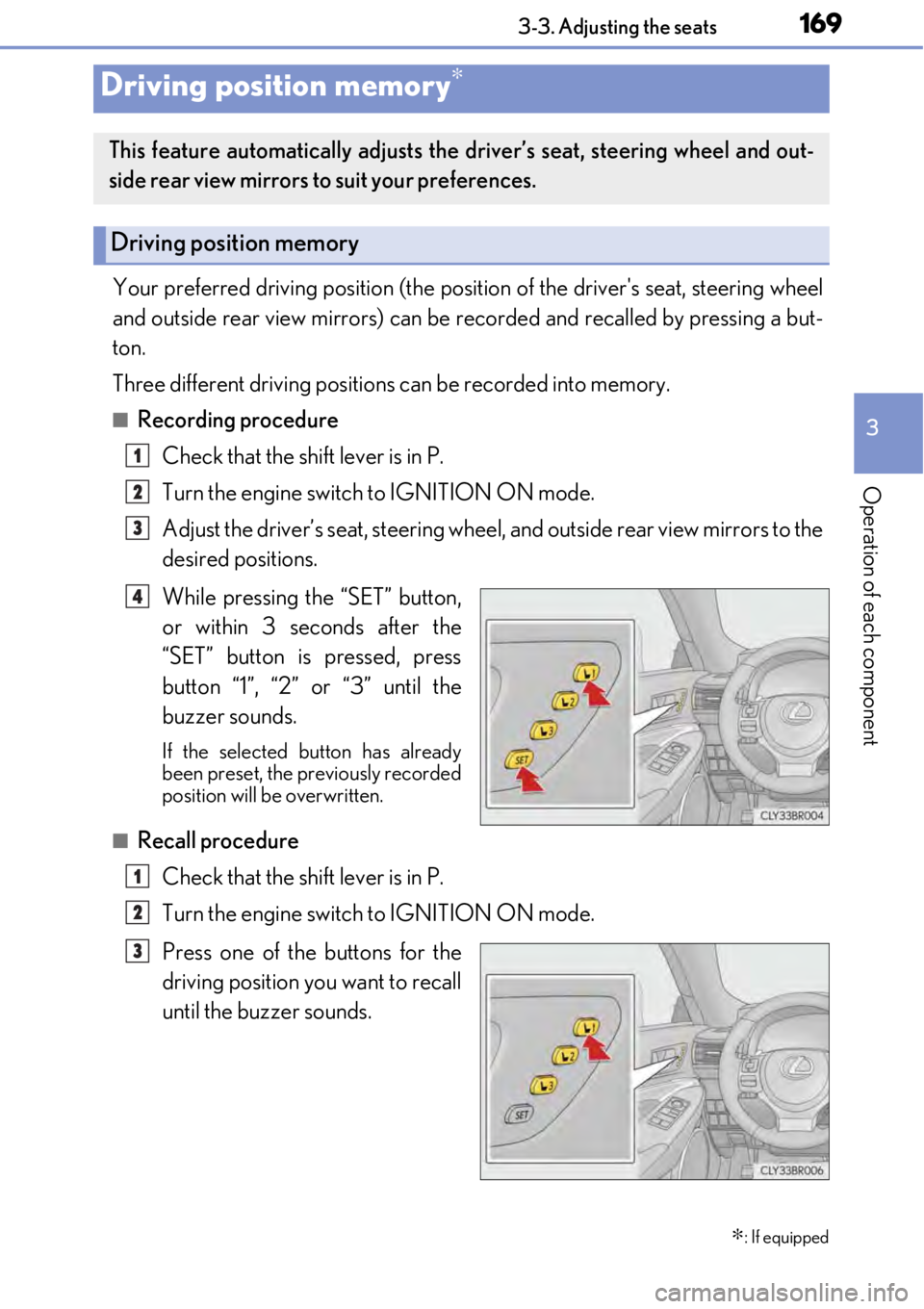
1693-3. Adjusting the seats
3
Operation of each component
Your preferred driving position (the position of the driver's seat, steering wheel
and outside rear view mirrors) can be recorded and recalled by pressing a but-
ton.
Three different driving positions can be recorded into memory.
■Recording procedure
Check that the shift lever is in P.
Turn the engine switch to IGNITION ON mode.
Adjust the driver’s seat, steering wheel, and outside rear view mirrors to the
desired positions.
While pressing the “SET” button,
or within 3 seconds after the
“SET” button is pressed, press
button “1”, “2” or “3” until the
buzzer sounds.
If the selected button has already
been preset, the previously recorded
position will be overwritten.
■Recall procedureCheck that the shift lever is in P.
Turn the engine switch to IGNITION ON mode.
Press one of the buttons for the
driving position you want to recall
until the buzzer sounds.
Driving position memory∗
∗
: If equipped
This feature automatically adjusts the driver’s seat, steering wheel and out-
side rear view mirrors to suit your preferences.
Driving position memory
1
2
3
4
1
2
3
Page 171 of 724

1713-3. Adjusting the seats
3
Operation of each component
Each electronic key (including a card key) can be registered to recall your pre-
ferred driving position.
■Registering procedure
Record your driving position to button “1”, “2” or “3” before performing the
following:
Carry only the key you want to regist er, and then close the driver’s door.
If 2 or more keys are in the vehicle, the driving position cannot be recorded
properly.
Check that the shift lever is in P.
Turn the engine switch to IGNITION ON mode.
Recall the driving position that you want to record.
While pressing the recalled but-
ton, press and hold the door lock
switch (either lock or unlock) until
the buzzer sounds.
If the button could not be registered,
the buzzer sounds continuously for
approximately 3 seconds.
■Recall procedureCarry the electronic key that has been registered to the driving position,
and then unlock and open the driver’s door using the smart access system
with push-button start or wireless remote control.
The driving position will move to the recorded position (not including the steering
wheel).
If the driving position is in a position th at has already been recorded, the seat and
outside rear view mirrors will not move.
Turn the engine switch to ACCESS ORY mode or IGNITION ON mode.
The steering wheel will move to the recorded position.
Memory recall function
1
2
3
4
1
2
Page 176 of 724
1763-4. Adjusting the steering wheel and mirrors
Manual type
Hold the steering wheel and push
the lever down.
Adjust to the ideal position by mov-
ing the steering wheel horizontally
and vertically.
After adjustment, pull the lever up to
secure the steering wheel.
Power type
Operating the switch moves the steering wheel in the following directions:
Up
Down
Toward the driver
Away from the driver
Steering wheel
Adjustment procedure
1
2
1
2
3
4
Page 177 of 724

1773-4. Adjusting the steering wheel and mirrors
3
Operation of each component
When the engine switch is turned off,
the steering wheel returns to its stowed
position by moving up and away to
enable easier driver entry and exit.
Turning the engine switch to ACCES-
SORY or IGNITION ON mode will
return the steering wheel to the original
position.
To sound the horn, press on or close to
the mark.
■The steering wheel can be adjusted when (power type)
The engine switch is in ACCESSORY or IGNITION ON mode.
■Automatic adjustment of the steering position (if equipped)
A desired steering position ca n be entered to memory and recalled automatically by the
driving position memory system. (→ P. 169)
■Customization
The auto tilt away function can be changed. (Customizable features: →P. 673)
Auto tilt away (power type)
Horn
WARNING
■Caution while driving
Do not adjust the steeri ng wheel while driving.
Doing so may cause the driver to mishandle the vehicle and cause an accident, result-
ing in death or serious injury.
■After adjusting the steering wheel (manual type)
Make sure that the steering wheel is securely locked.
Otherwise, the steering wheel may move su ddenly, possibly causing an accident, and
resulting in death or serious injury. Also, th e horn may not sound if the steering wheel is
not securely locked.
Page 178 of 724
1783-4. Adjusting the steering wheel and mirrors
The height of the rear view mirror can be adjusted to suit your driving posture.
Adjust the height of the rear view mir-
ror by moving it up and down.
Responding to the level of brightness of the headlights of vehicles behind, the
reflected light is automatically reduced.
Changing automatic anti-glare func-
tion mode
ON/OFF
When the automatic anti-glare function
is in ON mode, the indicator illuminates.
The function will set to ON mode each
time the engine switch is turned to
IGNITION ON mode.
Pressing the button turns the function to
OFF mode. (The indicator also turns
off.)
Inside rear view mirror
The rear view mirror’s position can be adjusted to enable sufficient confirma-
tion of the rear view.
Adjusting the height of rear view mirror
Anti-glare function
Indicator