Page 57 of 362
57
2. PARAMÈTRES DU RÉSEAU
IS_Navi_EK
FONCTION DE BASE
2
■MODIFICATION DE LA PRIORITÉ
DE LA CONNEXION
AUTOMATIQUE D’UN
TÉLÉPHONE
1Sélectionnez “Téléphones préférés” .
2Sélectionnez le dispositif Bluetooth®
souhaité puis sélectionnez “HAUT” ou
“BAS” pour changer l'ordre de
préférence.
■ MODIFICATION DE LA PRIORITÉ
DE LA CONNEXION
AUTOMATIQUE D'UN LECTEUR
AUDIO
1Sélectionnez “Lecteurs audio
préférés” .
2Sélectionnez le dispositif Bluetooth®
souhaité puis sélectionnez “HAUT” ou
“BAS” pour changer l'ordre de
préférence.
INFORMATION
●
Un dispositif Bluetooth® nouvellement
enregistré se verra automatiquement
accordé la plus haute priorité de la
connexion automatique.
Page 58 of 362
58
2. PARAMÈTRES DU RÉSEAU
IS_Navi_EK
1Sélectionnez “Informations sur le
système” .
2Sélectionnez l'élément que vous
souhaitez paramétrer.
MODIFICATION DES
INFORMATIONS SYSTÈMEN°InformationsPage
Affiche le nom du système.
Peut être modifié selon le
nom souhaité.
59
Code PIN utilisé lorsque le
dispositif Bluetooth® a été
enregistré. Peut être
modifié selon le code
souhaité.59
L'adresse du dispositif est
propre au dispositif et ne
peut pas être modifiée.
Sélectionnez pour activer/
désactiver l'affichage de
l'état de la connexion du
téléphone.
Sélectionnez pour activer/
désactiver l'affichage de
l'état de la connexion du
lecteur audio.
Profil de compatibilité du
système.
Sélectionnez pour
réinitialiser tous les
éléments de configuration.
Page 60 of 362

60
2. PARAMÈTRES DU RÉSEAU
IS_Navi_EK
3. CONNEXION À INTERNET VIA LE DISPOSITIF Bluetooth®
1Appuyez sur le bouton “MENU” du
Remote Touch.
2Sélectionnez “Configuration” .
3Sélectionnez “Téléphone”.
4Sélectionnez “Configuration des
communications” .
5Sélectionnez “Oui”.
�zUn compte de portail est un compte qui est
obtenu à partir du site web que Lexus
prépare pour ses clients.
�X Si l'écran “Nom d'utilisateur” est affiché
6Saisissez le nom d'utilisateur et
sélectionnez “OK”.
7Saisissez le mot de passe et
sélectionnez “OK”.
8Lorsque le téléphone portable a été
connecté avec succès, “La connexion
de données a réussi.” s’affiche sur
l’écran. Les services connectés sont
disponibles.
PARAMÉTRAGE DE LA
CONNEXION À INTERNET
Pour utiliser internet via le dispositif
Bluetooth®, il est nécessaire
d’enregistrer un dispositif Bluetooth
®
avec le système.
Une fois que le dispositif a été
enregistré, il est possible d’utiliser
internet via le dispositif Bluetooth
®.
La méthode de connexion varie selon le
type de dispositif Bluetooth
® étant
connecté. (Reportez-vous à l'étape 6.)
Pour des détails sur l’enregistrement
d’un dispositif Bluetooth
®: → P.49
Page 84 of 362
84
IS_Navi_EK
1. FONCTIONNEMENT DE BASE
1. RÉFÉRENCE RAPIDE
ÉCRAN DE CARTE
Les méthodes suivantes vous permettent d'accéder à l'écran de carte:
�XAppuyez sur le bouton “MAP” du Remote Touch.
�X Appuyez sur le bouton “MENU” du Remote Touch, puis sélectionnez “Nav” sur l’écran
“Menu”. ( →P.16)
Sélectionnez si l’écran du me nu de navigation est affiché.
N°NomFonctionPage
Symboles 2D
vers le nord, 2D
vers le haut ou
3D vers le hautIndique si l’orientation de la carte est paramétrée
sur vers le nord ou vers le haut. Sur une carte 3D,
seule la vue vers le haut est disponible.91
Repère “GPS”
(système de
positionnement
global)
Indique que le véhicule reçoit des signaux
envoyés par le GPS162
Barre d’état
Affiche la condition des connexions Wi-Fi® et
Bluetooth®, le niveau de réception et la charge
restante dans la batterie pour un téléphone
portable.18
Page 100 of 362
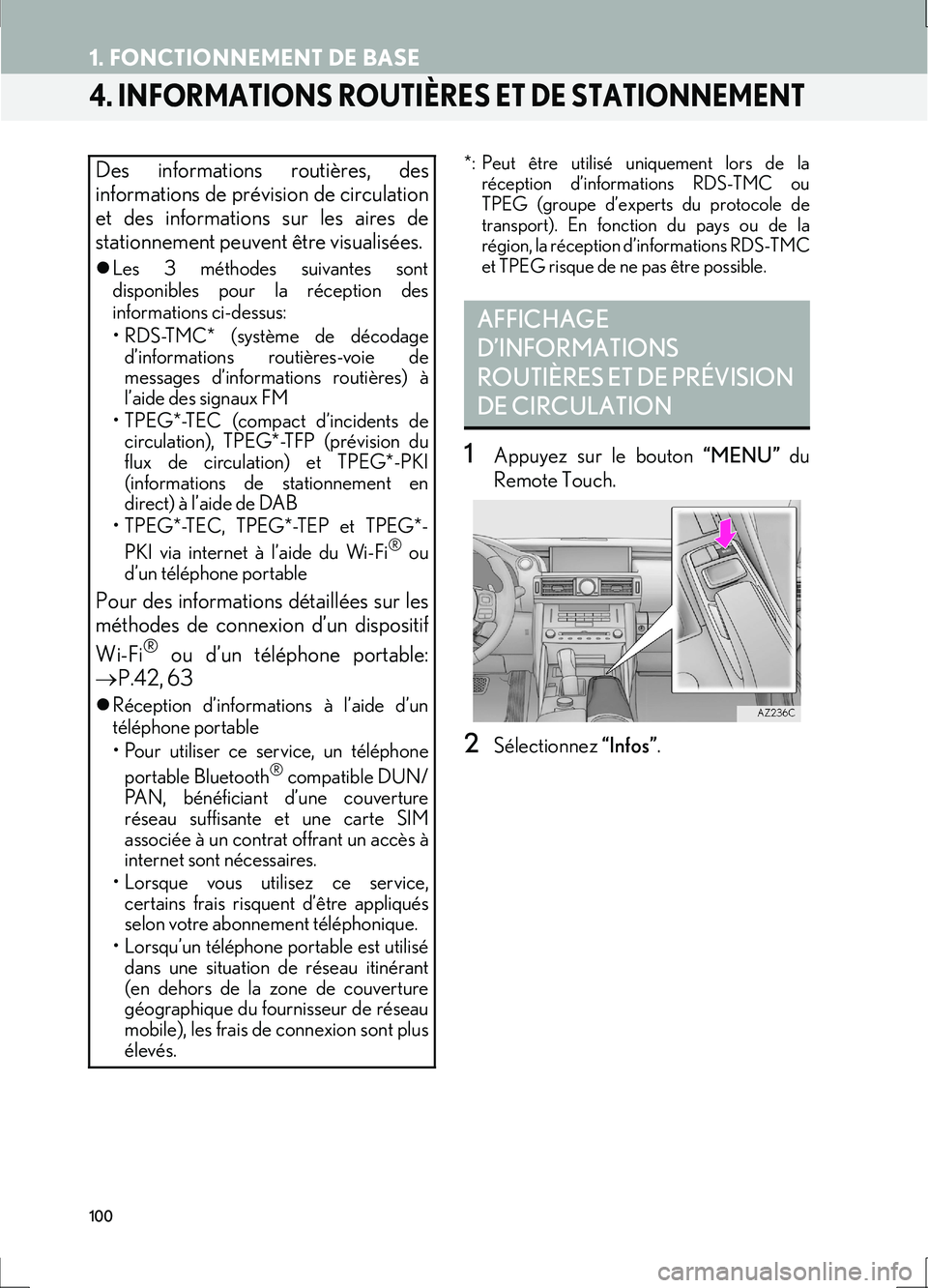
100
1. FONCTIONNEMENT DE BASE
IS_Navi_EK
4. INFORMATIONS ROUTIÈRES ET DE STATIONNEMENT
*: Peut être utilisé uniquement lors de laréception d’informations RDS-TMC ou
TPEG (groupe d’experts du protocole de
transport). En fonction du pays ou de la
région, la réception d’informations RDS-TMC
et TPEG risque de ne pas être possible.
1Appuyez sur le bouton “MENU” du
Remote Touch.
2Sélectionnez “Infos”.
Des informations routières, des
informations de prévision de circulation
et des informations sur les aires de
stationnement peuvent être visualisées.
�zLes 3 méthodes suivantes sont
disponibles pour la réception des
informations ci-dessus:
• RDS-TMC* (système de décodage
d’informations routières-voie de
messages d’informations routières) à
l’aide des signaux FM
• TPEG*-TEC (compact d’incidents de circulation), TPEG*-TFP (prévision du
flux de circulation) et TPEG*-PKI
(informations de stationnement en
direct) à l’aide de DAB
• TPEG*-TEC, TPEG*-TEP et TPEG*-
PKI via internet à l’aide du Wi-Fi
® ou
d’un téléphone portable
Pour des informations détaillées sur les
méthodes de connexion d’un dispositif
Wi-Fi
® ou d’un téléphone portable:
→ P.42, 63
�zRéception d’informations à l’aide d’un
téléphone portable
• Pour utiliser ce service, un téléphone
portable Bluetooth
® compatible DUN/
PAN, bénéficiant d’une couverture
réseau suffisante et une carte SIM
associée à un contrat offrant un accès à
internet sont nécessaires.
• Lorsque vous utilisez ce service, certains frais risquent d’être appliqués
selon votre abonnement téléphonique.
• Lorsqu’un téléphone portable est utilisé dans une situation de réseau itinérant
(en dehors de la zone de couverture
géographique du fournisseur de réseau
mobile), les frais de connexion sont plus
élevés.
AFFICHAGE
D’INFORMATIONS
ROUTIÈRES ET DE PRÉVISION
DE CIRCULATION
Page 157 of 362
157
5. CONFIGURATION
IS_Navi_EK
SYSTÈME DE NAVIGATION
3
1Affichez l’écran “Configuration
informations trafic”. (→P.153)
2Sélectionnez “Mise à jour live
(Internet) (Wi-Fi*
1 & Bluetooth*2)” .
*
1: Wi-Fi est une marque enregistrée de Wi-Fi Alliance®.
*
2: Bluetooth est une marque déposée de Bluetooth SIG, Inc.
3Sélectionnez l’élément souhaité.PARAMÉTRAGE DE LA
FRÉQUENCE DE MISE À JOUR
DES INFORMATIONS
ROUTIÈRES TPEG
Les informations routières TPEG
peuvent être reçues via le Wi-Fi
® ou un
dispositif Bluetooth®. Ces informations
peuvent être paramétrées pour être
mises à jour automatiquement ou
manuellement.
N°Fonction
Sélectionnez pour que les mises à
jour automatiques soient effectuées
plus fréquemment.
Sélectionnez pour que les mises à
jour automatiques soient effectuées
moins fréquemment.
Sélectionnez pour mettre à jour
manuellement. ( →P.158)
Sélectionnez pour désactiver la
réception des informations routières
TPEG via le Wi-Fi
® ou un dispositif
Bluetooth®.
Page 158 of 362
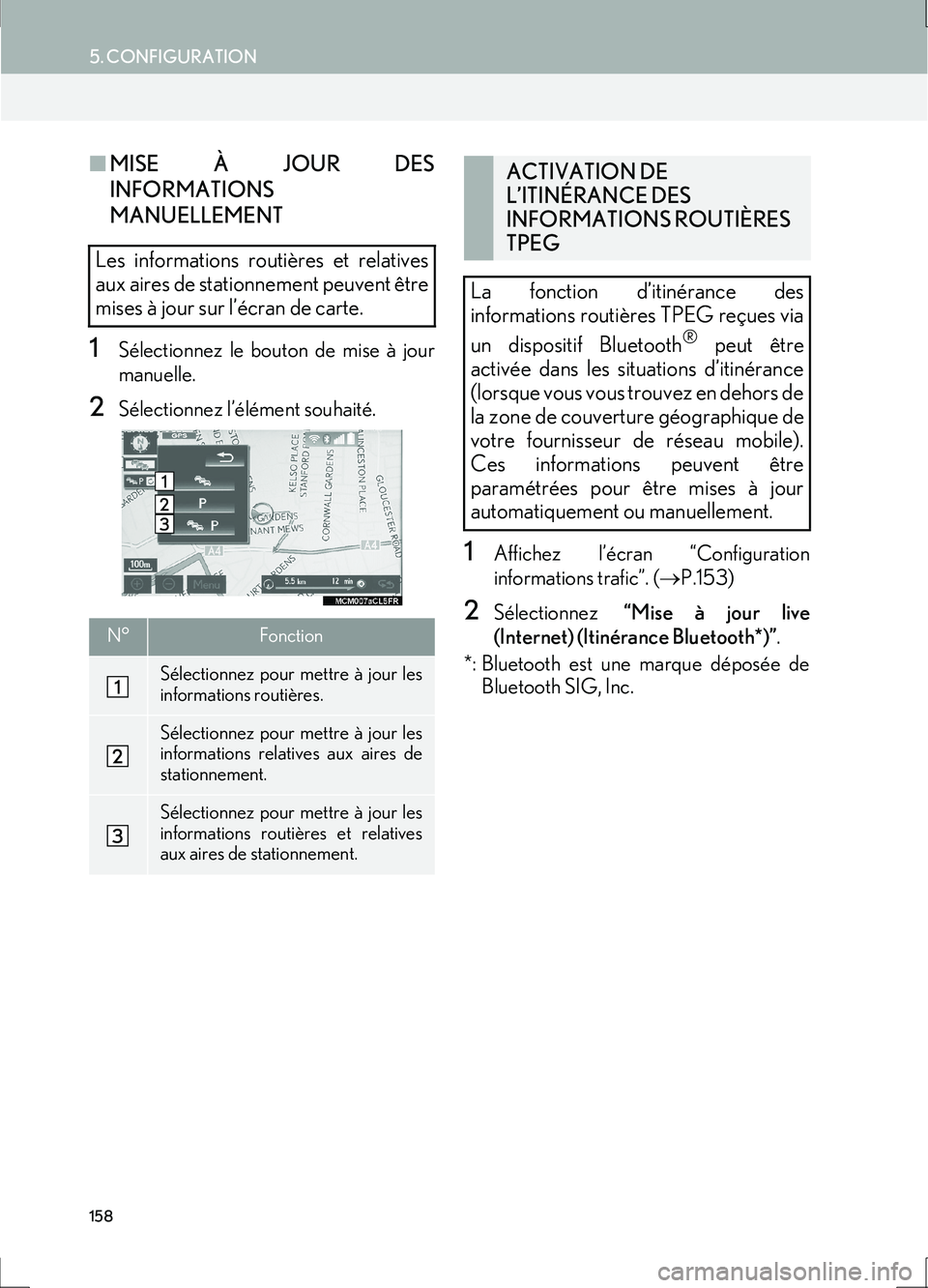
158
5. CONFIGURATION
IS_Navi_EK
■MISE À JOUR DES
INFORMATIONS
MANUELLEMENT
1Sélectionnez le bouton de mise à jour
manuelle.
2Sélectionnez l’élément souhaité.
1Affichez l’écran “Configuration
informations trafic”. ( →P.153)
2Sélectionnez “Mise à jour live
(Internet) (Itinérance Bluetooth*)” .
*: Bluetooth est une marque déposée de Bluetooth SIG, Inc.
Les informations routières et relatives
aux aires de stationnement peuvent être
mises à jour sur l’écran de carte.
N°Fonction
Sélectionnez pour mettre à jour les
informations routières.
Sélectionnez pour mettre à jour les
informations relatives aux aires de
stationnement.
Sélectionnez pour mettre à jour les
informations routières et relatives
aux aires de stationnement.
ACTIVATION DE
L’ITINÉRANCE DES
INFORMATIONS ROUTIÈRES
TPEG
La fonction d’itinérance des
informations routières TPEG reçues via
un dispositif Bluetooth
® peut être
activée dans les situations d’itinérance
(lorsque vous vous trouvez en dehors de
la zone de couverture géographique de
votre fournisseur de réseau mobile).
Ces informations peuvent être
paramétrées pour être mises à jour
automatiquement ou manuellement.
Page 159 of 362
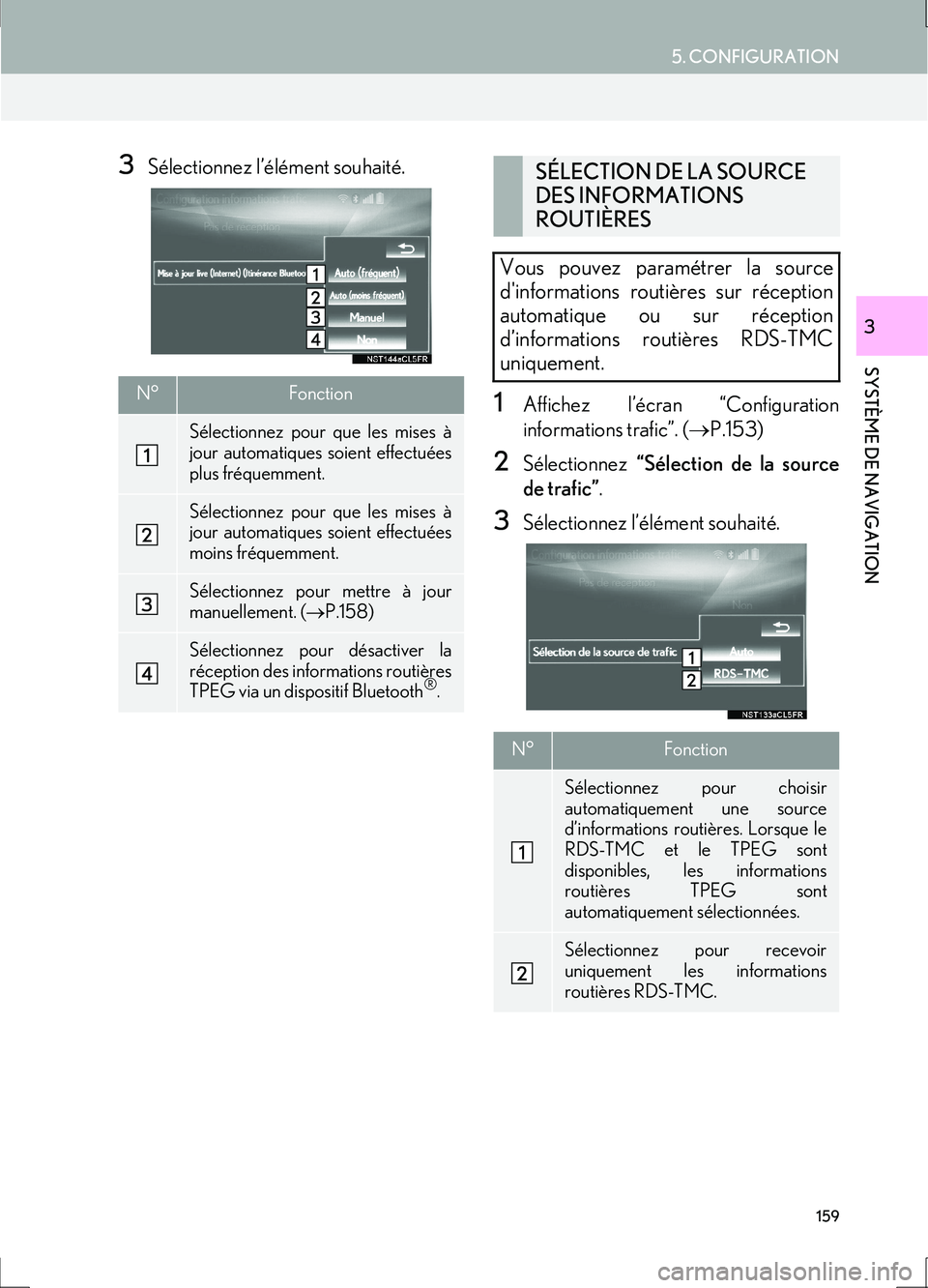
159
5. CONFIGURATION
IS_Navi_EK
SYSTÈME DE NAVIGATION
3
3Sélectionnez l’élément souhaité.
1Affichez l’écran “Configuration
informations trafic”. (→P.153)
2Sélectionnez “Sélection de la source
de trafic” .
3Sélectionnez l’élément souhaité.
N°Fonction
Sélectionnez pour que les mises à
jour automatiques soient effectuées
plus fréquemment.
Sélectionnez pour que les mises à
jour automatiques soient effectuées
moins fréquemment.
Sélectionnez pour mettre à jour
manuellement. ( →P.158)
Sélectionnez pour désactiver la
réception des informations routières
TPEG via un dispositif Bluetooth
®.
SÉLECTION DE LA SOURCE
DES INFORMATIONS
ROUTIÈRES
Vous pouvez paramétrer la source
d'informations routières sur réception
automatique ou sur réception
d’informations routières RDS-TMC
uniquement.
N°Fonction
Sélectionnez pour choisir
automatiquement une source
d’informations routières. Lorsque le
RDS-TMC et le TPEG sont
disponibles, les informations
routières TPEG sont
automatiquement sélectionnées.
Sélectionnez pour recevoir
uniquement les informations
routières RDS-TMC.