Page 220 of 342

220
IS_NAVI_EE
1. SPEECH COMMAND SYSTEM OPERATION
1. SPEECH COMMAND SYSTEM
�zPress the talk switch to start the speech
command system.
�z To cancel voice recognition, press and hold
the talk switch. �z
It is unnecessary to speak directly into the
microphone when giving a command.
The speech command system enables
the audio/visual, hands-free systems,
etc. to be operated using speech com-
mands.
Refer to the command list for samples of
speech commands. ( →P.227)
INFORMATION
●
Commands that are not displayed in the
“Shortcuts” screen can be operated from
the “Main menu” screen.
USING THE SPEECH
COMMAND SYSTEM
STEERING SWITCH
MICROPHONE
INFORMATION
●
Wait for the confirmation beep before
speaking a command.
●Speech commands may not be recog-
nized if:
• Spoken too quickly.
• Spoken at a low or high volume.
• The roof or windows are open.
• Passengers are talking while speech commands are spoken.
• The air conditioning speed is set high.
• The air conditioning vents are turned towards the microphone.
●In the following co nditions, the system
may not recognize the command prop-
erly and using speech commands may
not be possible:
• The command is incorrect or unclear. Note that certain words, accents or
speech patterns may be difficult for the
system to recognize.
• There is excessive background noise, such as wind noise.
●This system may not operate immediately
after the engine switch is turned
to ACCESSORY or IGNITION ON
mode.
Page 261 of 342

261
1. TELEPHONE OPERATION (HANDS-FREE SYSTEM FOR CELLULAR PHONES)
TELEPHONE
IS_NAVI_EE
7
�XMicrophone
The microphone is used when talking on
the telephone.
SPEECH COMMAND SYSTEM
Press this switch to operate the speech
command system.
�zThe speech command system and its list
of commands can be operated.
(→ P. 2 2 0 )
INFORMATION
●The other party’s voice will be heard from
the front speakers. The audio/visual sys-
tem will be muted during telephone calls
or when hands-free speech commands
are used.
● Talk alternately with the other party on
the telephone. If both parties speak at the
same time, the other party may not hear
what has been said. (This is not a malfunc-
tion.)
● Keep call volume down. Otherwise, the
other party’s voice may be audible out-
side the vehicle and voice echo may
increase. When talking on the telephone,
speak clearly towards the microphone.
● The other party may not hear you clearly
when:
• Driving on an unpaved road. (Making excessive traffic noise.)
• Driving at high speeds.
• The roof or windows are open.
• The air conditioning vents are pointed towards the microphone.
• The sound of the air conditioning fan is loud.
•There is a negative effect on sound quality due to the telephone and/or net-
work being used.
Page 313 of 342
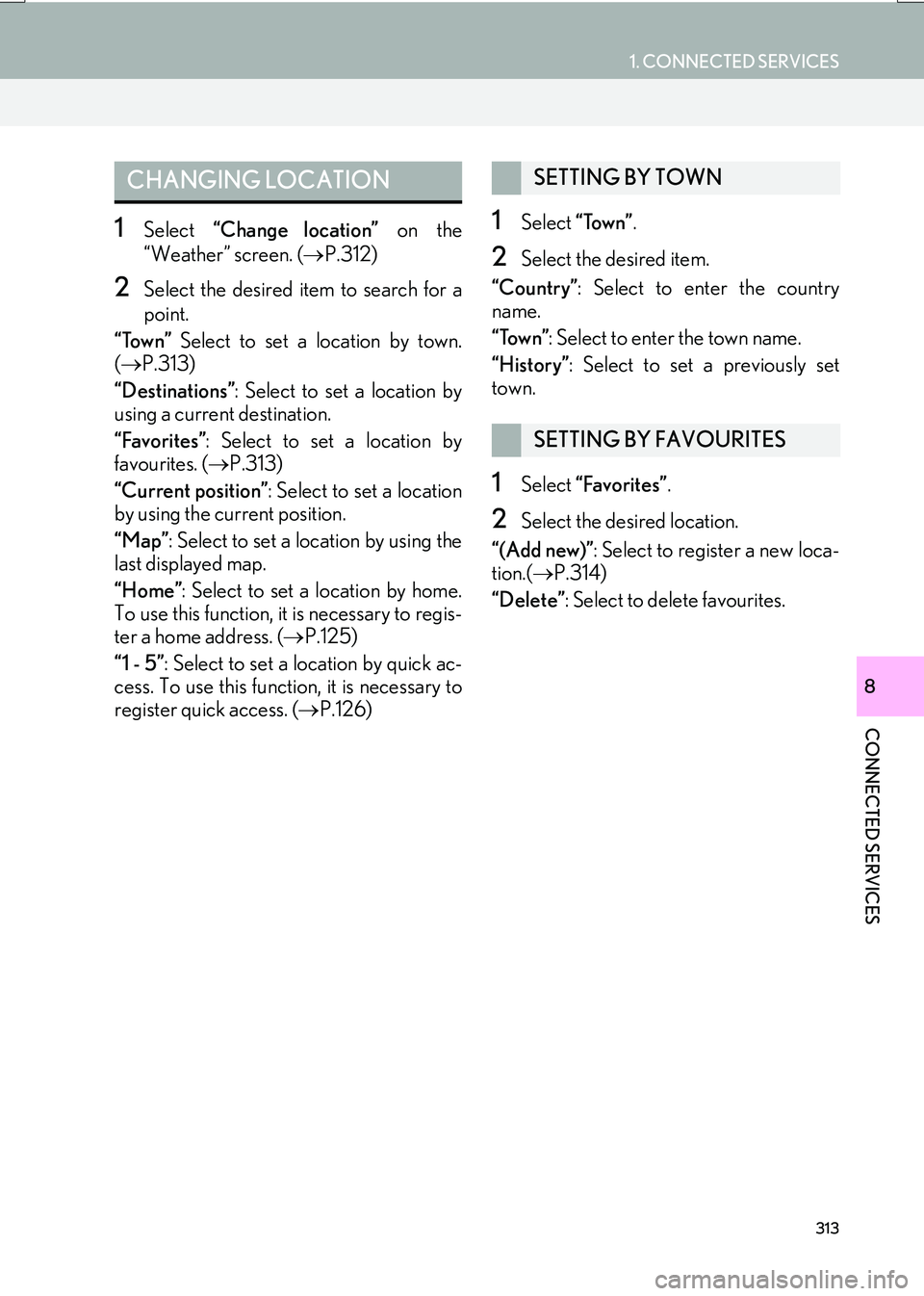
313
1. CONNECTED SERVICES
CONNECTED SERVICES
IS_NAVI_EE
8
1Select “Change location” on the
“Weather” screen. ( →P.312)
2Select the desired item to search for a
point.
“Town” Select to set a location by town.
( → P.313)
“Destinations” : Select to set a location by
using a current destination.
“Favorites” : Select to set a location by
favourites. ( →P.313)
“Current position” : Select to set a location
by using the current position.
“Map” : Select to set a location by using the
last displayed map.
“Home” : Select to set a location by home.
To use this function, it is necessary to regis-
ter a home address. ( →P.125)
“1 - 5” : Select to set a location by quick ac-
cess. To use this function, it is necessary to
register quick access. ( →P.126)
1Select “Town” .
2Select the desired item.
“Country” : Select to enter the country
name.
“Town” : Select to enter the town name.
“History” : Select to set a previously set
town.
1Select “Favorites” .
2Select the desired location.
“(Add new)” : Select to register a new loca-
tion.( →P.314)
“Delete” : Select to delete favourites.
CHANGING LOCATIONSETTING BY TOWN
SETTING BY FAVOURITES
Page 314 of 342
314
1. CONNECTED SERVICES
IS_NAVI_EE
■REGISTERING FAVOURITES
1Select “(Add new)” .
2Select the desired item.
“Country” : Select to enter the country
name.
“Town” : Select to enter the town name.
“History” : Select to set a previously set
town.
INFORMATION
●
Up to 10 locations can be registered as
favourites.