Page 251 of 403
249
4. REAR SEAT ENTERTAINMENT SYSTEM OPERATION
GX460_Navi_OM60N98U_(U)16.05.30 14:27
4
AUDIO/VISUAL SYSTEM
1Display the audio source selection
screen. (→P.232)
2Select “Bluetooth*” .
■CONTROL SCREEN
*: Bluetooth is a registered trademark of
Bluetooth SIG, Inc.
■CONTROLLERPLAYING Bluetooth® AUDIO
When a different audio source is select-
ed at the front seats, Bluetooth
® audio
mode cannot be selected at the rear
seats.
No.Function
Select to set repeat playback.
Select to set random playback.
No.Function
Press to select an album.
Press to play/pause.
Press to fast forward/rewind.
�z Press to select a track.
�z Press and hold to fast forward/
rewind.
INFORMATION
●
Depending on the portable player that is
connected to the system, certain
functions may not be available.
GX_Navi_OM60N98U_(U).book Page 249 Monday, May 30, 2016 2:28 PM
Page 252 of 403

250
4. REAR SEAT ENTERTAINMENT SYSTEM OPERATION
GX460_Navi_OM60N98U_(U)16.05.30 14:27
1Connecting a device to the AUX port.
(→ P.163)
2Display the audio source selection
screen. ( →P.232)
3Select “A U X ” .
1Connecting a device to the AUX port.
(→ P.163)
2Display the audio source selection
screen. ( →P.232)
3Select “A / V ”.
1Press and release the lid, connecting an
audio/visual device.
�zThe A/V input port is composed of 3 input
ports.
2Display the audio source selection
screen. ( →P.232)
3Select “Rear-A/V”.
�zVideo mode can be selected by using the
controller. (
→P. 2 5 1 )
USING THE AUX MODE
When a different audio source is select-
ed at the front seats, AUX mode cannot
be selected at the rear seats.
USING THE VIDEO MODE
The rear seat entertainment system
plays videos and sound when audio-vid-
eo equipment is connected to the port.
INFORMATION
●
The volume can be adjusted using the
vehicle’s audio controls. All other
operations must be made on the audio/
visual equipment itself. For details about
operation of audio/visual equipment,
refer to the manufacturer’s instructions.
USING THE AUX PORT
USING THE A/V INPUT PORT
ColorFunction
YellowVideo input port
WhiteLeft channel audio input port
RedRight channel audio input port
NOTICE
●When the A/V input port and/or head-
phone jack is not in use, keep the lid
closed. Inserting anything other than an
appropriate plug may cause electrical
failure or a short circuit.
GX_Navi_OM60N98U_(U).book Page 250 Monday, May 30, 2016 2:28 PM
Page 253 of 403

251
4. REAR SEAT ENTERTAINMENT SYSTEM OPERATION
GX460_Navi_OM60N98U_(U)16.05.30 14:27
4
AUDIO/VISUAL SYSTEM
1Press and release the lid, connecting an
audio/visual device.
2Display the audio source selection
screen. (→P.232)
3Select “Rear-HDMI” .
�zVideo mode can be selected by using the
controller. (
→P. 2 5 1 )
■COMPATIBLE FORMAT
�z Compatible video signal
480p,576p,VGA
�z Compatible sound signal
LPCM 2ch
1Press the “INPUT” button.
�zWhen the audio/visual device is connected
to A/V input port and HDMI port at the
same time, the mode will be switched by
pressing “INPUT” button each time.
�z In video mode, different sound/visual
modes can be enjoyed for the left and right
screens when is off.
USING THE HDMI PORT
About the HDMI terminal, the interface
that is connected video and audio to sys-
tem and audio/visual device. You can
enjoy the high-definition video and au-
dio by connecting the single cable to the
HDMI terminal and the system.
NOTICE
●When the HDMI port and/or headphone
jack is not in use, keep the lid closed.
Inserting anything other than an appro-
priate plug may cause electrical failure or
a short circuit.
The terms HDMI and HDMI High-Defi-
nition Multimedia Interface, and the
HDMI Logo are trademarks or regis-
tered trademarks of HDMI Licensing
LLC in the United States and other
countries.
SELECTING THE VIDEO
MODE BY USING THE
CONTROLLER
GX_Navi_OM60N98U_(U).book Page 251 Monday, May 30, 2016 2:28 PM
Page 255 of 403
253
4. REAR SEAT ENTERTAINMENT SYSTEM OPERATION
GX460_Navi_OM60N98U_(U)16.05.30 14:27
4
AUDIO/VISUAL SYSTEM
1Press the “SETTING” button.
2Select “PAL Video” .
�zThe “PAL Video” indicator is highlighted.
1Press the “SETTING” button.
2Select “LCD AI” .
�zThe “LCD AI” indicator is highlighted.
CHANGING TO PAL FORMAT
Turn “PAL Video” on when PAL format
equipment is connected to the A/V in-
put port.SETTING LCD AI
Automatically determines the tone of
the video image and sets the contrast to
an optimum level, displaying a sharp im-
age.
INFORMATION
●
Because the image quality is
automatically adjusted when the “LCD
AI” indicator is on, brightness and
contrast adjustment becomes less
effective.
GX_Navi_OM60N98U_(U).book Page 253 Monday, May 30, 2016 2:28 PM
Page 256 of 403
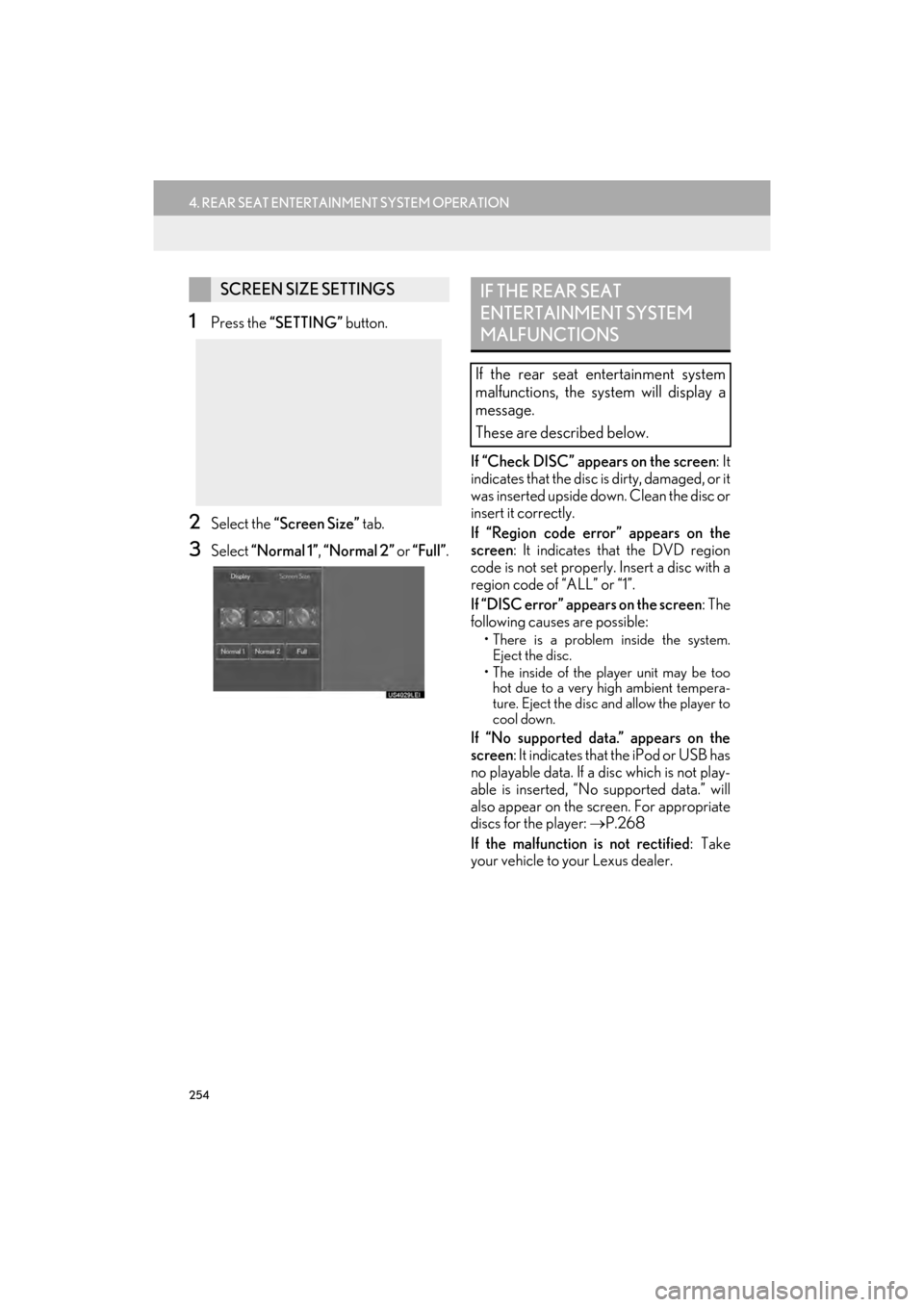
254
4. REAR SEAT ENTERTAINMENT SYSTEM OPERATION
GX460_Navi_OM60N98U_(U)16.05.30 14:27
1Press the “SETTING” button.
2Select the “Screen Size” tab.
3Select “Normal 1” , “Normal 2” or “Full”. If “Check DISC” appears on the screen: It
indicates that the disc is dirty, damaged, or it
was inserted upside down. Clean the disc or
insert it correctly.
If “Region code error” appears on the
screen
: It indicates that the DVD region
code is not set properly. Insert a disc with a
region code of “ALL” or “1”.
If “DISC error” appears on the screen : The
following causes are possible:
• There is a problem inside the system. Eject the disc.
• The inside of the player unit may be too hot due to a very high ambient tempera-
ture. Eject the disc and allow the player to
cool down.
If “No supported data.” appears on the
screen : It indicates that the iPod or USB has
no playable data. If a disc which is not play-
able is inserted, “No supported data.” will
also appear on the screen. For appropriate
discs for the player: →P.268
If the malfunction is not rectified : Take
your vehicle to your Lexus dealer.
SCREEN SIZE SETTINGSIF THE REAR SEAT
ENTERTAINMENT SYSTEM
MALFUNCTIONS
If the rear seat entertainment system
malfunctions, the system will display a
message.
These are described below.
GX_Navi_OM60N98U_(U).book Page 254 Monday, May 30, 2016 2:28 PM
Page 261 of 403
259
6. SETUP
GX460_Navi_OM60N98U_(U)16.05.30 14:27
4
AUDIO/VISUAL SYSTEM
1Display the audio setting screen.
(→ P.258)
2Select “iPod Settings” .
3Select “Video Sound Input” .
4Select a screen button for the desired
setting.
1Display the audio setting screen.
(→ P.258)
2Select “External Video Settings” .
3Select “Video Signal Switch” .
4Select a screen button for the desired
setting.
iPod SETTINGSEXTERNAL VIDEO SETTINGS
GX_Navi_OM60N98U_(U).book Page 259 Monday, May 30, 2016 2:28 PM
Page 262 of 403
260
6. SETUP
GX460_Navi_OM60N98U_(U)16.05.30 14:27
1Display the audio setting screen.
(→ P.258)
2Select “Number of Radio Presets” .
3Select the button with the desired num-
ber to be displayed.
�z“Default” : Select to default the settings.
1Display the audio setting screen.
(→ P.258)
2Select “Cover Art Settings” .
3Select the desired button to be set.
SETTING THE NUMBER OF
RADIO PRESETSCOVER ART SETTINGS
No.Function
Select on/off to set the cover art dis-
play in DISC mode.
Select on/off to set the cover art dis-
play in USB mode.
Select on/off to set the priority of the
Gracenote database in USB mode.
Select on/off to set the cover art dis-
play in iPod mode.
Select on/off to set the priority of the
Gracenote database in iPod mode.
INFORMATION
●
Images from the Gracenote database
displayed on the screen may be different
from the actual cover art.
GX_Navi_OM60N98U_(U).book Page 260 Monday, May 30, 2016 2:28 PM
Page 263 of 403

261
6. SETUP
GX460_Navi_OM60N98U_(U)16.05.30 14:27
4
AUDIO/VISUAL SYSTEM
1Display the audio setting screen.
(→ P.258)
2Select “DVD Settings” .
�zSelecting “DVD Settings” on the DVD top
screen can also display “DVD Settings”
screen. ( →P.1 9 5 )
3Select the items to be set.
�zWhen “Default” is selected, all menus are
initialized.
■ AUDIO LANGUAGE
1Select “Audio Language” .
2Select the desired language to be heard
on the “Audio Language” screen.
�zIf the desired language to be heard cannot
be found on this screen, select “Other ” and
enter a language code. ( →P. 2 6 2 )
■SUBTITLE LANGUAGE
1Select “Subtitle Language” .
2Select the desired language to be read
on the “Subtitle Language” screen.
�zIf the desired language to be read cannot
be found on this screen, select “Other ” and
enter a language code. ( →P. 2 6 2 )
■MENU LANGUAGE
1Select “Menu Language” .
2Select the desired language to be read
on the “Menu Language” screen.
�zIf the desired language to be read cannot
be found on this screen, select “Other ” and
enter a language code. ( →P. 2 6 2 )
DVD SETTINGS
The audio language can be changed.
The subtitle language can be changed.
The language on the DVD video menu
can be changed.
GX_Navi_OM60N98U_(U).book Page 261 Monday, May 30, 2016 2:28 PM