Page 233 of 403
231
4. REAR SEAT ENTERTAINMENT SYSTEM OPERATION
GX460_Navi_OM60N98U_(U)16.05.30 14:27
4
AUDIO/VISUAL SYSTEM
�zThis screen appears for a few seconds
when the engine switch is in ACCESSORY
or IGNITION ON mode.
1Press the button. When the switch is moved to “R”, opera-
tions can be performed on the right screen.
When switch is moved to “L”, operations
can be performed on the left screen.
1Press the button.
�z
While the display is off, some remote con-
trol buttons can be operated.
CAUTION SCREEN
TURNING THE REAR DISPLAY
ON/OFF
CHANGING THE DISPLAY TO
BE OPERATED
TURNING THE REAR DISPLAY
OFF USING THE REMOTE
CONTROLLER
GX_Navi_OM60N98U_(U).book Page 231 Monday, May 30, 2016 2:28 PM
Page 234 of 403
232
4. REAR SEAT ENTERTAINMENT SYSTEM OPERATION
GX460_Navi_OM60N98U_(U)16.05.30 14:27
1Press the “SOURCE” button to display
the audio source selection screen.
2Select the desired source.
�z To switch the screen page, move the cursor
point to the left or right side edge of the
icons list. Then press the
“” or “ ” but-
ton on the controller.
CHANGING THE SOURCE
No.Function
Press to display the audio source se-
lection screen.
Press to select an icon.
Press to input the selected icon.
GX_Navi_OM60N98U_(U).book Page 232 Monday, May 30, 2016 2:28 PM
Page 235 of 403

233
4. REAR SEAT ENTERTAINMENT SYSTEM OPERATION
GX460_Navi_OM60N98U_(U)16.05.30 14:27
4
AUDIO/VISUAL SYSTEM
1Select .
�zThe indicator is highlighted.
�z If the below message is appeared on the
screen when the audio source is selected,
use after the
is turned on.
CHANGING THE SPEAKER
OUTPUT
When the is turned on, the rear
seat entertainment system can be oper-
ated in link with front audio/visual sys-
tem.
CAUTION
●While driving
• Do not use headphones. Doing so may cause an accident, resulting in
death or serious injury.
●To prevent accidents and electric shock
• Do not disassemble or modify theremote control.
●When the remote control is not used
• Stow the remote control. Injuries may
result in the event of sudden braking,
sudden swerving or an accident.
●Conversational speech on some DVDs is
recorded at a low volume to emphasize
the impact of sound effects. If you adjust
the volume assuming that the conversa-
tions represent the maximum volume
level that the DVD will play, you may be
startled by louder sound effects or star-
tled when you change to a different audio
source. The louder sounds may have a
significant impact on the human body or
pose a driving hazard. Keep this in mind
when you adjust the volume.
●Removed battery and other parts:
• Keep away from children. These partsare small and if swallowed by a child
they can cause choking. Failure to do
so could result in death or serious
injury.
GX_Navi_OM60N98U_(U).book Page 233 Monday, May 30, 2016 2:28 PM
Page 236 of 403
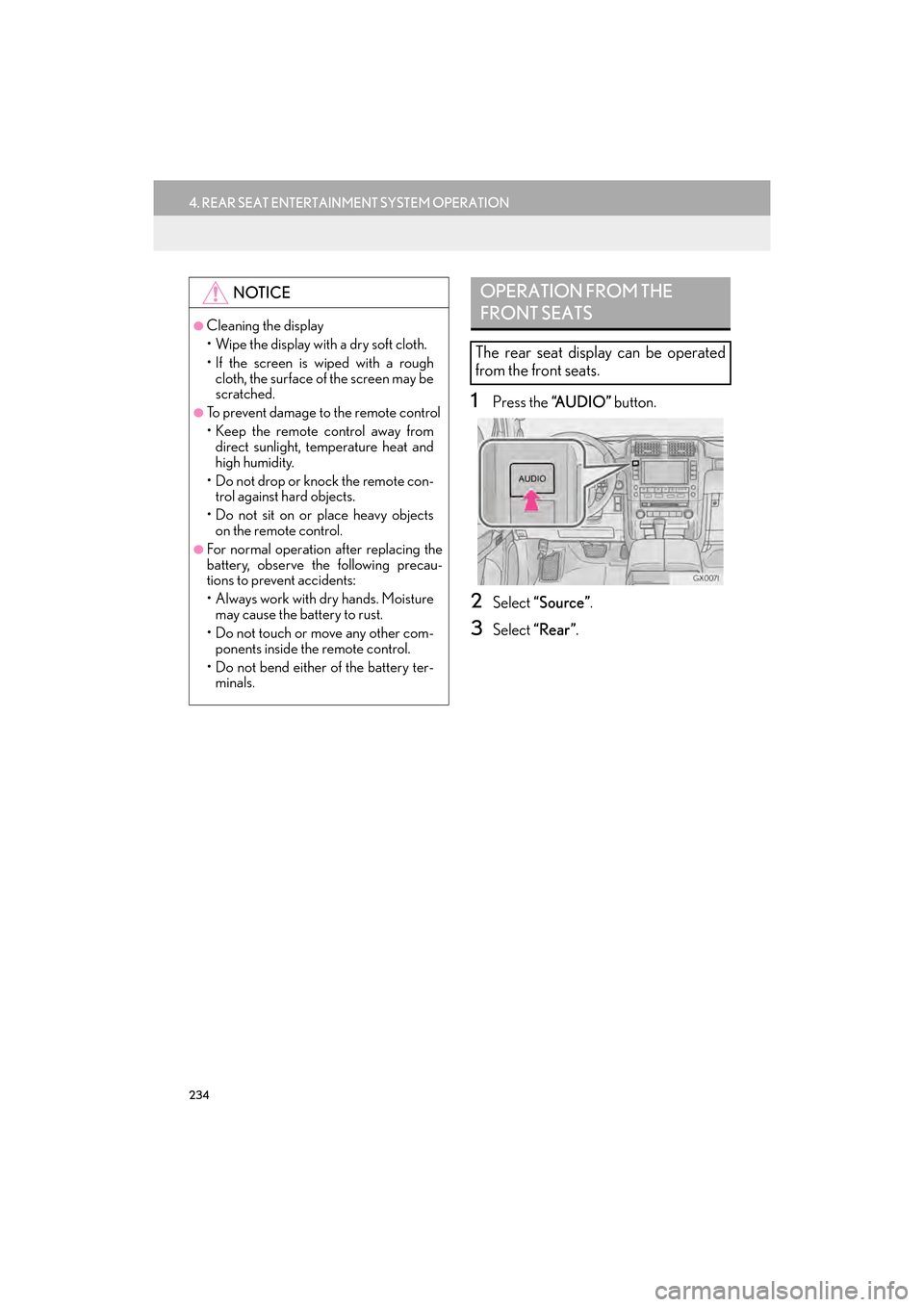
234
4. REAR SEAT ENTERTAINMENT SYSTEM OPERATION
GX460_Navi_OM60N98U_(U)16.05.30 14:27
1Press the “A U D I O ” button.
2Select “Source” .
3Select “Rear” .
NOTICE
●Cleaning the display
• Wipe the display with a dry soft cloth.
• If the screen is wiped with a rough
cloth, the surface of the screen may be
scratched.
●To prevent damage to the remote control
• Keep the remote control away fromdirect sunlight, temperature heat and
high humidity.
• Do not drop or knock the remote con- trol against hard objects.
• Do not sit on or place heavy objects on the remote control.
●For normal operation after replacing the
battery, observe the following precau-
tions to prevent accidents:
• Always work with dry hands. Moisturemay cause the battery to rust.
• Do not touch or move any other com- ponents inside the remote control.
• Do not bend either of the battery ter- minals.
OPERATION FROM THE
FRONT SEATS
The rear seat display can be operated
from the front seats.
GX_Navi_OM60N98U_(U).book Page 234 Monday, May 30, 2016 2:28 PM
Page 237 of 403
235
4. REAR SEAT ENTERTAINMENT SYSTEM OPERATION
GX460_Navi_OM60N98U_(U)16.05.30 14:27
4
AUDIO/VISUAL SYSTEM
4Select the desired button.
�zThe selected button indicator is high-
lighted.
1Select “Speaker Output” .
2Select “Right” or “Left” .
“Right”: Link with the mode of right side
display
“Left” : Link with the mode of left side dis-
play
No.Function
Turns the rear screen on or off.
Locks the system so passengers in
the rear seats cannot operate the
rear entertainment system.
When the “Speaker Output” is
turned on, the rear seat entertain-
ment system can be operated in link
with front audio/visual system.
( → P.235)
CHANGING THE SPEAKER
OUTPUT
GX_Navi_OM60N98U_(U).book Page 235 Monday, May 30, 2016 2:28 PM
Page 238 of 403
236
4. REAR SEAT ENTERTAINMENT SYSTEM OPERATION
GX460_Navi_OM60N98U_(U)16.05.30 14:27
1Display the audio source selection
screen. (→P.232)
2Select “A M ”, “FM” or “SAT”.
■CONTROL SCREEN ■
CONTROLLER
USING THE RADIO
When a different audio source is select-
ed at the front seats, radio mode cannot
be selected at the rear seats.
No.FunctionPage
Select to display the
cache radio operation
screen.237
No.Function
Press to select a preset station/
channel.
�z Press to select a station/channel.
�z Press and hold to seek for a sta-
tion/channel.
�zPress to select a station/channel.
�z Press and hold to seek for a sta-
tion/channel.
GX_Navi_OM60N98U_(U).book Page 236 Monday, May 30, 2016 2:28 PM
Page 239 of 403
237
4. REAR SEAT ENTERTAINMENT SYSTEM OPERATION
GX460_Navi_OM60N98U_(U)16.05.30 14:27
4
AUDIO/VISUAL SYSTEM
1Select “” on the radio control screen.
2Select the desired cache radio opera-
tion button.
■CONTROLLERCACHING A RADIO
PROGRAM
No.Function
Hides the cache operation buttons
Returns to the live radio broadcast
White dot: Shows what portion of the
cached broadcast is currently play-
ing.
White bar: Shows time in which
cache writing is in progress
No.Function
Press and hold fast rewinds continu-
ously
Pauses the playback (To restart, se-
lect “” )
Press and hold fast forwards contin-
uously
GX_Navi_OM60N98U_(U).book Page 237 Monday, May 30, 2016 2:28 PM
Page 240 of 403
238
4. REAR SEAT ENTERTAINMENT SYSTEM OPERATION
GX460_Navi_OM60N98U_(U)16.05.30 14:27
1Select Apps mode on the source screen
to display the control screen.
■CONTROL SCREEN
1Display the audio source selection
screen. ( →P.232)
2Select “DISC” .
�zEven the “DISC” button is pressed, the
mode can be changed to the DISC mode.
■ CONTROL SCREEN
■ CONTROLLERUSING THE RADIO (INTERNET
RADIO BROADCAST)
One of Apps’s features is the ability to
listen to internet radio. In order to use
this service, an Apps compatible phone
and the navigation system needs to be
set. ( →P.357)
PLAYING AN AUDIO CD/CD
TEXT
No.Function
Select to set repeat playback.
Select to set random playback.
No.Function
Press to play/pause.
Press to fast forward/rewind.
�zPress to select a track.
�z Press and hold to fast forward/
rewind.
GX_Navi_OM60N98U_(U).book Page 238 Monday, May 30, 2016 2:28 PM