Page 358 of 676
3584-5. Using the driving support systems
GS350_200t_GS F_OM_OM30F83E_(EE)
Driving mode select switch
GS350/GS200t (vehicles without Adaptive Variable Suspension system)
Normal mode
For normal driving
Press the switch to change the driving mode to normal mode when selected to Eco
drive mode or sport mode.
Eco drive mode
Use Eco drive mode to help achieve low fuel consumption during trips that
involve frequent accelerating.
When not in Eco drive mode and the driving mode select switch is turned to the left,
the “ECO” indicator comes on in the multi-information display.
Sport mode
Assists acceleration response by controlling the transmission, engine and
steering. Suitable for when precise handling is desirable, for exampl e when
driving on mountain roads.
When not in Sport mode and the driving mode select switch is turned to the right, the
“SPORT” indicator comes on in the multi-information display.
The driving modes can be select ed to suit driving condition.
1
2
3
Page 359 of 676
359
4-5. Using the driving support systems
4
Driving
GS350_200t_GS F_OM_OM30F83E_(EE)
GS350/GS200t (vehicles with Adaptive Variable Suspension system)
Normal mode/Customized mode
Normal mode and customized mode are selected by pressing the driving
mode select switch. Each time the switch is pressed, the driving mode
changes between normal mode and customized mode. When customized
mode is selected, the “Customize” or “CUSTOMIZE” indicator will be illumi-
nated.
Press the switch to change the driving mode to normal mode when selected to Eco
drive mode or sport mode.
Page 360 of 676
3604-5. Using the driving support systems
GS350_200t_GS F_OM_OM30F83E_(EE)
Sport mode
Page 361 of 676
361
4-5. Using the driving support systems
4
Driving
GS350_200t_GS F_OM_OM30F83E_(EE)
GS F
Normal mode/Customized mode
Normal mode and customized mode are selected by pressing the driving
mode select switch. Each time the switch is pressed, the driving mode
changes between normal mode and customized mode. When customized
mode is selected, the “CUSTOMIZE” indicator will be illuminated.
Press the switch to change the driving mode to normal mode when Eco drive mode or
sport mode is selected. The normal mo de indicator comes on in the meter.
Page 362 of 676
3624-5. Using the driving support systems
GS350_200t_GS F_OM_OM30F83E_(EE)
Sport mode
Page 373 of 676
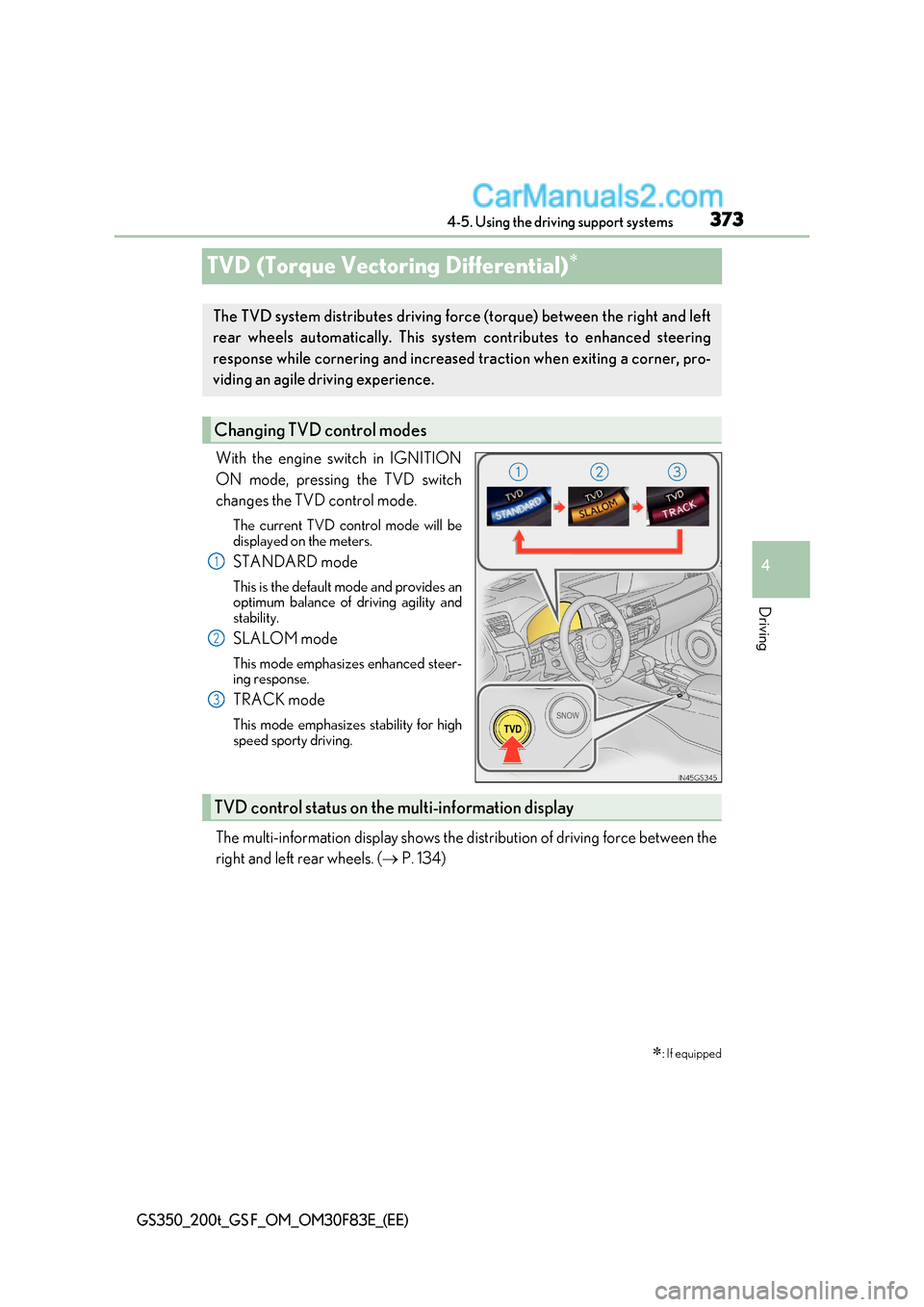
373
4
4-5. Using the driving support systems
Driving
GS350_200t_GS F_OM_OM30F83E_(EE)
TVD (Torque Vectoring Differential)
With the engine switch in IGNITION
ON mode, pressing the TVD switch
changes the TVD control mode.
The current TVD control mode will be
displayed on the meters.
STANDARD mode
This is the default mode and provides an
optimum balance of driving agility and
stability.
SLALOM mode
This mode emphasizes enhanced steer-
ing response.
TRACK mode
This mode emphasizes stability for high
speed sporty driving.
The multi-information display shows the distribution of driving force b etween the
right and left rear wheels. ( P. 134)
: If equipped
The TVD system distributes driving fo rce (torque) between the right and left
rear wheels automatically. This system contributes to enhanced steering
response while cornering and increased traction when exiting a corner, pro-
viding an agile driving experience.
Changing TVD control modes
1
2
3
TVD control status on the multi-information display
Page 376 of 676

3764-5. Using the driving support systems
GS350_200t_GS F_OM_OM30F83E_(EE)
◆Hill-start assist control
Helps to prevent the vehicle from rolling backward when starting on an
incline.
◆EPS (Electric Power Steering)
Employs an electric motor to reduce the amount of effort needed to turn the
steering wheel
◆AVS (Adaptive Variable Susp ension system) (if equipped)
By independently controlling the damp ing force of the shock absorbers for
each of the 4 wheels according to the road and driving conditions, this system
helps riding comfort with superior a high level of stability, and helps good vehi-
cle posture
When SPORT S+ mode is selected by the driving mode select switch, the
damping force is suitable for sporty driving ( P. 359)
◆VDIM (Vehicle Dynamics Integrated Management)
Provides integrated control of the ABS, brake assist, TRC, VSC, hill-start
assist control and EPS systems
Helps to maintain vehicle stability when swerving on slippery road surfaces by
controlling the brakes, engine output, steering assist, and steering ratio
◆Emergency brake signal
When the brakes are applie d suddenly, the stop lights automatically flash to
alert the vehicle behind
The slip indicator light will flash while
the TRC/VSC systems are operating.
When the TRC/VSC sys tems are operating
Page 378 of 676

3784-5. Using the driving support systems
GS350_200t_GS F_OM_OM30F83E_(EE)
■Turning off both TRC and VSC systems
GS350/GS200t
To turn the TRC and VSC systems off, press and hold for more than 3 seconds while
the vehicle is stopped.
The VSC OFF indicator light will come on an d the “Traction Control Turned Off” will be
shown on the multi-information display. *
Press again to turn the systems back on.
GS F
To turn the TRC and VSC systems off, press and hold for more than 3 seconds.
The “TRC OFF” indicator light and the VSC OFF indi cator light will come on.*
Press again to turn the systems back on.
* : On vehicles with PCS (Pre-Crash Safety system), pre-crash brake assist and pre-
crash braking will also be disabled. The PCS (Pre-Crash Safety system) warning light
will come on and a message will be disp layed on the multi-information display.
( P. 524)
■Expert mode (GS F)
When expert mode is selected, it is possible to drive in a more sporty manner than other
drive modes. Expert mode disables the TRC and VSC systems but the engine and
brakes may be controlled depending on the vehicle behavior.
■When the message is displayed on the mult i-information display showing that TRC has
been disabled even if has not been pressed (GS350/GS200t)
TRC and hill-start assist control cannot be operated. Contact any authorized Lexus
retailer or Lexus authorized repa irer, or any reliable repairer.
To select expert mode, press when in
SPORT S+ mode.
The “EXPERT” indicator will come on together
with the TRC OFF and VSC OFF indicators.
To cancel expert mode, press or use the
driving mode select swit
ch to select a driving
mode other than SPORT S+ mode.