Page 580 of 676
5807-2. Steps to take in an emergency
GS350_200t_GS F_OM_OM30F83E_(EE)
Connect the hose to the valve.
Screw the end of the hose clockwise as
far as possible.
Make sure that the compressor
switch is off.
Remove the rubber stopper from the
compressor.
Connect the power plug to the power outlet socket.3
4
5
6
Inside of console boxBackside of console box
Page 593 of 676
593
7-2. Steps to take in an emergency
7
When trouble arises
GS350_200t_GS F_OM_OM30F83E_(EE)
Remove the plug.
Insert the tool and press it down
firmly while turning it counterclock-
wise until it stops.
■Manual operation of the parking brake
The parking brake cannot be set manually.
3
Type AType B
4
WARNING
■When releasing the parking brake manually
●Shift the shift lever to P, turn the engine switch off and choc k the tires. Failure to do so
may cause the vehicle to move, resulting in an accident.
●Turn the engine switch off and check that th e parking brake indicator is off. Failure to
do so may cause the system to operate and turn the inserted parking brake release
tool, resulting in an injury.
Page 594 of 676
5947-2. Steps to take in an emergency
GS350_200t_GS F_OM_OM30F83E_(EE)
If the electronic key does not operate properly
■Doors
Use the mechanical key (P. 155)
in order to perform the following
operations:
Locks all the doors
Closes the windows and moon
roof (turn and hold) *
Unlocks all the doors
Opens the windows and moon
roof (turn and hold) *
* : This setting must be customized at any authorized Lexus retailer or Lexus autho-
rized repairer, or any reliable repairer.
■Trunk
Turn the mechanical key clockwise
to open.
If communication between the electronic key and vehicle is interrupted ( P. 175)
or the electronic key cannot be used be cause the battery is depleted, the smart
entry & start system and wireless remote control cannot be used. In such cases,
the doors and trunk can be opened and the engine can be started by following the
procedure below.
Locking and unlocking the doors, unlocking the trunk and key linked
functions
1
2
3
4
Page 636 of 676

6368-2. Customization
GS350_200t_GS F_OM_OM30F83E_(EE)
*1
: The default setting varies according to countries.
* 2
: Some status screens cannot be registered (indicated on the multi-information display)
* 3
: 2 of the following items: current fuel cons umption, average fuel economy (after reset),
average fuel economy (after refuel), average fuel economy (after start), average vehi-
cle speed (after reset), average vehicle speed (after start), distance (driving range),
distance (after start), elapsed time (after reset), elapsed time (after start), blank
* 4
:Except F SPORT models
* 5
:F SPORT models
* 6
:GS350
* 7
:GS200t
Drive information screen dis-
played on the second screen of
(Drive information 2)Distance (range)
*3—O—Average speed
(after reset)
Drive information screen dis-
played on the third screen of
(Drive information 3)
Average fuel economy
(after refuel)
* 3—O—
Elapsed time
(after start)
Pop-up displayOnOff—O—
Accent color *4Color 1Color 2OO—
Clock24-hour display12-hour display—O—
Needle
*5BlueRed—O—White
Rev indicator
*55000 r/min
2000 to
6800 r/min *6
—O—2000 to
6100 r/min *7
Off
Rev peak
*5OnOff—O—
FunctionDefault
settingCustomized setting123
Page 661 of 676
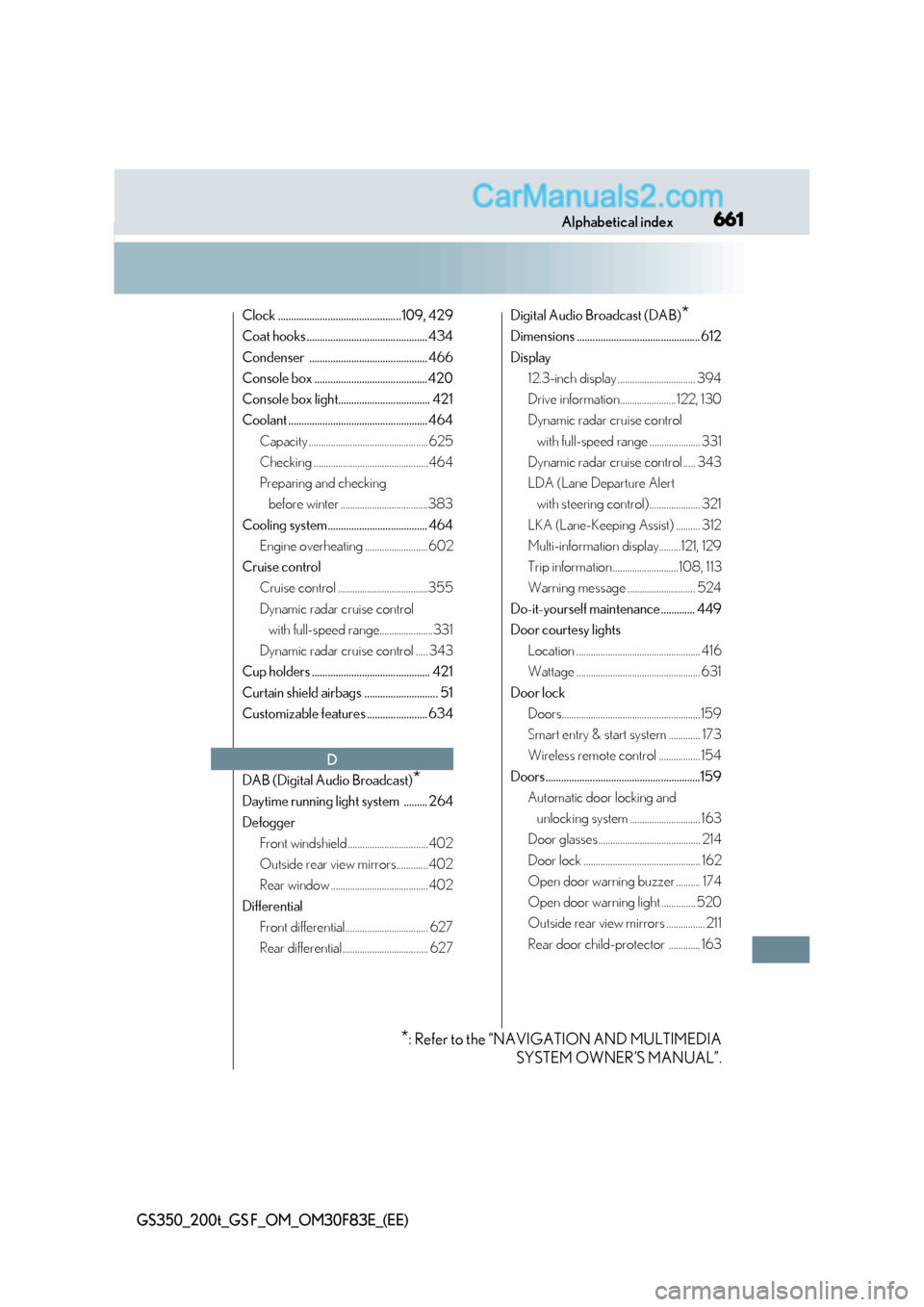
661
Alphabetical index
GS350_200t_GS F_OM_OM30F83E_(EE)
Clock ...............................................109, 429
Coat hooks .............................................. 434
Condenser ............................................. 466
Console box ........................................... 420
Console box light................................... 421
Coolant ..................................................... 464
Capacity ................................................. 625
Checking ............................................... 464
Preparing and checking before winter ....................................383
Cooling system ...................................... 464 Engine overheating ..........................602
Cruise control Cruise control .....................................355
Dynamic radar cruise control with full-speed range......................331
Dynamic radar cruise control ..... 343
Cup holders ............................................. 421
Curtain shield airbags ............................ 51
Customizable features ....................... 634
DAB (Digital Audio Broadcast) *
Daytime running light system ......... 264
Defogger Front windshield ................................. 402
Outside rear view mirrors.............402
Rear window ........................................ 402
Differential Front differential.................................. 627
Rear differential ................................... 627 Digital Audio Broadcast (DAB)
*
Dimensions ............................................... 612
Display 12.3-inch display ................................ 394
Drive information.......................122, 130
Dynamic radar cruise control
with full-speed range ..................... 331
Dynamic radar cruise control ..... 343
LDA (Lane Departure Alert with steering control)..................... 321
LKA (Lane-Keeping Assist) .......... 312
Multi-information display.........121, 129
Trip information ...........................108, 113
Warning message ............................ 524
Do-it-yourself maintenance ............. 449
Door courtesy lights Location ................................................... 416
Wattage ................................................... 631
Door lock Doors......................................................... 159
Smart entry & start system ............. 173
Wireless remote control ................. 154
Doors...........................................................159 Automatic door locking and
unlocking system ............................. 163
Door glasses.......................................... 214
Door lock ................................................ 162
Open door warning buzzer .......... 174
Open door warning light .............. 520
Outside rear view mirrors ................ 211
Rear door child-protector ............. 163
D
* : Refer to the “NAVIGATION AND MULTIMEDIA
SYSTEM OWNER’S MANUAL”.