Page 148 of 676
1482. Instrument cluster
GS350_200t_GS F_OM_OM30F83E_(EE)
Fuel consumption information
Remote Touch screen
“MENU” button
Remote Touch knob
“ENTER” buttons
Fuel consumption information can be displayed on the Remote Touch screen.
Vehicles with 12.3-inch display: The fu el consumption information can be dis-
played and operated on the side display.
1
2
3
4
Page 149 of 676
149
2. Instrument cluster
2
Instrument cluster
GS350_200t_GS F_OM_OM30F83E_(EE)
Press the “MENU” button on the Remote Touch, then select on the “Menu”
screen.
■Trip information
If the “Past record” screen is displayed, select “Trip information”.
Resetting the consumption data
Fuel consumption in the past 15
minutes
Current fuel consumption
Average vehicle speed since the
engine was started.
Elapsed time since the engine
was started.
Cruising range ( P. 150)
Average fuel consumption for the past 15 minutes is divided by color into past
averages and averages attained since the engine switch was last turned to IGNI-
TION ON mode. Use the displayed average fuel consumption as a reference.
The image is an example only, and may vary slightly from actual conditions.
Fuel consumption
1
2
3
4
5
6
Page 159 of 676
159
3
3-2. Opening, closing and locking the doors and trunk
Operation of each component
GS350_200t_GS F_OM_OM30F83E_(EE)
Doors
◆Smart entry & start system (vehicles with entry function)
Carry the electronic key to enable this function.Grip the handle to unlock the doors.
Make sure to touch the sensor on the
back of the handle.
The doors cannot be unlocked for 3
seconds after the doors are locked.
Touch the lock sensor (the inden-
tation on the upper part of the
door handle) to lock the doors.
Check that the door is securely locked.
◆Wireless remote control
Locks all the doors
Check that the door is securely
locked.
Press and hold to close the windows
and moon roof. (If equipped) *
Unlocks all the doors
Press and hold to open the windows
and moon roof. (If equipped) *
* : These settings must be customized at any authorized Lexus retailer or Lexus
authorized repairer, or any reliable repairer.
Unlocking and locking the doors from the outside
1
2
1
2
Page 160 of 676

1603-2. Opening, closing and locking the doors and trunk
GS350_200t_GS F_OM_OM30F83E_(EE)
■Operation signals
The emergency flashers flash to indicate that the doors have been locked/unlocked.
(Locked: once; Unlocked: twice)
■Security feature
If a door is not opened within approximately 30 seconds after the vehicle is unlocked, the
security feature automatically locks the vehicle again.
■Welcome light illumination control
The front position, tail and license plate lights automatically turn on at night when the
doors are unlocked using the entry function or wireless remote control if the light switch
is in the “AUTO” position.
■When the door cannot be locked by the lock sensor on the upper part of the door han-
dle (vehicles with entry function)
■Door lock buzzer
If an attempt to lock the doors is made when a door is not fully closed, a buzzer sounds
continuously for 5 seconds. Fully close the door to stop the buzzer, and lock the vehicle once more.
■Setting the alarm
Locking the doors will set the alarm system. ( P. 92)
■If the smart entry & start system or wireless remote control does not operate properly
●Use the mechanical key to lock and unlock the doors. ( P. 594)
●Replace the key battery with a new one if it is depleted. (P. 491)
If the door will not lock even when the topside
sensor area is touched, try touching both the
topside and underside sensor areas at the same
time.
Page 161 of 676
161
3-2. Opening, closing and locking the doors and trunk
3
Operation of each component
GS350_200t_GS F_OM_OM30F83E_(EE)
WARNING
Observe the following precautions.
Failing to do so may result in death or serious injury.
■When using the wireless remote control and operating the power windows or moon
roof (if equipped)
Operate the power window or moon roof afte r checking to make sure that there is no
possibility of any passenger having any of their body parts caught in the window or
moon roof. Also, do not allow children to oper ate the wireless remote control. It is pos-
sible for children and other passengers to get caught in the power window or moon roof.
■Jam protection function
●Never try jamming any part of your body to activate the jam protection function
intentionally.
●The jam protection function may not work if something gets caught just before the
window or moon roof fully closes.
Page 164 of 676
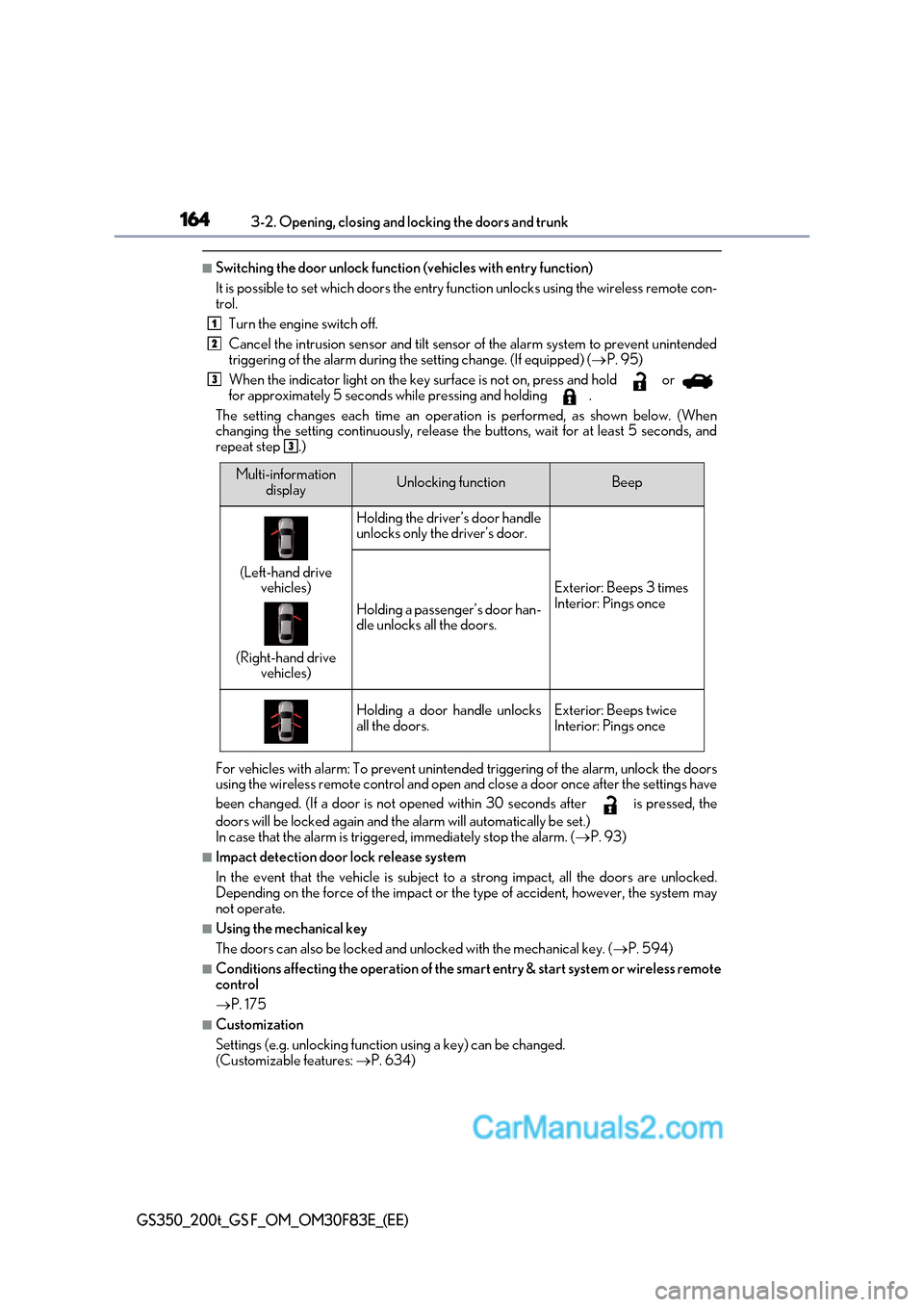
1643-2. Opening, closing and locking the doors and trunk
GS350_200t_GS F_OM_OM30F83E_(EE)
■Switching the door unlock function (vehicles with entry function)
It is possible to set which doors the entry fu nction unlocks using the wireless remote con-
trol.
Turn the engine switch off.
Cancel the intrusion sensor and tilt sensor of the alarm system to prevent unintended
triggering of the alarm during the setting change. (If equipped) ( P. 95)
When the indicator light on the key su rface is not on, press and hold or
for approximately 5 seconds while pressing and holding .
The setting changes each time an operatio n is performed, as shown below. (When
changing the setting continuously, release the buttons, wait for at least 5 seconds, and
repeat step .)
For vehicles with alarm: To prevent unintended triggering of the alarm, unlock the doors
using the wireless remote control and open and close a door once after the settings have
been changed. (If a door is not opened within 30 seconds after is pressed, the
doors will be locked again and the alarm will automatically be set.)
In case that the alarm is triggered, immediately stop the alarm. ( P. 93)
■Impact detection door lock release system
In the event that the vehicle is subject to a strong impact, all the doors are unlocked.
Depending on the force of the impact or the type of accident, however, the system may
not operate.
■Using the mechanical key
The doors can also be locked and unlocked with the mechanical key. ( P. 594)
■Conditions affecting the operation of the smart entry & start system or wireless remote
control P. 175
■Customization
Settings (e.g. unlocking function using a key) can be changed.
(Customizable features: P. 634)
1
2
3
3
Multi-information
displayUnlocking functionBeep
(Left-hand drive vehicles)
(Right-hand drive vehicles)
Holding the driver’s door handle
unlocks only the driver’s door.
Exterior: Beeps 3 times
Interior: Pings once
Holding a passenger’s door han-
dle unlocks all the doors.
Holding a door handle unlocks
all the doors.Exterior: Beeps twice
Interior: Pings once
Page 166 of 676
1663-2. Opening, closing and locking the doors and trunk
GS350_200t_GS F_OM_OM30F83E_(EE)
Trunk
Press the opener switch.If the vehicle is equipped with a power
trunk lid, the trunk lid automatically
opens fully.
◆Smart entry & start system (vehicles with entry function)
While carrying the electronic key,
press the button.When all the doors are unlocked with
the power door lock system, the
trunk can be opened without carry-
ing the electronic key.
If the vehicle is equipped with a
power trunk lid, the trunk lid auto-
matically opens fully.
The trunk can be opened using the trun k opener, entry function or wireless
remote control.
If the vehicle is equipped with a power trunk lid, the trunk can be closed using
the trunk closer.
Opening the trunk from inside the vehicle
Opening the trunk from outside the vehicle
Page 167 of 676
167
3-2. Opening, closing and locking the doors and trunk
3
Operation of each component
GS350_200t_GS F_OM_OM30F83E_(EE)
◆Wireless remote control
Press and hold the switch.
If the vehicle is equipped with a
power trunk lid, the trunk lid auto-
matically opens fully.
Pressing the switch closes the trunk lid
automatically. (A buzzer sounds.) Pressing the switch while the trunk lid is
closing opens the trunk lid again.
Using the trunk grip, lower the trunk
without applying force to the side and
push the trunk down from the outside
to close it.
Trunk closer swi tch (vehicles with power trunk lid)
When closing the trunk