2017 Lexus ES300h odometer
[x] Cancel search: odometerPage 22 of 612

20Pictorial index
ES300h_OM_OM33C75U_(U)
■Switches
Outside rear view mirror switches . . . . . . . . . . . . . . . . . . . . . . . . . . . . . . . . . . .P. 142
Instrument panel light control switches . . . . . . . . . . . . . . . . . . . . . . . . . . . . . . . P. 87
Odometer/trip meter and trip meter reset button . . . . . . . . . . . . . . . . . . . P. 87
Automatic High Beam switch
*. . . . . . . . . . . . . . . . . . . . . . . . . . . . . . . . . . . . . . P. 185
Intuitive parking assist switch
* . . . . . . . . . . . . . . . . . . . . . . . . . . . . . . . . . . . . . . . P. 241
BSM (Blind Spot Monitor) main switch
*. . . . . . . . . . . . . . . . . . . . . . . . . . . . P. 268
Tire pressure warning reset switch . . . . . . . . . . . . . . . . . . . . . . . . . . . . . . . . . . P. 467
1
2
3
4
5
6
7
Page 89 of 612
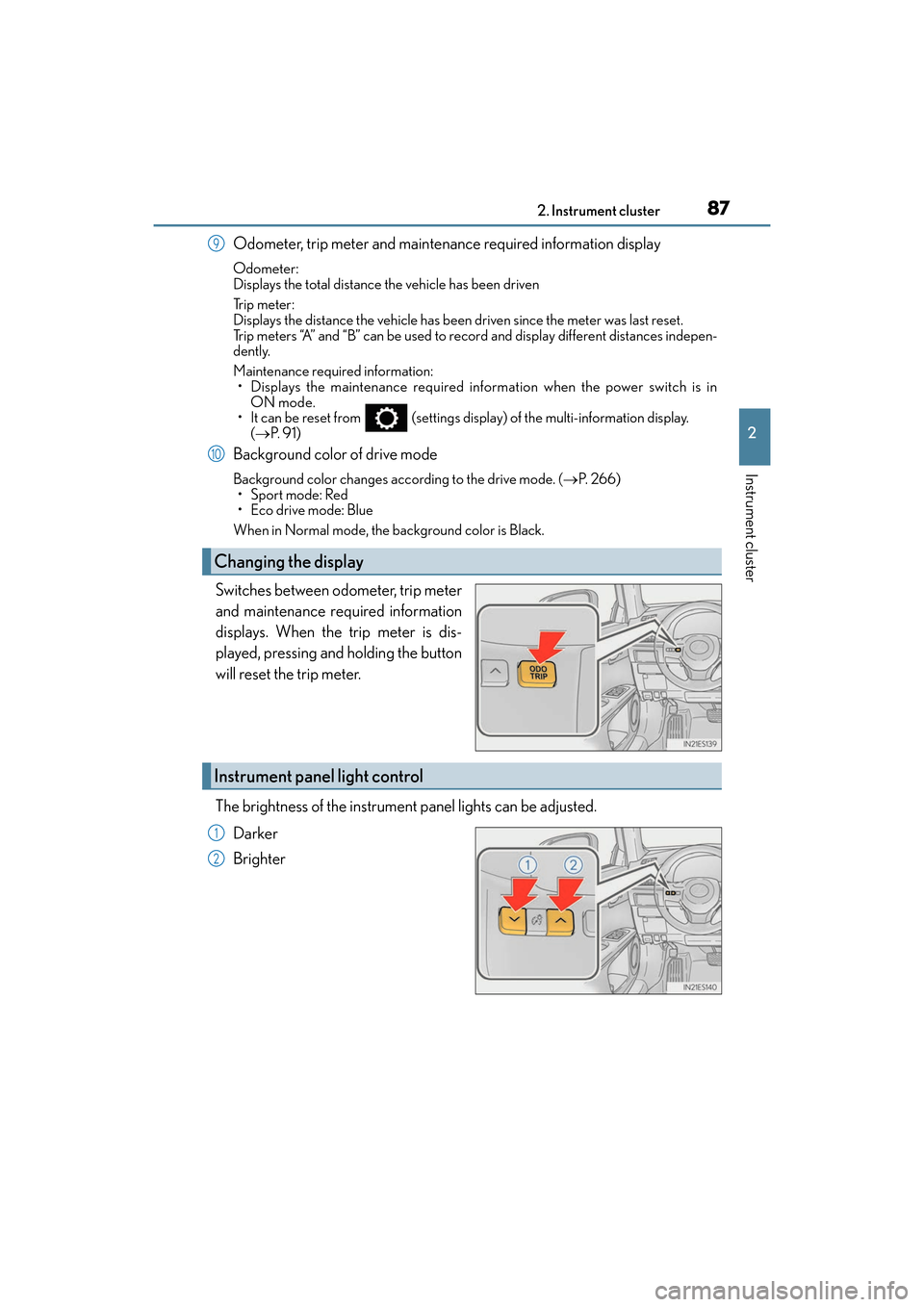
ES300h_OM_OM33C75U_(U)
872. Instrument cluster
2
Instrument cluster
Odometer, trip meter and maintenance required information display
Odometer:
Displays the total distance the vehicle has been driven
Tr i p m e t e r :
Displays the distance the vehicle has been driven since the meter was last reset.
Trip meters “A” and “B” can be used to record and display different distances indepen-
dently.
Maintenance required information:• Displays the maintenance required information when the power switch is in ON mode.
• It can be reset from (settings display) of the multi-information display.
(→ P. 9 1 )
Background color of drive mode
Background color changes according to the drive mode. ( →P. 2 6 6 )
•Sport mode: Red
•Eco drive mode: Blue
When in Normal mode, the background color is Black.
Switches between odometer, trip meter
and maintenance required information
displays. When the trip meter is dis-
played, pressing and holding the button
will reset the trip meter.
The brightness of the instrument panel lights can be adjusted.
Darker
Brighter
Changing the display
9
10
Instrument panel light control
1
2
Page 91 of 612

ES300h_OM_OM33C75U_(U)
892. Instrument cluster
2
Instrument cluster
■Tachometer
Hybrid System Indicator switches to the tachometer when driving mode is in sport mode.
The settings of the tachometer display can be changed on the multi-information display.
( → P. 9 1 )
■Engine speed
Engine speed is precisely controlled in order to help improve fuel efficiency and reduce
exhaust emissions etc.
There are times when the engine speed that is displayed may differ even when vehicle
operation and driving conditions are the same.
■Outside temperature display
●In the following situations, the correct outside temperature may not be displayed, or the
display may take longer than normal to change.
• When stopped, or driving at low speeds (less than 12 mph [20 km/h])
• When the outside temperature has changed suddenly (at the entrance/exit of a garage, tunnel, etc.)
• When the vehicle is parked in direct sunlight
●When “--” or “E” is displayed, the system may be malfunctioning.
Take your vehicle to your Lexus dealer.
■Pop-up display
In some situations, a pop-up display will be temporarily displayed on the multi-informa-
tion display or the odometer/trip meter/ maintenance required information screen.
The pop-up display function can be set on/off. ( →P. 5 6 4 )
■Liquid crystal display
Small spots or light spots may appear on the display. This phenomenon is characteristic
of liquid crystal displays, and there is no problem continuing to use the display.
■Customization
The meter display can be customized on the multi-information display.
(Customizable features →P. 5 6 2 )
WA R N I N G
■The information display at low temperatures
Allow the interior of the vehicle to warm up before using the liquid crystal information
display. At extremely low temperatures, the information display monitor may respond
slowly, and display changes may be delayed.
For example, there is a lag between the driver’s shifting and the new gear number
appearing on the display. This lag could cause the driver to downshift again, causing
rapid and excessive engine braking and possibly an accident resulting in personal
death or injury.
Page 173 of 612

ES300h_OM_OM33C75U_(U)
1714-2. Driving procedures
4
Driving
■When the steering lock cannot be released
■Steering lock motor overheating prevention
To prevent the steering lock motor from overheating, the motor may be suspended if the
hybrid system is turned on and off repeatedly in a short period of time. In this case, refrain
from operating the hybrid system. After about 10 seconds, the steering lock motor will
resume functioning.
■When “Check Access System with Elec. Key” is displayed on the multi-information dis-
play
The system may be malfunctioning. Have the vehicle inspected by your Lexus dealer
immediately.
■If the “READY” indicator does not come on
In the event that the “READY” indicator does not come on even after performing the
proper procedures for starting the vehicle, contact your Lexus dealer immediately.
■If the hybrid system is malfunctioning
→ P. 7 2
■If the electronic key battery is depleted
→P. 4 8 1
■Operation of the power switch
●If the switch is not pressed shortly and firm ly, the power switch mode may not change or
the hybrid system may not start.
●If attempting to restart the hybrid system immediately after turning the power switch off,
the hybrid system may not start in some cases. After turning the power switch off,
please wait a few seconds before restarting the hybrid system.
■If the smart access system with push-button start has been deactivated in a customized
setting
→P. 5 2 7
■Odometer and trip meter display
When the power switch is turned off, the odometer or trip meter display will extinguish
after approximately 30 seconds. “Steering Lock active” will be displayed on the
multi-information display.
Check that the shift lever is set in P. Press the
power switch while turning the steering wheel
left and right.
Page 601 of 612

599Alphabetical index
ES300h_OM_OM33C75U_(U)
MirrorsInside rear view mirror ..................... 140
Outside rear view mirror defoggers ...........................................392
Outside rear view mirrors ...............142
Vanity mirrors ..................................... 409
Moon roof Door lock linked
moon roof operation ..................... 149
Jam protection function ................... 149
Operation ............................................... 148
MP3 disc
*............................................... 322
Multi-information display ....................... 91 Drive information .................................. 92
Dynamic radar cruise control...... 226
Energy monitor ...................................... 97
Language .............................................. 564
Switching the display........................... 92
Trip information ..................................... 87
Warning message ................................ 511
Navigation system
*
Noise from under vehicle ....................... 8 Odometer .................................................. 86
Oil
Engine oil ............................................... 543
Opener Hood........................................................ 449
Trunk ............................................................114
Ornament lights ................................... 400
Outer foot lights Outer foot lights ................................ 400
Replacing light bulbs ....................... 495
Wattage .................................................548
Outside rear view mirrors Adjusting and folding ........................ 142
Blind spot monitor ............................ 268
Linked mirror function
when reversing.................................. 143
Mirror position memory ................. 130
Outside rear view mirror defoggers............................ 392
Outside temperature display ............. 86
Overheating........................................... 533
N
O
*: For vehicles with navigation system, refer to the
“NAVIGATION SYSTEM OWNER’S MANUAL”.