Page 125 of 357

123
4. MEMORY POINTS
ES350/300h_Navi_OM33C79U_(U)16.06.22 14:52
NAVIGATION SYSTEM
31Display the “Navigation Settings”
screen. (→P.122)
2Select “Home” .
3Select the desired item to be set.
1Select “Set Home Location” .
2Select the desired item to search for the
location. (→P.93)
3Select “OK” when the editing home
screen appears.
1Select “Edit”.
2Select the desired item to be edited.
3Select “OK”.
1Select “Delete” .
2Select “Yes” when the confirmation
screen appears.
SETTING UP HOME
If home has been registered, that infor-
mation can be recalled by selecting “Go
Home” on the “Destination” screen.
( → P.95)
No.FunctionPage
Select to register home.123
Select to edit home.123
Select to de lete home.123
REGISTERING HOME
EDITING HOME
No.FunctionPage
Select to edit the home
name.128
Select to set display of the
home name on/off.
Select to edit location infor-
mation.128
Select to edit the phone
number.128
Select to change the icon to
be displayed on the map
screen.127
DELETING HOME
ES350_300h_Navi_OM33C79U_(U).book Page 123 Wednesday, June 22, 2016 2:54 PM
Page 126 of 357
124
4. MEMORY POINTS
ES350/300h_Navi_OM33C79U_(U)16.06.22 14:52
1Display the “Navigation Settings”
screen. (→P.122)
2Select “Preset Destinations” .
3Select the desired item.
1Select “Set”.
2Select the desired item to search for the
location. ( →P.93)
3Select a position for this preset destina-
tion.
4Select “OK” when the editing preset
destination screen appears. ( →P.125)
SETTING UP PRESET
DESTINATIONS
If a preset destination has been regis-
tered, that information can be recalled
by using preset destinations on the
“Destination” screen. ( →P.95)
No.FunctionPage
Select to register a preset
destination.124
Select to edit a preset desti-
nation.125
Select to delete a preset
destination.125
REGISTERING PRESET
DESTINATIONS
INFORMATION
●Up to 5 preset destinations can be regis-
tered.
ES350_300h_Navi_OM33C79U_(U).book Page 124 Wednesday, June 22, 2016 2:54 PM
Page 127 of 357
125
4. MEMORY POINTS
ES350/300h_Navi_OM33C79U_(U)16.06.22 14:52
NAVIGATION SYSTEM
3
1Select “Edit”.
2Select the desired preset destination.
3Select the item to be edited.
4Select “OK”.
1Select “Delete” .
2Select the preset destination to be de-
leted and select “Delete”.
3Select “Yes” when the confirmation
screen appears.
EDITING PRESET
DESTINATIONS
No.FunctionPage
Select to edit the preset
destination name.128
Select to set display of the
preset destination name
on/off.
Select to edit location infor-
mation.128
Select to edit the phone
number.128
Select to change the icon to
be displayed on the map
screen.127
DELETING PRESET
DESTINATIONS
ES350_300h_Navi_OM33C79U_(U).book Page 125 Wednesday, June 22, 2016 2:54 PM
Page 128 of 357
126
4. MEMORY POINTS
ES350/300h_Navi_OM33C79U_(U)16.06.22 14:52
1Display the “Navigation Settings”
screen. (→P.122)
2Select “Address Book” .
3Select the desired item.
1Select “New” .
2Select the desired item to search for the
location. ( →P.93)
3Select “OK” when the editing address
book entry screen appears. ( →P.127)
SETTING UP ADDRESS BOOK
Points on the map can be registered.
No.FunctionPage
Select to register address
book entries.126
Select to edit address book
entries.127
Select to delete address
book entries.128
REGISTERING ADDRESS
BOOK ENTRIES
INFORMATION
●Up to 100 address book entries can be
registered.
ES350_300h_Navi_OM33C79U_(U).book Page 126 Wednesday, June 22, 2016 2:54 PM
Page 129 of 357

127
4. MEMORY POINTS
ES350/300h_Navi_OM33C79U_(U)16.06.22 14:52
NAVIGATION SYSTEM
31Select “Edit”.
2Select the desired address book entry.
3Select the item to be edited.
4Select “OK”.
■CHANGING THE ICON
1Select “Edit” next to the “Icon”.
2Select the desired icon.
�zChange pages by selecting the “Page 1” ,
“Page 2” or “With Sound” tab.
“With Sound” : Select the memory points
with a sound
�X When the “With Sound” tab is selected
1Select the “With Sound” tab.
2Select the desired sound icon.
: Select to play the sound.
�zWhen “Bell (with Direction)” is selected,
select an arrow to adjust the direction and
select “OK”.
EDITING ADDRESS BOOK
ENTRIES
The icon, name, location and/or phone
number of a registered address book
entry can be edited.
No.FunctionPage
Select to edit the address
book entry name.128
Select to set display of the
address book entry name
on/off.
Select to edit location infor-
mation.128
Select to edit the phone
number.128
Select to change the icon to
be displayed on the map
screen.127
A sound for some address book entries
can be set. When the vehicle approach-
es the location of the address book en-
try, the selected sound will be heard.
INFORMATION
● The bell sounds only when the vehicle
approaches this point in the direction that
has been set.
ES350_300h_Navi_OM33C79U_(U).book Page 127 Wednesday, June 22, 2016 2:54 PM
Page 131 of 357
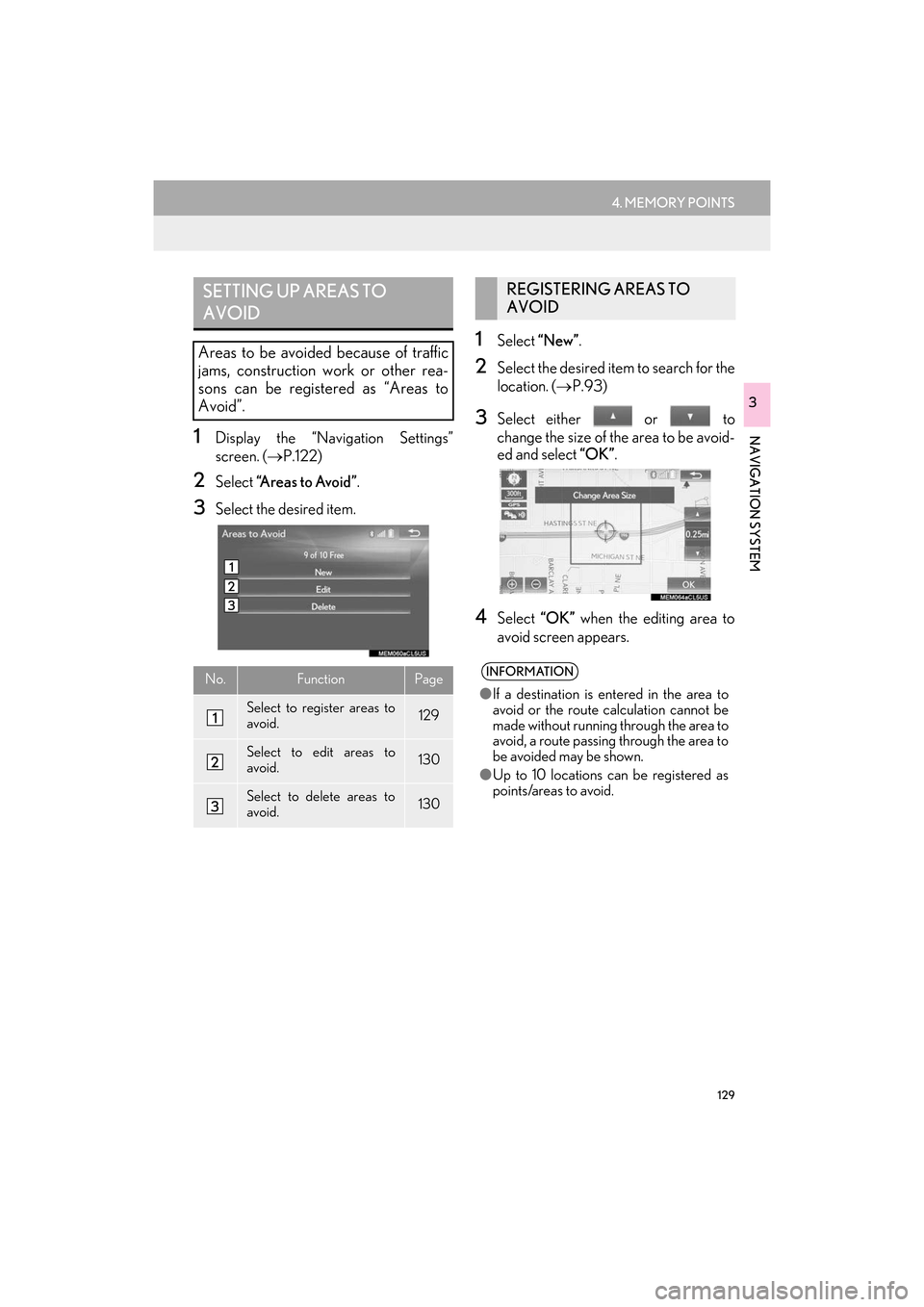
129
4. MEMORY POINTS
ES350/300h_Navi_OM33C79U_(U)16.06.22 14:52
NAVIGATION SYSTEM
3
1Display the “Navigation Settings”
screen. (→P.122)
2Select “A r e a s t o A v o i d ” .
3Select the desired item.
1Select “New” .
2Select the desired item to search for the
location. ( →P.93)
3Select either or to
change the size of the area to be avoid-
ed and select “OK”.
4Select “OK” when the editing area to
avoid screen appears.
SETTING UP AREAS TO
AVOID
Areas to be avoided because of traffic
jams, construction work or other rea-
sons can be registered as “Areas to
Avoid”.
No.FunctionPage
Select to register areas to
avoid.129
Select to edit areas to
avoid.130
Select to delete areas to
avoid.130
REGISTERING AREAS TO
AVOID
INFORMATION
● If a destination is entered in the area to
avoid or the route calculation cannot be
made without running through the area to
avoid, a route passing through the area to
be avoided may be shown.
● Up to 10 locations can be registered as
points/areas to avoid.
ES350_300h_Navi_OM33C79U_(U).book Page 129 Wednesday, June 22, 2016 2:54 PM
Page 133 of 357
131
4. MEMORY POINTS
ES350/300h_Navi_OM33C79U_(U)16.06.22 14:52
NAVIGATION SYSTEM
3
1Display the “Navigation Settings”
screen. (→P.122)
2Select “Delete Previous Dest.” .
3Select the previous destination to be de-
leted and select “Delete” .
4Select “Yes” when the confirmation
screen appears.
DELETING PREVIOUS
DESTINATIONS
Previous destinations can be deleted.
ES350_300h_Navi_OM33C79U_(U).book Page 131 Wednesday, June 22, 2016 2:54 PM
Page 134 of 357
132
ES350/300h_Navi_OM33C79U_(U)16.06.22 14:52
5. SETUP
1. DETAILED NAVIGATION SETTINGS
1Press the “MENU” button on the
Remote Touch.
2Select “Setup” .
3Select “Navigation” .
4Select “Detailed Navi. Settings” .
5Select the items to be set.
Settings are available for pop-up infor-
mation, favorite POI categories, low fuel
warning, etc.SCREENS FOR NAVIGATION
SETTINGS
ES350_300h_Navi_OM33C79U_(U).book Page 132 Wednesday, June 22, 2016 2:54 PM