Page 62 of 357
60
2. Bluetooth® SETTINGS
ES350/300h_Navi_OM33C79U_(U)16.06.22 14:51
■EDITING THE SYSTEM NAME
1Select “System Name” .
2Enter a name and select “OK”.
■EDITING THE PIN CODE
1Select “System PIN Code” .
2Enter a PIN code and select “OK”.
No.InformationPage
Displays system name. Can
be changed to a desired
name.
60
PIN code used when the
Bluetooth® device was
registered. Can be
changed to a desired code.60
Device address is unique to
the device and cannot be
changed.
Select to set the phone con-
nection status display on/
off.
Select to set the connection
status display of the audio
player on/off.
Compatibility profile of the
system
Select to reset all setup
items.
ES350_300h_Navi_OM33C79U_(U).book Page 60 Wednesday, June 22, 2016 2:54 PM
Page 147 of 357

4
145
ES350/300h_Navi_OM33C79U_(U)16.06.14 11:50
1
2
3 4
5
6
7
8 9
1. CD .................................................................. 175
OVERVIEW................................................................ 175
2. DVD............................................................... 178
OVERVIEW................................................................ 178
DVD OPTIONS ......................................................... 181
3. USB MEMORY......................................... 183
OVERVIEW................................................................ 183
4. iPod ................................................................ 187
OVERVIEW................................................................ 187
iPod AUDIO ................................................................ 191
iPod VIDEO ................................................................. 191
5. Bluetooth® AUDIO ................................. 192
OVERVIEW................................................................ 192
CONNECTING A Bluetooth® DEVICE ..... 197
LISTENING TO Bluetooth® AUDIO ............. 197
6. AUX .............................................................. 198
OVERVIEW................................................................ 198
EXTERNAL OPTIONS......................................... 201
1. STEERING SWITCHES ........................ 202
1. AUDIO SETTINGS ................................. 205
AUDIO SETTINGS SCREEN .......................... 205
1. OPERATING INFORMATION.......... 210
RADIO........................................................................... 210
DVD PLAYER AND DISC ................................... 211
iPod.................................................................................. 216
FILE INFORMATION ............................................ 217
TERMS ......................................................................... 220
ERROR MESSAGES............................................. 222
3MEDIA OPERATION4AUDIO/VISUAL REMOTE
CONTROLS
5SETUP
6TIPS FOR OPERATING THE
AUDIO/VISUAL SYSTEM
AUDIO/VISUAL SYSTEM
ES350_300h_Navi_OM33C79U_(U).book Page 145 Wednesday, June 22, 2016 2:54 PM
Page 149 of 357
147
1. BASIC OPERATION
ES350/300h_Navi_OM33C79U_(U)16.06.22 14:52
AUDIO/VISUAL SYSTEM
4
■CONTROL PANEL
FunctionPage
Using the radio157
Playing an audio CD or MP3/WMA/AAC disc175
Playing a DVD178
Playing a USB memory183
Playing an iPod187
Playing a Bluetooth® device192
Using the AUX port198
Using the steering wheel audio switches202
Audio system settings205
INFORMATION
●The display and button positions will diffe r depending on the type of the system.
ES350_300h_Navi_OM33C79U_(U).book Page 147 Wednesday, June 22, 2016 2:54 PM
Page 164 of 357

162
2. RADIO OPERATION
ES350/300h_Navi_OM33C79U_(U)16.06.22 14:52
2Select the desired cache radio opera-
tion button.
No.Function
Select: Skips backward 2 minutes
Select and hold: Fast rewinds contin-
uously
Returns to the live radio broadcast
Pauses the playback (To restart, se-
lect )
Select: Skips forward 2 minutes
Select and hold: Fast forwards con-
tinuously
Hides the cache operation buttons
Red vertical bar: Shows what portion
of the cached broadcast is currently
playing
Light blue bar: Shows time in which
cache writing is in progress
AUTOMATIC PLAYBACK OF
THE CACHE
If the radio broadcast is interrupted by
another audio output, such as an
incoming phone call, the system will
automatically cache the interrupted
portion and perform time-shift playback
when the interruption ends. To manually
operate the cache operation: ( →P.161)
INFORMATION
●The system can store up to 10 minutes.
Cached data will be erased when the
radio mode or station is changed or when
the audio system is turned off.
● If noise or silence occurs during the cach-
ing process, cache writing will continue,
with the noise or silence recorded as is. In
this case, the cached broadcast will con-
tain the noise or silence when played
back.
ES350_300h_Navi_OM33C79U_(U).book Page 162 Wednesday, June 22, 2016 2:54 PM
Page 165 of 357
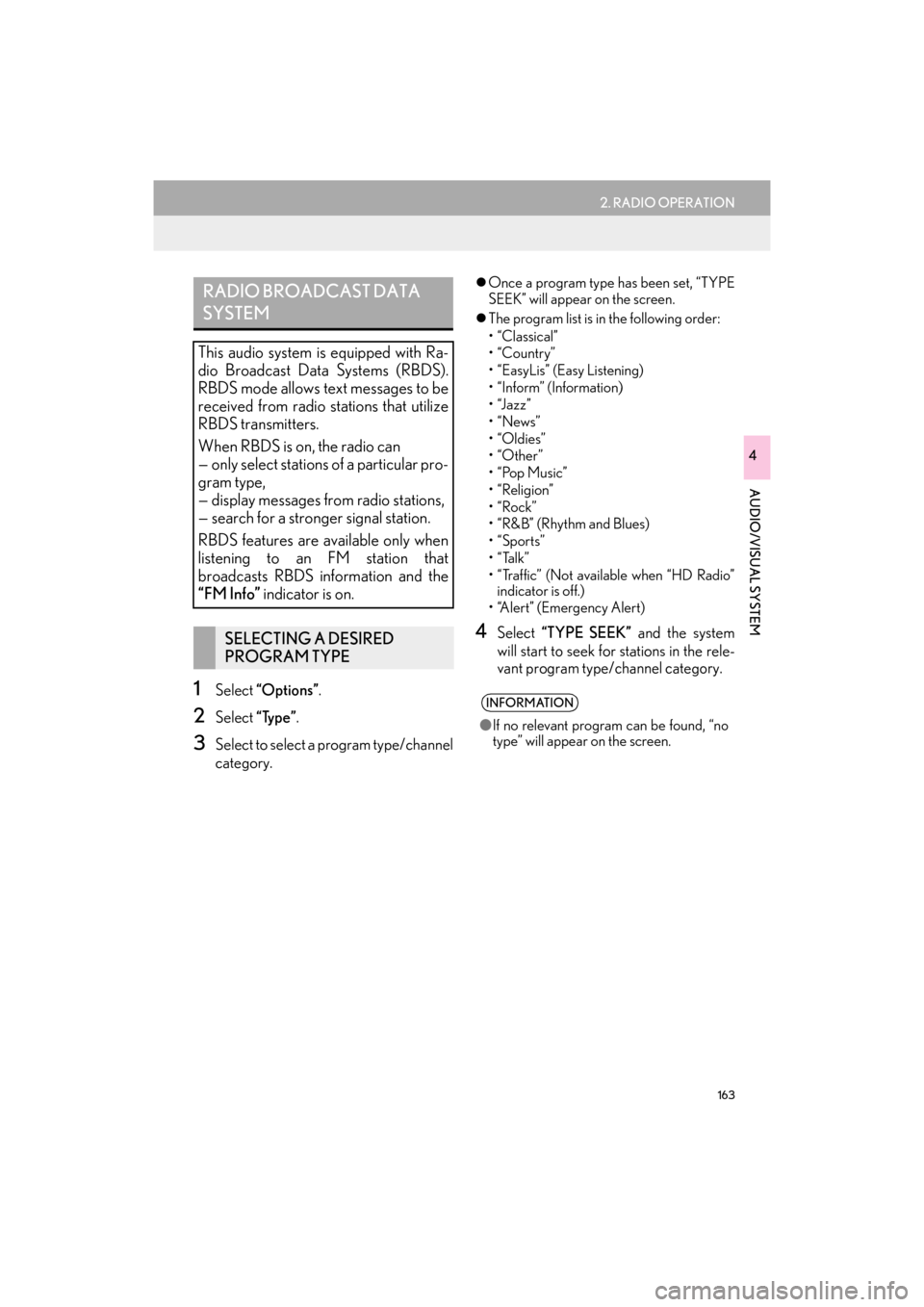
163
2. RADIO OPERATION
ES350/300h_Navi_OM33C79U_(U)16.06.22 14:52
AUDIO/VISUAL SYSTEM
4
1Select “Options” .
2Select “Type”.
3Select to select a program type/channel
category.
�zOnce a program type has been set, “TYPE
SEEK” will appear on the screen.
�z The program list is in the following order:
• “Classical”
•“Country”
• “EasyLis” (Easy Listening)
• “Inform” (Information)
•“Jazz”
•“News”
•“Oldies”
•“Other”
•“Pop Music”
• “Religion”
•“Rock”
• “R&B” (Rhythm and Blues)
•“Sports”
•“Talk”
• “Traffic” (Not available when “HD Radio”
indicator is off.)
• “Alert” (Emergency Alert)
4Select “TYPE SEEK” and the system
will start to seek for stations in the rele-
vant program type/channel category.
RADIO BROADCAST DATA
SYSTEM
This audio system is equipped with Ra-
dio Broadcast Data Systems (RBDS).
RBDS mode allows text messages to be
received from radio stations that utilize
RBDS transmitters.
When RBDS is on, the radio can
— only select stations of a particular pro-
gram type,
— display messages from radio stations,
— search for a stronger signal station.
RBDS features are available only when
listening to an FM station that
broadcasts RBDS information and the
“FM Info” indicator is on.
SELECTING A DESIRED
PROGRAM TYPE
INFORMATION
●If no relevant program can be found, “no
type” will appear on the screen.
ES350_300h_Navi_OM33C79U_(U).book Page 163 Wednesday, June 22, 2016 2:54 PM
Page 176 of 357

174
2. RADIO OPERATION
ES350/300h_Navi_OM33C79U_(U)16.06.22 14:52
3. INTERNET RADIO
1Display the audio source selection
screen.
(→ P.149)
2Select the desired application screen
button.
�zThe internet radio application screen is dis-
played.
�z Perform operations according to the dis-
played application screen.
�z For the instrument panel operation method
and the Remote Touch operation method:
→ P.1 4 9
�z By pressing the “RADIO” button, the
“Audio” screen can be returned to.
LISTENING TO INTERNET
RADIO
One of LEXUS App Suite’s features is
the ability to listen to internet radio. In or-
der to use this service, a compatible
phone and the system needs to be set
up. For details: →P.320
INFORMATION
●Other applications can be activated
while listening to internet radio.
● An iPhone cannot be connected via
Bluetooth
® and USB connection at the
same time. However, it is possible to
recharge an iPhone while using applica-
tions by connecting via USB. The system
uses the connection method that was
used last. Therefore, if connected via
USB after Bluetooth
® connection, it is
necessary to reconnect the iPhone via
Bluetooth
®.
● Some parts of applications can be
adjusted using the switches on the steer-
ing wheel.
● For additional information, refer to
http://www.lexus.com/enform/
or call
1-800-255-3987.
ES350_300h_Navi_OM33C79U_(U).book Page 174 Wednesday, June 22, 2016 2:54 PM
Page 192 of 357

190
3. MEDIA OPERATION
ES350/300h_Navi_OM33C79U_(U)16.06.22 14:52
WA R N I N G
●Do not operate the player’s controls or connect the iPod while driving.
NOTICE
●Depending on the size and shape of the iPod that is connected to the system, the armrest
may not close fully. In this case, do not forcib ly close the armrest as this may damage the
iPod or the terminal, etc.
● Do not leave your portable player in the car. In particular, high temperatures inside the vehi-
cle may damage the portable player.
● Do not push down on or apply unnecessary pressure to the portable player while it is con-
nected as this may damage the portable player or its terminal.
● Do not insert foreign objects into the port as this may damage the portable player or its ter-
minal.
INFORMATION
● The system can only output the sound while driving.
● When an iPod is connected using a genuine iPod cable, the iPod starts charging its battery.
● Depending on the iPod, the video sound may not be able to be heard.
● Depending on the iPod and the songs in the iPod, iPod cover art may be displayed. This
function can be changed to “On” or “Off” . (→ P.206) It may take time to display iPod cover
art, and the iPod may not be operated while the cover art display is in process.
● When an iPod is connected and the audio sour ce is changed to iPod mode, the iPod will
resume playing from the same point it was last used.
● Depending on the iPod that is connected to the system, certain functions may not be avail-
able.
● For viewing videos from an iPod, it is nece ssary to set “Video Sound Input” to “A/V”.
( → P. 2 0 6 )
● If an iPhone is connected via Bluetooth
® and USB at the same time, system operation may
become unstable. For known phone compatibility information, refer to
http://www.lexus.com/enform/
.
● The system may not function properly if a conversion adapter is used to connect a device.
ES350_300h_Navi_OM33C79U_(U).book Page 190 Wednesday, June 22, 2016 2:54 PM
Page 194 of 357
192
3. MEDIA OPERATION
ES350/300h_Navi_OM33C79U_(U)16.06.22 14:52
5. Bluetooth® AUDIO
■CONTROL SCREEN
The Bluetooth
® audio system enables users to enjoy listening to music that is played
on a portable player on the vehicle speakers via wireless communication.
This audio system supports Bluetooth
®, a wireless data system capable of playing por-
table audio music without cables. If your device does not support Bluetooth
®, the
Bluetooth® audio system will not function.
OVERVIEW
The Bluetooth® audio operation screen can be reached by the following methods:
→ P.149
Depending on the type of portable player connected, some functions may not be avail-
able and/or the screen may look diff erently than shown in this manual.
�XConnecting a Bluetooth® audio device ( →P.197)
ES350_300h_Navi_OM33C79U_(U).book Page 192 Wednesday, June 22, 2016 2:54 PM