2017 Lexus CT200h reset
[x] Cancel search: resetPage 23 of 640

23Pictorial index
CT200h_OM_OM76215U_(U)
Driving position memory buttons*. . . . . . . . . . . . . . . . . . . . . . . . . . . . . . . . . . . P. 126
Window lock switch . . . . . . . . . . . . . . . . . . . . . . . . . . . . . . . . . . . . . . . . . . . . . . . . . .P. 139
Door lock switches . . . . . . . . . . . . . . . . . . . . . . . . . . . . . . . . . . . . . . . . . . . . . . . . . . P. 109
Power window switches . . . . . . . . . . . . . . . . . . . . . . . . . . . . . . . . . . . . . . . . . . . . . .P. 139
Pre-collision braking off switch
* . . . . . . . . . . . . . . . . . . . . . . . . . . . . . . . . . . . . P. 242
Tire pressure warning reset switch . . . . . . . . . . . . . . . . . . . . . . . . . . . . . . . . . . P. 496
*: If equipped
1
2
3
4
5
6
Page 87 of 640

CT200h_OM_OM76215U_(U)
872. Instrument cluster
2
Instrument cluster
Odometer and trip meter display
Odometer:
Displays the total distance that the vehicle has been driven
Trip meter:
Displays the distance the vehicle has been driven since the meter was last
reset. Trip meters “A” and “B” can be used to record and display different dis-
tances independently.
Odometer/trip meter display change button
P. 8 7
Switches between odometer and trip
meter displays. When the trip meter is
displayed, pressing and holding the
button will reset the trip meter.
The brightness of the instrument panel lights can be adjusted by turning the dial. Brighter
Darker
When the headlight switch is turned to
ON, the brightness will be reduced
slightly unless the control dial is turned
fully up.
When the dial is turned fully down, the
cup holder light and the footwell lights
will turn off. ( P. 4 3 1 )
Changing the display
9
10
Instrument panel light control
1
2
Page 91 of 640

CT200h_OM_OM76215U_(U)
912. Instrument cluster
2
Instrument cluster
■Average fuel consumption
Displays the average fuel consumption since the function was reset.
• The function can be reset by pressing the “DISP” switch for longer than 1 secondwhen the average fuel consumption is displayed.
• Use the displayed average fuel consumption as a reference.
■Cruising range
Displays the estimated maximum distance that can be driven with the quantity
of fuel remaining.
• This distance is computed based on your average fuel consumption.
As a result, the actual distance that can be driven may differ from that displayed.
• When only a small amount of fuel is added to the tank, the display may not be
updated.
When refueling, turn the power switch off. If the vehicle is refueled without turning
the power switch off, the display may not be updated.
■Elapsed time
Displays the elapsed time since the hybrid system was started or the function
was reset.
The function can be reset by pressing th e “DISP” switch for longer than 1 second
when the elapsed time is displayed.
■Average vehicle speed
Displays the average vehicle speed since the function was reset
The function can be reset by pushing the “DISP” switch for longer than 1 second
when the average vehicle speed is displayed.
■Setting
P. 5 9 8
■Display off
A blank screen is displayed
■System check display
After turning the power switch to ON mode, opening image is displayed while system
operation is checked. When the system check is complete, the normal screen will return.
■When disconnecting and reconnec ting 12-volt battery terminals
The drive information will be reset.
■Liquid crystal display
Small spots or light spots may appear on the display. This phenomenon is characteristic
of liquid crystal displays, and there is no problem continuing to use the display.
Page 97 of 640

CT200h_OM_OM76215U_(U)
972. Instrument cluster
2
Instrument cluster
These images are examples only, and may vary slightly from actual conditions.
■Trip information
Navigation system screen
Press the “MENU” button on the Remote Touch, then select “Info” on the
“Menu” screen, and then select “Fuel Consumption”.
If the “Energy Monitor” or “Past Record” screen is displayed, select “Trip Informa-
tion”.
Resetting the consumption data
Fuel consumption in the past 15
minutes
Current fuel consumption
Regenerated energy in the past
15 minutes
One symbol indicates 30 Wh.
Up to 5 symbols are shown.
Average vehicle speed since the hybrid system was started.
Elapsed time since the hybrid system was started.
Cruising range ( P. 9 9 )
Hybrid battery (traction battery) status
LowFull
Fuel consumption (vehicles with a navigation system or Lexus Display
Audio system)
Multi-information display
1
2
3
4
5
6
7
Page 98 of 640
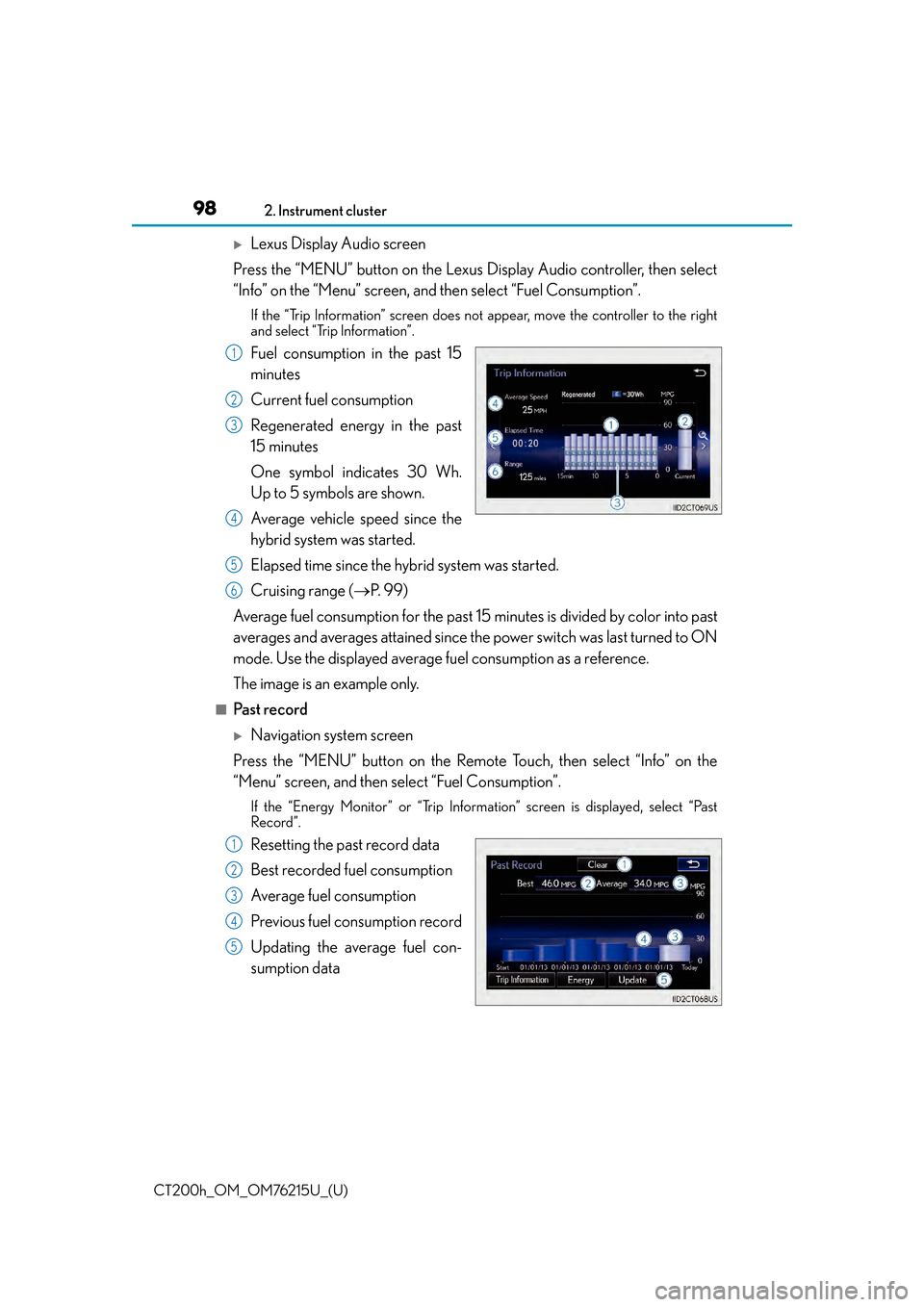
98
CT200h_OM_OM76215U_(U)2. Instrument cluster
Lexus Display Audio screen
Press the “MENU” button on the Lexus Display Audio controller, then select
“Info” on the “Menu” screen, and then select “Fuel Consumption”.
If the “Trip Information” screen does not appear, move the controller to the right
and select “Trip Information”.
Fuel consumption in the past 15
minutes
Current fuel consumption
Regenerated energy in the past
15 minutes
One symbol indicates 30 Wh.
Up to 5 symbols are shown.
Average vehicle speed since the
hybrid system was started.
Elapsed time since the hybrid system was started.
Cruising range (P. 9 9 )
Average fuel consumption fo r the past 15 minutes is divided by color into past
averages and averages attained since th e power switch was last turned to ON
mode. Use the displayed average fuel consumption as a reference.
The image is an example only.
■Past record
Navigation system screen
Press the “MENU” button on the Remote Touch, then select “Info” on the
“Menu” screen, and then select “Fuel Consumption”.
If the “Energy Monitor” or “Trip Information” screen is displayed, select “Past
Record”.
Resetting the past record data
Best recorded fuel consumption
Average fuel consumption
Previous fuel consumption record
Updating the average fuel con-
sumption data
1
2
3
4
5
6
1
2
3
4
5
Page 99 of 640

CT200h_OM_OM76215U_(U)
992. Instrument cluster
2
Instrument cluster
Lexus Display Audio screen
Press the “MENU” button on the Lexus Display Audio controller, then select
“Info” on the “Menu” screen, and then select “Fuel Consumption”.
If the “Past Record” screen does not appe ar, move the controller to the right and
select “Past Record”.
Previous fuel consumption record
Current fuel consumption
Best recorded fuel consumption
The average fuel consumption history is divided by color into past averages
and the average fuel consumption since the last updated. Use the displayed
average fuel consumption as a reference.
The image is an example only.
■Updating the past record data
Vehicles with a navigation system
Update the average fuel consumption by selecting “Update” to measure the current fuel
consumption again.
Vehicles with a Lexus Display Audio system
Update the average fuel consumption by moving the controller to the left and select
“Update” to measure the current fuel consumption again.
■Resetting the data
Vehicles with a navigation system
The fuel consumption data can be deleted by selecting “Clear”.
Vehicles with a Lexus Display Audio system
The fuel consumption data can be deleted by moving the controller to the left and select
“Clear ”.
■Cruising range
Displays the estimated maximum distance that can be driven with the quantity of fuel
remaining.
This distance is computed based on your average fuel consumption.
As a result, the actual distance that can be driven may differ from that displayed.
1
2
3
Page 126 of 640

126
CT200h_OM_OM76215U_(U)3-3. Adjusting the seats
Driving position memory
Your preferred driving position (the positi
on of the driver’s seat and outside rear
view mirrors) can be recorded and recalled by pressing a button.
Three different driving positions can be recorded into memory.
■Recording procedure
Turn the power switch to ON mode.
Check that the shift position is in P.
Adjust the driver’s seat and outside rear view mirrors to the desired posi-
tions.
While pressing the “SET” button,
or within 3 seconds after the
“SET” button is pressed, press
button “1”, “2” or “3” until the
buzzer sounds.
If the selected button has already
been preset, the previously recorded
position will be overwritten.
■Recall procedureTurn the power switch to ON mode.
Check that the shift position is in P.
Press one of the buttons for the
driving position you want to recall
until the buzzer sounds.
: If equipped
This feature automatically adjusts the dr iver’s seat and outside rear view mir-
rors to suit your preferences.
Driving position memory
1
2
3
4
1
2
3
Page 191 of 640

CT200h_OM_OM76215U_(U)
1914-5. Using the driving support systems
4
Driving
■Cruise control can be set when
●The shift position is in D.
●Vehicle speed is above approximately 25 mph (40 km/h).
■Accelerating after setting the vehicle speed
●The vehicle can be accelerated normally. After acceleration, the set speed resumes.
●Even without canceling the cruise control, the set speed can be increased by first accel-
erating the vehicle to the desired speed and then pushing the lever down to set the new
speed.
■Automatic cruise control cancelation
Cruise control will stop maintaining the vehicl e speed in any of the following situations.
●Actual vehicle speed falls more than approximately 10 mph (16 km/h) below the preset
vehicle speed.
At this time, the memorized set speed is not retained.
●Actual vehicle speed is below approximately 25 mph (40km/h).
●Enhanced VSC is activated.
■If the warning message for the cruise contro l is shown on the multi-information display
Press the “ON-OFF” button once to deactivate the system, and then press the button
again to reactivate the system.
If the cruise control speed cannot be set or if the cruise control cancels immediately after
being activated, there may be a malfunction in the cruise control system. Have the vehi-
cle inspected by your Lexus dealer.
WA R N I N G
■To avoid operating the cruise control by mistake
Switch the cruise control off using th e “ON-OFF” button when not in use.
■Situations unsuitable for cruise control
Do not use cruise control in any of the following situations.
Doing so may result in loss of control and could cause an accident resulting in death or
serious injury.
●In heavy traffic
●On roads with sharp bends
●On winding roads
●On slippery roads, such as thos e covered with rain, ice or snow
●On steep hills
Vehicle speed may exceed the set speed when driving down a steep hill.
●During emergency towing