2017 Lexus CT200h ECO mode
[x] Cancel search: ECO modePage 31 of 640

311-1. For safe use
CT200h_OM_OM76215U_(U)
1
For safety and security
WA R N I N G
Observe the following precautions.
Failure to do so may cause the driver’s floor mat to slip, possibly interfering with the ped-
als while driving. An unexpect edly high speed may result or it may become difficult to
stop the vehicle. This could lead to an ac cident, resulting in death or serious injury.
■When installing the driver’s floor mat
●Do not use floor mats designed for other models or different model year vehicles,
even if they are Lexus Genuine floor mats.
●Only use floor mats designed for the driver’s seating position.
●Always install the floor mat securely using the retaining hooks (clips) provided.
●Do not use two or more floor mats on top of each other.
●Do not place the floor mat bottom-side up or upside-down.
■Before driving
●Check that the floor mat is securely fixed in
the correct place with all the provided retain-
ing hooks (clips). Be especially careful to per-
form this check after cleaning the floor.
●With the hybrid system stopped and the shift
position in P, fully depress each pedal to the
floor to make sure it does not interfere with
the floor mat.
Page 78 of 640

781-3. Theft deterrent system
CT200h_OM_OM76215U_(U)
Alarm
The alarm uses light and sound to give an alert when an intrusion is detected.
The alarm is triggered in the following situations when the alarm is set:
●A locked door is unlocked or opened in any way other than using the entry
function, wireless remote control or mech anical key. (The doors will lock again
automatically.)
●The hood is opened.
Close the doors and hood, and lock all
the doors. The system will be set auto-
matically after 30 seconds.
The indicator light changes from being
on to flashing when the system is set.
Do one of the following to de activate or stop the alarms:
●Unlock the doors.
●Turn the power switch to ACCESSORY or ON mode, or start the hybrid sys-
tem. (The alarm will be deactivated or stopped after a few seconds.)
■System maintenance
The vehicle has a maintenance-free type alarm system.
■Items to check before locking the vehicle
To prevent unexpected triggering of the alarm and vehicle theft, make sure of the follow-
ing:
●Nobody is in the vehicle.
●The windows and moon roof (if equipped) are closed before the alarm is set.
●No valuables or other personal items are left in the vehicle.
The alarm
Setting the alarm system
Deactivating or stopping the alarm
Page 84 of 640

84
CT200h_OM_OM76215U_(U)2. Instrument cluster
*1: These lights turn on when the power switch is turned to ON mode to indicate that a
system check is being performed. They will turn off after the hybrid system is on, or
after a few seconds. There may be a malfunction in a system if the lights do not turn on,
or turn off. Have the vehicle inspected by your Lexus dealer.
*2: The light flashes to indicate a malfunction.
The indicators inform the driver of the operating state of the vehicle’s various sys-
tems.
Indicators
Turn signal indicator
( P. 1 7 0 ) “ECO MODE” indicator
(
P. 2 3 7 )
(U.S.A.)
Headlight indicator
( P. 1 7 2 ) “SPORT MODE” indicator
(
P. 2 3 7 )
(Canada)
Tail light indicator
( P. 1 7 2 ) Cruise control indicator
(
P. 1 8 9 , 1 9 2 )
Headlight high beam
indicator ( P. 1 7 3 )
(if equipped)
Radar cruise control
indicator ( P. 1 9 2 )
Fog light indicator
( P. 1 7 5 )
(if equipped)
Intuitive parking assist
indicator ( P. 2 0 5 )
“READY” indicator
( P. 1 5 9 )
*1, 2Slip indicator light
( P. 2 3 9 )
EV indicator ( P. 6 9 )
*1“TRAC OFF” indicator
( P. 2 3 9 )
EV drive mode indicator
( P. 1 6 3 )
*1, 3
(if equipped)
“PCS” warning light
( P. 2 4 2 )
Shift position indicators
( P. 1 6 5 )
*1, 4“A I R B A G O N /
OFF” indicator
( P. 4 9 )
Page 85 of 640

CT200h_OM_OM76215U_(U)
852. Instrument cluster
2
Instrument cluster
*1: These lights turn on when the power switch is turned to the ON mode to indicate thata system check is being performed. They will turn off after the hybrid system is on, or
after a few seconds. There may be a malfunction in a system if the lights do not turn on,
or turn off. Have the vehicle inspected by your Lexus dealer.
*2: The light flashes to indicate that the system is operating.
*3: The light comes on when the system is turned off. The light flashes faster than usual toindicate that the system is operating.
*4: This light illuminates on the center panel.
WA R N I N G
■If a safety system warning light does not come on
Should a safety system light such as the ABS and SRS warning light not come on when
you start the hybrid system, this could mean that these systems are not available to help
protect you in an accident, which could result in death or serious injury. Have the vehi-
cle inspected by your Lexus dealer immediately if this occurs.
Page 86 of 640

86
CT200h_OM_OM76215U_(U)2. Instrument cluster
Gauges and meters
The units used on the meters may diff
er depending on the target region.
Hybrid System Indicator
Displays hybrid system output or regeneration level
Changes to the tachometer depending on the drive mode or setting on the display.
( P. 8 8 , 5 9 8 )
Tachometer
Displays the engine speed in revolutions per minute
Changes to Hybrid System Indicator depending on the drive mode or setting on the
display. ( P. 8 8 , 5 9 8 )
Shift position indicators
P. 1 6 5
Speedometer
Displays the vehicle speed
ECO lamp and SPORT lamp
Changes colors according to driving mode ( P. 8 8 )
Fuel gauge
Displays the quantity of fuel remaining in the tank
Multi-information display
Presents the driver with a variety of driving-related data ( P. 9 0 )
Displays warning messages in case of a malfunction ( P. 5 4 2 )
Outside temperature
The temperature range that can be displayed is from -40 F (-40 C) to 122 F
(50 C)
1
2
3
4
5
6
7
8
Page 88 of 640

88
CT200h_OM_OM76215U_(U)2. Instrument cluster
■The meters and display illuminate when
The power switch is in ON mode.
■Hybrid System Indicator
●Hybrid System Indicator is displayed when th
e driving mode is in other than the sport
mode.
●By keeping the indicator needle within Ec o area, more Eco-friendly driving can be
achieved.
●Charge area indicates regeneration* status. Regenerated energy will be used to
charge the hybrid battery (traction battery).
*: When used in this manual, “regeneration” re fers to the conversion of energy created
by the movement of the vehicle into electrical energy.
■Tachometer
The tachometer is displayed when the driving mode is in the sport mode.
■ECO lamp and SPORT lamp
●When sport mode is selected, th e SPORT lamp (red) will illuminate.
●When all of the following conditions are satisfied and the Eco-friendly driving, the ECO
lamp (blue) will illuminate:
• Driving with the shift position in D
• Either normal mode or Eco drive mode is selected, and EV drive mode is not in use ( P. 1 6 3 , 2 3 7 )
• The vehicle speed is approximately 80 mph (130 km/h) or below. Po w e r a r e a
Shows that an Eco-friendly driving range is
being exceeded (during full power driving
etc.)
Eco area
Shows that the vehicle is being driven in an
Eco-friendly manner.
Hybrid Eco area
Shows that gasoline engine power is not
being used very often.
The gasoline engine will automatically stop
and restart under various conditions.
Charge area
Shows that energy is being recovered via the
regenerative brake.
1
2
3
4
Page 91 of 640

CT200h_OM_OM76215U_(U)
912. Instrument cluster
2
Instrument cluster
■Average fuel consumption
Displays the average fuel consumption since the function was reset.
• The function can be reset by pressing the “DISP” switch for longer than 1 secondwhen the average fuel consumption is displayed.
• Use the displayed average fuel consumption as a reference.
■Cruising range
Displays the estimated maximum distance that can be driven with the quantity
of fuel remaining.
• This distance is computed based on your average fuel consumption.
As a result, the actual distance that can be driven may differ from that displayed.
• When only a small amount of fuel is added to the tank, the display may not be
updated.
When refueling, turn the power switch off. If the vehicle is refueled without turning
the power switch off, the display may not be updated.
■Elapsed time
Displays the elapsed time since the hybrid system was started or the function
was reset.
The function can be reset by pressing th e “DISP” switch for longer than 1 second
when the elapsed time is displayed.
■Average vehicle speed
Displays the average vehicle speed since the function was reset
The function can be reset by pushing the “DISP” switch for longer than 1 second
when the average vehicle speed is displayed.
■Setting
P. 5 9 8
■Display off
A blank screen is displayed
■System check display
After turning the power switch to ON mode, opening image is displayed while system
operation is checked. When the system check is complete, the normal screen will return.
■When disconnecting and reconnec ting 12-volt battery terminals
The drive information will be reset.
■Liquid crystal display
Small spots or light spots may appear on the display. This phenomenon is characteristic
of liquid crystal displays, and there is no problem continuing to use the display.
Page 98 of 640
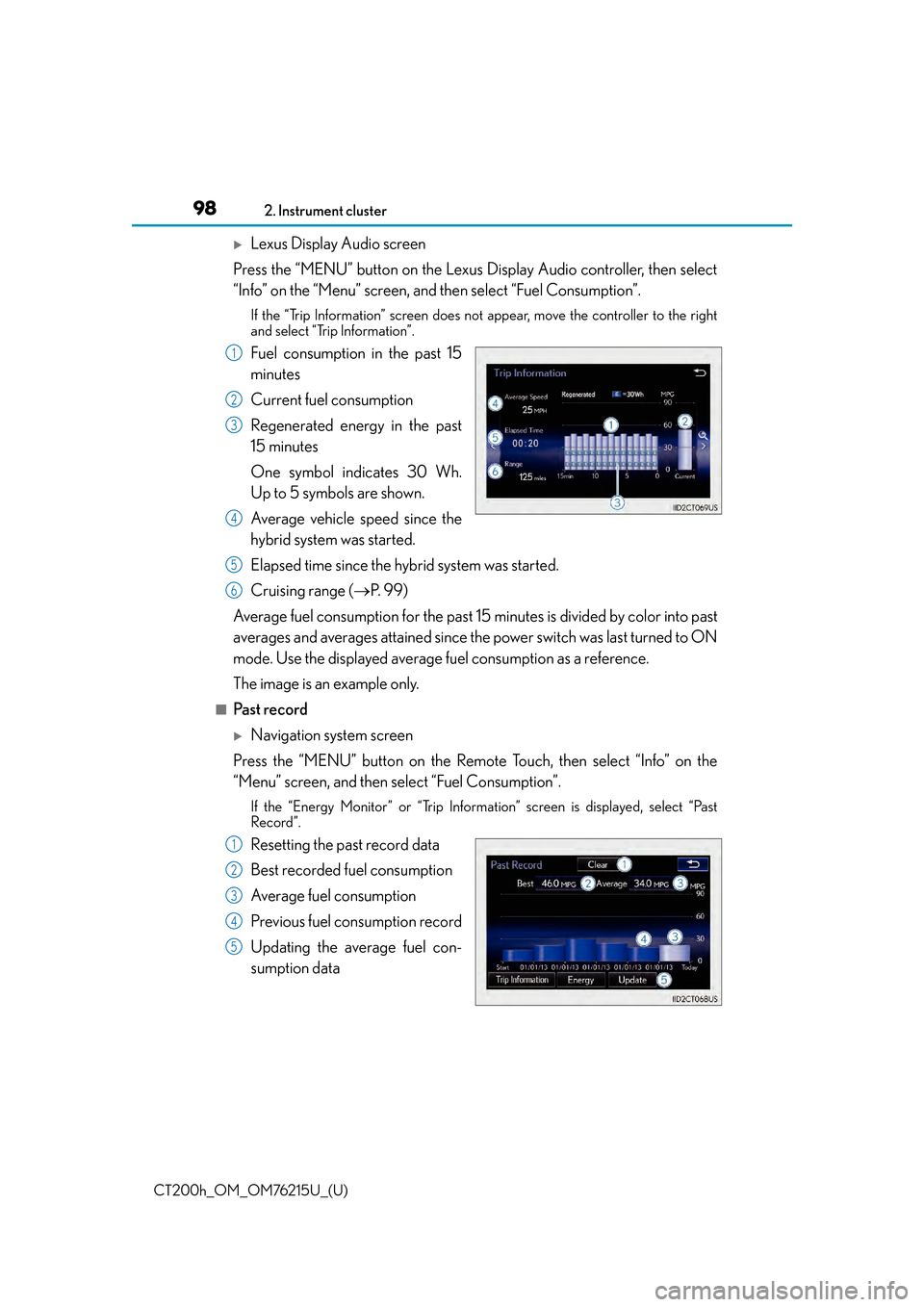
98
CT200h_OM_OM76215U_(U)2. Instrument cluster
Lexus Display Audio screen
Press the “MENU” button on the Lexus Display Audio controller, then select
“Info” on the “Menu” screen, and then select “Fuel Consumption”.
If the “Trip Information” screen does not appear, move the controller to the right
and select “Trip Information”.
Fuel consumption in the past 15
minutes
Current fuel consumption
Regenerated energy in the past
15 minutes
One symbol indicates 30 Wh.
Up to 5 symbols are shown.
Average vehicle speed since the
hybrid system was started.
Elapsed time since the hybrid system was started.
Cruising range (P. 9 9 )
Average fuel consumption fo r the past 15 minutes is divided by color into past
averages and averages attained since th e power switch was last turned to ON
mode. Use the displayed average fuel consumption as a reference.
The image is an example only.
■Past record
Navigation system screen
Press the “MENU” button on the Remote Touch, then select “Info” on the
“Menu” screen, and then select “Fuel Consumption”.
If the “Energy Monitor” or “Trip Information” screen is displayed, select “Past
Record”.
Resetting the past record data
Best recorded fuel consumption
Average fuel consumption
Previous fuel consumption record
Updating the average fuel con-
sumption data
1
2
3
4
5
6
1
2
3
4
5