Page 413 of 640

413
CT200h_OM_OM76215U_(U)
6Interior features
6-1. Using the air conditioning system and defogger
Automatic air conditioning system (Vehicles with a
navigation system or Lexus
Display Audio System)........... 414
Automatic air conditioning system (Vehicles without a
navigation system or Lexus
Display Audio System).......... 422
Heated steering wheel/ seat heaters................................ 429
• Heated steering wheel...... 430
• Seat heaters........................... 430 6-2. Using the interior lights
Interior lights list .......................... 431• Personal/interior light main switch .............................. 431
•Front personal/ interior lights .......................... 432
• Rear interior light ................. 432
6-3. Using the storage features List of storage features ............ 433• Glove box ............................... 434
• Console box........................... 434
•Cup holders/ bottle holders/
door pockets .......................... 434
• Auxiliary boxes ..................... 436
Luggage compartment features........................................438
6-4. Using the other interior features Other interior features ............ 443• Sun visors ................................ 443
• Vanity mirrors ........................ 443
• Clock ........................................ 444
• Power outlet ........................... 444
• Assist grips.............................. 446
Garage door opener................ 447
Compass ....................................... 454
LEXUS Enform Safety Connect ......................................460
Page 419 of 640
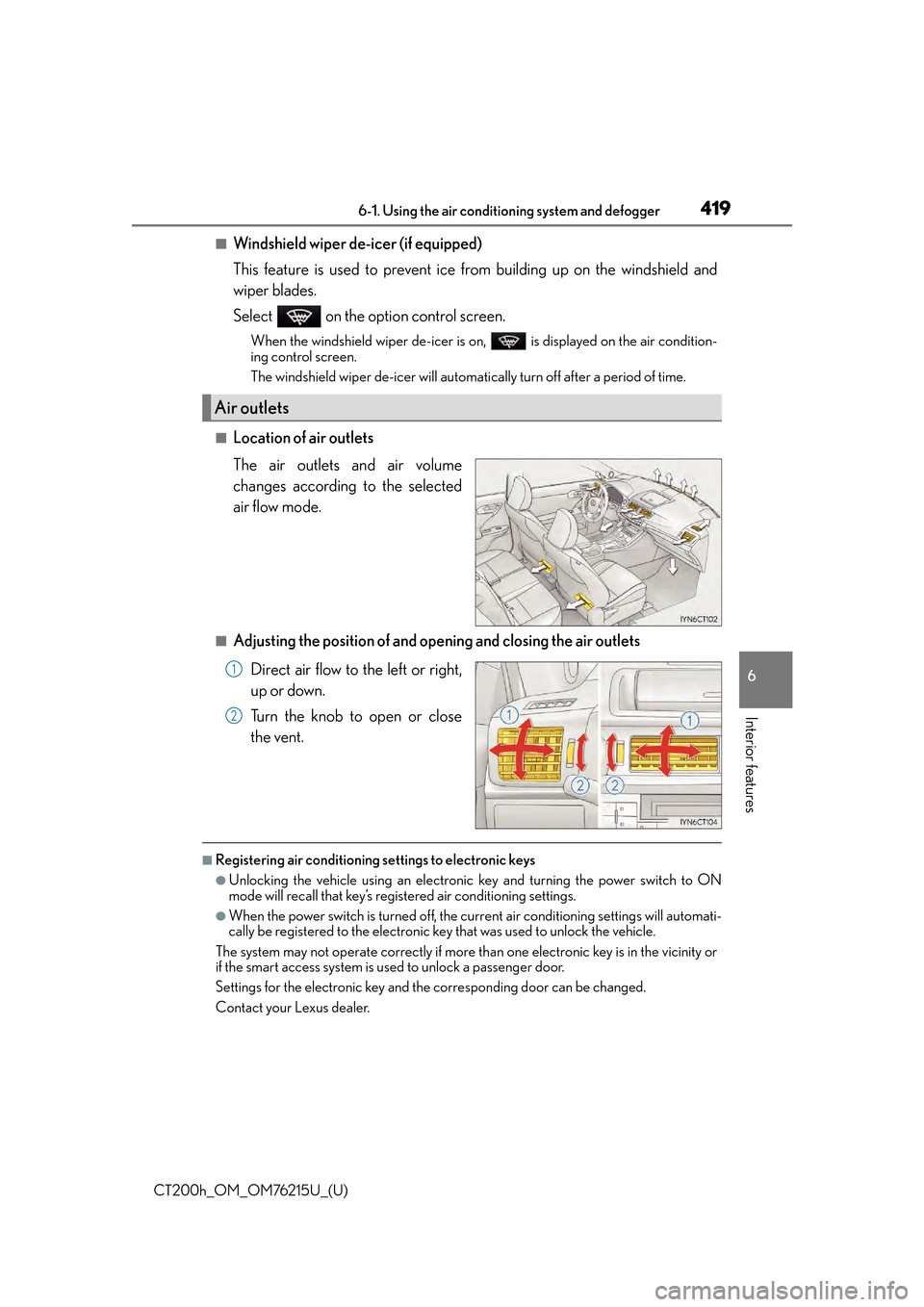
CT200h_OM_OM76215U_(U)
4196-1. Using the air conditioning system and defogger
6
Interior features
■Windshield wiper de-icer (if equipped)
This feature is used to prevent ice fr om building up on the windshield and
wiper blades.
Select on the option control screen.
When the windshield wiper de-icer is on , is displayed on the air condition-
ing control screen.
The windshield wiper de-icer will automati cally turn off after a period of time.
■Location of air outlets
The air outlets and air volume
changes according to the selected
air flow mode.
■Adjusting the position of and opening and closing the air outlets
Direct air flow to the left or right,
up or down.
Turn the knob to open or close
the vent.
■Registering air conditioning settings to electronic keys
●Unlocking the vehicle using an electronic key and turning the power switch to ON
mode will recall that key’s registered air conditioning settings.
●When the power switch is turned off, the curr ent air conditioning settings will automati-
cally be registered to the electronic key that was used to unlock the vehicle.
The system may not operate correctly if more th an one electronic key is in the vicinity or
if the smart access system is used to unlock a passenger door.
Settings for the electronic key and the corresponding door can be changed.
Contact your Lexus dealer.
Air outlets
1
2
Page 426 of 640

4266-1. Using the air conditioning system and defogger
CT200h_OM_OM76215U_(U)
■Registering air conditioning settings to electronic keys
●Unlocking the vehicle using an electronic key and turning the power switch to ON
mode will recall that key’s registered air conditioning settings.
●When the power switch is turned off, the curr ent air conditioning settings will automati-
cally be registered to the electronic key that was used to unlock the vehicle.
The system may not operate correctly if more th an one electronic key is in the vicinity or
if the smart access system is used to unlock a passenger door.
■Using automatic mode
Fan speed is adjusted automatically accordin g to the temperature setting and the ambi-
ent conditions.
Therefore, the fan may stop for a while until warm or cool air is ready to flow immediately
after the “AUTO” button is pressed.
■When the outside temperature exceeds 75 F (24 C) and the air conditioning system
is on
●In order to reduce the air conditioning po wer consumption, the air conditioning system
may switch to recirculated air mode automatically.
This may also reduce fuel consumption.
●Recirculated air mode is selected as a default mode when the power switch is turned to
ON mode.
●It is possible to switch to outside air mode at any time by pressing .
■Fogging up of the windows
●The windows will easily fog up when the humidity in the vehicle is high. Pressing “A/C”
button on will dehumidify the air from the outlets and defog the windshield effectively.
●If you turn “A/C” off, the windows may fog up more easily.
●The windows may fog up if the recirculated air mode is used.
■Outside/recirculated air mode
●When driving on dusty roads such as tunnels or in heavy traffic, set to
the recirculated air mode. This is effective in preventing outside air from entering the
vehicle interior. During cooling operation, setting the recirculated air mode will also
cool the vehicle interior effectively.
●Outside/recirculated air mode may automa tically switch depending on the tempera-
ture setting or the inside temperature.
Page 432 of 640
432
CT200h_OM_OM76215U_(U)6-2. Using the interior lights
Turns the lights on/off
Tu r n s t h e l i g h t o n
Turns the door position on
*
*
: When the personal/interior light main switch is in the off position, the rear inte-
rior light will not turn on even if the door
is opened with the rear interior light
switch in door position.
●Illuminated entry system: The lights automatical ly turn on/off according to power switch
mode, the presence of the electronic key, whether the doors are locked/unlocked, and
whether the doors are opened/closed.
●If the interior lights remain on when the power switch is turned off, the lights will go off
automatically after 20 minutes.
●Settings (e.g. the time elapsed before the lights turn off) can be changed.
(Customizable features: P. 5 9 8 )
Front personal/interior lights
Rear interior light
1
2
NOTICE
To prevent 12-volt battery discharge, do not leave the lights on longer than necessary
when the hybrid system is off.
Page 434 of 640
434
CT200h_OM_OM76215U_(U)6-3. Using the storage features
Open (press the button)
Lock with the mechanical key
Unlock with the mechanical key
Lift the lid while pushing the knob to
release the lock.
■Cup holders
Glove box
1
2
3
Console box
The tray slides forward/backward and can be
removed.
Cup holders/bottle holders/door pockets
Page 447 of 640
447
CT200h_OM_OM76215U_(U)6-4. Using the other interior features
6
Interior features
Garage door opener
The garage door opener (HomeLink® Universal Transceiver) is manufactured
under license from HomeLink®.
The HomeLink
® compatible transceiver in your vehicle has 3 buttons which can
be programmed to operate 3 different devices. Refer to the programming
method below appropriate for the device.
Garage door operation indicators
HomeLink
® indicator light
Buttons
: If equipped
The garage door opener can be programmed to operate garage doors, gates,
entry doors, door locks, home lighting systems, security systems, and other
devices.
Programming the HomeLink®
1
2
3
Page 458 of 640
458
CT200h_OM_OM76215U_(U)6-4. Using the other interior features
■Circling calibration
Vehicles without garage door opener
Stop the vehicle in a place where it
is safe to drive in a circle.
Press and hold the “AUTO” button for 9 seconds.
“C” appears on the compass display.
Drive the vehicle at 5 mph
(8 km/h) or less in a circle until a
direction is displayed.
If there is not enough space to drive
in a circle, drive around the block
until a direction is displayed.
Vehicles with garage door opener
Stop the vehicle in a place where it is safe to drive in a circle.
Press and hold the button for 6
seconds.
“C” appears on the compass display.
1
2
Ty p e A : Ty p e B :
3
1
2
Page 459 of 640

CT200h_OM_OM76215U_(U)
4596-4. Using the other interior features
6
Interior features
Drive the vehicle at 5 mph
(8 km/h) or less in a circle until a
direction is displayed.
If there is not enough space to drive
in a circle, drive around the block
until a direction is displayed.
■Conditions unfavorable to correct operation
The compass may not show the correct direction in the following conditions:
●The vehicle is stopped immediately after turning.
●The vehicle is on an inclined surface.
●The vehicle is in a place where the earth’s magnetic field is subject to interference by
artificial magnetic fields (underground car park/parking lot, under a steel tower,
between buildings, roof car park/parking lot, near an intersection, near a large vehicle,
etc.).
●The vehicle has become magnetized. (There is a magnet or metal object near the inside
rear view mirror.)
●The 12-volt battery has been disconnected.
●A door is open.
3
WA R N I N G
■While driving the vehicle
Do not adjust the display. Adjust the di splay only when the vehicle is stopped.
■When doing the circling calibration
Secure a wide space, and watch out for people and vehicles in the vicinity. Do not vio-
late any local traffic rules while performing circling calibration.
NOTICE
■To avoid compass malfunctions
Do not place magnets or any metal object s near the inside rear view mirror.
Doing this may cause the compass sensor to malfunction.
■To ensure normal operation of the compass
●Do not perform a circling calibration of the compass in a place where the earth’s
magnetic field is subject to interfer ence by artificial magnetic fields.
●During calibration, do not operate electric systems (moon roof, power windows, etc.)
as they may interfere with the calibration.