2017 Lexus CT200h warning
[x] Cancel search: warningPage 117 of 640

CT200h_OM_OM76215U_(U)
1173-2. Opening, closing and locking the doors
3
Operation of each component
■Alarms and warning messages
An alarm sounds and warning message displa ys shown on the multi-information display
are used to protect against unexpected acci dents or theft of the vehicle resulting from
erroneous operation. When a warning messag e is displayed, take appropriate measures
based on the displayed message. ( P. 5 4 2 )
When only an alarm sounds, circumstances and correction procedures are as follows.
■Battery-saving function
The battery-saving function will be activated in order to prevent the electronic key bat-
tery and the 12-volt battery from being discha rged while the vehicle is not in operation
for a long time.
●In the following situations, the smart access system with push-button start may take
some time to unlock the doors.
• The electronic key has been left in an area of approximately 6 ft. (2 m) of the outside
of the vehicle for 10 minutes or longer.
• The smart access system with push-butto n start has not been used for 5 days or
longer.
●If the smart access system with push-butto n start has not been used for 14 days or
longer, the doors cannot be unlocked at any doors except the driver’s door. In this case,
take hold of the driver’s door handle, or us e the wireless remote control or the mechan-
ical key, to unlock the doors.
■Conditions affe cting operation
The smart access system with push-button star t, wireless remote control and immobilizer
system use weak radio waves. In the followi ng situations, the communication between the
electronic key and the vehicle may be affected, preventing the smart access system with
push-button start, wireless remote control and immobilizer system from operating prop-
erly. (Ways of coping: P. 566)
●When the electronic key battery is depleted
●Near a TV tower, electric powe r plant, gas station, radio station, large display, airport or
other facility that generates strong radio waves or electrical noise
●When carrying a portable radio, cellular ph one, cordless phone or other wireless com-
munication devices
AlarmSituationCorrection procedure
Exterior alarm
sounds once for 5
secondsAn attempt was made to lock
the vehicle while a door was
open.Close all of the doors and
lock the doors again.
Interior alarm pings
repeatedly
The power switch was turned to
ACCESSORY mode while the
driver’s door was open (The
driver’s door was opened when
the power switch was in
ACCESSORY mode).
Tu r n t h e p o w e r s w i t c h o f f
and close the driver’s door.
Page 143 of 640

CT200h_OM_OM76215U_(U)
1433-5. Opening, closing the windows and moon roof
3
Operation of each component
■Jam protection function
If an object is detected between the moon roof and the frame while the moon roof is clos-
ing or tilting down, travel is stopped and the moon roof opens slightly.
■Sunshade
The sunshade can be opened and closed manually. However, the sunshade will open
automatically to slightly before the fully open position when the moon roof is opened.
■When the moon roof does not close normally
Perform the following procedure:
●If the moon roof closes but then re-opens slightly
Stop the vehicle.
Press and hold the “CLOSE” switch.
*1
The moon roof will close, reopen and pause for approximately 10 seconds.*2 Then it
will close again and tilt down. Finally it will be adjusted slightly and then stop.
Check to make sure that the moon roof completely stops and then release the
switch.
●If the moon roof tilts down but then tilts back up
Stop the vehicle.
Press and hold the “DOWN” switch.
*1
The moon roof will close, reopen and paus e for approximately 10 seconds in the tilt
up position.
*2 Then it will close again and tilt down . Finally it will be adjusted slightly
and then stop.
Check to make sure that the moon roof has completely stopped and then release
the switch.
*1: If the switch is released at the incorrec t time, the procedure will have to be per-
formed again from the beginning.
*2: If the switch is released after the above mentioned 10 second pause, automatic operation will be disabled. In that case, press and hold the “CLOSE” or “DOWN”
switch, and the moon roof will close, be adjusted slightly and then stop. Check to
make sure that the moon roof has comple tely stopped and then release the switch.
If the moon roof does not fully close even after performing the above procedure cor-
rectly, have the vehicle inspected by your Lexus dealer.
■Moon roof open warning buzzer
The buzzer sounds and a message is shown on the multi-information display in the instru-
ment cluster when the power switch is turned off and the driver’s door is opened with the
moon roof open.
1
2
3
1
2
3
Page 167 of 640
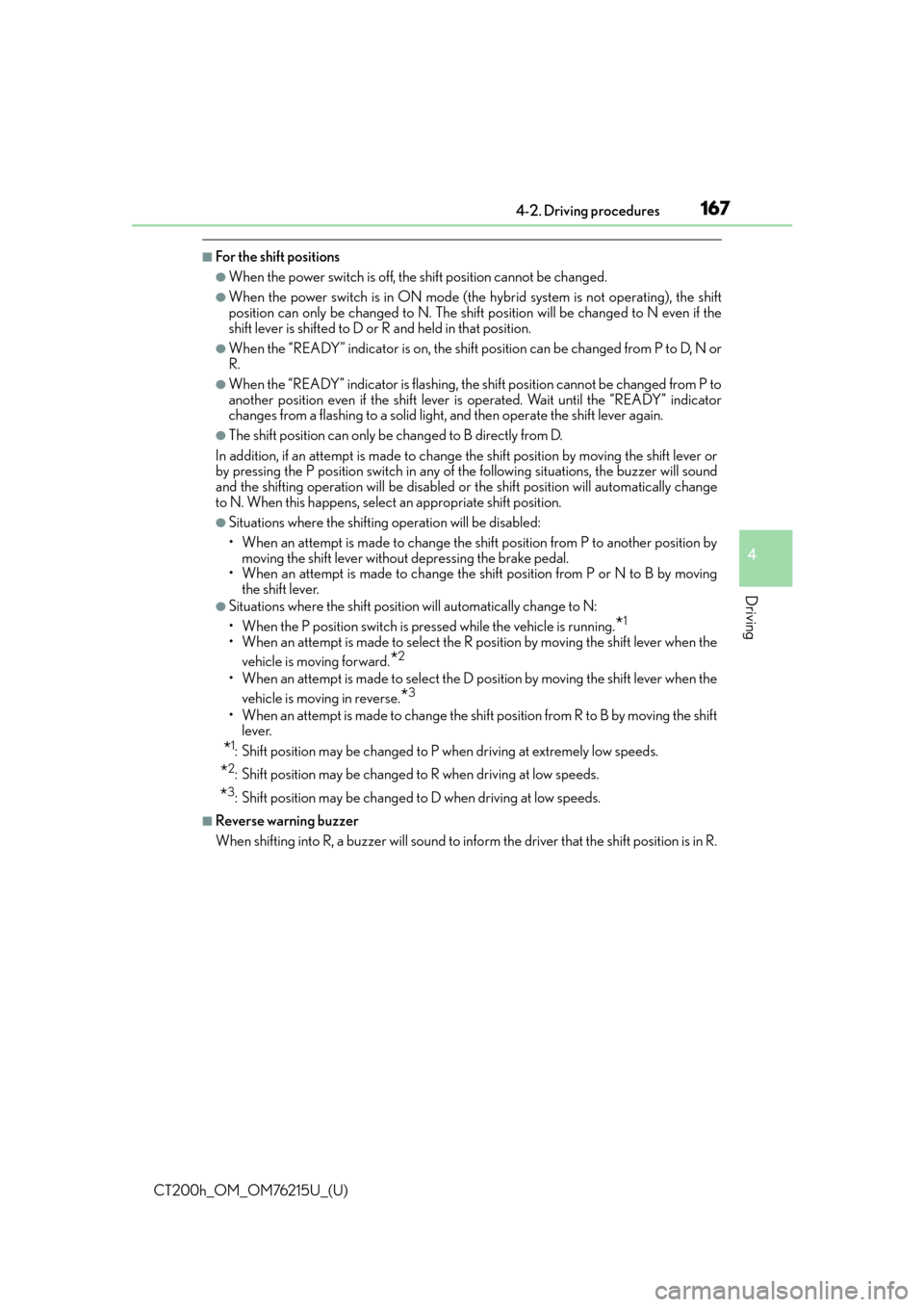
CT200h_OM_OM76215U_(U)
1674-2. Driving procedures
4
Driving
■For the shift positions
●When the power switch is off, the shift position cannot be changed.
●When the power switch is in ON mode (the hybrid system is not operating), the shift
position can only be changed to N. The shift position will be changed to N even if the
shift lever is shifted to D or R and held in that position.
●When the “READY” indicator is on, the shift position can be changed from P to D, N or
R.
●When the “READY” indicator is flashing, the shift position cannot be changed from P to
another position even if the shift lever is operated. Wait until the “READY” indicator
changes from a flashing to a solid light, and then operate the shift lever again.
●The shift position can only be changed to B directly from D.
In addition, if an attempt is made to change the shift position by moving the shift lever or
by pressing the P position switch in any of the following situations, the buzzer will sound
and the shifting operation will be disabled or the shift position will automatically change
to N. When this happens, select an appropriate shift position.
●Situations where the shifting operation will be disabled:
• When an attempt is made to change the sh ift position from P to another position by
moving the shift lever without depressing the brake pedal.
• When an attempt is made to change the shift position from P or N to B by moving
the shift lever.
●Situations where the shift position will automatically change to N:
• When the P position switch is pressed while the vehicle is running.
*1
• When an attempt is made to select the R position by moving the shift lever when the vehicle is moving forward.
*2
• When an attempt is made to select the D position by moving the shift lever when thevehicle is moving in reverse.
*3
• When an attempt is made to change the shift position from R to B by moving the shiftlever.
*1: Shift position may be changed to P when driving at extremely low speeds.
*2: Shift position may be changed to R when driving at low speeds.
*3: Shift position may be changed to D when driving at low speeds.
■Reverse warning buzzer
When shifting into R, a buzzer will sound to info rm the driver that the shift position is in R.
Page 168 of 640

168
CT200h_OM_OM76215U_(U)4-2. Driving procedures
■About engine braking
When shift position B is selected, releasing the accelerator
pedal will apply engine brak-
ing.
• When the vehicle is driven at high speeds, compared to ordinary gasoline-fueled vehi-
cles, the engine braking deceleration is felt less than that of other vehicles.
• The vehicle can be accelerated even when shift position B is selected.
If the vehicle is driven continuously in the B position, fuel efficiency will become low. Usu-
ally, select the D position.
■When driving with cruise control or dynamic radar cruise control activated
Even if switching the driving mo de to sport mode with the intent of enabling engine brak-
ing, engine braking will not activate because cruise control or dynamic radar cruise con-
trol will not be canceled.
■Automatically P position selection function
When the shift position is in a position other than P, pressing the power switch with the
vehicle stopped completely will cause the shift position to change to P automatically, and
then the power switch will turn off.
■If the shift position cannot be shifted from P
There is a possibility that the 12-volt battery is discharged. Check the 12-volt battery in
this situation. ( P. 5 6 8 )
■After recharging/reconnecting the 12-volt battery
P. 4 9 3
■Customization
Settings (e.g. Reverse warning buzzer) can be changed.
(Customizable features: P. 5 9 8 )
WA R N I N G
■When driving on slippery road surfaces
Do not accelerate or shift the shift position suddenly.
Sudden changes in engine braking may cause th e vehicle to spin or skid, resulting in an
accident.
■For the shift lever
Do not remove the shift lever knob or use anything but a genuine Lexus shift lever
knob. Also, do not hang anything on the shift lever.
Doing so could prevent the shift lever from returning to position, causing unexpected
accidents to occur when the vehicle is in motion.
■P position switch
Do not press the P position switch while the vehicle is moving.
If the P position switch is pressed when driving at very low speeds (for example, directly
before stopping the vehicle), the vehicle may stop suddenly when the shift position
switches to P, which could lead to an accident.
Page 169 of 640

CT200h_OM_OM76215U_(U)
1694-2. Driving procedures
4
Driving
NOTICE
■Hybrid battery (traction battery) charge
If the shift position is in N, the hybrid battery (traction battery) will not be charged. To
help prevent the battery from discharging, avoid leaving the N position selected for an
extended period of time.
■Situations where shift control system malfunctions are possible
If any of the following situations occurs, sh ift control system malfunctions are possible.
Immediately stop the vehicle in a safe place on level ground, apply the parking brake,
and then contact your Lexus dealer.
●When the warning message indicating the sh ift control system appears on the multi-
information display. ( P. 545)
●When the shift position indicator remains off.
■Notes regarding shift lever and P position switch operation
Avoid repeatedly operating the shift lever an d P position switch in quick succession.
The system protection function may activate and it will not be temporarily possible to
shift the shift position other than P. If th is happens, please wait for a while before
attempting to change the shift position again.
Page 171 of 640

171
CT200h_OM_OM76215U_(U)4-2. Driving procedures
4
Driving
Parking brake
To set the parking brake, fully depress
the parking brake pedal with your left
foot while depressing the brake pedal
with your right foot.
(Depressing the pedal again releases
the parking brake.)
■Pa r k i n g t h e ve h i c l e
P. 1 4 6
■Parking brake engaged warning buzzer
The buzzer sounds to indicate that parking brake is still engaged (with the vehicle having
reached a speed of 3 mph [5 km/h]). ( P. 545)
■Usage in winter time
P. 2 4 9
Operating instructions
U.S.A. Canada
NOTICE
■Before driving
Fully release the parking brake.
Driving the vehicle with the parking brake set will lead to brake components overheat-
ing, which may affect braking perf
ormance and increase brake wear.
Page 191 of 640

CT200h_OM_OM76215U_(U)
1914-5. Using the driving support systems
4
Driving
■Cruise control can be set when
●The shift position is in D.
●Vehicle speed is above approximately 25 mph (40 km/h).
■Accelerating after setting the vehicle speed
●The vehicle can be accelerated normally. After acceleration, the set speed resumes.
●Even without canceling the cruise control, the set speed can be increased by first accel-
erating the vehicle to the desired speed and then pushing the lever down to set the new
speed.
■Automatic cruise control cancelation
Cruise control will stop maintaining the vehicl e speed in any of the following situations.
●Actual vehicle speed falls more than approximately 10 mph (16 km/h) below the preset
vehicle speed.
At this time, the memorized set speed is not retained.
●Actual vehicle speed is below approximately 25 mph (40km/h).
●Enhanced VSC is activated.
■If the warning message for the cruise contro l is shown on the multi-information display
Press the “ON-OFF” button once to deactivate the system, and then press the button
again to reactivate the system.
If the cruise control speed cannot be set or if the cruise control cancels immediately after
being activated, there may be a malfunction in the cruise control system. Have the vehi-
cle inspected by your Lexus dealer.
WA R N I N G
■To avoid operating the cruise control by mistake
Switch the cruise control off using th e “ON-OFF” button when not in use.
■Situations unsuitable for cruise control
Do not use cruise control in any of the following situations.
Doing so may result in loss of control and could cause an accident resulting in death or
serious injury.
●In heavy traffic
●On roads with sharp bends
●On winding roads
●On slippery roads, such as thos e covered with rain, ice or snow
●On steep hills
Vehicle speed may exceed the set speed when driving down a steep hill.
●During emergency towing
Page 195 of 640

CT200h_OM_OM76215U_(U)
1954-5. Using the driving support systems
4
Driving
This mode employs a radar sensor to detect the presence of vehicles up to
approximately 400 ft. (120 m) ahead, determines the current vehicle-to-vehicle
following distance, and operates to maintain a suitable following distance from
the vehicle ahead.
Note that vehicle-to-vehicle distance will close in when traveling on long downhill
slopes.
Example of constant speed cruising
When there are no vehicles ahead
The vehicle travels at the speed set by the driver. The desired vehicle-to-vehicle dis-
tance can also be set by operating the vehicle-to-vehicle distance control.
Example of deceleration cruising
When the vehicle ahead is driving slower than the set speed
When a vehicle is detected running ahead of you, the system automatically deceler-
ates your vehicle. When a greater reduction in vehicle speed is necessary, the system
applies the brakes. A warning tone warns yo u when the system cannot decelerate suf-
ficiently to prevent your vehicle from closing in on the vehicle ahead.
Example of follow-up cruising
When following a vehicle driving slower than the set speed
The system continues follow-up cruising wh ile adjusting for changes in the speed of
the vehicle ahead in order to maintain the vehicle-to-vehicle distance set by the driver.
Example of acceleration
When there are no longer any vehicles ahead driving slower than the set
speed
The system accelerates until the set speed is reached. The system then returns to con-
stant speed cruising.
Driving in vehicle-to-vehicle distance control mode
1
2
3
4