Page 183 of 640
183
CT200h_OM_OM76215U_(U)4-3. Operating the lights and wipers
4
Driving
Rear window wiper and washer
Turning the end of the lever turns on
the rear window wiper and washer.
Ty p e A
Intermittent operation
Normal operation
Washer/wiper dual operation
Washer/wiper dual operation
Operating the wiper lever
1
2
3
4
Page 184 of 640
184
CT200h_OM_OM76215U_(U)4-3. Operating the lights and wipers
Ty p e B
Intermittent operation
Normal operation
Washer/wiper dual operation
Washer/wiper dual operation
■The rear window wiper and washer can be operated when
The power switch is in ON mode.
1
2
3
4
NOTICE
■When the rear window is dry
Do not use the wiper, as it may damage the rear window.
■When the washer fluid tank is empty
Do not operate the switch continually as the washer fluid pump may overheat.
Page 185 of 640
185
CT200h_OM_OM76215U_(U)4-3. Operating the lights and wipers
4
Driving
Headlight cleaner switch
Press the switch to clean the headlights.
■The headlight cleaners can be operated when
The power switch is in ON mode and
the headlight switch is turned on.
■Windshield washer linked operation
Only for the first time when the windshield washer is operated with the power switch in
ON mode and the headlights on, the headlight cleaners will operate once. ( P. 177)
: If equipped
Washer fluid can be sprayed on the headlights.
NOTICE
■When the washer fluid tank is empty
Do not press the switch continually as the washer fluid pump may overheat.
Page 188 of 640
188
CT200h_OM_OM76215U_(U)4-4. Refueling
■When the fuel filler door cannot be
opened by pressing the inside switch
After refueling, turn the fuel tank cap
until you hear a click. Once the cap is
released, it will turn slightly in the oppo-
site direction.
Remove the cover inside the luggage compart-
ment and pull the lever.
Closing the fuel tank cap
WA R N I N G
■When replacing the fuel tank cap
Do not use anything but a genuine Lexus fuel tank cap designed for your vehicle. Doing
so may cause a fire or other incident whic h may result in death or serious injury.
Page 204 of 640
204
CT200h_OM_OM76215U_(U)4-5. Using the driving support systems
WA R N I N G
■Handling the radar sensor
Observe the following to ensure the cruise control system can function effectively.
Otherwise, the system may not detect correctly and could result in an accident.
●Keep the sensor and grille cover clean at all times.
Clean the sensor and grille cover with a soft cloth so you do not mark or damage
them.
●Do not subject the sensor or surr
ounding area to a strong impact.
If the sensor moves even slightly off posi tion, the system may not work normally or
malfunction. If the sensor or surrounding area is subject to a strong impact, always
have the area inspected and adjusted by a Lexus dealer.
●Do not disassemble the sensor.
●Do not attach accessories or stickers to the sensor, grille cover or surrounding area.
●Do not modify or paint the sensor and grille cover.
●If the sensor needs to be replaced, contact your Lexus dealer.
Page 205 of 640
205
CT200h_OM_OM76215U_(U)4-5. Using the driving support systems
4
Driving
Intuitive parking assist
Front corner sensors
Rear corner sensors
Rear center sensors
Turns the intuitive parking assist on/off
When on, the indicator light comes on
to inform the driver that the system is
operational.
: If equipped
The distance from your vehicle to near by obstacles when parallel parking or
maneuvering into a garage is measure d by the sensors and communicated via
the displays and a buzzer. Always check the surrounding area when using this
system.
Types of sensors
1
2
3
Intuitive parking assist switch
Page 210 of 640
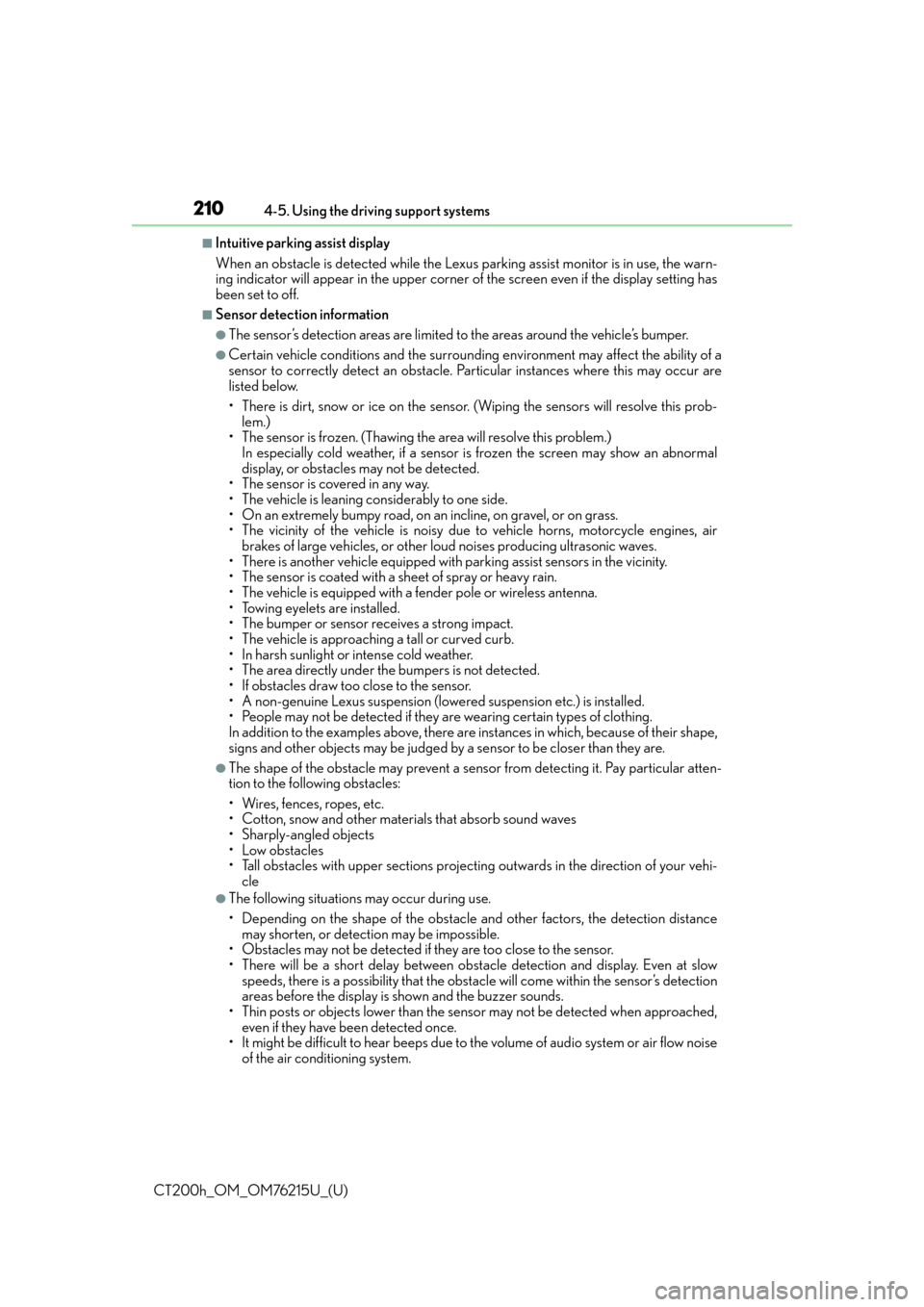
210
CT200h_OM_OM76215U_(U)4-5. Using the driving support systems
■Intuitive parking assist display
When an obstacle is detected while the Lexus
parking assist monitor is in use, the warn-
ing indicator will appear in the upper corner of the screen even if the display setting has
been set to off.
■Sensor detectio n information
●The sensor’s detection areas are limited to the areas around the vehicle’s bumper.
●Certain vehicle conditions and the surround ing environment may affect the ability of a
sensor to correctly detect an obstacle. Particular instances where this may occur are
listed below.
• There is dirt, snow or ice on the sensor . (Wiping the sensors will resolve this prob-
lem.)
• The sensor is frozen. (Thawing th e area will resolve this problem.)
In especially cold weather, if a sensor is frozen the screen may show an abnormal
display, or obstacles may not be detected.
• The sensor is covered in any way.
• The vehicle is leaning co nsiderably to one side.
• On an extremely bumpy road, on an incline, on gravel, or on grass.
• The vicinity of the vehicle is noisy due to vehicle horns, motorcycle engines, air brakes of large vehicles, or other loud noises producing ultrasonic waves.
• There is another vehicle equipped with parking assist sensors in the vicinity.
• The sensor is coated with a sheet of spray or heavy rain.
• The vehicle is equipped with a fender pole or wireless antenna.
• Towing eyelets are installed.
• The bumper or sensor receives a strong impact.
• The vehicle is approaching a tall or curved curb.
• In harsh sunlight or intense cold weather.
• The area directly under the bumpers is not detected.
• If obstacles draw too close to the sensor.
• A non-genuine Lexus suspension (low ered suspension etc.) is installed.
• People may not be detected if they are wearing certain types of clothing.
In addition to the examples above, there are instances in which, because of their shape,
signs and other objects may be judged by a sensor to be closer than they are.
●The shape of the obstacle may prevent a sensor from detecting it. Pay particular atten-
tion to the following obstacles:
• Wires, fences, ropes, etc.
• Cotton, snow and other materials that absorb sound waves
• Sharply-angled objects
•Low obstacles
• Tall obstacles with upper sections projecting outwards in the direction of your vehi-
cle
●The following situations may occur during use.
• Depending on the shape of the obstacle and other factors, the detection distance may shorten, or detect ion may be impossible.
• Obstacles may not be detected if they are too close to the sensor.
• There will be a short delay between obst acle detection and display. Even at slow
speeds, there is a possibility that the obstacle will come within the sensor’s detection
areas before the display is shown and the buzzer sounds.
• Thin posts or objects lower than the sensor may not be detected when approached,
even if they have been detected once.
• It might be difficult to hear beeps due to th e volume of audio system or air flow noise
of the air conditioning system.
Page 219 of 640

CT200h_OM_OM76215U_(U)
2194-5. Using the driving support systems
4
Driving
■If you notice any symptoms
If you notice any of the following symptoms, refer to the likely cause and the
solution, and re-check.
If the symptom is not resolved by the solution, have the vehicle inspected by
your Lexus dealer.
Things you should know
Likely causeSolution
The image is difficult to see
• The vehicle is in a dark area
• The temperature around the lens is
either high or low
• The outside temperature is low
• There are water droplets on the cam- era
• It is raining or humid
• Foreign matter (mud etc.) is adhering to the camera
• There are scratches on the camera
• Sunlight or headlights are shining directly into the camera
• The vehicle is under fluorescent lights, sodium lights, mercury lights etc.
If this happens due to these causes, it
does not indicate a malfunction.
Back up while visually checking the vehi-
cle’s surroundings. (Use the monitor
again once conditions have been
improved.)
The image is blurry
Dirt or foreign matter (such as water
droplets, snow, mud etc.) is adhering to
the camera.Flush the camera with a large quantity of
water and wipe the camera lens clean
with a soft and wet cloth.
The image is out of alignment
The camera or surrounding area has
received a strong impact.Have the vehicle inspected by your Lexus
dealer.
The fixed guide lines are very far out of alignment
The camera position is out of alignment.Have the vehicle inspected by your Lexus
dealer.
• The vehicle is tilted (there is a heavy
load on the vehicle, tire pressure is low
due to a tire puncture, etc.)
• The vehicle is used on an incline.If this happens due to these causes, it
does not indicate a malfunction.
Back up while visually checking the vehi-
cle’s surroundings.