2017 KIA Sportage auto braking
[x] Cancel search: auto brakingPage 376 of 595
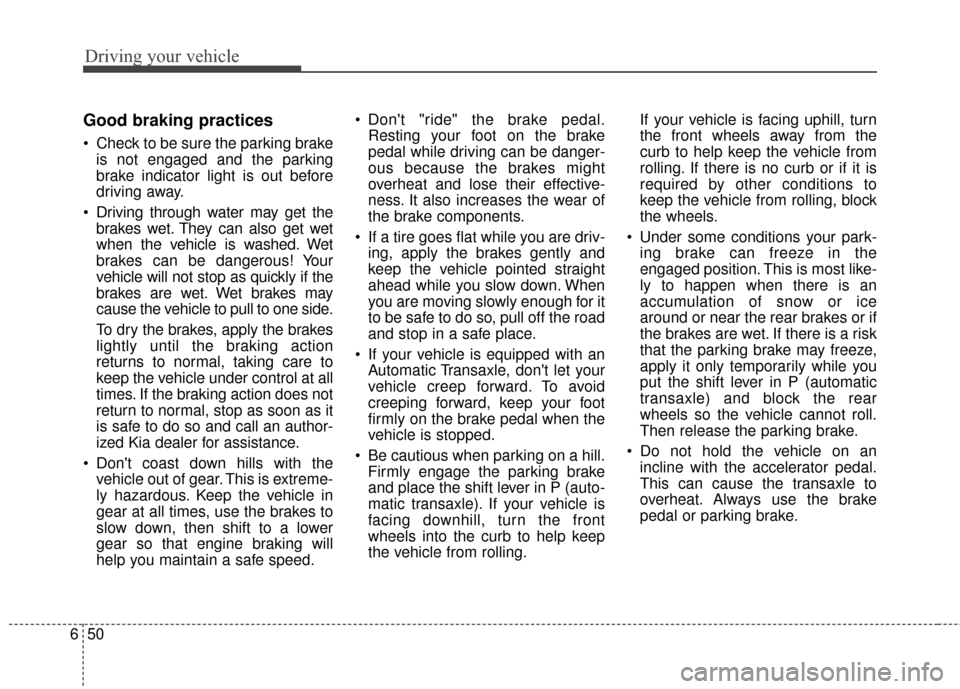
Driving your vehicle
50
6
Good braking practices
Check to be sure the parking brake
is not engaged and the parking
brake indicator light is out before
driving away.
Driving through water may get the brakes wet. They can also get wet
when the vehicle is washed. Wet
brakes can be dangerous! Your
vehicle will not stop as quickly if the
brakes are wet. Wet brakes may
cause the vehicle to pull to one side.
To dry the brakes, apply the brakes
lightly until the braking action
returns to normal, taking care to
keep the vehicle under control at all
times. If the braking action does not
return to normal, stop as soon as it
is safe to do so and call an author-
ized Kia dealer for assistance.
Don't coast down hills with the vehicle out of gear. This is extreme-
ly hazardous. Keep the vehicle in
gear at all times, use the brakes to
slow down, then shift to a lower
gear so that engine braking will
help you maintain a safe speed. Don't "ride" the brake pedal.
Resting your foot on the brake
pedal while driving can be danger-
ous because the brakes might
overheat and lose their effective-
ness. It also increases the wear of
the brake components.
If a tire goes flat while you are driv- ing, apply the brakes gently and
keep the vehicle pointed straight
ahead while you slow down. When
you are moving slowly enough for it
to be safe to do so, pull off the road
and stop in a safe place.
If your vehicle is equipped with an Automatic Transaxle, don't let your
vehicle creep forward. To avoid
creeping forward, keep your foot
firmly on the brake pedal when the
vehicle is stopped.
Be cautious when parking on a hill. Firmly engage the parking brake
and place the shift lever in P (auto-
matic transaxle). If your vehicle is
facing downhill, turn the front
wheels into the curb to help keep
the vehicle from rolling. If your vehicle is facing uphill, turn
the front wheels away from the
curb to help keep the vehicle from
rolling. If there is no curb or if it is
required by other conditions to
keep the vehicle from rolling, block
the wheels.
Under some conditions your park- ing brake can freeze in the
engaged position. This is most like-
ly to happen when there is an
accumulation of snow or ice
around or near the rear brakes or if
the brakes are wet. If there is a risk
that the parking brake may freeze,
apply it only temporarily while you
put the shift lever in P (automatic
transaxle) and block the rear
wheels so the vehicle cannot roll.
Then release the parking brake.
Do not hold the vehicle on an incline with the accelerator pedal.
This can cause the transaxle to
overheat. Always use the brake
pedal or parking brake.
Page 377 of 595
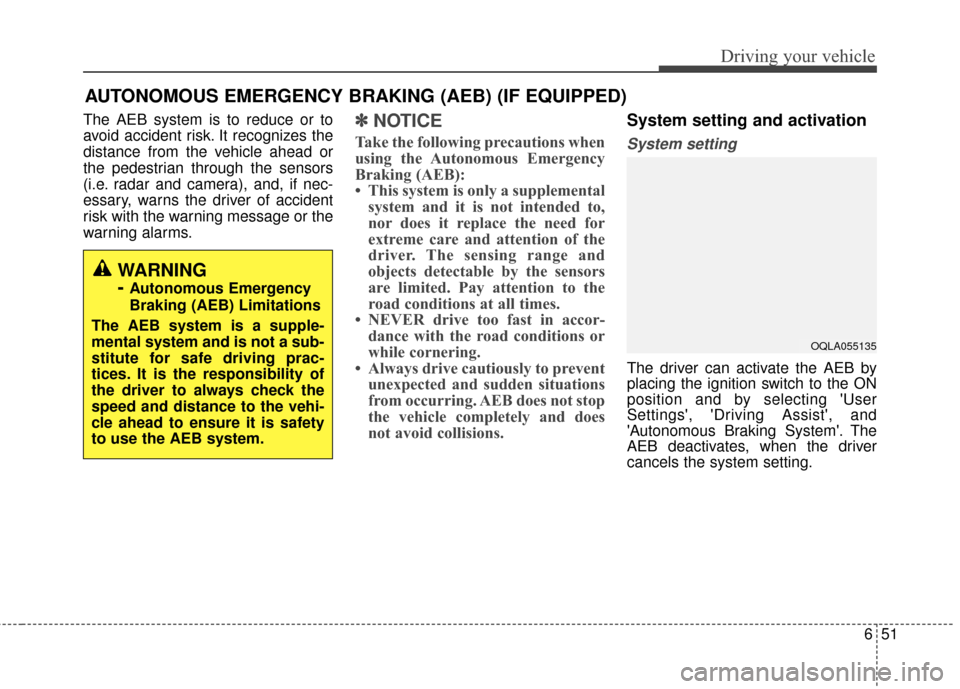
651
Driving your vehicle
AUTONOMOUS EMERGENCY BRAKING (AEB) (IF EQUIPPED)
The AEB system is to reduce or to
avoid accident risk. It recognizes the
distance from the vehicle ahead or
the pedestrian through the sensors
(i.e. radar and camera), and, if nec-
essary, warns the driver of accident
risk with the warning message or the
warning alarms.✽ ✽NOTICE
Take the following precautions when
using the Autonomous Emergency
Braking (AEB):
• This system is only a supplemental
system and it is not intended to,
nor does it replace the need for
extreme care and attention of the
driver. The sensing range and
objects detectable by the sensors
are limited. Pay attention to the
road conditions at all times.
• NEVER drive too fast in accor- dance with the road conditions or
while cornering.
• Always drive cautiously to prevent unexpected and sudden situations
from occurring. AEB does not stop
the vehicle completely and does
not avoid collisions.
System setting and activation
System setting
The driver can activate the AEB by
placing the ignition switch to the ON
position and by selecting 'User
Settings', 'Driving Assist', and
'Autonomous Braking System'. The
AEB deactivates, when the driver
cancels the system setting.
WARNING
-
Autonomous Emergency
Braking (AEB) Limitations
The AEB system is a supple-
mental system and is not a sub-
stitute for safe driving prac-
tices. It is the responsibility of
the driver to always check the
speed and distance to the vehi-
cle ahead to ensure it is safety
to use the AEB system.
OQLA055135
Page 379 of 595
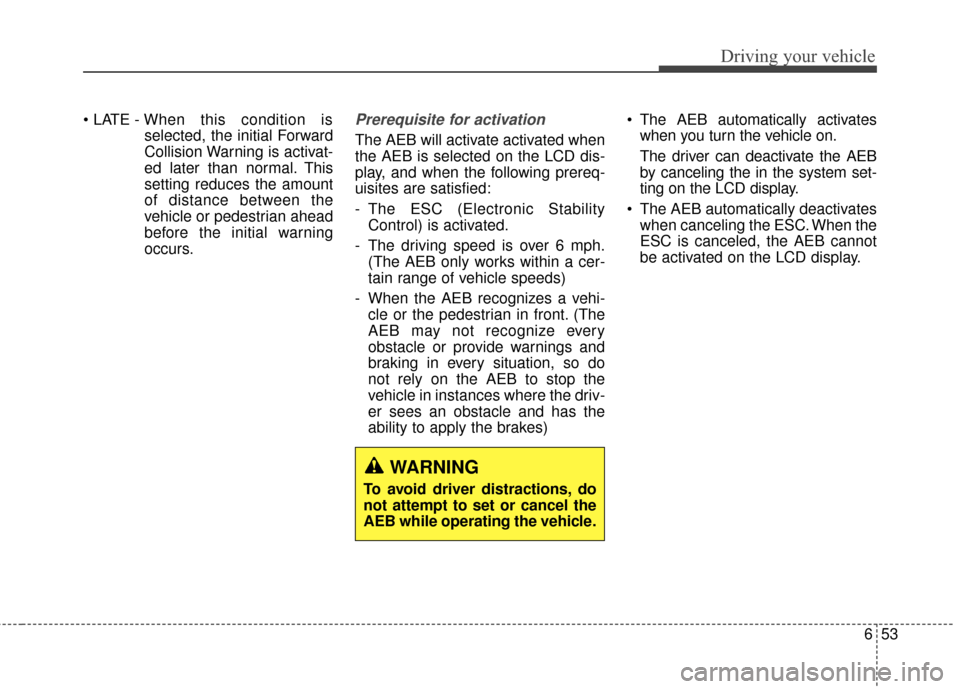
653
Driving your vehicle
selected, the initial Forward
Collision Warning is activat-
ed later than normal. This
setting reduces the amount
of distance between the
vehicle or pedestrian ahead
before the initial warning
occurs.Prerequisite for activation
The AEB will activate activated when
the AEB is selected on the LCD dis-
play, and when the following prereq-
uisites are satisfied:
- The ESC (Electronic StabilityControl) is activated.
- The driving speed is over 6 mph. (The AEB only works within a cer-
tain range of vehicle speeds)
- When the AEB recognizes a vehi- cle or the pedestrian in front. (The
AEB may not recognize every
obstacle or provide warnings and
braking in every situation, so do
not rely on the AEB to stop the
vehicle in instances where the driv-
er sees an obstacle and has the
ability to apply the brakes) The AEB automatically activates
when you turn the vehicle on.
The driver can deactivate the AEB
by canceling the in the system set-
ting on the LCD display.
The AEB automatically deactivates when canceling the ESC. When the
ESC is canceled, the AEB cannot
be activated on the LCD display.
WARNING
To avoid driver distractions, do
not attempt to set or cancel the
AEB while operating the vehicle.
Page 381 of 595
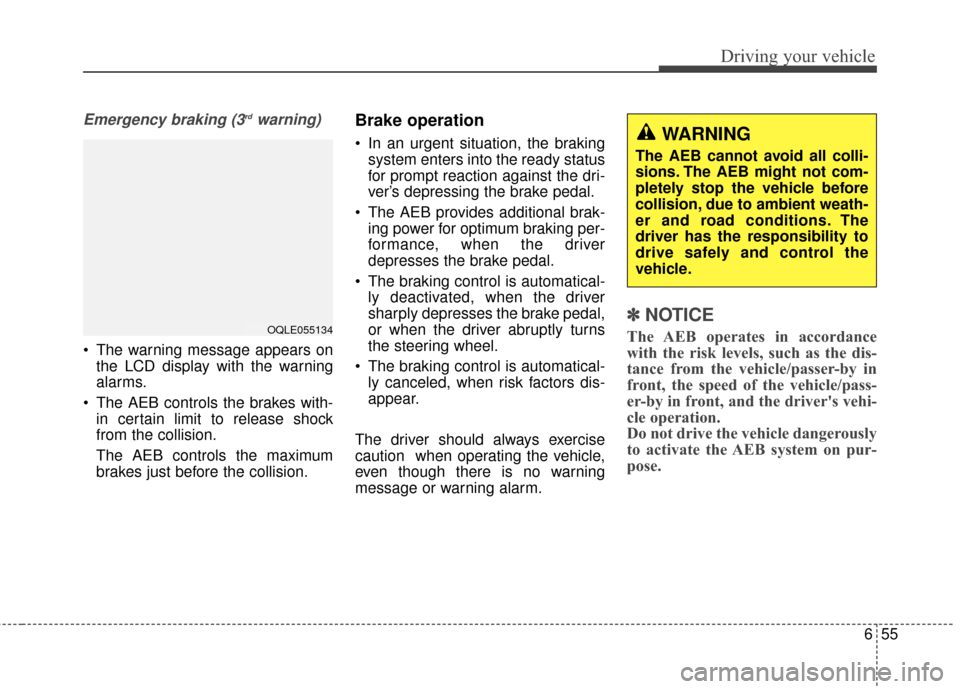
655
Driving your vehicle
Emergency braking (3rdwarning)
The warning message appears onthe LCD display with the warning
alarms.
The AEB controls the brakes with- in certain limit to release shock
from the collision.
The AEB controls the maximum
brakes just before the collision.
Brake operation
In an urgent situation, the brakingsystem enters into the ready status
for prompt reaction against the dri-
ver’s depressing the brake pedal.
The AEB provides additional brak- ing power for optimum braking per-
formance, when the driver
depresses the brake pedal.
The braking control is automatical- ly deactivated, when the driver
sharply depresses the brake pedal,
or when the driver abruptly turns
the steering wheel.
The braking control is automatical- ly canceled, when risk factors dis-
appear.
The driver should always exercise
caution when operating the vehicle,
even though there is no warning
message or warning alarm.
✽ ✽ NOTICE
The AEB operates in accordance
with the risk levels, such as the dis-
tance from the vehicle/passer-by in
front, the speed of the vehicle/pass-
er-by in front, and the driver's vehi-
cle operation.
Do not drive the vehicle dangerously
to activate the AEB system on pur-
pose.OQLE055134
WARNING
The AEB cannot avoid all colli-
sions. The AEB might not com-
pletely stop the vehicle before
collision, due to ambient weath-
er and road conditions. The
driver has the responsibility to
drive safely and control the
vehicle.
Page 412 of 595
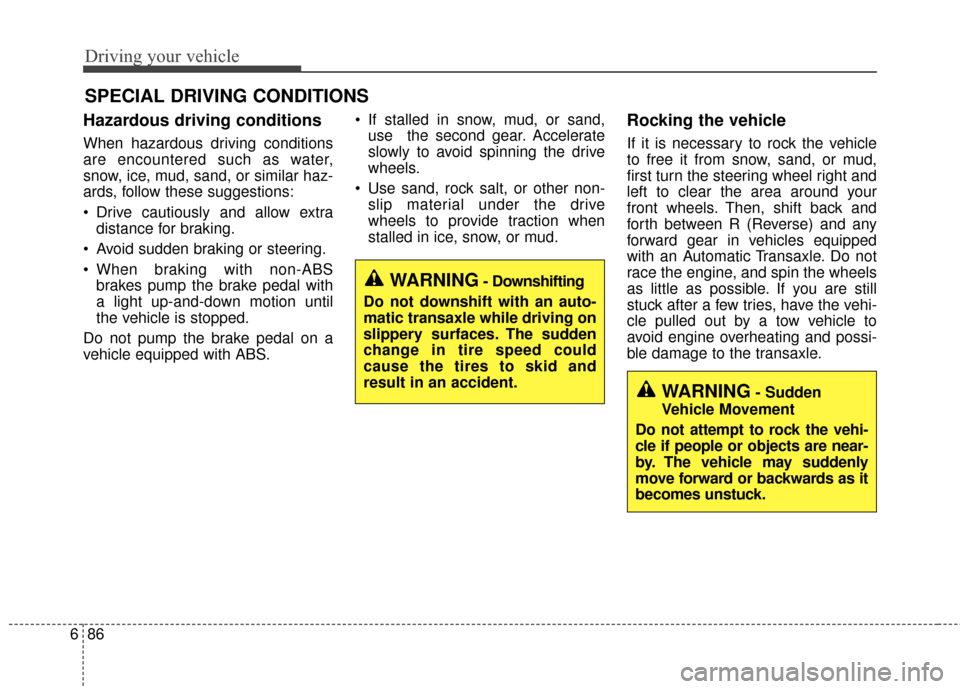
Driving your vehicle
86
6
Hazardous driving conditions
When hazardous driving conditions
are encountered such as water,
snow, ice, mud, sand, or similar haz-
ards, follow these suggestions:
Drive cautiously and allow extra
distance for braking.
Avoid sudden braking or steering.
When braking with non-ABS brakes pump the brake pedal with
a light up-and-down motion until
the vehicle is stopped.
Do not pump the brake pedal on a
vehicle equipped with ABS. If stalled in snow, mud, or sand,
use the second gear. Accelerate
slowly to avoid spinning the drive
wheels.
Use sand, rock salt, or other non- slip material under the drive
wheels to provide traction when
stalled in ice, snow, or mud.
Rocking the vehicle
If it is necessary to rock the vehicle
to free it from snow, sand, or mud,
first turn the steering wheel right and
left to clear the area around your
front wheels. Then, shift back and
forth between R (Reverse) and any
forward gear in vehicles equipped
with an Automatic Transaxle. Do not
race the engine, and spin the wheels
as little as possible. If you are still
stuck after a few tries, have the vehi-
cle pulled out by a tow vehicle to
avoid engine overheating and possi-
ble damage to the transaxle.
SPECIAL DRIVING CONDITIONS
WARNING- Downshifting
Do not downshift with an auto-
matic transaxle while driving on
slippery surfaces. The sudden
change in tire speed could
cause the tires to skid and
result in an accident.
WARNING- Sudden
Vehicle Movement
Do not attempt to rock the vehi-
cle if people or objects are near-
by. The vehicle may suddenly
move forward or backwards as it
becomes unstuck.
Page 414 of 595
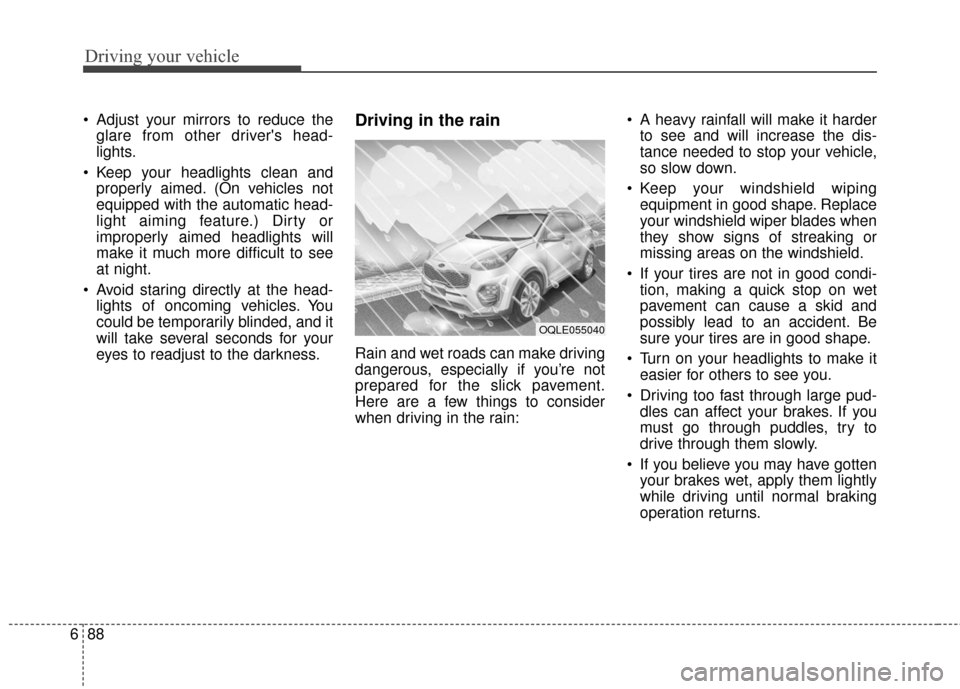
Driving your vehicle
88
6
Adjust your mirrors to reduce the
glare from other driver's head-
lights.
Keep your headlights clean and properly aimed. (On vehicles not
equipped with the automatic head-
light aiming feature.) Dirty or
improperly aimed headlights will
make it much more difficult to see
at night.
Avoid staring directly at the head- lights of oncoming vehicles. You
could be temporarily blinded, and it
will take several seconds for your
eyes to readjust to the darkness.Driving in the rain
Rain and wet roads can make driving
dangerous, especially if you’re not
prepared for the slick pavement.
Here are a few things to consider
when driving in the rain: A heavy rainfall will make it harder
to see and will increase the dis-
tance needed to stop your vehicle,
so slow down.
Keep your windshield wiping equipment in good shape. Replace
your windshield wiper blades when
they show signs of streaking or
missing areas on the windshield.
If your tires are not in good condi- tion, making a quick stop on wet
pavement can cause a skid and
possibly lead to an accident. Be
sure your tires are in good shape.
Turn on your headlights to make it easier for others to see you.
Driving too fast through large pud- dles can affect your brakes. If you
must go through puddles, try to
drive through them slowly.
If you believe you may have gotten your brakes wet, apply them lightly
while driving until normal braking
operation returns.
OQLE055040
Page 587 of 595
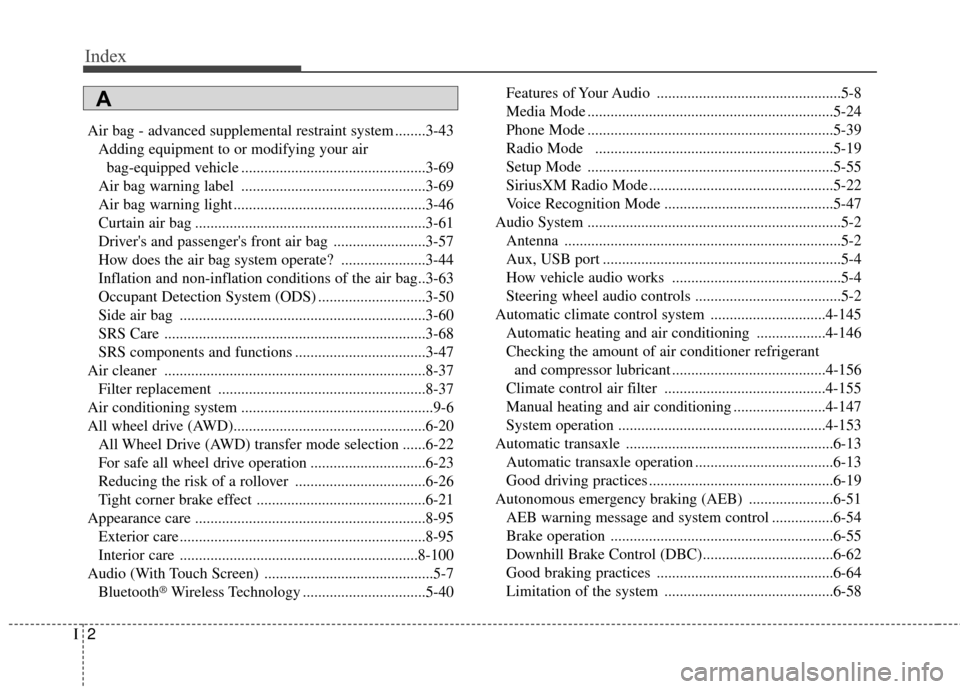
Index
2I
Air bag - advanced supplemental restraint system ........3-43Adding equipment to or modifying your airbag-equipped vehicle ................................................3-69
Air bag warning label ................................................3-69
Air bag warning light ..................................................3-46
Curtain air bag ............................................................3-61
Driver's and passenger's front air bag ........................3-57
How does the air bag system operate? ......................3-44
Inflation and non-inflation conditions of the air bag..3-63
Occupant Detection System (ODS) ............................3-50
Side air bag ................................................................3-60
SRS Care ....................................................................3-68\
SRS components and functions ..................................3-47
Air cleaner ....................................................................8-37\
Filter replacement ......................................................8-37
Air conditioning system ..................................................9-6
All wheel drive (AWD)..................................................6-20 All Wheel Drive (AWD) transfer mode selection ......6-22
For safe all wheel drive operation ..............................6-23
Reducing the risk of a rollover ..................................6-26
Tight corner brake effect ............................................6-21
Appearance care ............................................................8-95 Exterior care ................................................................8-95
Interior care ..............................................................8-100
Audio (With Touch Screen) ............................................5-7 Bluetooth
®Wireless Technology ................................5-40 Features of Your Audio ................................................5-8
Media Mode ................................................................5-24
Phone Mode ................................................................5-39
Radio Mode ..............................................................5-19
Setup Mode ................................................................5-55
SiriusXM Radio Mode ................................................5-22
Voice Recognition Mode ............................................5-47
Audio System ..................................................................5-2 Antenna ........................................................................\
5-2
Aux, USB port ..............................................................5-4
How vehicle audio works ............................................5-4
Steering wheel audio controls ......................................5-2
Automatic climate control system ..............................4-145 Automatic heating and air conditioning ..................4-146
Checking the amount of air conditioner refrigerant and compressor lubricant ........................................4-156
Climate control air filter ..........................................4-155
Manual heating and air conditioning ........................4-147
System operation ......................................................4-153
Automatic transaxle ......................................................6-13 Automatic transaxle operation ....................................6-13
Good driving practices ................................................6-19
Autonomous emergency braking (AEB) ......................6-51 AEB warning message and system control ................6-54
Brake operation ..........................................................6-55
Downhill Brake Control (DBC)..................................6-62
Good braking practices ..............................................6-64
Limitation of the system ............................................6-58
A
Page 588 of 595
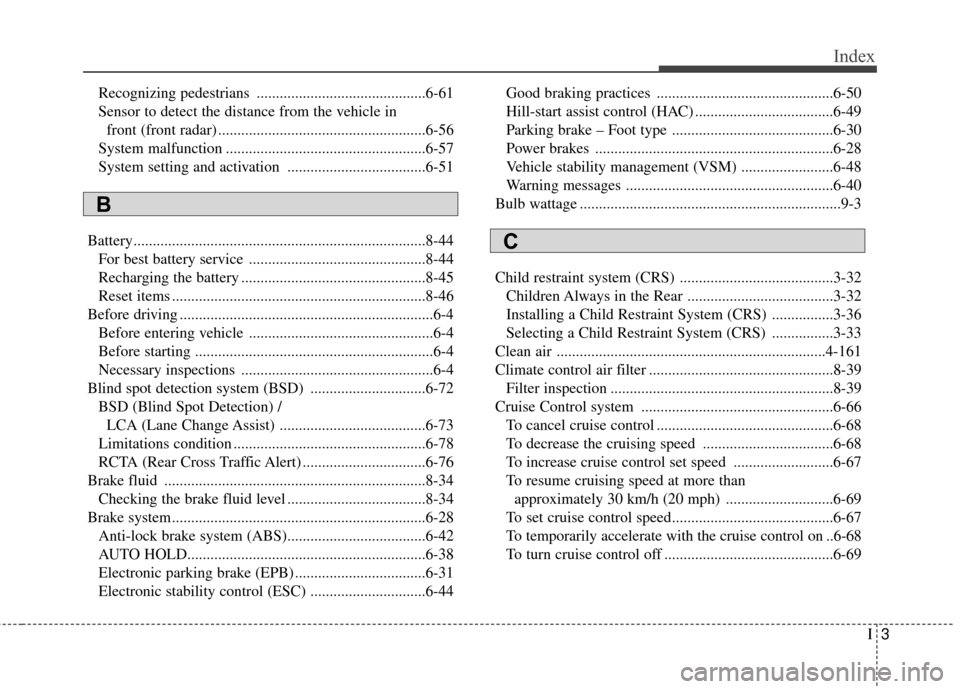
I3
Index
Recognizing pedestrians ............................................6-61
Sensor to detect the distance from the vehicle in front (front radar) ......................................................6-56
System malfunction ....................................................6-57
System setting and activation ....................................6-51
Battery........................................................................\
....8-44 For best battery service ..............................................8-44
Recharging the battery ................................................8-45
Reset items ..................................................................8-46
Before driving ..................................................................6-4 Before entering vehicle ................................................6-4
Before starting ........................................................\
......6-4
Necessary inspections ..................................................6-4
Blind spot detection system (BSD) ..............................6-72 BSD (Blind Spot Detection) /LCA (Lane Change Assist) ......................................6-73
Limitations condition ..................................................6-78
RCTA (Rear Cross Traffic Alert) ................................6-76
Brake fluid ....................................................................8-34\
Checking the brake fluid level ....................................8-34
Brake system..................................................................6-28 Anti-lock brake system (ABS)....................................6-42
AUTO HOLD..............................................................6-38
Electronic parking brake (EPB) ..................................6-31
Electronic stability control (ESC) ..............................6-44 Good braking practices ..............................................6-50
Hill-start assist control (HAC) ....................................6-49
Parking brake – Foot type ..........................................6-30
Power brakes ..............................................................6-28
Vehicle stability management (VSM) ........................6-48
Warning messages ......................................................6-40
Bulb wattage ....................................................................9-3
Child restraint system (CRS) ........................................3-32 Children Always in the Rear ......................................3-32
Installing a Child Restraint System (CRS) ................3-36
Selecting a Child Restraint System (CRS) ................3-33
Clean air ......................................................................4-\
161
Climate control air filter ................................................8-39 Filter inspection ..........................................................8-39
Cruise Control system ..................................................6-66 To cancel cruise control ..............................................6-68
To decrease the cruising speed ..................................6-68
To increase cruise control set speed ..........................6-67
To resume cruising speed at more than approximately 30 km/h (20 mph) ............................6-69
To set cruise control speed..........................................6-67
To temporarily accelerate with the cruise control on ..6-68
To turn cruise control off ............................................6-69
B
C