Page 16 of 50

SPORTAGE FEATURES & FUNCTIONS GUIDE14*IF EQUIPPED
STEERING WHEEL CONTROLS
Headlights & High Beams
To o p e r a t e:
•Rotate lever to change the Headlight function
•Push lever to turn High Beams ON
•Pull lever to flash Headlights / High Beams
AUTO Light* function — When the light switch is in the AUTO Light
position, the tail lights and headlights will turn ON/OFF automatically,
depending on the amount of light outside the vehicle.
Adaptive Front Lighting System (AFLS)*
The Adaptive Front Lighting System helps improve visibility during
nighttime driving by aiming the low beam headlights in the direction the
vehicle is moving. AFLS controls the aiming direction based on steering
angle and speed.
When the light switch is in the AUTO Light position, the AFLS will activate.
REMINDER: When the AFLS indicator illuminates on the instrument cluster, the AFLS is not working properly. See authorized Kia dealer for service.
AUTOAutomatic Headlights position*
Headlight position
Parking light position
OFFOFF position
High Beam Assist (HBA)*
High Beam Assist automatically adjusts the headlight range by switching
between high and low beams based on light from other vehicles and road
conditions.
To enable HBA, toggle the light switch to the AUTO Light position and turn
on the high beams by pushing the lever away from you. The High Beam
Assist indicator will illuminate.
REMINDERS:
• HBA will operate when vehicle speed exceeds 25 mph
• If the lever is pushed away from you while HBA is operational, HBA will turn off and the high beams will be on continuously. If the lever is pulled toward you while HBA is operational, HBA will turn off
• If the light switch is switched to the headlight position, HBA will turn off low beams will be on continuously
Page 17 of 50

15ALWAYS CHECK THE OWNER’S MANUAL FOR COMPLETE OPERATING INFORMATION AND SAFETY WARNINGS. *IF EQUIPPED
STEERING WHEEL CONTROLS
Turn Signals & Fog Lights*
To operate:
•Turn Signals - Move lever Up/Down for Right /Left turn signal
•Fog Lights - Push toggle switch to turn fog lights ON/OFF
REMINDER: Headlights must be ON for fog light operation.
One-Touch Lane Change Signal is activated by moving the Turn Signal
Lever up/down slightly for less than 1 second and then releasing. The
lane change signal will blink 3 times.
To change how many times (3/5/7) the Lane Change Signal blinks, go to
User Settings Mode in the LCD Instrument Cluster modes.
For more information on the User Settings Mode, please refer to your Owner’s Manual.
Sportage Daytime Running Lights Video To view a video on your mobile device, snap this QR Code or visit the listed website.
Refer to page 2 for more information.
www.KuTechVideos.com/ql13/2017
QR CODELED Daytime Running
Lights (DRL)*
DRL may help others to see the front of your
vehicle during the day. The lights will be on
automatically when the ignition or ENGINE
START/STOP button is ON and the headlight
switch is in the AUTO position, unless one of
the following occurs:
•Headlights are on
•Parking brake is applied
•Fog lights are on
•Engine is turned off
•Switch is in the OFF position
REMINDER: DRL only operates during the daytime.
Page 39 of 50
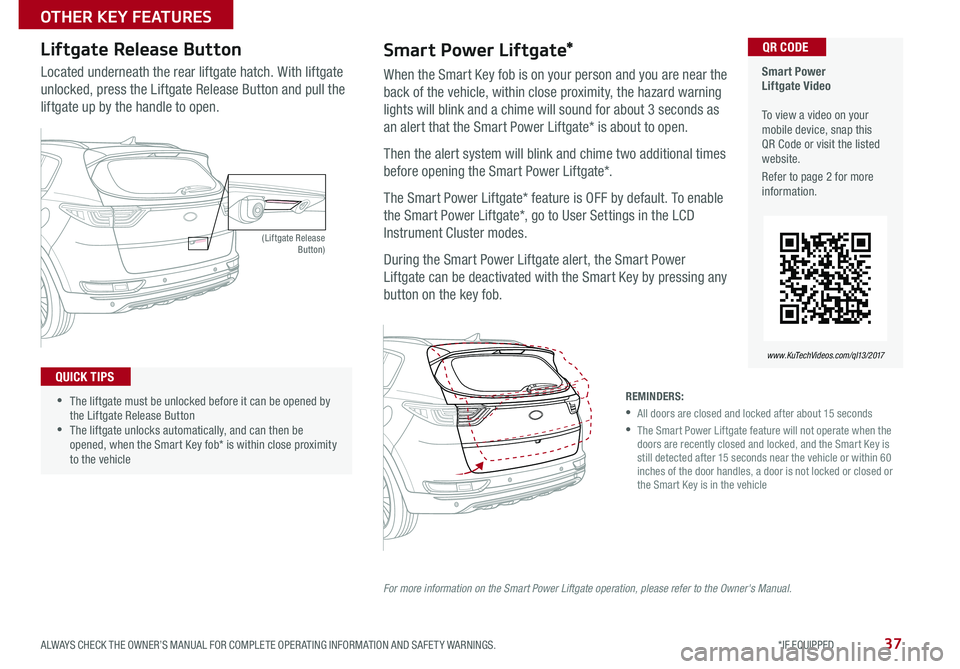
37ALWAYS CHECK THE OWNER’S MANUAL FOR COMPLETE OPERATING INFORMATION AND SAFETY WARNINGS. *IF EQUIPPED
OTHER KEY FEATURES
(Liftgate Release Button)
Located underneath the rear liftgate hatch. With liftgate
unlocked, press the Liftgate Release Button and pull the
liftgate up by the handle to open.
Liftgate Release Button
•The liftgate must be unlocked before it can be opened by the Liftgate Release Button •The liftgate unlocks automatically, and can then be opened, when the Smart Key fob* is within close proximity to the vehicle
QUICK TIPS
Smart Power Liftgate*
When the Smart Key fob is on your person and you are near the
back of the vehicle, within close proximity, the hazard warning
lights will blink and a chime will sound for about 3 seconds as
an alert that the Smart Power Liftgate* is about to open.
Then the alert system will blink and chime two additional times
before opening the Smart Power Liftgate*.
The Smart Power Liftgate* feature is OFF by default. To enable
the Smart Power Liftgate*, go to User Settings in the LCD
Instrument Cluster modes.
During the Smart Power Liftgate alert, the Smart Power
Liftgate can be deactivated with the Smart Key by pressing any
button on the key fob.
REMINDERS:
• All doors are closed and locked after about 15 seconds
• The Smart Power Liftgate feature will not operate when the doors are recently closed and locked, and the Smart Key is still detected after 15 seconds near the vehicle or within 60 inches of the door handles, a door is not locked or closed or the Smart Key is in the vehicle
HOLD
For more information on the Smart Power Liftgate operation, please refer to the Owner's Manual.
Smart Power Liftgate Video To view a video on your mobile device, snap this QR Code or visit the listed website.
Refer to page 2 for more information.
www.KuTechVideos.com/ql13/2017
QR CODE