2017 KIA SOUL boot
[x] Cancel search: bootPage 271 of 589
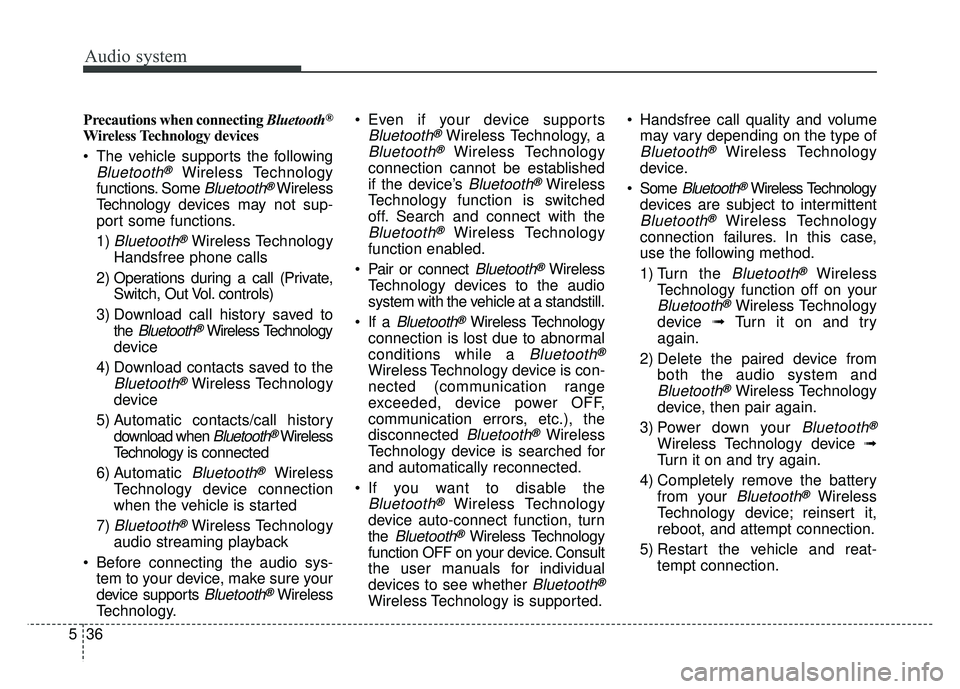
Audio system
36
5 Precautions when connecting Bluetooth
®
Wireless Technology devices
The vehicle supports the following
Bluetooth®Wireless Technology
functions. Some
Bluetooth®Wireless
Technology de vices may not sup-
port some functions.
1)
Bluetooth®Wireless Technology
Handsfree phone calls
2) Operations during a call (Private, Switch, Out Vol. controls)
3) Download call history saved to the
Bluetooth®Wireless Technology
device
4) Download contacts saved to the
Bluetooth®Wireless Technology
device
5) Automatic contacts/call history download when
Bluetooth®Wireless
Technology is connected
6) Automatic
Bluetooth®Wireless
Technology device connection
when the vehicle is started
7)
Bluetooth®Wireless Technology
audio streaming playback
Before connecting the audio sys- tem to your device, make sure your
device supports
Bluetooth®Wireless
Technology. Even if your device supports
Bluetooth®Wireless Technology, a
Bluetooth®Wireless Technology
connection cannot be established
if the device’s
Bluetooth®Wireless
Technology function is switched
off. Search and connect with the
Bluetooth®Wireless Technology
function enabled.
Pair or connect
Bluetooth®Wireless
Technology devices to the audio
system with the vehicle at a standstill.
If a
Bluetooth®Wireless Technology
connection is lost due to abnormal
conditions while a
Bluetooth®
Wireless Technology device is con-
nected (communication range
exceeded, device power OFF,
communication errors, etc.), the
disconnected
Bluetooth®Wireless
Technology device is searched for
and automatically reconnected.
If you want to disable the
Bluetooth®Wireless Technology
device auto-connect function, turn
the
Bluetooth®Wireless Technology
function OFF on your device. Consult
the user manuals for individual
devices to see whether
Bluetooth®
Wireless Technology is supported. Handsfree call quality and volume
may vary depending on the type of
Bluetooth®Wireless Technology
device.
Some
Bluetooth®Wireless Technology
devices are subject to intermittent
Bluetooth®Wireless Technology
connection failures. In this case,
use the following method.
1) Turn the
Bluetooth®Wireless
Technology function off on your
Bluetooth®Wireless Technology
device ➟Turn it on and try
again.
2) Delete the paired device from both the audio system and
Bluetooth®Wireless Technology
device, then pair again.
3) Power down your
Bluetooth®
Wireless Technology device ➟
Turn it on and try again.
4) Completely remove the battery from your
Bluetooth®Wireless
Technology device; reinsert it,
reboot, and attempt connection.
5) Restart the vehicle and reat- tempt connection.
Page 280 of 589
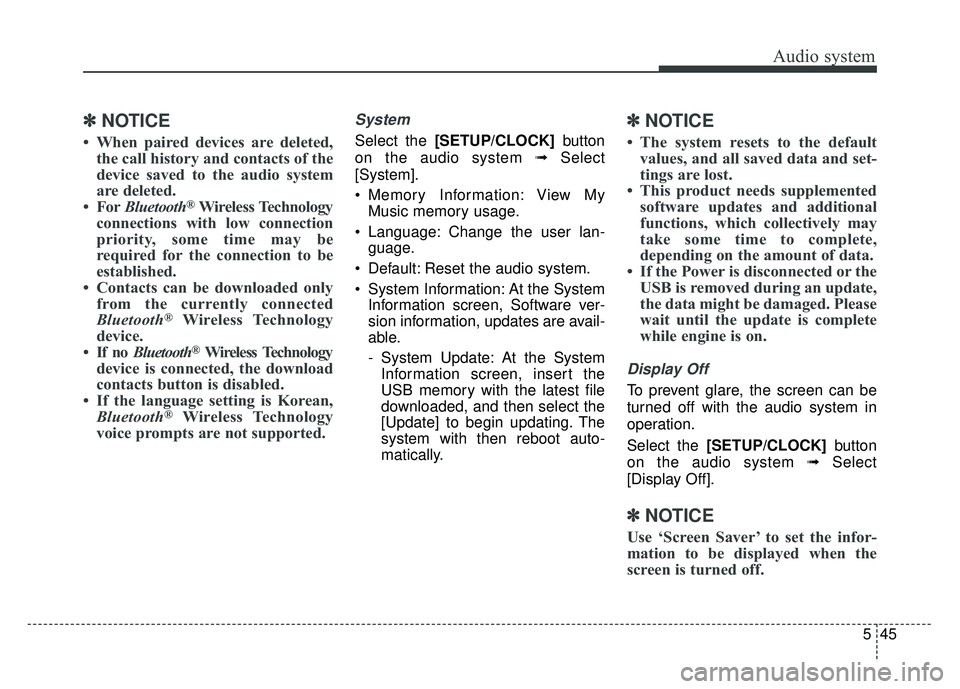
Audio system
545
✽
✽NOTICE
• When paired devices are deleted,
the call history and contacts of the
device saved to the audio system
are deleted.
• For Bluetooth
®Wireless Technology
connections with low connection
priority, some time may be
required for the connection to be
established.
• Contacts can be downloaded only from the currently connected
Bluetooth
®Wireless Technology
device.
• If no Bluetooth
®Wireless Technology
device is connected, the download
contacts button is disabled.
• If the language setting is Korean, Bluetooth
®Wireless Technology
voice prompts are not supported.
System
Select the [SETUP/CLOCK] button
on the audio system ➟Select
[System].
Memory Information: View My Music memory usage.
Language: Change the user lan- guage.
Default: Reset the audio system.
System Information: At the System Information screen, Software ver-
sion information, updates are avail-
able.
- System Update: At the SystemInformation screen, insert the
USB memory with the latest file
downloaded, and then select the
[Update] to begin updating. The
system with then reboot auto-
matically.
✽ ✽ NOTICE
• The system resets to the default
values, and all saved data and set-
tings are lost.
• This product needs supplemented software updates and additional
functions, which collectively may
take some time to complete,
depending on the amount of data.
• If the Power is disconnected or the USB is removed during an update,
the data might be damaged. Please
wait until the update is complete
while engine is on.
Display Off
To prevent glare, the screen can be
turned off with the audio system in
operation.
Select the [SETUP/CLOCK] button
on the audio system ➟Select
[Display Off].
✽ ✽ NOTICE
Use ‘Screen Saver’ to set the infor-
mation to be displayed when the
screen is turned off.
Page 309 of 589

Audio system
74
5 Precautions when connecting Bluetooth
®
Wireless Technology
devices
The vehicle supports the following
Bluetooth®Wireless Technology
functions. Some
Bluetooth®
Wireless Technology devices may
not support some functions.
1)
Bluetooth®Wireless Technology
Handsfree phone calls
2) Operations during a call (Private, Switch, Out Vol. controls)
3) Download call history saved to the
Bluetooth®Wireless Technology
device
4) Download contacts saved to the
Bluetooth®Wireless Technology
device
5) Automatic contacts/call history download when
Bluetooth®
Wireless Technology is connected
6) Automatic
Bluetooth®Wireless
Technology device connection
when the vehicle is started
7)
Bluetooth®Wireless Technology
audio streaming playback
Before connecting the audio sys- tem to your device, make sure your
device supports
Bluetooth®Wireless
Technology. Even if your device supports
Bluetooth®Wireless Technology, a
Bluetooth®Wireless Technology
connection cannot be established
if the device’s
Bluetooth®Wireless
Technology function is switched off.
Search and connect with the
Bluetooth®
Wireless Technology function enabled.
Pair or connect
Bluetooth®Wireless
Technology devices to the audio
system with the vehicle at a standstill.
If a
Bluetooth®Wireless Technology
connection is lost due to abnormal
conditions while a
Bluetooth®
Wireless Technology device is connect-
ed (communication range exceed-
ed, device power OFF, communi-
cation errors, etc.), the disconnect-
ed
Bluetooth®Wireless Technology
device is searched for and auto-
matically reconnected.
If you want to disable the
Bluetooth®
Wireless Technology device auto-
connect function, turn the
Bluetooth®Wireless Technology
function OFF on your device.
Consult the user manuals for indi-
vidual devices to see whether
Bluetooth®Wireless Technology is
supported. Handsfree call quality and volume
may vary depending on the type of
Bluetooth®Wireless Technology
device.
Some
Bluetooth®Wireless Technology
devices are subject to intermittent
Bluetooth®Wireless Technology
connection failures. In this case,
use the following method.
1) Turn the
Bluetooth®Wireless
Technology function off on your
Bluetooth®Wireless Technology
device ➟Turn it on and try
again.
2) Delete the paired device from both the audio system and
Bluetooth®Wireless Technology
device, then pair again.
3) Power down your
Bluetooth®
Wireless Technology device ➟
Turn it on and try again.
4) Completely remove the battery from your
Bluetooth®Wireless
Technology device; reinsert it,
reboot, and attempt connection.
5) Restart the vehicle and reat- tempt connection.
Page 318 of 589
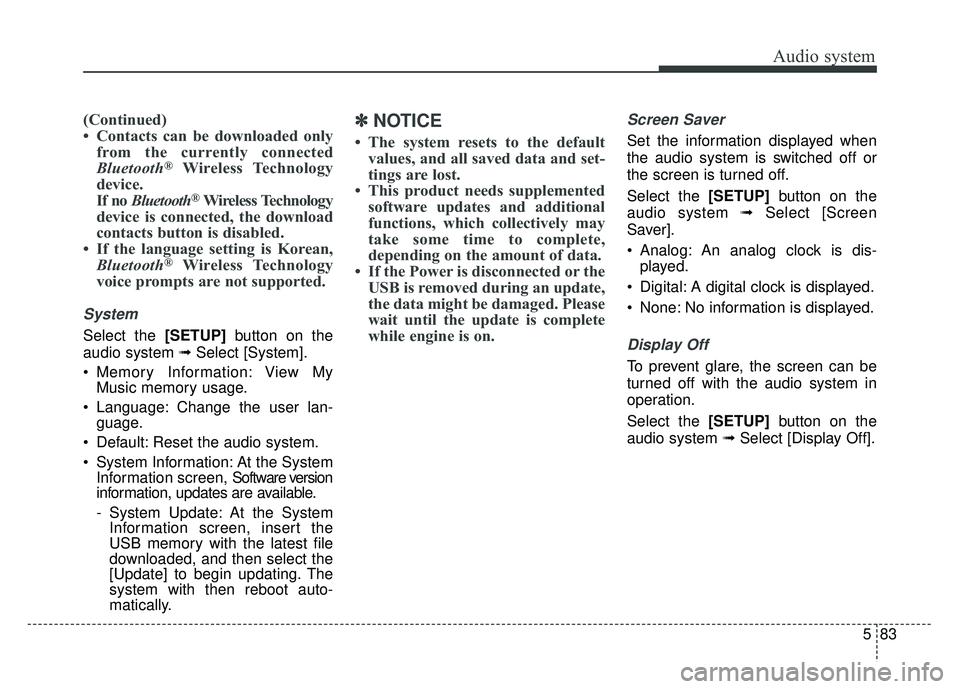
Audio system
583
(Continued)
• Contacts can be downloaded onlyfrom the currently connected
Bluetooth
®Wireless Technology
device.
If no Bluetooth
®Wireless Technology
device is connected, the download
contacts button is disabled.
• If the language setting is Korean, Bluetooth
®Wireless Technology
voice prompts are not supported.
System
Select the [SETUP] button on the
audio system ➟ Select [System].
Memory Information: View My Music memory usage.
Language: Change the user lan- guage.
Default: Reset the audio system.
System Information: At the System Information screen, Software version
information, updates are available.
- System Update: At the SystemInformation screen, insert the
USB memory with the latest file
downloaded, and then select the
[Update] to begin updating. The
system with then reboot auto-
matically.
✽ ✽ NOTICE
• The system resets to the default
values, and all saved data and set-
tings are lost.
• This product needs supplemented software updates and additional
functions, which collectively may
take some time to complete,
depending on the amount of data.
• If the Power is disconnected or the USB is removed during an update,
the data might be damaged. Please
wait until the update is complete
while engine is on.
Screen Saver
Set the information displayed when
the audio system is switched off or
the screen is turned off.
Select the [SETUP] button on the
audio system ➟ Select [Screen
Saver].
Analog: An analog clock is dis- played.
Digital: A digital clock is displayed.
None: No information is displayed.
Display Off
To prevent glare, the screen can be
turned off with the audio system in
operation.
Select the [SETUP] button on the
audio system ➟ Select [Display Off].
Page 326 of 589
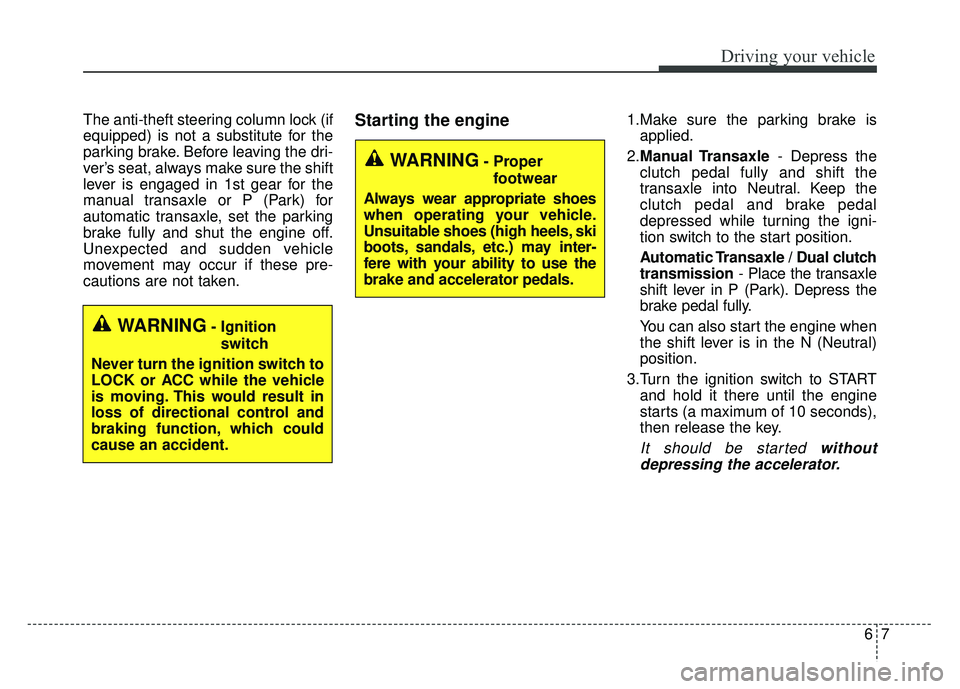
67
Driving your vehicle
The anti-theft steering column lock (if
equipped) is not a substitute for the
parking brake. Before leaving the dri-
ver’s seat, always make sure the shift
lever is engaged in 1st gear for the
manual transaxle or P (Park) for
automatic transaxle, set the parking
brake fully and shut the engine off.
Unexpected and sudden vehicle
movement may occur if these pre-
cautions are not taken.Starting the engine1.Make sure the parking brake isapplied.
2. Manual Transaxle - Depress the
clutch pedal fully and shift the
transaxle into Neutral. Keep the
clutch pedal and brake pedal
depressed while turning the igni-
tion switch to the start position.
Automatic Transaxle / Dual clutch
transmission - Place the transaxle
shift lever in P (Park). Depress the
brake pedal fully.
You can also start the engine when
the shift lever is in the N (Neutral)
position.
3.Turn the ignition switch to START and hold it there until the engine
starts (a maximum of 10 seconds),
then release the key.
It should be started withoutdepressing the accelerator.
WARNING- Ignition
switch
Never turn the ignition switch to
LOCK or ACC while the vehicle
is moving. This would result in
loss of directional control and
braking function, which could
cause an accident.
WARNING- Proper footwear
Always wear appropriate shoes
when operating your vehicle.
Unsuitable shoes (high heels, ski
boots, sandals, etc.) may inter-
fere with your ability to use the
brake and accelerator pedals.
Page 442 of 589
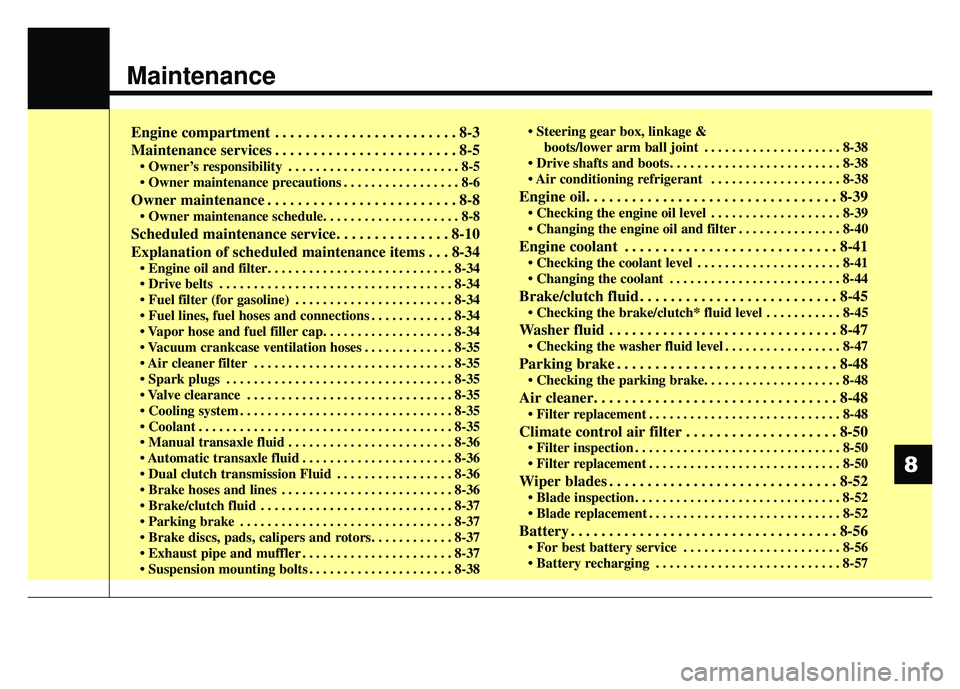
Maintenance
Engine compartment . . . . . . . . . . . . . . . . . . . . . . . . 8-3
Maintenance services . . . . . . . . . . . . . . . . . . . . . . . . 8-5
• Owner’s responsibility . . . . . . . . . . . . . . . . . . . . . . . . . 8-5
. . . . . . . . . . . . . . . . . 8-6
Owner maintenance . . . . . . . . . . . . . . . . . . . . . . . . . 8-8
Scheduled maintenance service. . . . . . . . . . . . . . . 8-10
Explanation of scheduled maintenance items . . . 8-34
. . . . . . . . . . . . . . . . . . . . . . . . . . . . . . . . . . 8-34\
. . . . . . . . . . . . . . . . . . . . . . . 8-34
fuel hoses and connections . . . . . . . . . . . . 8-34
. . . . . . . . . . . . . 8-35
. . . . . . . . . . . . . . . . . . . . . . . . . . . . . 8-35
. . . . . . . . . . . . . . . . . . . . . . . . . . . . . . . . . 8-35
. . . . . . . . . . . . . . . . . . . . . . . . . . . . . . 8-35
. . . . . . . . . . . . . . . . . . . . . . . . . . . . . . . 8-35
. . . . . . . . . . . . . . . . . . . . . . . . . . . . . . . . . . . . \
. 8-35
. . . . . . . . . . . . . . . . . . . . . . . . 8-36
. . . . . . . . . . . . . . . . . . . . . . 8-36
. . . . . . . . . . . . . . . . . 8-36
. . . . . . . . . . . . . . . . . . . . . . . . . 8-36
. . . . . . . . . . . . . . . . . . . . . . . . . . . . 8-37
. . . . . . . . . . . . . . . . . . . . . . . . . . . . . . . 8-37
pads, calipers and rotors. . . . . . . . . . . . 8-37
. . . . . . . . . . . . . . . . . . . . . . 8-37
. . . . . . . . . . . . . . . . . . . . . 8-38 linkage &
boots/lower arm ball joint . . . . . . . . . . . . . . . . . . . . 8-38
. . . . . . . . . . . . . . . . . . . 8-38
Engine oil. . . . . . . . . . . . . . . . . . . . . . . . . . . . . . . . . 8-39
. . . . . . . . . . . . . . . . . . . 8-39
. . . . . . . . . . . . . . . 8-40
Engine coolant . . . . . . . . . . . . . . . . . . . . . . . . . . . . 8-41
. . . . . . . . . . . . . . . . . . . . . 8-41
. . . . . . . . . . . . . . . . . . . . . . . . . 8-44
Brake/clutch fluid . . . . . . . . . . . . . . . . . . . . . . . . . . 8-45
. . . . . . . . . . . 8-45
Washer fluid . . . . . . . . . . . . . . . . . . . . . . . . . . . . . . 8-47
. . . . . . . . . . . . . . . . . 8-47
Parking brake . . . . . . . . . . . . . . . . . . . . . . . . . . . . . 8-48
Air cleaner. . . . . . . . . . . . . . . . . . . . . . . . . . . . . . . . 8-48
. . . . . . . . . . . . . . . . . . . . . . . . . . . . 8-48
Climate control air filter . . . . . . . . . . . . . . . . . . . . 8-50
. . . . . . . . . . . . . . . . . . . . . . . . . . . . . . 8-50
. . . . . . . . . . . . . . . . . . . . . . . . . . . . 8-50
Wiper blades . . . . . . . . . . . . . . . . . . . . . . . . . . . . . . 8-52
. . . . . . . . . . . . . . . . . . . . . . . . . . . . . . 8-52
. . . . . . . . . . . . . . . . . . . . . . . . . . . . 8-52
Battery . . . . . . . . . . . . . . . . . . . . . . . . . . . . . . . . . . . 8-\
56
. . . . . . . . . . . . . . . . . . . . . . . 8-56
. . . . . . . . . . . . . . . . . . . . . . . . . . . 8-57
8
Page 453 of 589
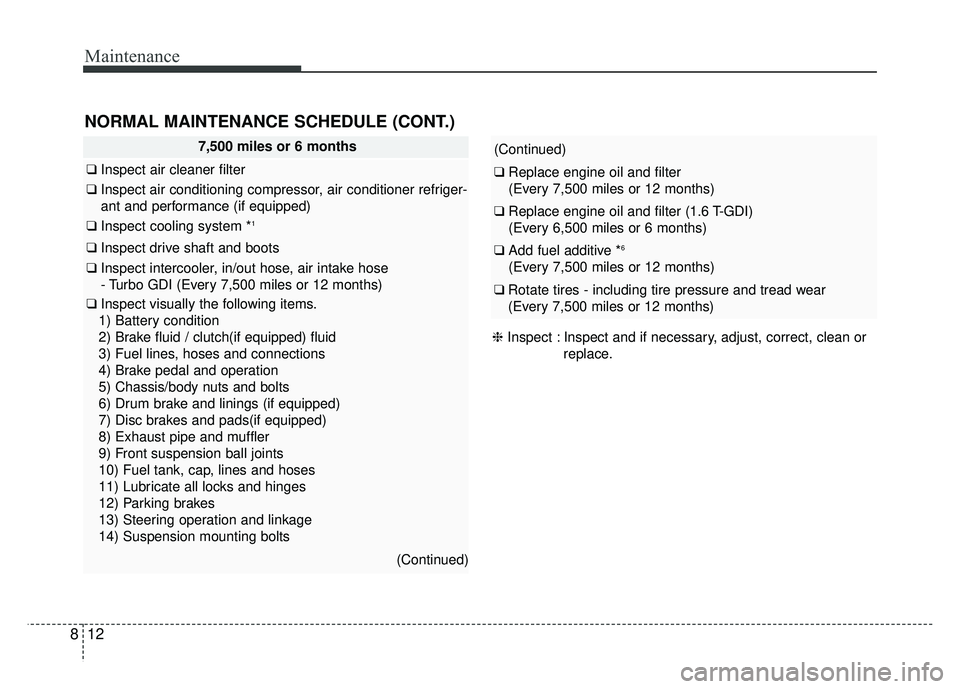
Maintenance
12
8
7,500 miles or 6 months
❑ Inspect air cleaner filter
❑Inspect air conditioning compressor, air conditioner refriger-
ant and performance (if equipped)
❑ Inspect cooling system *1
❑Inspect drive shaft and boots
❑Inspect intercooler, in/out hose, air intake hose
- Turbo GDI (Every 7,500 miles or 12 months)
❑Inspect visually the following items.
1) Battery condition
2) Brake fluid / clutch(if equipped) fluid
3) Fuel lines, hoses and connections
4) Brake pedal and operation
5) Chassis/body nuts and bolts
6) Drum brake and linings (if equipped)
7) Disc brakes and pads(if equipped)
8) Exhaust pipe and muffler
9) Front suspension ball joints
10) Fuel tank, cap, lines and hoses
11) Lubricate all locks and hinges
12) Parking brakes
13) Steering operation and linkage
14) Suspension mounting bolts
(Continued)
(Continued)
❑ Replace engine oil and filter
(Every 7,500 miles or 12 months)
❑Replace engine oil and filter (1.6 T-GDI)
(Every 6,500 miles or 6 months)
❑Add fuel additive *6
(Every 7,500 miles or 12 months)
❑Rotate tires - including tire pressure and tread wear
(Every 7,500 miles or 12 months)
NORMAL MAINTENANCE SCHEDULE (CONT.)
❈ Inspect : Inspect and if necessary, adjust, correct, clean or
replace.
Page 454 of 589
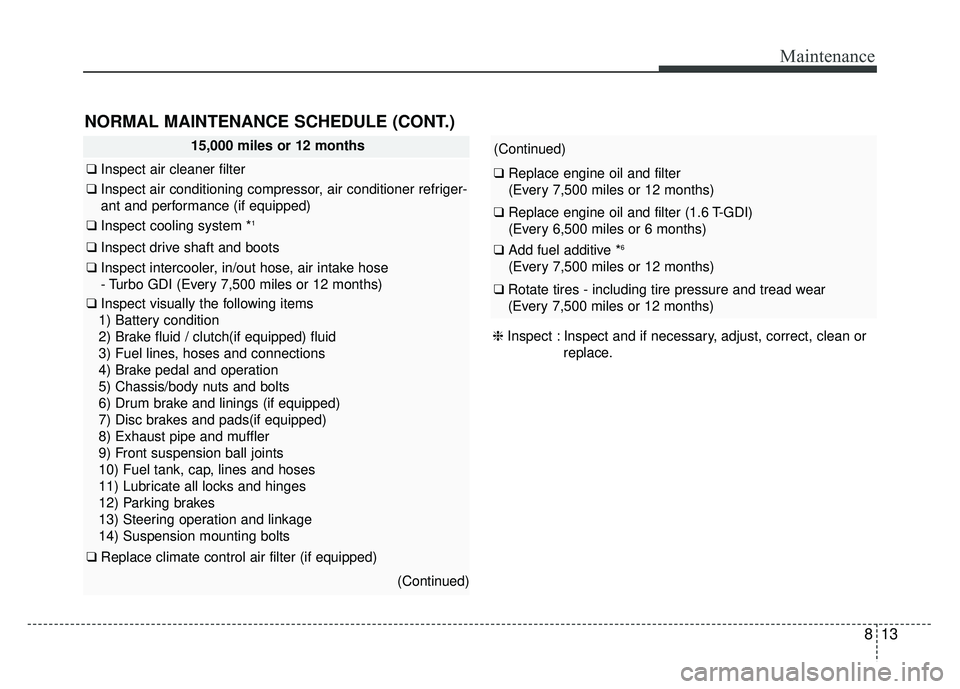
813
Maintenance
NORMAL MAINTENANCE SCHEDULE (CONT.)
15,000 miles or 12 months
❑Inspect air cleaner filter
❑Inspect air conditioning compressor, air conditioner refriger-
ant and performance (if equipped)
❑ Inspect cooling system *1
❑Inspect drive shaft and boots
❑Inspect intercooler, in/out hose, air intake hose
- Turbo GDI (Every 7,500 miles or 12 months)
❑ Inspect visually the following items
1) Battery condition
2) Brake fluid / clutch(if equipped) fluid
3) Fuel lines, hoses and connections
4) Brake pedal and operation
5) Chassis/body nuts and bolts
6) Drum brake and linings (if equipped)
7) Disc brakes and pads(if equipped)
8) Exhaust pipe and muffler
9) Front suspension ball joints
10) Fuel tank, cap, lines and hoses
11) Lubricate all locks and hinges
12) Parking brakes
13) Steering operation and linkage
14) Suspension mounting bolts
❑ Replace climate control air filter (if equipped)
(Continued)
(Continued)
❑Replace engine oil and filter
(Every 7,500 miles or 12 months)
❑Replace engine oil and filter (1.6 T-GDI)
(Every 6,500 miles or 6 months)
❑Add fuel additive *6
(Every 7,500 miles or 12 months)
❑Rotate tires - including tire pressure and tread wear
(Every 7,500 miles or 12 months)
❈ Inspect : Inspect and if necessary, adjust, correct, clean or
replace.