2017 KIA Sorento air condition
[x] Cancel search: air conditionPage 80 of 576

363
Safety features of your vehicle
Problems may arise if the sensor
installation angles are changed due
to the deformation of the front
bumper, front end module, body or
front doors where side collision sen-
sors are installed. Have the vehicle
checked and repaired by an author-
ized Kia dealer.
Installing bumper guards (or side
step or running board) or replacing a
bumper (or front door module) with
non-genuine parts may adversely
affect your vehicle’s collision and air
bag deployment performance.Air bag inflation conditions
Front air bags
Front air bags are designed to inflate
in a frontal collision depending on
the intensity, speed or angles of
impact of the front collision.
OUM034052
WARNING- Air bag sen-sors
Do not hit or allow any objects to impact the locations where
air bags or sensors are
installed.
This may cause unexpected
air bag deployment, which
could result in serious per-
sonal injury or death.
If the installation location or angle of the sensors is altered
in any way, the air bags may
deploy when they should not
or they may not deploy when
they should.
Therefore, do not try to per-
form maintenance on or
around the air bag sensors.
Have the vehicle checked and
repaired by an authorized Kia
dealer.
Page 82 of 576
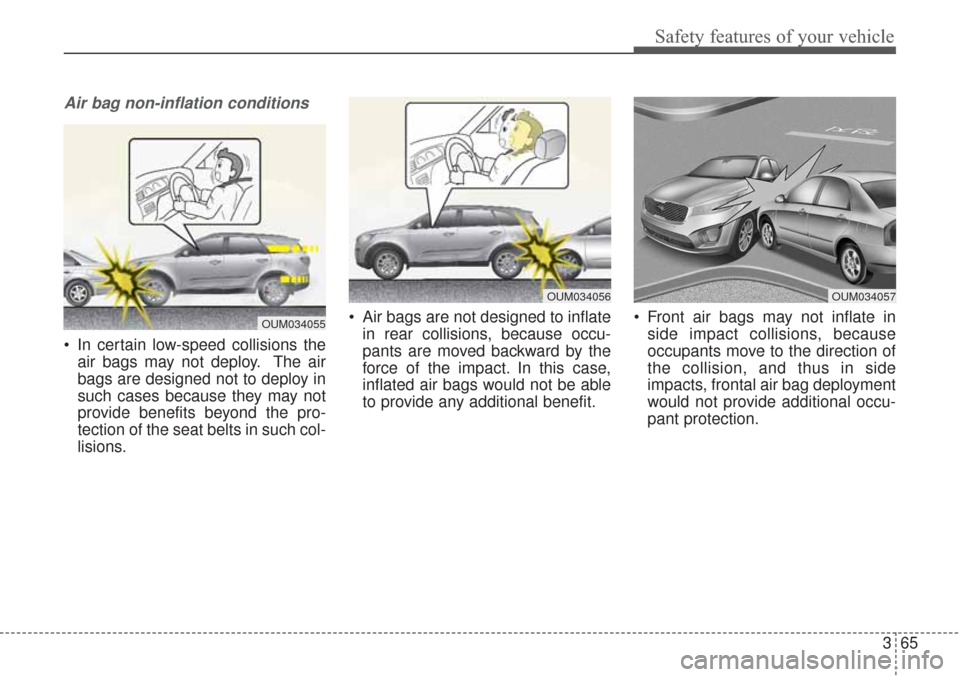
365
Safety features of your vehicle
Air bag non-inflation conditions
In certain low-speed collisions theair bags may not deploy. The air
bags are designed not to deploy in
such cases because they may not
provide benefits beyond the pro-
tection of the seat belts in such col-
lisions. Air bags are not designed to inflate
in rear collisions, because occu-
pants are moved backward by the
force of the impact. In this case,
inflated air bags would not be able
to provide any additional benefit. Front air bags may not inflate in
side impact collisions, because
occupants move to the direction of
the collision, and thus in side
impacts, frontal air bag deployment
would not provide additional occu-
pant protection.
OUM034055
OUM034057OUM034056
Page 88 of 576

Wipers and washers . . . . . . . . . . . . . . . . . . . . . . . 4-121
• Windshield wipers . . . . . . . . . . . . . . . . . . . . . . . . . . 4-121
• Front windshield washers . . . . . . . . . . . . . . . . . . . . . 4-123
• Rear window wiper and washer switch. . . . . . . . . . 4-124
Interior lights . . . . . . . . . . . . . . . . . . . . . . . . . . . . 4-125
• Automatic turn off function . . . . . . . . . . . . . . . . . . . 4-125
• Room lamp . . . . . . . . . . . . . . . . . . . . . . . . . . . . . . . . . 4-125
• Map lamp . . . . . . . . . . . . . . . . . . . . . . . . . . . . . . . . . 4-126
• Luggage lamp . . . . . . . . . . . . . . . . . . . . . . . . . . . . . . 4-127
• Vanity mirror lamp . . . . . . . . . . . . . . . . . . . . . . . . . . 4-127
• Glove box lamp . . . . . . . . . . . . . . . . . . . . . . . . . . . . . 4-127
Welcome system . . . . . . . . . . . . . . . . . . . . . . . . . . 4-128
• Headlight (headlamp) escort function . . . . . . . . . . . 4-128
• Interior light . . . . . . . . . . . . . . . . . . . . . . . . . . . . . . . 4-128
• Pocket lamp . . . . . . . . . . . . . . . . . . . . . . . . . . . . . . . . 4-128
Defroster . . . . . . . . . . . . . . . . . . . . . . . . . . . . . . . . 4-129
• Rear window defroster . . . . . . . . . . . . . . . . . . . . . . . 4-129
Manual climate control system . . . . . . . . . . . . . . 4-130
• Heating and air conditioning . . . . . . . . . . . . . . . . . . 4-131
• 3rd row air conditioning . . . . . . . . . . . . . . . . . . . . . . 4-136
• System operation . . . . . . . . . . . . . . . . . . . . . . . . . . . . 4-137
• Climate control air filter. . . . . . . . . . . . . . . . . . . . . . 4-139
• Checking the amount of air conditionerrefrigerant and compressor lubricant . . . . . . . . . . 4-139
Automatic climate control system . . . . . . . . . . . 4-141
• Automatic heating and air conditioning . . . . . . . . . 4-143
• Manual heating and air conditioning . . . . . . . . . . . 4-144
• 3
rdrow air conditioning . . . . . . . . . . . . . . . . . . . . . . . 4-149
• System operation . . . . . . . . . . . . . . . . . . . . . . . . . . . . 4-150
• Climate control air filter. . . . . . . . . . . . . . . . . . . . . . 4-152
• Checking the amount of air conditioner refrigerant and compressor lubricant . . . . . . . . . . 4-153
Windshield defrosting and defogging . . . . . . . . . 4-154
• Manual climate control system . . . . . . . . . . . . . . . . 4-154
• Automatic climate control system . . . . . . . . . . . . . . 4-155
• Defogging logic. . . . . . . . . . . . . . . . . . . . . . . . . . . . . . 4-156
Clean air . . . . . . . . . . . . . . . . . . . . . . . . . . . . . . . . 4-158
Storage compartments . . . . . . . . . . . . . . . . . . . . 4-159
• Center console storage . . . . . . . . . . . . . . . . . . . . . . . 4-159
• Glove box . . . . . . . . . . . . . . . . . . . . . . . . . . . . . . . . . . 4-15\
9
• Sunglass holder . . . . . . . . . . . . . . . . . . . . . . . . . . . . . 4-160
• Luggage box . . . . . . . . . . . . . . . . . . . . . . . . . . . . . . . . 4-160
Interior features . . . . . . . . . . . . . . . . . . . . . . . . . . 4-161
• Cup holder . . . . . . . . . . . . . . . . . . . . . . . . . . . . . . . . . 4-161
• Bottle holder. . . . . . . . . . . . . . . . . . . . . . . . . . . . . . . . 4-\
162
• Seat warmer . . . . . . . . . . . . . . . . . . . . . . . . . . . . . . . . 4-162
• Seat cooler (air ventilation seat) . . . . . . . . . . . . . . . 4-163
• Sunvisor . . . . . . . . . . . . . . . . . . . . . . . . . . . . . . . . . . . 4-\
164
• Power outlet . . . . . . . . . . . . . . . . . . . . . . . . . . . . . . . . 4-164
4
Page 96 of 576

411
Features of your vehicle
This device complies with
Industry Canada licence-exempt
RSS standard(s).
Operation is subject to the following
two conditions:
(1) This device may not cause inter-ference, and
(2) This device must accept any interference, including interfer-
ence that may cause undesired
operation of the device.
✽ ✽NOTICE
Changes or modifications not
expressly approved by the party
responsible for compliance could
void the user’s authority to operate
the equipment. If the keyless entry
system is inoperative due to changes
or modifications not approved by
the party responsible for compli-
ance, it will not be covered by your
manufacturer’s vehicle warranty.
Limp home (override) procedure
When you turn the ignition switch to
the ON position, if the immobilizer
indicator ( ) goes off after blink-
ing 5 times, your transponder
equipped in the ignition key is out of
order. You cannot start the engine
without the limp home procedure. To
start the engine, you have to input
your password by using the ignition
switch. Your password is only avail-
able from an authorized Kia dealer-
ship. Contact an authorized dealer
for more information.
The following procedure is how to
input your password of “2345” as an
example.
1. Turn the ignition s witch to the ON
position. The immobilizer indicator
( ) will blink 5 times and go off
indicating the beginning of the limp
home procedure.
2. Turn the ignition switch to the ACC position. 3. To enter the first digit (in this
example “2”), turn the ignition
switch to the ON and ACC position
twice. Perform the same proce-
dure for the next digits between 3
seconds and 10 seconds (for
example, for “3”, turn the ignition
ON and ACC 3 times).
4. If all of the digits have been input successfully, you have to start the
engine within 30 seconds. If you
attempt to start the engine after 30
seconds, the engine will not start
and you will have to input your
password again.
After performing the limp home pro-
cedure, you have to see an author-
ized Kia dealer immediately to
inspect and repair your ignition key
or immobilizer system.
Page 148 of 576
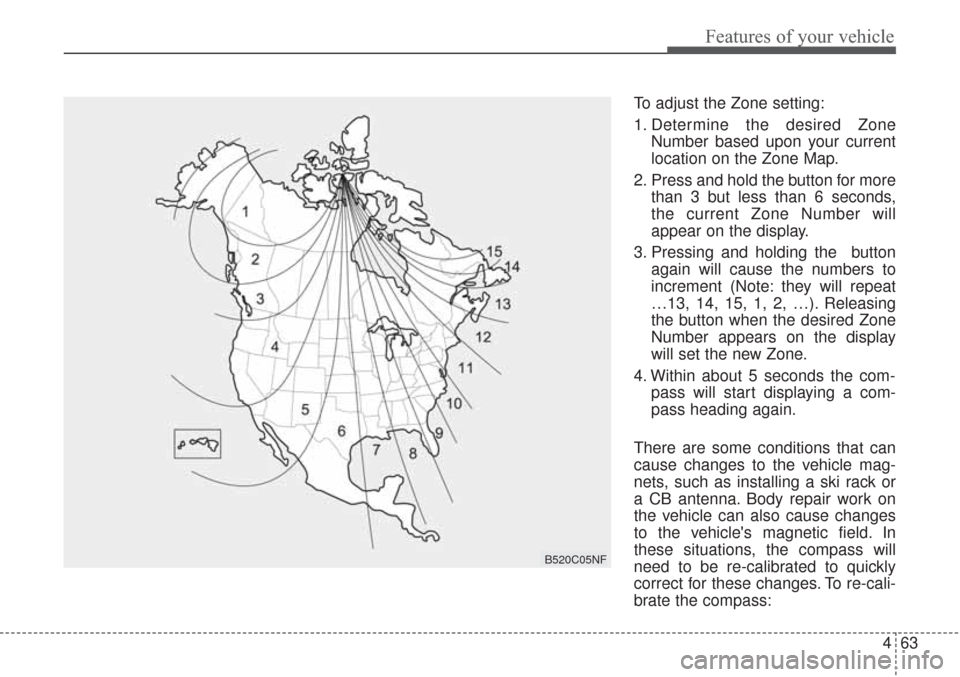
463
Features of your vehicle
To adjust the Zone setting:
1. Determine the desired ZoneNumber based upon your current
location on the Zone Map.
2. Press and hold the button for more than 3 but less than 6 seconds,
the current Zone Number will
appear on the display.
3. Pressing and holding the button again will cause the numbers to
increment (Note: they will repeat
…13, 14, 15, 1, 2, …). Releasing
the button when the desired Zone
Number appears on the display
will set the new Zone.
4. Within about 5 seconds the com- pass will start displaying a com-
pass heading again.
There are some conditions that can
cause changes to the vehicle mag-
nets, such as installing a ski rack or
a CB antenna. Body repair work on
the vehicle can also cause changes
to the vehicle's magnetic field. In
these situations, the compass will
need to be re-calibrated to quickly
correct for these changes. To re-cali-
brate the compass:
B520C05NF
Page 195 of 576

Features of your vehicle
110
4
This system will activate when
backing up with the ignition switch
ON.
If the vehicle is moving at a speed
over 5 km/h (3 mph), the system
may not be activated correctly.
The sensing distance while the back-up warning system is in oper-
ation is approximately 120 cm (47
in.) at the rear bumper center area,
60 cm (23.5 in.) at the rear bumper
both side area.
When more than two objects are sensed at the same time, the clos-
est one will be recognized first.Types of warning sound
When an object is 120 cm to 61 cm(47 in. to 24 in.) from the rear
bumper: Buzzer beeps intermit-
tently.
When an object is 60 cm to 31 cm (24 in. to 12 in.) from the rear
bumper: Buzzer beeps more fre-
quently.
When an object is within 30 cm (12 in.) of the rear bumper:
Buzzer sounds continuously.
Non-operational conditions of
rear parking assist system
The rear parking assist system
may not operate properly when:
1. Moisture is frozen to the sensor. (It will operate normally when the
moisture has been cleared.)
2. The sensor is covered with foreign matter, such as snow or water, or
the sensor cover is blocked. (It will
operate normally when the materi-
al is removed or the sensor is no
longer blocked.)
3. Driving on uneven road surfaces (unpaved roads, gravel, bumps,
gradient).
4. Objects generating excessive noise (vehicle horns, loud motor-
cycle engines, or truck air brakes)
are within range of the sensor.
5. Heavy rain or water spray exists.
6. Wireless transmitters or mobile phones are within range of the
sensor.
7. The sensor is covered with snow.
8. Trailer towing
Page 215 of 576

Features of your vehicle
130
4
MANUAL CLIMATE CONTROL SYSTEM (IF EQUIPPED)
OUMA044147/OUMA044146/OUM044177
1. Fan speed control knob
2. Front windshield defroster button
3. Rear window defroster button
4. Air conditioning button
5. MAX A/C (Max air conditioning) button
6. Mode selection button
7. Air intake control button
8. Temperature control knob
9. 3rd row seat Air conditioning ON/OFF
button*
10. 3rd row seat Air conditioning Fan speed control knob*
* If equipped
✽ ✽ NOTICE
Operating the blower when the ignition
switch is in the ACC position could cause
the battery to discharge. Only operate
the blower when the ignition switch is in
the ON position with the engine running.
■ ■Type A
■ ■Type B
■ ■Type C
Page 216 of 576

4131
Features of your vehicle
Heating and air conditioning
1. Start the engine.
2. Set the mode to the desired posi-tion.
For improving the effectiveness of
heating and cooling;- Heating:
- Cooling:
3. Set the temperature control to the desired position.
4. Set the air intake control to the outside (fresh) air position (if
equipped).
5. Set the fan speed control to the desired speed.
6. If air conditioning is desired, turn the air conditioning system (if
equipped) on.
OUM044149L