2017 KIA Sorento auto hold
[x] Cancel search: auto holdPage 14 of 576

INSTRUMENT PANEL OVERVIEW
1. Driver’s front air bag ............................3-57
2. Horn.....................................................4-58
3. Instrument cluster ................................4-73
4. Wiper and washer control lever .........4-121
5. Ignition switch or
Engine start/stop button .................5-6, 5-9
6. Cruise control / Advanced smart
cruise control ..............................5-62, 5-66
7. Hazard warning flasher .........................6-2
8. Climate control system...........4-130, 4-141
9. Shift lever.............................................5-13
10. Front seat warmer /
Seat cooler ...........................4-163, 4-164
11. Heated steering wheel button ...........4-57
12. Drive mode button .............................5-81
13. AWD Lock button...............................5-20
14. 360° camera monitoring system
On/Off button ...................................4-114
15. Rear parking assist system
On/Off button ...................................4-109
16. Electronic parking brake
(EPB) button ......................................5-30
17. AUTO HOLD button...........................5-37
18. USB charger ....................................4-167
19. Power outlet.....................................4-164
20. AC inverter ......................................4-165
21. Glove box ........................................4-159
22. Passenger’s front air bag ..................3-57
23. Center console storage box ............4-159
OUMA014004❈The actual shape may differ from the illustration.
25
Your vehicle at a glance
Page 28 of 576
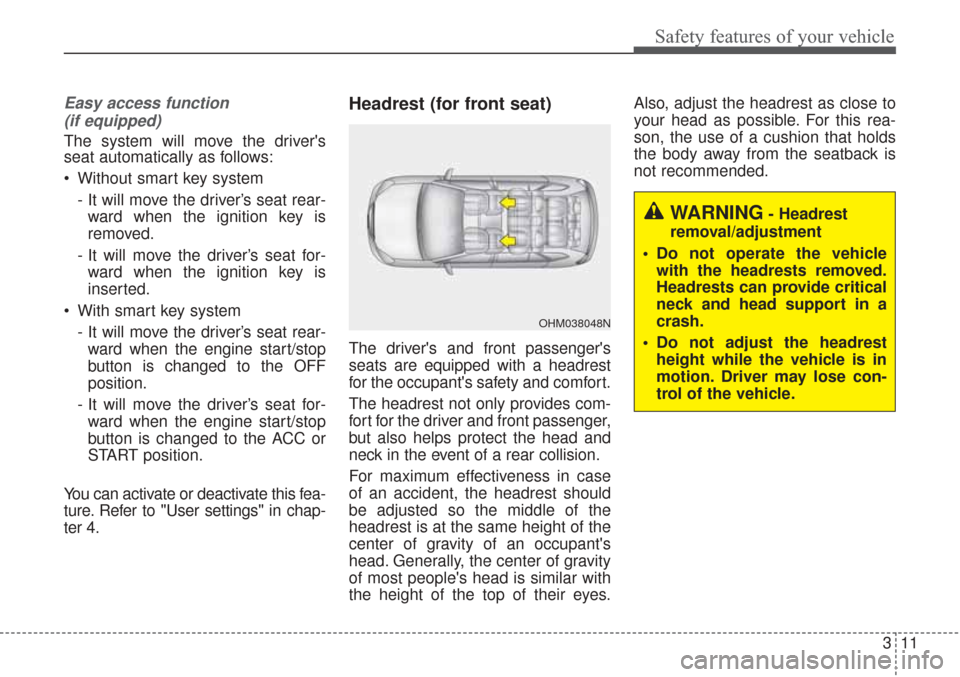
311
Safety features of your vehicle
Easy access function (if equipped)
The system will move the driver's
seat automatically as follows:
Without smart key system
- It will move the driver’s seat rear-ward when the ignition key is
removed.
- It will move the driver’s seat for- ward when the ignition key is
inserted.
With smart key system - It will move the driver’s seat rear-ward when the engine start/stop
button is changed to the OFF
position.
- It will move the driver’s seat for- ward when the engine start/stop
button is changed to the ACC or
START position.
You can activate or deactivate this fea-
ture. Refer to "User settings" in chap-
ter 4.
Headrest (for front seat)
The driver's and front passenger's
seats are equipped with a headrest
for the occupant's safety and comfort.
The headrest not only provides com-
fort for the driver and front passenger,
but also helps protect the head and
neck in the event of a rear collision.
For maximum effectiveness in case
of an accident, the headrest should
be adjusted so the middle of the
headrest is at the same height of the
center of gravity of an occupant's
head. Generally, the center of gravity
of most people's head is similar with
the height of the top of their eyes. Also, adjust the headrest as close to
your head as possible. For this rea-
son, the use of a cushion that holds
the body away from the seatback is
not recommended.
WARNING- Headrest
removal/adjustment
Do not operate the vehicle with the headrests removed.
Headrests can provide critical
neck and head support in a
crash.
Do not adjust the headrest height while the vehicle is in
motion. Driver may lose con-
trol of the vehicle.
OHM038048N
Page 57 of 576

Safety features of your vehicle
40
3
5. Remove as much slack from the
belt as possible by pushing down
on the child restraint system while
feeding the shoulder belt back into
the retractor.
6. Push and pull on the child restraint system to confirm that the seat
belt is holding it firmly in place. If it
is not, release the seat belt and
repeat steps 2 through 6.
7. Double check that the retractor is in the “Auto Lock” mode by
attempting to pull more of the seat
belt out of the retractor. If you can-
not, the retractor is in the “Auto
Lock” mode. The lap/shoulder belt automatically
returns to the “emergency lock
mode” whenever the belt is allowed
to retract fully. Therefore, the preced-
ing seven steps must be followed
each time a child restraint is installed.
To remove the child restraint, press
the release button on the buckle and
then pull the lap/shoulder belt out of
the restraint and allow the seat belt
to retract fully.
When the seat belt is allowed to
retract to its fully stowed position,
the retractor will automatically
switch from the “Auto Lock” mode
to the emergency lock mode for
normal adult usage.
OEN036104
WARNING- Auto lockmode
Set the retractor to Automatic
Lock mode when installing any
child restraint system. If the
retractor is not in the Automatic
Locking mode, the child
restraint can move when your
vehicle turns or stops suddenly.
Page 88 of 576

Wipers and washers . . . . . . . . . . . . . . . . . . . . . . . 4-121
• Windshield wipers . . . . . . . . . . . . . . . . . . . . . . . . . . 4-121
• Front windshield washers . . . . . . . . . . . . . . . . . . . . . 4-123
• Rear window wiper and washer switch. . . . . . . . . . 4-124
Interior lights . . . . . . . . . . . . . . . . . . . . . . . . . . . . 4-125
• Automatic turn off function . . . . . . . . . . . . . . . . . . . 4-125
• Room lamp . . . . . . . . . . . . . . . . . . . . . . . . . . . . . . . . . 4-125
• Map lamp . . . . . . . . . . . . . . . . . . . . . . . . . . . . . . . . . 4-126
• Luggage lamp . . . . . . . . . . . . . . . . . . . . . . . . . . . . . . 4-127
• Vanity mirror lamp . . . . . . . . . . . . . . . . . . . . . . . . . . 4-127
• Glove box lamp . . . . . . . . . . . . . . . . . . . . . . . . . . . . . 4-127
Welcome system . . . . . . . . . . . . . . . . . . . . . . . . . . 4-128
• Headlight (headlamp) escort function . . . . . . . . . . . 4-128
• Interior light . . . . . . . . . . . . . . . . . . . . . . . . . . . . . . . 4-128
• Pocket lamp . . . . . . . . . . . . . . . . . . . . . . . . . . . . . . . . 4-128
Defroster . . . . . . . . . . . . . . . . . . . . . . . . . . . . . . . . 4-129
• Rear window defroster . . . . . . . . . . . . . . . . . . . . . . . 4-129
Manual climate control system . . . . . . . . . . . . . . 4-130
• Heating and air conditioning . . . . . . . . . . . . . . . . . . 4-131
• 3rd row air conditioning . . . . . . . . . . . . . . . . . . . . . . 4-136
• System operation . . . . . . . . . . . . . . . . . . . . . . . . . . . . 4-137
• Climate control air filter. . . . . . . . . . . . . . . . . . . . . . 4-139
• Checking the amount of air conditionerrefrigerant and compressor lubricant . . . . . . . . . . 4-139
Automatic climate control system . . . . . . . . . . . 4-141
• Automatic heating and air conditioning . . . . . . . . . 4-143
• Manual heating and air conditioning . . . . . . . . . . . 4-144
• 3
rdrow air conditioning . . . . . . . . . . . . . . . . . . . . . . . 4-149
• System operation . . . . . . . . . . . . . . . . . . . . . . . . . . . . 4-150
• Climate control air filter. . . . . . . . . . . . . . . . . . . . . . 4-152
• Checking the amount of air conditioner refrigerant and compressor lubricant . . . . . . . . . . 4-153
Windshield defrosting and defogging . . . . . . . . . 4-154
• Manual climate control system . . . . . . . . . . . . . . . . 4-154
• Automatic climate control system . . . . . . . . . . . . . . 4-155
• Defogging logic. . . . . . . . . . . . . . . . . . . . . . . . . . . . . . 4-156
Clean air . . . . . . . . . . . . . . . . . . . . . . . . . . . . . . . . 4-158
Storage compartments . . . . . . . . . . . . . . . . . . . . 4-159
• Center console storage . . . . . . . . . . . . . . . . . . . . . . . 4-159
• Glove box . . . . . . . . . . . . . . . . . . . . . . . . . . . . . . . . . . 4-15\
9
• Sunglass holder . . . . . . . . . . . . . . . . . . . . . . . . . . . . . 4-160
• Luggage box . . . . . . . . . . . . . . . . . . . . . . . . . . . . . . . . 4-160
Interior features . . . . . . . . . . . . . . . . . . . . . . . . . . 4-161
• Cup holder . . . . . . . . . . . . . . . . . . . . . . . . . . . . . . . . . 4-161
• Bottle holder. . . . . . . . . . . . . . . . . . . . . . . . . . . . . . . . 4-\
162
• Seat warmer . . . . . . . . . . . . . . . . . . . . . . . . . . . . . . . . 4-162
• Seat cooler (air ventilation seat) . . . . . . . . . . . . . . . 4-163
• Sunvisor . . . . . . . . . . . . . . . . . . . . . . . . . . . . . . . . . . . 4-\
164
• Power outlet . . . . . . . . . . . . . . . . . . . . . . . . . . . . . . . . 4-164
4
Page 114 of 576

429
Features of your vehicle
Opening the liftgate
The power liftgate will open automat-
ically by doing one of the following:
Press and hold the liftgate unlockbutton on the transmitter or smart
key until power liftgate operates.
While power liftgate operating, you can stop it if you shortly press the
unlock button on the transmitter or
smart key.
CAUTION
Do not close or open the powerliftgate manually during auto-matic operation. This may causedamage to the power liftgate orto the vehicle.
If it is necessary to close oropen the power liftgate manual-ly when the battery is dis-charged or disconnected, makesure the liftgate is not in opera-tion. Switch the power liftgate tothe off position. Do not applyexcessive force.
OUM044300L
WARNING
Make sure that there are no peo-
ple or objects in the path of the
power liftgate (or smart power
liftgate) prior to use. Serious
injury, damage to the vehicle or
damage to surrounding objects
may result if contact with the
power liftgate (or smart power
liftgate) occurs.
OUM044014
Page 149 of 576

Features of your vehicle
64
4
1. Press and hold the button for more
than 6 seconds. When the com-
pass memory is cleared a "C" will
appear in the display.
2. To calibrate the compass, drive the vehicle in 2 complete circles at
less than 8 km/h (5 mph).Electrochromic mirror with
HomeLink system (if equipped)
To operate the electric rearview mirror
Press the I button (1) to turn the
automatic- dimming function on. The
mirror indicator light will illuminate.
Press the O button (2) to turn the
automatic- dimming function off. The
mirror indicator light will turn off. HomeLink
®Wireless Control System
Your new mirror comes with an
integrated HomeLink Universal
Transceiver, which allows you to pro-
gram the mirror to activate your
garage door(s), estate gate, home
lighting, etc. The mirror actually
learns the codes from your various
existing transmitters.
OHD046025N
OHD046305N
Glare detection sensor
Indicator light
Homelink buttons
Page 153 of 576

Features of your vehicle
68
4
Erasing programmed HomeLink
buttons
To erase the three programmed but-
tons (individual buttons cannot be
erased):
Press and hold the left and center
buttons simultaneously, until the
indicator light begins to flash
(approximately 20 seconds).
Release both buttons. Do not hold
for longer than 30 seconds.
HomeLink is now in the train (or
learning) mode and can be pro-
grammed at any time. Reprogramming a single
HomeLink button
To program a device to HomeLink
using a HomeLink button previously
trained, follow these steps:
1. Press and hold the desired
HomeLink button. Do NOT release
until step 4 has been completed.
2. When the indicator light begins to flash slowly (after 20 seconds),
position the hand-held transmitter
2-8 cm (1 to 3 inches) away from
the HomeLink surface.
3. Press and hold the hand-held transmitter button (or press and
“cycle” - as described in “Canadian
Programming”).
4. The HomeLink indicator light will flash, first slowly and then rapidly.
When the indicator light begins to
flash rapidly, release both buttons.
The previous device has now been
erased and the new device can be
activated by pushing the HomeLink
button that has just been pro-
grammed. This procedure will not
affect any other programmed
HomeLink buttons. Canadian Programming
Garage & gate openers
During programming, your hand-held
transmitter may automatically stop
transmitting. Continue to press and
hold the HomeLink button (note
steps 2 through 4 in the
“Programming” portion of this text)
while you press and re-press
(“cycle”) your handheld transmitter
every two seconds until the frequen-
cy signal has been learned. The indi-
cator light will flash slowly and then
rapidly after several seconds upon
successful training.
OHD046306N
Flashing
Page 193 of 576

Features of your vehicle
108
4
Cruise SET Indicator
Light (if equipped)
This indicator light illuminates:
When the cruise control speed is set.
For more details, refer to “Cruise
Control System” in chapter 5.
AUTO HOLD IndicatorLight (if equipped)
This indicator light illuminates:
[White] When you activate the auto hold system by pressing the AUTO
HOLD button.
[Green] When you stop the vehicle completely by depressing the
brake pedal with the auto hold sys-
tem activated.
[Yellow] When there is a malfunc- tion with the auto hold system.
In this case, have your vehicle
inspected by an authorized Kia
dealer.
❈ For more details, refer to “Auto
Hold” in chapter 5.
All Wheel Drive (AWD)
LOCK Indicator Light (if equipped)
This indicator light illuminates:
Once you set the ignition switch or Engine Start/Stop Button to the ON
position.
- It illuminates for approximately 3seconds and then goes off.
When you select AWD Lock mode by pressing the AWD LOCK button.
- The AWD LOCK mode is toincrease the drive power when
driving on wet pavement, snow
covered roads and/or off-road.
SETAUTO
HOLD
CAUTION - AWD Lock
Mode
Do not use AWD LOCK mode on
dry paved roads or highway, itcan cause noise, vibration ordamage of AWD related parts.