Page 14 of 449

25
Your vehicle at a glance
INSTRUMENT PANEL OVERVIEW
OUB025002N
1. Instrument cluster.............................4-43
2. Horn .................................................4-39
3. Driver’s front air bag .........................3-44
4. Light control/Turn signals .................4-73
5. Wiper/Washer ...................................4-77
6. Ignition switch or ENGINE START/STOP button .................................5-5, 5-7
7. Hazard warning flasher switch ......4-72, 6-2
8. Audio ..............................................4-121
9. Climate control system...............4-84, 94
10. Shift lever ...............................5-13, 5-16
11. Steering wheel audio control........4-122
12. Passenger’s front air bag ...............3-44
13. Glove box .....................................4-110
14. Parking brake lever ........................5-24
15. Power outlet .................................4-117
16. Cigarette lighter ............................4-114
17. Seat warmer .....................................3-8
❈ The actual instrument panel in the vehicle may differ from the illustration.
Page 72 of 449
4
Keys / 4-3
Smart key / 4-5
Remote keyless entry / 4-8
Theft-alarm system / 4-13
Door locks / 4-16
Trunk / 4-20
Tailgate / 4-22
Windows / 4-24
Hood / 4-28
Fuel filler lid / 4-30
Sunroof / 4-33
Steering wheel / 4-37
Mirrors / 4-40
Instrument cluster / 4-43
Rear-Camera Display / 4-71
Hazard warning flasher / 4-72
Lighting / 4-73
Wipers and washers / 4-77
Interior light / 4-81
Defroster / 4-83
Manual climate control system / 4-84
Automatic climate control system / 4-94
Features of your vehicle
Page 96 of 449
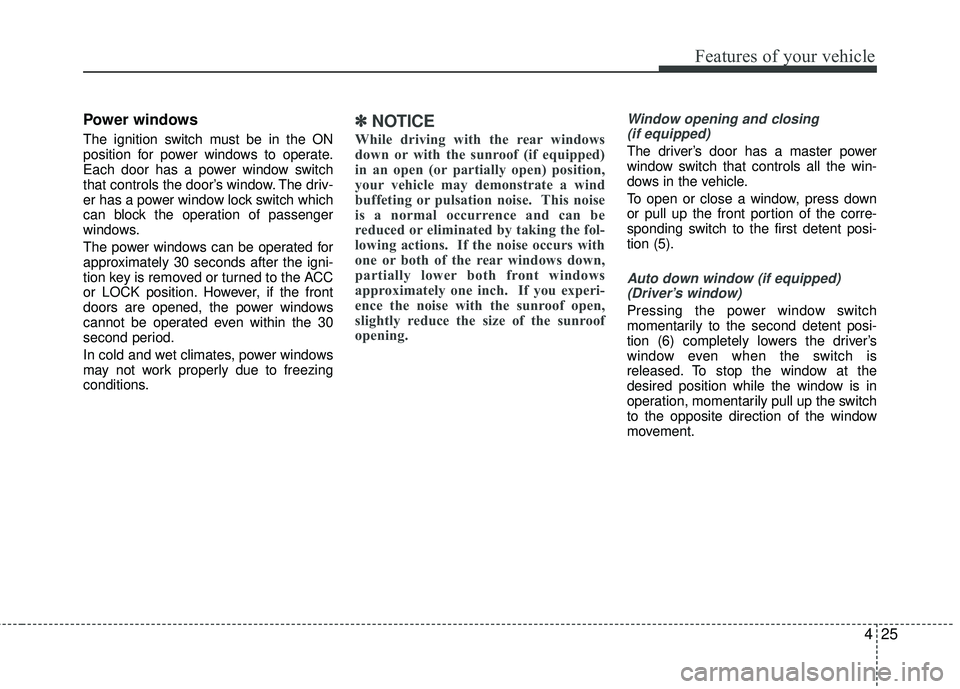
425
Features of your vehicle
Power windows
The ignition switch must be in the ON
position for power windows to operate.
Each door has a power window switch
that controls the door’s window. The driv-
er has a power window lock switch which
can block the operation of passenger
windows.
The power windows can be operated for
approximately 30 seconds after the igni-
tion key is removed or turned to the ACC
or LOCK position. However, if the front
doors are opened, the power windows
cannot be operated even within the 30
second period.
In cold and wet climates, power windows
may not work properly due to freezing
conditions.
✽ ✽NOTICE
While driving with the rear windows
down or with the sunroof (if equipped)
in an open (or partially open) position,
your vehicle may demonstrate a wind
buffeting or pulsation noise. This noise
is a normal occurrence and can be
reduced or eliminated by taking the fol-
lowing actions. If the noise occurs with
one or both of the rear windows down,
partially lower both front windows
approximately one inch. If you experi-
ence the noise with the sunroof open,
slightly reduce the size of the sunroof
opening.
Window opening and closing
(if equipped)
The driver’s door has a master power
window switch that controls all the win-
dows in the vehicle.
To open or close a window, press down
or pull up the front portion of the corre-
sponding switch to the first detent posi-
tion (5).
Auto down window (if equipped) (Driver’s window)
Pressing the power window switch
momentarily to the second detent posi-
tion (6) completely lowers the driver’s
window even when the switch is
released. To stop the window at the
desired position while the window is in
operation, momentarily pull up the switch
to the opposite direction of the window
movement.
Page 104 of 449
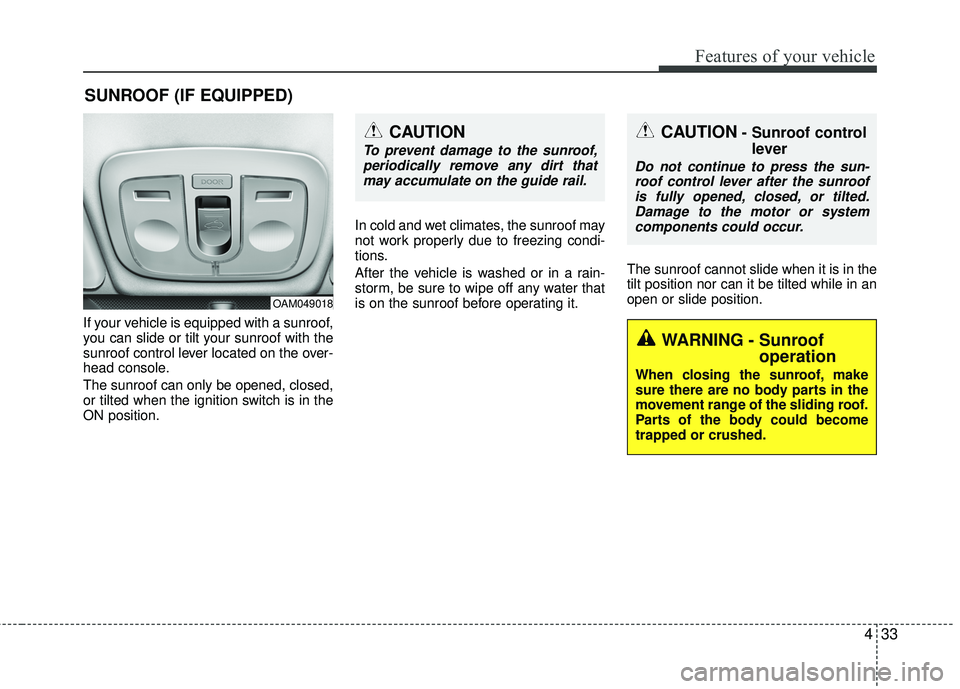
433
Features of your vehicle
If your vehicle is equipped with a sunroof,
you can slide or tilt your sunroof with the
sunroof control lever located on the over-
head console.
The sunroof can only be opened, closed,
or tilted when the ignition switch is in the
ON position.In cold and wet climates, the sunroof may
not work properly due to freezing condi-
tions.
After the vehicle is washed or in a rain-
storm, be sure to wipe off any water that
is on the sunroof before operating it.
The sunroof cannot slide when it is in the
tilt position nor can it be tilted while in an
open or slide position.
SUNROOF (IF EQUIPPED)
CAUTION- Sunroof control
lever
Do not continue to press the sun-
roof control lever after the sunroof is fully opened, closed, or tilted.Damage to the motor or systemcomponents could occur.
CAUTION
To prevent damage to the sunroof, periodically remove any dirt thatmay accumulate on the guide rail.
OAM049018
WARNING - Sunroof operation
When closing the sunroof, make
sure there are no body parts in the
movement range of the sliding roof.
Parts of the body could become
trapped or crushed.
Page 155 of 449
Features of your vehicle
84
4
MANUAL CLIMATE CONTROL SYSTEM
1. Fan speed control knob
2. Mode selection knob
3. Temperature control knob
4. Air conditioning button (if equipped)
5. Rear window defroster button
6. Recirculated air position button
7. Outside fresh air position button
OUB045103L
Page 160 of 449
489
Features of your vehicle
Fan speed control
The ignition switch must be in the ON
position for fan operation.
The fan speed control knob allows you to
control the fan speed of the air flowing
from the ventilation system. To change
the fan speed, turn the knob to the right
for higher speed or left for lower speed.
To turn off the blowers
To turn off the blowers, turn the fan
speed control knob to the “0” position.
WARNING - Recirculatedair
Continuous use of the climate con-
trol system in the recirculated air
position can cause drowsiness or
sleepiness, and loss of vehicle con-
trol. Set the air intake control to the
outside (fresh) air position as much
as possible while driving.
WARNING- Reduced visi- bility
Continuous use of the climate con-
trol system in the recirculated air
position may allow humidity to
increase inside the vehicle which
may fog the glass and obscure vis-
ibility.
OUB045110OUB045208L
Page 163 of 449
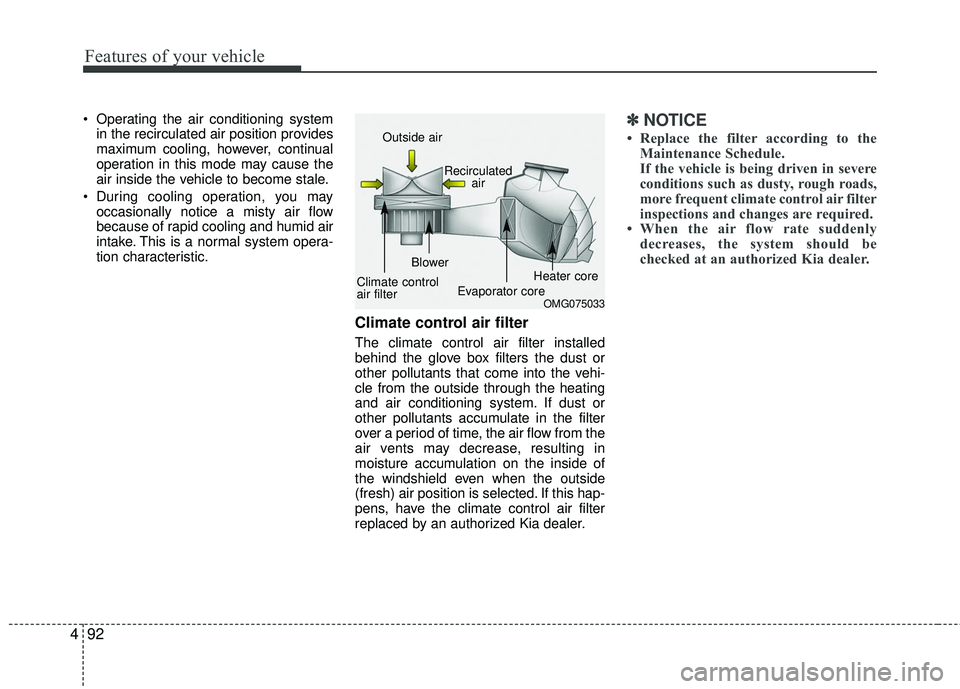
Features of your vehicle
92
4
Operating the air conditioning system
in the recirculated air position provides
maximum cooling, however, continual
operation in this mode may cause the
air inside the vehicle to become stale.
During cooling operation, you may occasionally notice a misty air flow
because of rapid cooling and humid air
intake. This is a normal system opera-
tion characteristic.
Climate control air filter
The climate control air filter installed
behind the glove box filters the dust or
other pollutants that come into the vehi-
cle from the outside through the heating
and air conditioning system. If dust or
other pollutants accumulate in the filter
over a period of time, the air flow from the
air vents may decrease, resulting in
moisture accumulation on the inside of
the windshield even when the outside
(fresh) air position is selected. If this hap-
pens, have the climate control air filter
replaced by an authorized Kia dealer.
✽ ✽ NOTICE
• Replace the filter according to the
Maintenance Schedule.
If the vehicle is being driven in severe
conditions such as dusty, rough roads,
more frequent climate control air filter
inspections and changes are required.
• When the air flow rate suddenly decreases, the system should be
checked at an authorized Kia dealer.
OMG075033
Outside air
Recirculatedair
Climate control
air filter Blower
Evaporator core Heater core
Page 165 of 449
Features of your vehicle
94
4
AUTOMATIC CLIMATE CONTROL SYSTEM (IF EQUIPPED)
1. Temperature control knob
2. AUTO (automatic control) button
3. Climate control display
4. Fan speed control knob
5. OFF button
6. Front windshield defroster button
7. Rear window defroster button
8. Mode selection button
9. Air conditioning button (if equipped)
10. Air intake control button
CAUTION
Operating the blower when the igni-
tion switch is in the ON position could cause the battery to dis-charge. It is best to operate theblower when the engine is running.
OUB045120N