2017 KIA RIO door lock
[x] Cancel search: door lockPage 13 of 449

Your vehicle at a glance
42
INTERIOR OVERVIEW
OUB021001K
1. Door lock/unlock button ....................4-16
2. Central door lock switch....................4-17
3. Power window switches ....................4-24
4. Power window lock button ................4-27
5. Outside rearview mirror control switch ................................................4-41
6. Hood release lever ............................4-28
7. Fuel filler lid release lever .................4-30
8. Trunk lid release lever (4 door) .........4-20
9. Steering wheel ..................................4-37
10. Steering wheel tilt control lever.......4-38
11. Active ECO button ..........................5-43
12. Instrument panel illumination control switch ..............................................4-44
13. ESC OFF button .............................5-27
14. Heated steering wheel switch (if equipped) ....................................4-38
15. Idle Stop and Go system OFF button (if equipped) ....................................5-40
16. Fuse box .........................................7-62
17. Brake pedal .....................................5-22
18. Accelerator pedal
❈ The actual interior in the vehicle may differ from the illustration.
Page 32 of 449
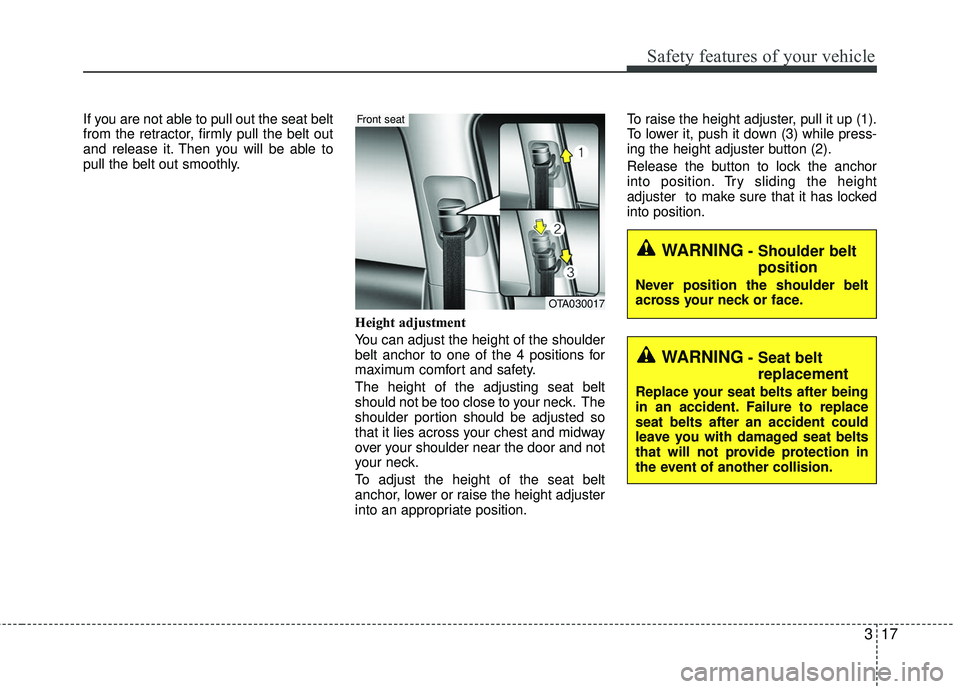
317
Safety features of your vehicle
If you are not able to pull out the seat belt
from the retractor, firmly pull the belt out
and release it. Then you will be able to
pull the belt out smoothly.Height adjustment
You can adjust the height of the shoulder
belt anchor to one of the 4 positions for
maximum comfort and safety.
The height of the adjusting seat belt
should not be too close to your neck. The
shoulder portion should be adjusted so
that it lies across your chest and midway
over your shoulder near the door and not
your neck.
To adjust the height of the seat belt
anchor, lower or raise the height adjuster
into an appropriate position.To raise the height adjuster, pull it up (1).
To lower it, push it down (3) while press-
ing the height adjuster button (2).
Release the button to lock the anchor
into position. Try sliding the height
adjuster to make sure that it has locked
into position.
OTA030017
Front seat
WARNING- Shoulder belt
position
Never position the shoulder belt
across your neck or face.
WARNING- Seat beltreplacement
Replace your seat belts after being
in an accident. Failure to replace
seat belts after an accident could
leave you with damaged seat belts
that will not provide protection in
the event of another collision.
Page 44 of 449
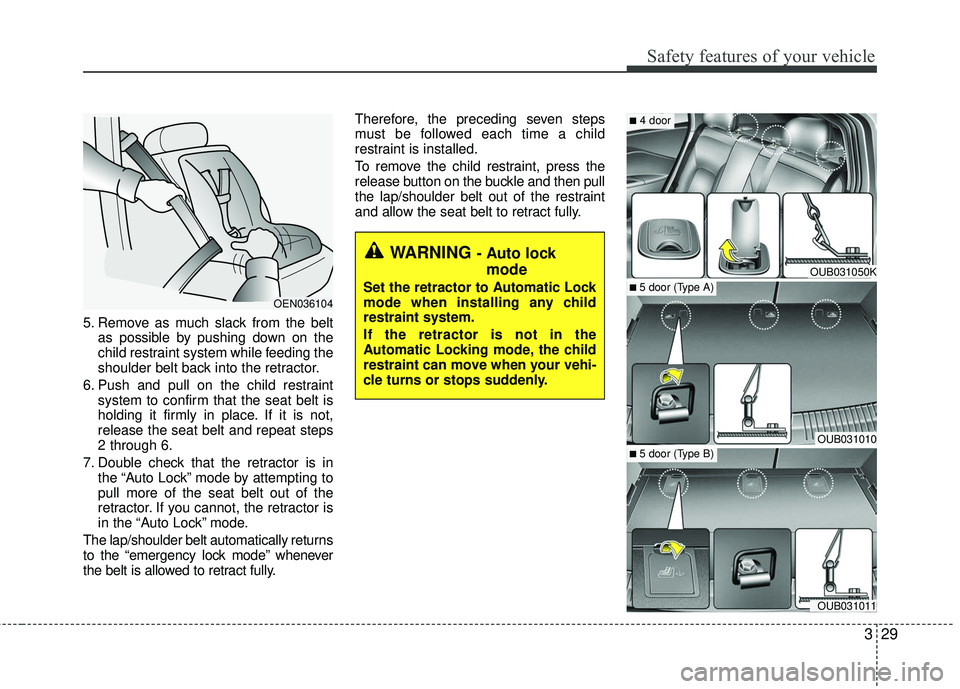
329
Safety features of your vehicle
5. Remove as much slack from the beltas possible by pushing down on the
child restraint system while feeding the
shoulder belt back into the retractor.
6. Push and pull on the child restraint system to confirm that the seat belt is
holding it firmly in place. If it is not,
release the seat belt and repeat steps
2 through 6.
7. Double check that the retractor is in the “Auto Lock” mode by attempting to
pull more of the seat belt out of the
retractor. If you cannot, the retractor is
in the “Auto Lock” mode.
The lap/shoulder belt automatically returns
to the “emergency lock mode” whenever
the belt is allowed to retract fully. Therefore, the preceding seven steps
must be followed each time a child
restraint is installed.
To remove the child restraint, press the
release button on the buckle and then pull
the lap/shoulder belt out of the restraint
and allow the seat belt to retract fully.
OEN036104
WARNING - Auto lock
mode
Set the retractor to Automatic Lock
mode when installing any child
restraint system.
If the retractor is not in the
Automatic Locking mode, the child
restraint can move when your vehi-
cle turns or stops suddenly.
OUB031050K
OUB031010
OUB031011
■ 5 door (Type A)
■4 door
■ 5 door (Type B)
Page 72 of 449
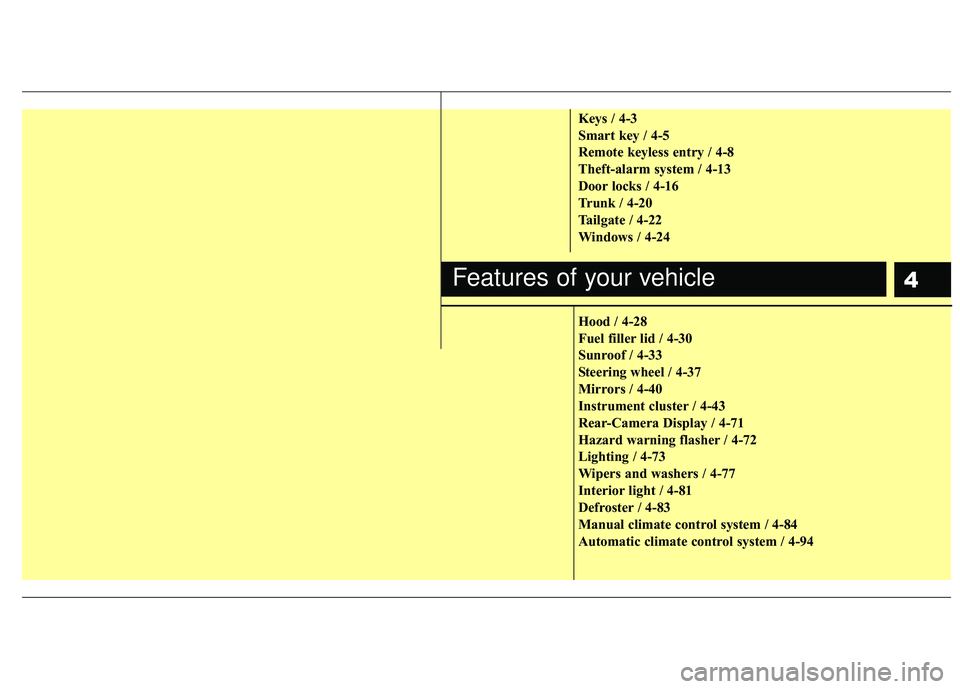
4
Keys / 4-3
Smart key / 4-5
Remote keyless entry / 4-8
Theft-alarm system / 4-13
Door locks / 4-16
Trunk / 4-20
Tailgate / 4-22
Windows / 4-24
Hood / 4-28
Fuel filler lid / 4-30
Sunroof / 4-33
Steering wheel / 4-37
Mirrors / 4-40
Instrument cluster / 4-43
Rear-Camera Display / 4-71
Hazard warning flasher / 4-72
Lighting / 4-73
Wipers and washers / 4-77
Interior light / 4-81
Defroster / 4-83
Manual climate control system / 4-84
Automatic climate control system / 4-94
Features of your vehicle
Page 74 of 449
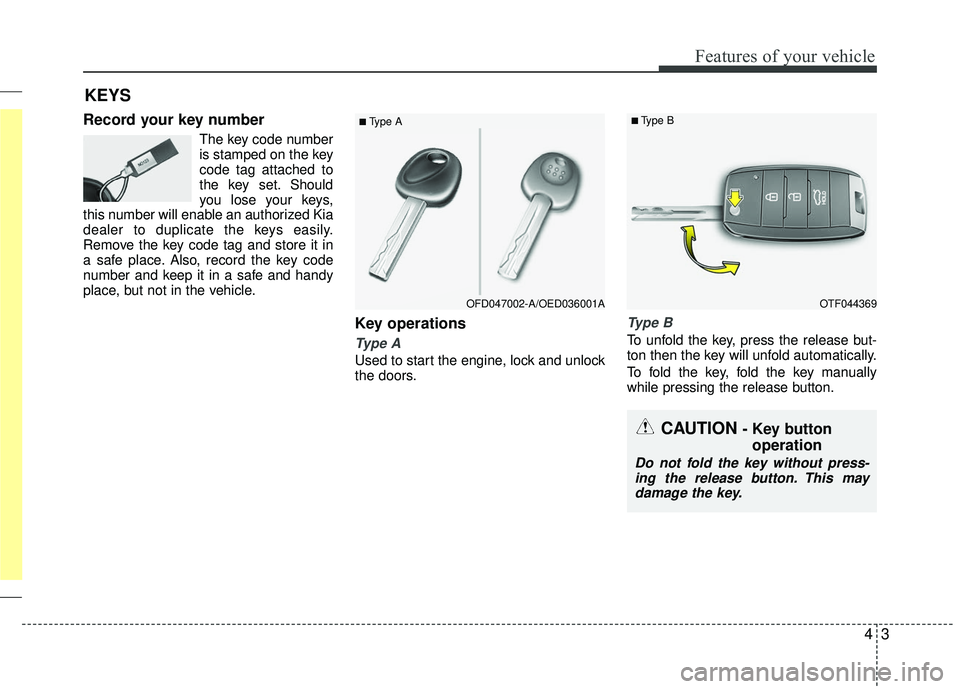
43
Features of your vehicle
Record your key number
The key code number
is stamped on the key
code tag attached to
the key set. Should
you lose your keys,
this number will enable an authorized Kia
dealer to duplicate the keys easily.
Remove the key code tag and store it in
a safe place. Also, record the key code
number and keep it in a safe and handy
place, but not in the vehicle.
Key operations
Type A
Used to start the engine, lock and unlock
the doors.
Type B
To unfold the key, press the release but-
ton then the key will unfold automatically.
To fold the key, fold the key manually
while pressing the release button.
KEYS
■Type A
OTF044369
■Type B
OFD047002-A/OED036001A
CAUTION - Key button operation
Do not fold the key without press-
ing the release button. This may damage the key.
Page 76 of 449

45
Features of your vehicle
With a smart key, you can lock or unlock
a door and even start the engine without
inserting the key.
The functions of the buttons on a smart
key are similar to the remote keyless
entry. (Refer to the “Remote keyless
entry” in this section.)
Smart key functions
Carrying the smart key, you may lock and
unlock the vehicle doors. Also, you may
start the engine. Refer to the following,
for more details.
Locking
Pressing the button of the front outside
door handles with all doors closed and
any door unlocked, locks all the doors.
The hazard warning lights will blink and
the chime will sound once to indicate that
all doors are locked. The button will only
operate when the smart key is within
0.7~1 m (28~40 in.) from the outside
door handle. If you want to make sure
that a door has locked or not, you should
check the door lock button inside the
vehicle or pull the outside door handle.
SMART KEY (IF EQUIPPED)
OUB041004OYDDCO2004
Page 77 of 449
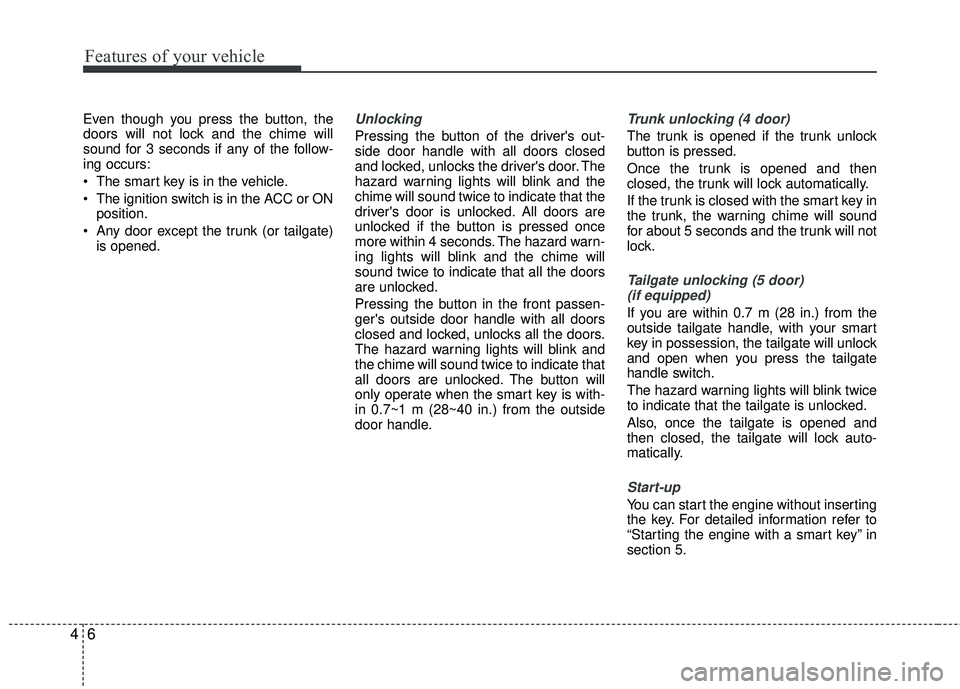
Features of your vehicle
64
Even though you press the button, the
doors will not lock and the chime will
sound for 3 seconds if any of the follow-
ing occurs:
The smart key is in the vehicle.
The ignition switch is in the ACC or ONposition.
Any door except the trunk (or tailgate) is opened.Unlocking
Pressing the button of the driver's out-
side door handle with all doors closed
and locked, unlocks the driver's door. The
hazard warning lights will blink and the
chime will sound twice to indicate that the
driver's door is unlocked. All doors are
unlocked if the button is pressed once
more within 4 seconds. The hazard warn-
ing lights will blink and the chime will
sound twice to indicate that all the doors
are unlocked.
Pressing the button in the front passen-
ger's outside door handle with all doors
closed and locked, unlocks all the doors.
The hazard warning lights will blink and
the chime will sound twice to indicate that
all doors are unlocked. The button will
only operate when the smart key is with-
in 0.7~1 m (28~40 in.) from the outside
door handle.
Trunk unlocking (4 door)
The trunk is opened if the trunk unlock
button is pressed.
Once the trunk is opened and then
closed, the trunk will lock automatically.
If the trunk is closed with the smart key in
the trunk, the warning chime will sound
for about 5 seconds and the trunk will not
lock.
Tailgate unlocking (5 door) (if equipped)
If you are within 0.7 m (28 in.) from the
outside tailgate handle, with your smart
key in possession, the tailgate will unlock
and open when you press the tailgate
handle switch.
The hazard warning lights will blink twice
to indicate that the tailgate is unlocked.
Also, once the tailgate is opened and
then closed, the tailgate will lock auto-
matically.
Start-up
You can start the engine without inserting
the key. For detailed information refer to
“Starting the engine with a smart key” in
section 5.
Page 78 of 449
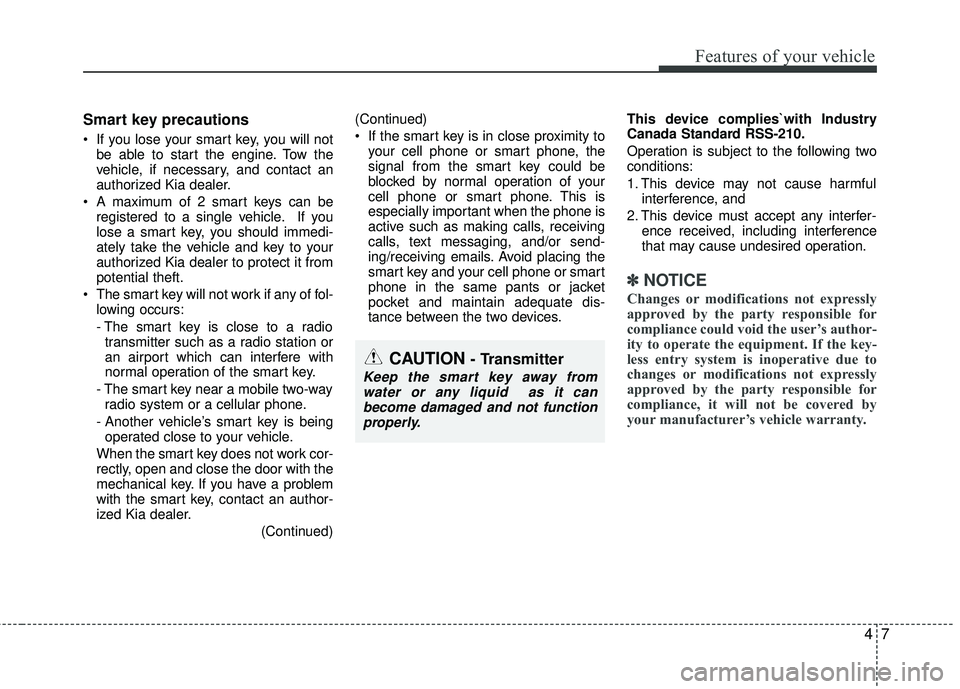
47
Features of your vehicle
Smart key precautions
If you lose your smart key, you will notbe able to start the engine. Tow the
vehicle, if necessary, and contact an
authorized Kia dealer.
A maximum of 2 smart keys can be registered to a single vehicle. If you
lose a smart key, you should immedi-
ately take the vehicle and key to your
authorized Kia dealer to protect it from
potential theft.
The smart key will not work if any of fol- lowing occurs:
- The smart key is close to a radiotransmitter such as a radio station or
an airport which can interfere with
normal operation of the smart key.
- The smart key near a mobile two-way radio system or a cellular phone.
- Another vehicle’s smart key is being operated close to your vehicle.
When the smart key does not work cor-
rectly, open and close the door with the
mechanical key. If you have a problem
with the smart key, contact an author-
ized Kia dealer. (Continued)(Continued)
If the smart key is in close proximity to
your cell phone or smart phone, the
signal from the smart key could be
blocked by normal operation of your
cell phone or smart phone. This is
especially important when the phone is
active such as making calls, receiving
calls, text messaging, and/or send-
ing/receiving emails. Avoid placing the
smart key and your cell phone or smart
phone in the same pants or jacket
pocket and maintain adequate dis-
tance between the two devices. This device complies`with Industry
Canada Standard RSS-210.
Operation is subject to the following two
conditions:
1. This device may not cause harmful
interference, and
2. This device must accept any interfer- ence received, including interference
that may cause undesired operation.
✽ ✽NOTICE
Changes or modifications not expressly
approved by the party responsible for
compliance could void the user’s author-
ity to operate the equipment. If the key-
less entry system is inoperative due to
changes or modifications not expressly
approved by the party responsible for
compliance, it will not be covered by
your manufacturer’s vehicle warranty.
CAUTION - Transmitter
Keep the smart key away from
water or any liquid as it canbecome damaged and not functionproperly.