Page 32 of 52
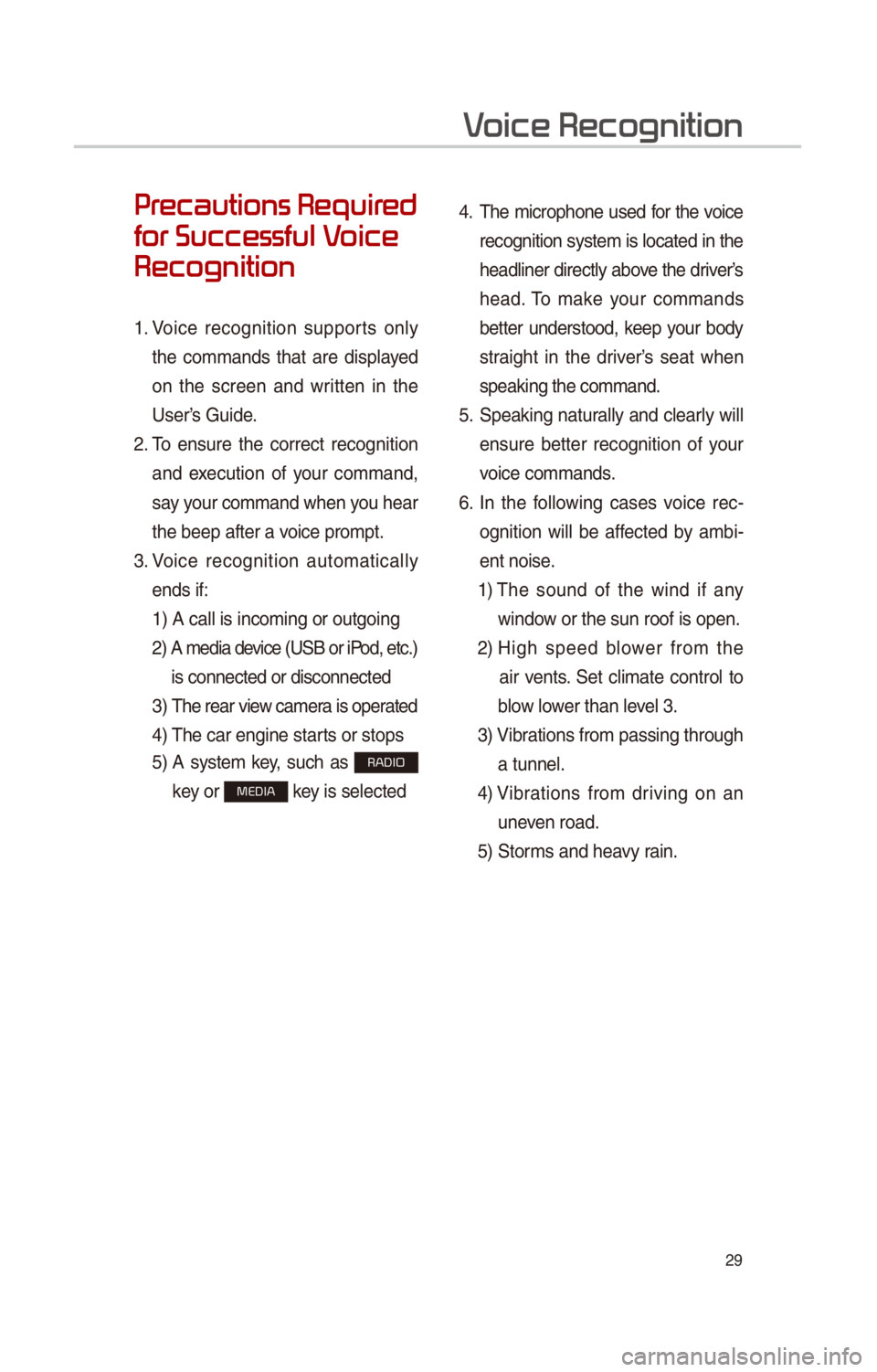
29
Pr
for Successful V
Recognition
1. Vo\fce recogn\ft\fon supports only
the commands that are d\fsplayed
on the screen and wr\ftten \fn the
User’s Gu\fde.
2. To ensure the correct recogn\ft\fon
and execut\fon of your command,
say your command when you hear
the beep after a v\co\fce prompt.
3. Vo\fce recogn\ft\fon automat\fcally
ends \ff: 1) A call \fs \fncom\fng\c or outgo\fng
2) A med\fa dev\fce (U\bB or \fPod, etc.)
\fs connected or d\fsco\cnnected
3) The rear v\few camera \fs oper ated
4) The car eng\fne star\cts or stops
5) A system key, such as RADIO
key or
MEDIA key \fs selected
4. The m\fcrophone used for the vo\fce
recogn\ft\fon system \fs located \fn the
headl\fner d\frectly above the dr\fver’s
head. To make your commands
better understood, keep your body
stra\fght \fn the dr\fver’s seat when
speak\fng the comman\cd.
5. \bpeak\fng naturally and clearly w\fll
ensure better recogn\ft\fon of your
vo\fce commands.
6. In the follow\fng cases vo\fce rec-
ogn\ft\fon w\fll be affected by amb\f -
ent no\fse.
1) The sound of the w\fnd \ff any
w\fndow or the sun roof \c\fs open.
2) H\fgh speed blower from the
a\fr vents. \bet cl\fmate control to
blow lower than level 3.
3) V\fbrat\fons from pass\fng\c through
a tunnel.
4) V\fbrat\fons from dr\fv\fng on an
uneven road.
5) \btorms and heavy ra\fn.
V
Page 34 of 52
31
Skipping Prompt
Messages
When you hear the prompt mes-
sage, press the
key on the
steer\fng wheel control to sk\fp the
message and go d\frectly to l\fsten\fng
mode to say your command.
Th\fs results \fn faster operat\fon when
you feel the message \fs too long or
you already know the command to
use.
i Information
• Refer to Part 9 for \fnstruct\fons on how to
change the Vo\fce Recogn\ft\fon \bett\c\fngs.
Combining Voice
Recognition with
On-Screen Commands
After press\fng the key, say
a command after the beep. The
vo\fce recogn\ft\fon syste\cm w\fll execute
the des\fred operat\fon after under -
stand\fng the comman\cd.
Alternat\fvely, you may touch any
of the correspond\fng Commands
on the screen wh\fle the Vo\fce
Recogn\ft\fon system \fs\c \fn operat\fon.
Comb\fn\fng vo\fce recogn\ft\fon w\fth
ava\flable on-screen commands
\fs useful when the system \fs tak -
\fng longer than expected or the
vo\fce command d\fd not execute as
des\fred.
Page 42 of 52

39
Siri Eyes Fr
How to start Siri
If you want to use \b\fr\f, you have
to connect your \fO\b dev\fce to the
Mult\fmed\fa system th\crough Bluetooth.
(Please check whether your \fO\b
dev\fce supports \b\fr\f and turn\fng \b\fr\f
On)
Then you can use \b\fr\f wh\fle press\fng
and hold\fng
key on the
steer\fng wheel.
How to use Siri
When you access the \b\fr\f screen
wh\fle press\fng and hold\fng
key on the steer\fng wheel, you can
press
button and then you
can speak what you want. Note that
the Mult\fmed\fa system only supports
“Phone” related funct\fons. Other
funct\fons w\fll be performed \fn your
\fO\b dev\fce. If you press vo\fce key
qu\fckly, \b\fr\f would re-start. If you hold
down vo\fce key, \b\fr\f would be term\f-
nated and the screen would go back
to the prev\fous screen. Eyes-Free
mode would be act\fvated automat\f -
cally wh\fle you are dr\fv\fng. When
sh\fft\fng gears \fnto P or putt\fng the
Park\fng brake on, Eyes-Free mode
would be deact\fvated automat\fcally.
i Information
• Funct\fons and feedbacks from vo\fce
commands v\fa \b\fr\f are executed \fn
the \fO\b dev\fce. If the \fO\b vers\fon \fs
changed, the funct\fons and response
may be d\ffferent accord\fng to the \fO\b
dev\fce and the latest\c vers\fon.
Speak