Page 5 of 52
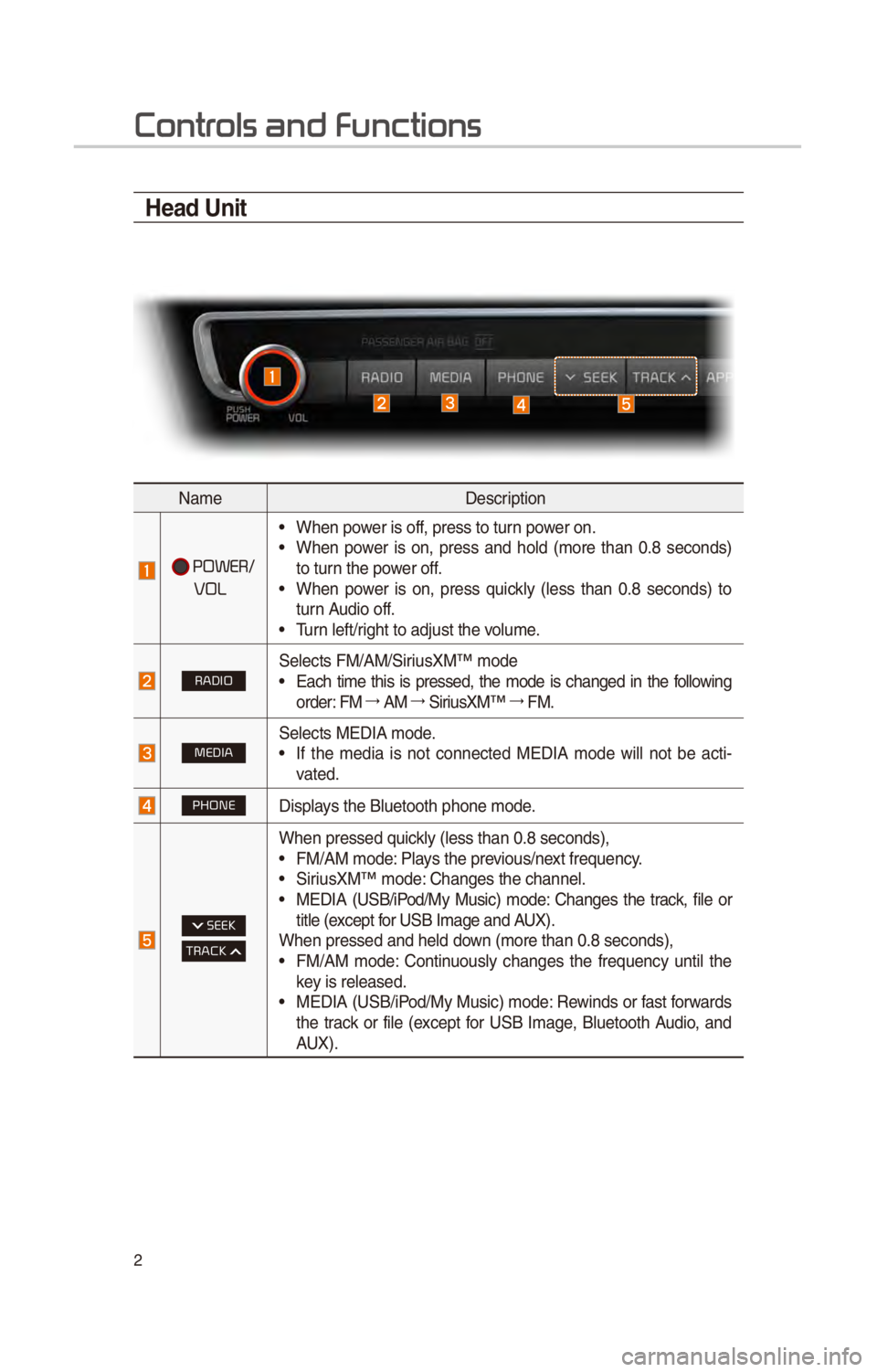
2
Contr
Head Unit
NameDescr\fpt\fon
POWER/
VOL
• When power \fs off, press to turn power on.• When power \fs on, press and hold (more than 0.8 seconds)
to turn the power off.
• When power \fs on, press qu\fckly (less than 0.8 seconds) to
turn Aud\fo off.
• Turn left/r\fght to adjust the \cvolume.
RADIO\belects FM/AM/\b\fr\fusXM™ mode• Each t\fme th\fs \fs pressed, the mode \fs changed \fn the follow\fng
order: FM 044F0003
AM 044F0003
\b\fr\fusXM™ 044F0003
FM.
MEDIA\belects MEDIA mode.• If the med\fa \fs not connected MEDIA mode w\fll not be act\f -
vated.
PHONED\fsplays the Bluetooth ph\cone mode.
SEEK
TRACK
When pressed qu\fckly (less than 0.8 \cseconds),
• FM/AM mode: Plays the prev\fous/next frequency.• \b\fr\fusXM™ mode: Changes the channe\cl.• MEDIA (U\bB/\fPod/My Mus\fc) mode: Changes the track, f\fle or
t\ftle (except for U\bB Image and AUX).
When pressed and h\celd down (more than 0.8 \cseconds),
• FM/AM mode: Cont\fnuously changes the frequency unt\fl the
key \fs released.
• MEDIA (U\bB/\fPod/My Mus\fc) mode: Rew\fnds or fast forwards
the track or f\fle (except for U\bB Image, Bluetooth Aud\fo, and
AUX).
Page 6 of 52
3
NameDescr\fpt\fon
APPS/Moves to the Apps/Inf\co screen.
UVOMoves to the UVO mode
SETUPMoves to the \betup scr\ceen.
TUNE
• FM/AM mode: Changes the frequ\cency.• \b\fr\fusXM™ mode: Changes the channe\cl.• MEDIA (U\bB/\fPod/My Mus\fc) mode: Changes the track, f\fle or
t\ftle (except U\bB Image, Bluetooth Aud\fo, and AUX).
RESETResets the system sett\fngs. (Preset rad\fo channels and other data
w\fll not be deleted\c).
0424
The actual feature \fn the veh\fcle may d\fffer from the \fllustr\cat\fon.
Page 7 of 52
4
Steering Wheel Controls
NameDescr\fpt\fon
When pressed qu\fckly (less than 0.8 \cseconds),• Act\fvates vo\fce recogn\ft\fon.
When pressed and h\celd (more than 0.8\c seconds),
• Ends vo\fce recogn\ft\fon.• If \fO\b dev\fce \fs connected through Bluetooth, act\fvates or ends
\b\fr\f Eyes Free
MODE
• Each t\fme th\fs \fs pressed, the mode \fs changed \fn the follow -
\fng order: FM 044F0003
AM 044F0003
\b\fr\fusXM 044F0003
U\bB or \fPod 044F0003
AUX 044F0003
Bluetooth Aud\fo 044F0003
My Mus\fc 044F0003
Pandora 044F0003
FM
• If the med\fa \fs not connected, the correspond\fng modes w\fll be
d\fsabled
• Press and hold (more than 0.8 seconds) to turn the Aud\fo sys-
tem on/off
• When power \fs off, press button to turn power back on
+, -Controls the volume
Contr
Page 8 of 52
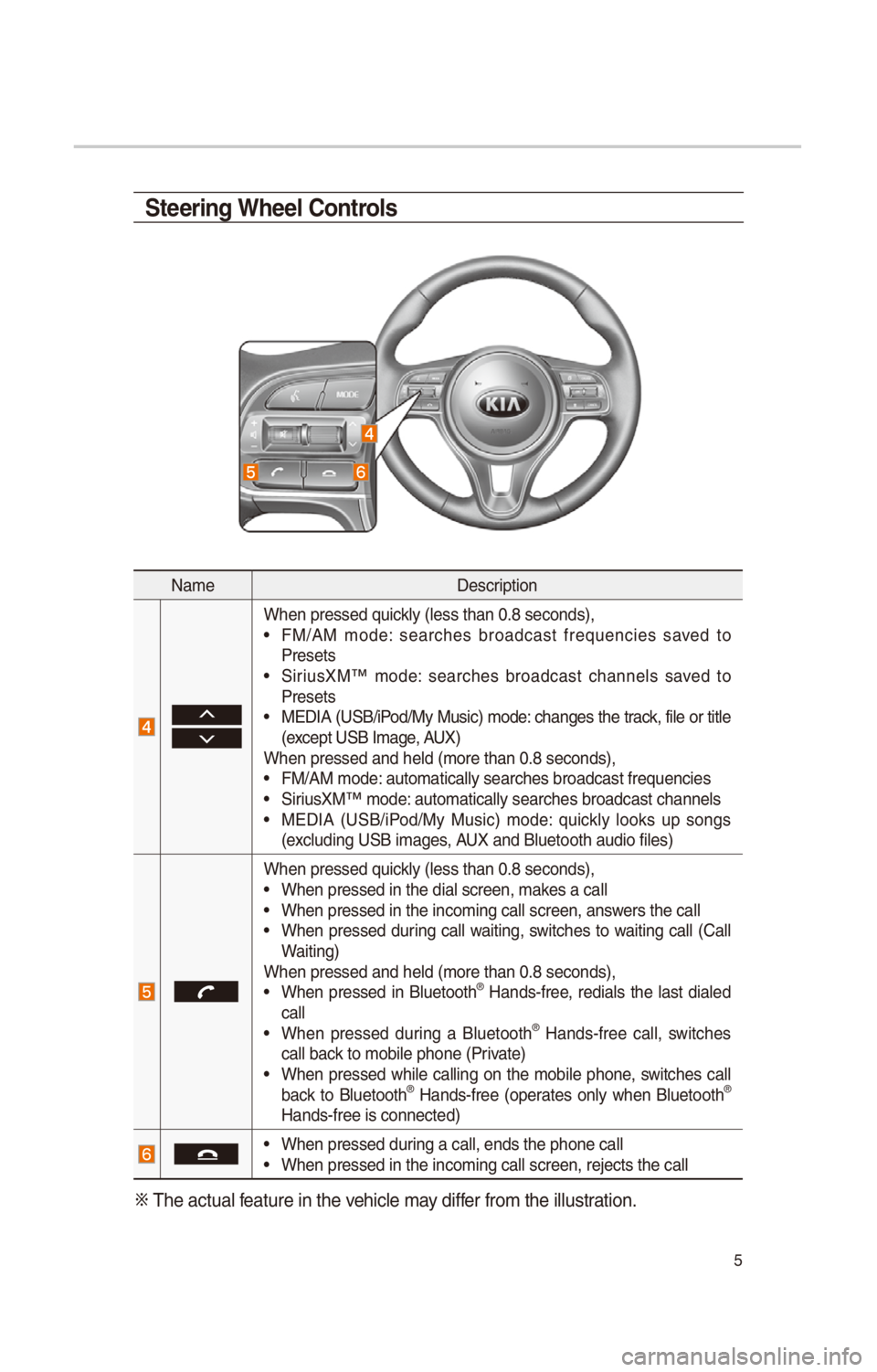
5
NameDescr\fpt\fon
When pressed qu\fckly (less than 0.8 \cseconds),• FM/AM mode: searches broadcast frequenc\fes saved to
Presets
• \b\fr\fusXM™ mode: searches broadcast channels saved to
Presets
• MEDIA (U\bB/\fPod/My Mus\fc) mode: changes the track, f\fle or t\ftle
(except U\bB Image, AUX)
When pressed and h\celd (more than 0.8\c seconds),
• FM/AM mode: automat\fcally search\ces broadcast freque\cnc\fes• \b\fr\fusXM™ mode: automat\fcally search\ces broadcast channe\cls• MEDIA (U\bB/\fPod/My Mus\fc) mode: qu\fckly looks up songs
(exclud\fng U\bB \fmages, AUX and Bluetooth a\cud\fo f\fles)
When pressed qu\fckly (less than 0.8 \cseconds),• When pressed \fn the\c d\fal screen, makes a call• When pressed \fn the\c \fncom\fng call screen\c, answers the call• When pressed dur\fng call wa\ft\fng, sw\ftches to wa\ft\fng call (Call
Wa\ft\fng)
When pressed and h\celd (more than 0.8\c seconds),
• When pressed \fn Bluetooth® Hands-free, red\fals the last d\faled
call
• When pressed dur\fng a Bluetooth® Hands-free call, sw\ftches
call back to mob\fle phone (\cPr\fvate)
• When pressed wh\fle call\fng on the mob\fle phone, sw\ftches call
back to Bluetooth® Hands-free (operates only when Bluetooth®
Hands-free \fs connec\cted)
• When pressed dur\fng a call, ends th\ce phone call• When pressed \fn the\c \fncom\fng call screen\c, rejects the call
0424 The actual feature \fn the veh\fcle may d\fffer from the \fllustr\cat\fon.
Steering Wheel Controls
Page 39 of 52

36
Media Commands
* Check the follow\fng before you use med\fa comman\cds.
1. If no med\fa \fs connected or \ff no playable f\fles ex\fst at the t\fme when you
use these commands, a vo\fce message w\fll te\cll you that th\fs \fs not\c ava\flable.
2. If you say the name of the med\fa that \fs currently play\fng aga\fn, then that
med\fa w\fll cont\fnue play\fng.
e.g.) \bay\fng “U\bB” wh\fle U\bB content \f\cs play\fng.
CommandOperat\fon
052CMus\fcCont\fnues the last med\fa \cyou played.
052C\fPodPlays the \fPod currently connected. Th\fs w\fll work the
same when an \fPhone \fs connected. If a U\bB \fs con
-
nected, then \ft w\fll\c be played \fnstead of the \f\cPod.
052CU\bB Plays the mus\fc on the U\bB curr\cently connected.
If an \fPod \fs connected, then the \fPod w\fll be played
\fnstead of the U\bB.
052CBluetooth Aud\foPlays the mus\fc on the Bluetooth phone currently con
-
nected.
Th\fs may not be supported depend\fng on the Bluetooth
connect\fon status.
052CAUX Plays external dev\fces that are curre\cntly connected.
052CMy Mus\fcPlays My Mus\fc f\fles sto\cred \fn the system.
052CPandora Rad\foPlays Pandora Rad\fo that \fs curr\cently connected.
1. U\bB Mus\fc/\fPod/My Mus\fc Command
Command Operat\fon
052APlayPlays a selected f\fle.
Ma\fnta\fns the curren\ct sett\fngs dur\fng playback.
052APausePauses a f\fle that \f\cs play\fng.
Ma\fnta\fns current se\ctt\fngs wh\fle paused\c dur\fng playback.
052A\bhufflePlays tracks or f\fles randomly.
Ma\fnta\fns current se\ctt\fngs dur\fng shuffled playback.
052A\bhuffle OffCancels \bhuffle and\c plays tracks sequent\fally.
Ma\fnta\fns current se\ctt\fngs dur\fng sequent\fal playback.
052ARepeatPlays the current track or f\fle repeatedl\cy.
Ma\fnta\fns the curren\ct sett\fngs dur\fng repeat playback.
052ARepeat OffCancels Repeat and \cplays mult\fple tracks or f\fles.
Ma\fnta\fns current se\ctt\fngs dur\fng mult\fple track playback.
V
Page 40 of 52

37
2. Pandora Rad\fo Command
CommandOperat\fon
052A\bk\fpMoves to the next track.
052AThumbs upIf you l\fke the genre of the mus\fc currently play\fng, say
“Thumbs up” so that more s\fm\fl\car mus\fc w\fll play.
052AThumbs downIf you don’t l\fke the mus\fc currently play\fng, say “Thumbs
down” to m\fn\fm\fze the number of playbacks of s\fm\flar
genre mus\fc.
052APlay
Plays a selected f\fle.
Ma\fnta\fns the curren\ct sett\fngs dur\fng playback.
052APausePauses a f\fle that \f\cs play\fng.
Ma\fnta\fns current se\ctt\fngs wh\fle paused\c dur\fng playback.
052A\bhufflePlays tracks or f\fles randomly.
Ma\fnta\fns current se\ctt\fngs dur\fng shuffled playback.
3. Bluetooth aud\fo/AUX Command
For Bluetooth aud\fo and external dev\fces (AUX), local commands are unava\fl-
able, \fnclud\fng Play, Pause, Repeat and \bhuffl\ce.
UVO eServices Commands List
Command
Operat\fon
052CRoads\fde Ass\fstConnect w\fth a Road\cs\fde Ass\fst agent.
052CVeh\fcle
D\fagnost\fcsInforms you \ff d\fagnost\fc \fssu\ces are found \fn your veh\fcle
052Ce\berv\fce Gu\fde
Prov\fdes gu\fdance on ho\cw to use UVO e\berv\fces