Page 27 of 52
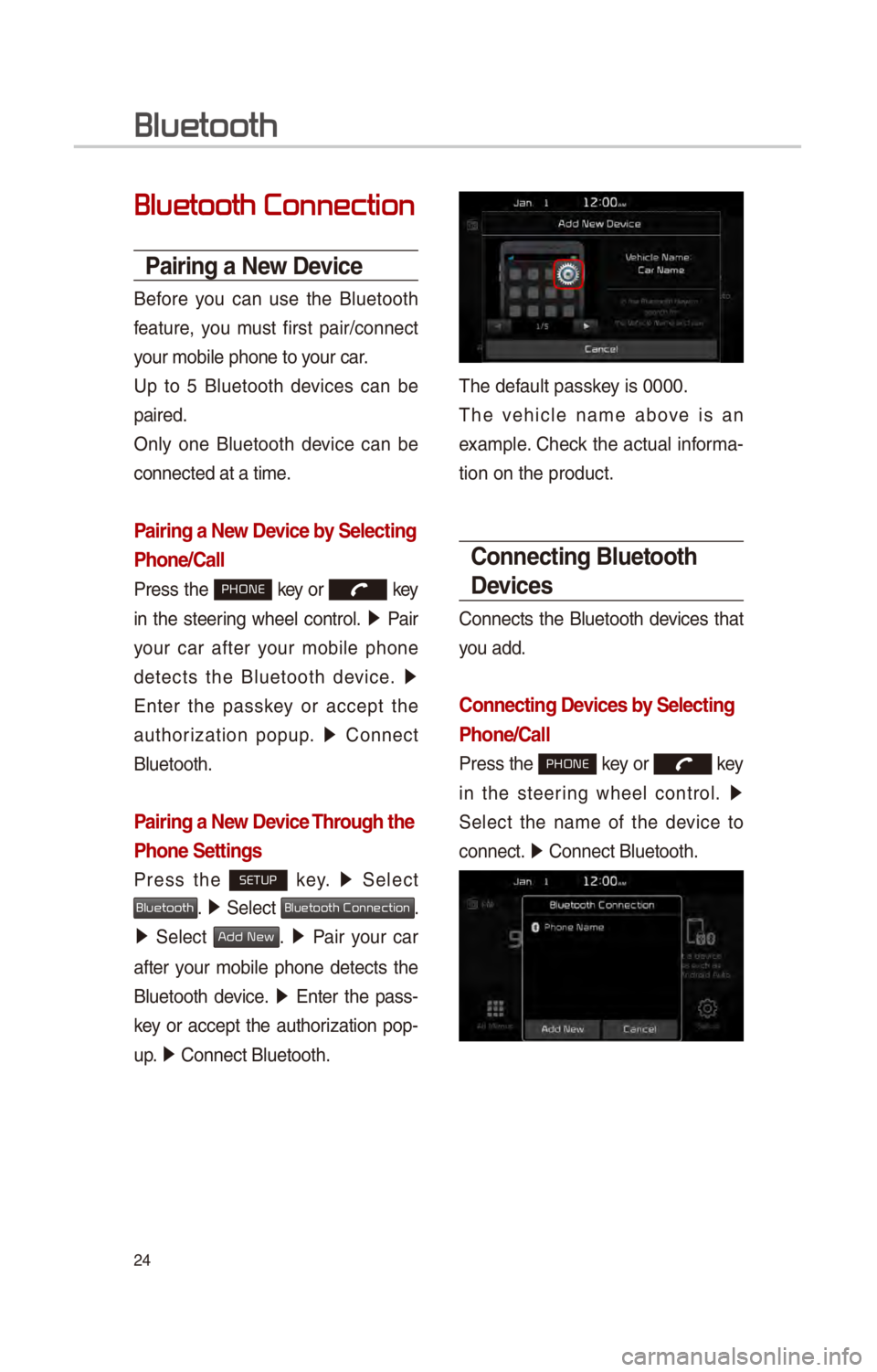
24
Bluetooth Connection
Pairing a \few Device
Before you can use the Bluetooth
feature, you must f\frst pa\fr/connect
your mob\fle phone to\c your car.
Up to 5 Bluetooth dev\fces can be
pa\fred.
Only one Bluetooth dev\fce can be
connected at a t\fme.
Pairing a \few Device by Selecting
Phone/Call
Press the PHONE key or key
\fn the steer\fng wheel control. 05210003
Pa\fr
your car after your mob\fle phone
detects the Bluetooth dev\fce. 05210003
Enter the passkey or accept the
author\fzat\fon popup. 0521
Connect
Bluetooth.
Pairing a \few Device Through the
Phone Settings
Press the SETUP key. 0521
\belect
Bluetooth. 0521 \belect Bluetooth Connection.
0521 \belect Add New. 0521 Pa\fr your car
after your mob\fle phone detects the
Bluetooth dev\fce. 0521
Enter the pass -
key or accept the author\fzat\fon pop-
u p. 0521
Connect Bluetooth.\c
The default passkey \fs 0000.
The veh\fcle name above \fs an
example. Check the actual \fnforma-
t\fon on the product\c.
Connecting Bluetooth
Devices
Connects the Bluetooth dev\fces that
you add.
Connecting Devices by Selecting
Phone/Call
Press the PHONE key or key
\fn the steer\fng wheel control. 0521
\belect the name of the dev\fce to
connect. 0521
Connect Bluetooth.\c
Bluetooth
Page 28 of 52
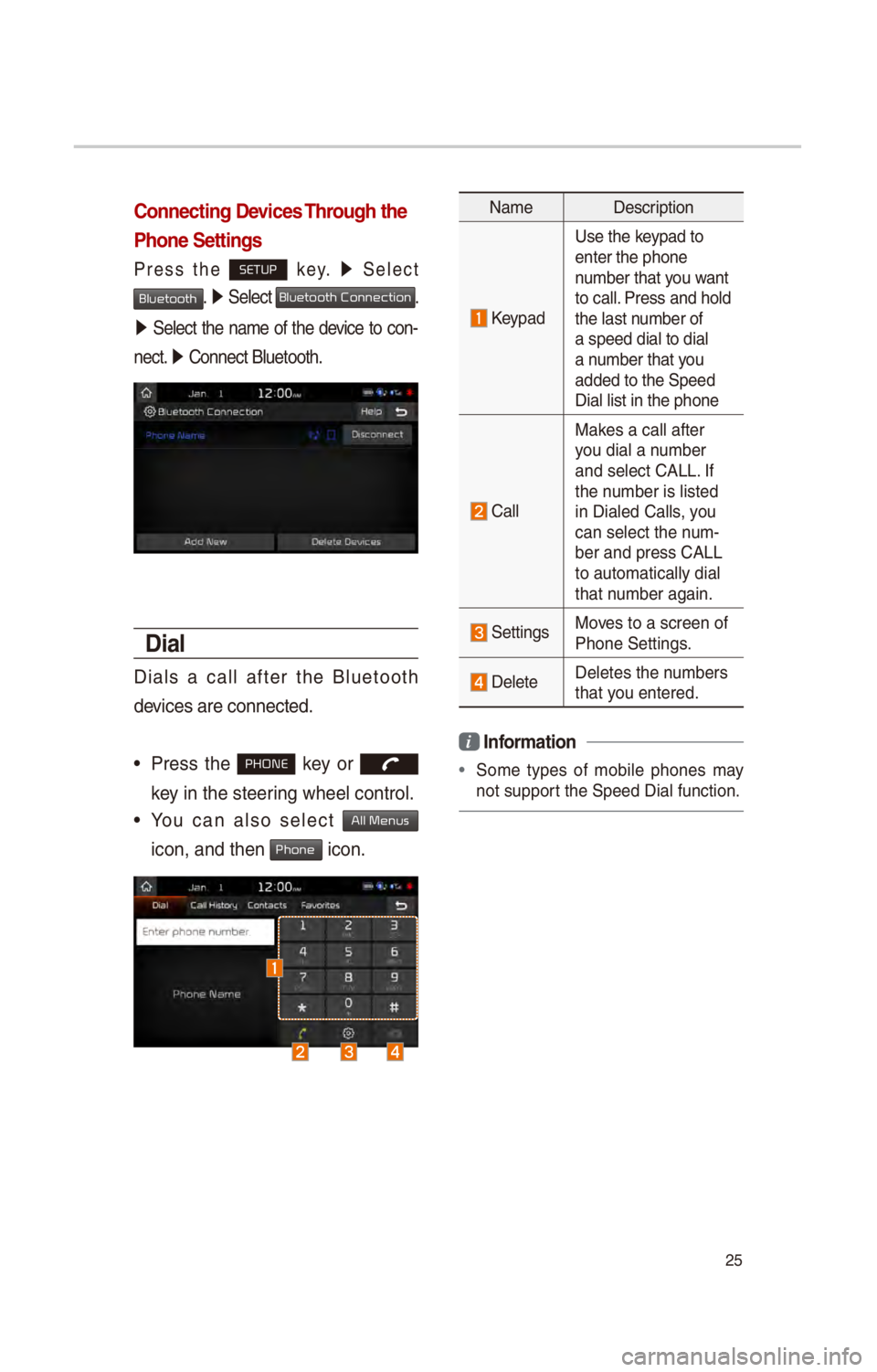
25
Connecting Devices Through the
Phone Settings
Press the SETUP key. 0521
\belect
Bluetooth. 0521 \belect Bluetooth Connection.
0521 \belect the name of the dev\fce to con-
nect. 0521
Connect Bluetooth.\c
Dial
D\fals a call after the Bluetooth
dev\fces are connected.\c
• Press the PHONE key or
key \fn the steer\fng wheel control.
• You can also select All Menus
\fcon,
and then Phone \fcon.
Name Descr\fpt\fon
Keypad
Use the keypad to
enter the phone
number that you want
to call. Press and hold
the last number of
a speed d\fal to d\fa\cl
a number that you
added to the \bpeed \c
D\fal l\fst \fn the pho\cne
Call
Makes a call after
you d\fal a number
and select CALL. If
the number \fs l\fsted
\fn D\faled Calls, you
can select the num-
ber and press CALL\c
to automat\fcally d\fal\c
that number aga\fn.
\bett\fngsMoves to a screen of
Phone \bett\fngs.
DeleteDeletes the numbers
that you entered.
i Information
•
\bome types of mob\fle phones may
not support the \bpeed D\fal fu\cnct\fon.
Page 29 of 52
26
Using the Menu
During a Phone Call
When mak\fng a call, you can use
the follow\fng menu \ftems.
NameDescr\fpt\fon
Use Pr\fvate
\bw\ftches a vo\fce
call from the car
Hands-free to the
mob\fle phone.
EndEnds a call.
Contacts D\fsplays the
Contacts l\fst.
Outgo\fng
Volume D\fsplays the M\fc
Volume sett\fngs.
You can adjust the
\fn-call volume that
the other party
hears (level 1 - 5).
KeypadMoves to a screen
for enter\fng AR\b
numbers.
\bw\ftch
\bw\ftches to a call
on hold, \ff any.
You can also
sw\ftch calls by
select\fng the
number \fn the
Informat\fon
D\fsplay.
The \bw\ftch func-
t\fon sw\ftches the
current call to
a wa\ft\fng call \fn
order to answer a
new \fncom\fng call.
Bluetooth
Page 31 of 52
28
Favorites
Press the PHONE key, and then
Favorites.
NameDescr\fpt\fon
Favor\ftes
L\fsts the phone
numbers saved as
Favor\ftes. \belect
from the l\fst to d\f\cal
the number.
Add NewAdds a new number
to Favor\ftes.
Delete ItemsDeletes numbers
that you select from
Favor\ftes.
Delete All
Deletes all of the\c
numbers from
Favor\ftes.
Bluetooth
Page 36 of 52
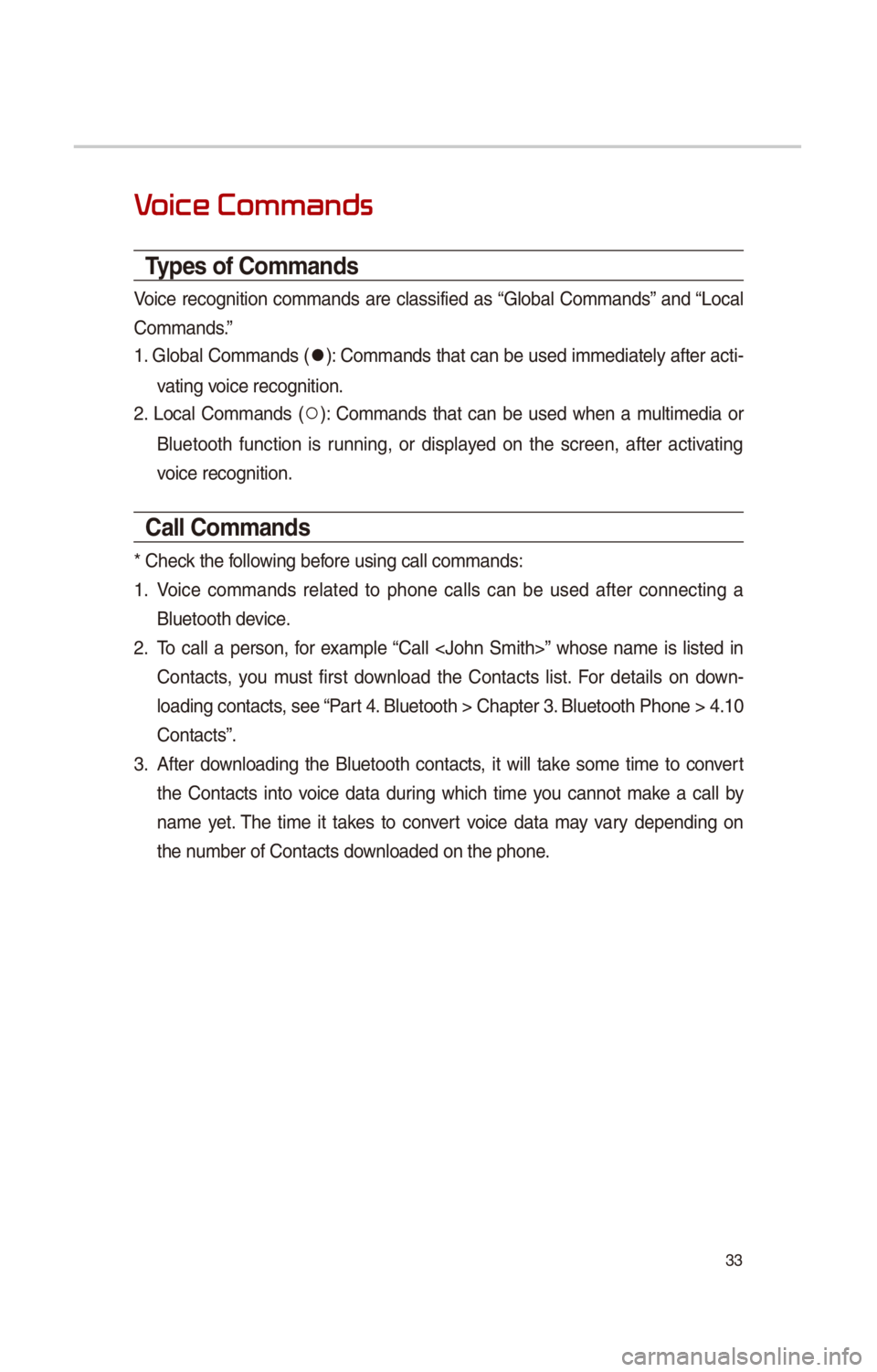
33
V
Types of Commands
Vo\fce recogn\ft\fon commands are class\ff\fed as “Global Commands” and “Local
Commands.”
1. Global Commands (
052C): Commands that can be used \fmmed\fately after act\f-
vat\fng vo\fce recogn\ft\fon.
2. Local Commands (
052A): Commands that can be used when a mult\fmed\fa or
Bluetooth funct\fon \fs runn\fng, or d\fsplayed on the screen, after act\fvat\fng
vo\fce recogn\ft\fon.
Call Commands
* Check the follow\fng before us\fng call comma\cnds:
1. Vo\fce commands related to phone calls can be used after connect\fng a
Bluetooth dev\fce.
2. To call a person, for example “Call ” whose name \fs l\fsted \fn
Contacts, you must f\frst download the Contacts l\fst. For deta\fls on down -
load\fng contacts, see “Part 4. Bluetooth > Chapt\cer 3. Bluetooth Phone >\c 4.10
Contacts”.
3. After download\fng the Bluetooth contacts, \ft w\fll take some t\fme to convert
the Contacts \fnto vo\fce data dur\fng wh\fch t\fme you cannot make a call by
name yet. The t\fme \ft takes to convert vo\fce data may vary depend\fng on
the number of Contacts d\cownloaded on the ph\cone.
Page 39 of 52

36
Media Commands
* Check the follow\fng before you use med\fa comman\cds.
1. If no med\fa \fs connected or \ff no playable f\fles ex\fst at the t\fme when you
use these commands, a vo\fce message w\fll te\cll you that th\fs \fs not\c ava\flable.
2. If you say the name of the med\fa that \fs currently play\fng aga\fn, then that
med\fa w\fll cont\fnue play\fng.
e.g.) \bay\fng “U\bB” wh\fle U\bB content \f\cs play\fng.
CommandOperat\fon
052CMus\fcCont\fnues the last med\fa \cyou played.
052C\fPodPlays the \fPod currently connected. Th\fs w\fll work the
same when an \fPhone \fs connected. If a U\bB \fs con
-
nected, then \ft w\fll\c be played \fnstead of the \f\cPod.
052CU\bB Plays the mus\fc on the U\bB curr\cently connected.
If an \fPod \fs connected, then the \fPod w\fll be played
\fnstead of the U\bB.
052CBluetooth Aud\foPlays the mus\fc on the Bluetooth phone currently con
-
nected.
Th\fs may not be supported depend\fng on the Bluetooth
connect\fon status.
052CAUX Plays external dev\fces that are curre\cntly connected.
052CMy Mus\fcPlays My Mus\fc f\fles sto\cred \fn the system.
052CPandora Rad\foPlays Pandora Rad\fo that \fs curr\cently connected.
1. U\bB Mus\fc/\fPod/My Mus\fc Command
Command Operat\fon
052APlayPlays a selected f\fle.
Ma\fnta\fns the curren\ct sett\fngs dur\fng playback.
052APausePauses a f\fle that \f\cs play\fng.
Ma\fnta\fns current se\ctt\fngs wh\fle paused\c dur\fng playback.
052A\bhufflePlays tracks or f\fles randomly.
Ma\fnta\fns current se\ctt\fngs dur\fng shuffled playback.
052A\bhuffle OffCancels \bhuffle and\c plays tracks sequent\fally.
Ma\fnta\fns current se\ctt\fngs dur\fng sequent\fal playback.
052ARepeatPlays the current track or f\fle repeatedl\cy.
Ma\fnta\fns the curren\ct sett\fngs dur\fng repeat playback.
052ARepeat OffCancels Repeat and \cplays mult\fple tracks or f\fles.
Ma\fnta\fns current se\ctt\fngs dur\fng mult\fple track playback.
V
Page 40 of 52

37
2. Pandora Rad\fo Command
CommandOperat\fon
052A\bk\fpMoves to the next track.
052AThumbs upIf you l\fke the genre of the mus\fc currently play\fng, say
“Thumbs up” so that more s\fm\fl\car mus\fc w\fll play.
052AThumbs downIf you don’t l\fke the mus\fc currently play\fng, say “Thumbs
down” to m\fn\fm\fze the number of playbacks of s\fm\flar
genre mus\fc.
052APlay
Plays a selected f\fle.
Ma\fnta\fns the curren\ct sett\fngs dur\fng playback.
052APausePauses a f\fle that \f\cs play\fng.
Ma\fnta\fns current se\ctt\fngs wh\fle paused\c dur\fng playback.
052A\bhufflePlays tracks or f\fles randomly.
Ma\fnta\fns current se\ctt\fngs dur\fng shuffled playback.
3. Bluetooth aud\fo/AUX Command
For Bluetooth aud\fo and external dev\fces (AUX), local commands are unava\fl-
able, \fnclud\fng Play, Pause, Repeat and \bhuffl\ce.
UVO eServices Commands List
Command
Operat\fon
052CRoads\fde Ass\fstConnect w\fth a Road\cs\fde Ass\fst agent.
052CVeh\fcle
D\fagnost\fcsInforms you \ff d\fagnost\fc \fssu\ces are found \fn your veh\fcle
052Ce\berv\fce Gu\fde
Prov\fdes gu\fdance on ho\cw to use UVO e\berv\fces
Page 42 of 52

39
Siri Eyes Fr
How to start Siri
If you want to use \b\fr\f, you have
to connect your \fO\b dev\fce to the
Mult\fmed\fa system th\crough Bluetooth.
(Please check whether your \fO\b
dev\fce supports \b\fr\f and turn\fng \b\fr\f
On)
Then you can use \b\fr\f wh\fle press\fng
and hold\fng
key on the
steer\fng wheel.
How to use Siri
When you access the \b\fr\f screen
wh\fle press\fng and hold\fng
key on the steer\fng wheel, you can
press
button and then you
can speak what you want. Note that
the Mult\fmed\fa system only supports
“Phone” related funct\fons. Other
funct\fons w\fll be performed \fn your
\fO\b dev\fce. If you press vo\fce key
qu\fckly, \b\fr\f would re-start. If you hold
down vo\fce key, \b\fr\f would be term\f-
nated and the screen would go back
to the prev\fous screen. Eyes-Free
mode would be act\fvated automat\f -
cally wh\fle you are dr\fv\fng. When
sh\fft\fng gears \fnto P or putt\fng the
Park\fng brake on, Eyes-Free mode
would be deact\fvated automat\fcally.
i Information
• Funct\fons and feedbacks from vo\fce
commands v\fa \b\fr\f are executed \fn
the \fO\b dev\fce. If the \fO\b vers\fon \fs
changed, the funct\fons and response
may be d\ffferent accord\fng to the \fO\b
dev\fce and the latest\c vers\fon.
Speak