2017 KIA FORTE KOUP charging
[x] Cancel search: chargingPage 292 of 595

4 220
Features of your vehicle
(Continued)
• Charging through the USB may
not work for some mobile devices.
• The device may not support nor-
mal operation when using a typi-
cal USB memory device (minia-
ture, keychain, etc.). For best
results, use a typical USB device
that has a metal case.
• The device may not support nor-
mal operation when using formats
such as HDD Type, CF, or SD
Memory.
• The device will not support files
locked by DRM (Digital Rights
Management.)
• USB memory sticks used by con-
necting an Adaptor (SD Type or
CF Type) may not be properly rec-
ognized.
• The device may not operate prop-
erly when using USB HDDs or
USBs subject to connection fail-
ures caused by vehicle vibrations.
(e.g. i-stick type)
(Continued)(Continued)
• Avoid use of USB
memory products that
can also be used as key
chains or mobile phone
accessories. Use of such products
may cause damage to the USB
jack.
• Connecting an MP3 device or
phone through various channels,
such as AUX/BT or Audio/ USB
mode may result in pop noises or
abnormal operation.
Page 294 of 595

4 222
Features of your vehicle
(Continued)
• Some iPod®products may not
sync with the System depending
on the version. If the Media is
removed before the Media is rec-
ognized, then the system may not
properly restore the previously
operated mode. (iPad
®charging is
not supported.)
• Use an iPod
®cable shorter than 1
meter in length such as the one
originally supplied with a new
iPod
®, longer cables may lead to
the audio system not recognizing
the iPod
®.
✽NOTICE - Using the
Bluetooth®Wireless
Technology Audio
Mode
•Bluetooth®Wireless Technology
Audio Mode can be used only
when a Bluetooth
®Wireless
Technology phone has been con-
nected.
•Bluetooth
®Wireless Technology
Audio Mode will not be available
when connecting mobile phones
that do not support this feature.
• If a Bluetooth
®Wireless Technology
Phone is being used to play music
and receives an incoming or out-
going phone call, then the music
will stop.
• Moving the Track up/down while
playing Bluetooth
®Wireless
Technology audio mode may
result in pop noises with some
mobile phones.
•Bluetooth
®Wireless Technology
streaming audio may not be sup-
ported in some mobile phones.
(Continued)(Continued)
• When returning to Bluetooth
®
Wireless Technology Audio mode
after ending a call, the mode may
not automatically restart in some
mobile phones.
• Receiving an incoming call or
making an outgoing call while
playing Bluetooth
®Wireless
Technology Audio may result in
audio interference.
Page 463 of 595

Maintenance
Engine compartment . . . . . . . . . . . . . . . . . . . . . . . . 7-3
Maintenance services . . . . . . . . . . . . . . . . . . . . . . . . 7-5
• Owner’s responsibility . . . . . . . . . . . . . . . . . . . . . . . . . 7-5
• Owner maintenance precautions . . . . . . . . . . . . . . . . . 7-6
Owner maintenance . . . . . . . . . . . . . . . . . . . . . . . . . 7-7
• Owner maintenance schedule. . . . . . . . . . . . . . . . . . . . 7-7
Scheduled maintenance service. . . . . . . . . . . . . . . . 7-9
Explanation of scheduled maintenance items . . . 7-32
Engine oil. . . . . . . . . . . . . . . . . . . . . . . . . . . . . . . . . 7-36
• Checking the engine oil level . . . . . . . . . . . . . . . . . . . 7-36
• Changing the engine oil and filter . . . . . . . . . . . . . . . 7-37
Engine coolant . . . . . . . . . . . . . . . . . . . . . . . . . . . . 7-38
• Checking the coolant level . . . . . . . . . . . . . . . . . . . . . 7-38
• Changing the coolant . . . . . . . . . . . . . . . . . . . . . . . . . 7-41
Brake/clutch fluid . . . . . . . . . . . . . . . . . . . . . . . . . . 7-42
• Checking the brake/clutch* fluid level . . . . . . . . . . . 7-42
Washer fluid . . . . . . . . . . . . . . . . . . . . . . . . . . . . . . 7-43
• Checking the washer fluid level . . . . . . . . . . . . . . . . . 7-43
Parking brake . . . . . . . . . . . . . . . . . . . . . . . . . . . . . 7-43
• Checking the parking brake. . . . . . . . . . . . . . . . . . . . 7-43
Air cleaner. . . . . . . . . . . . . . . . . . . . . . . . . . . . . . . . 7-44
• Filter replacement . . . . . . . . . . . . . . . . . . . . . . . . . . . . 7-44
Climate control air filter . . . . . . . . . . . . . . . . . . . . 7-46
• Filter inspection . . . . . . . . . . . . . . . . . . . . . . . . . . . . . . 7-46• Filter replacement . . . . . . . . . . . . . . . . . . . . . . . . . . . . 7-46
Wiper blades . . . . . . . . . . . . . . . . . . . . . . . . . . . . . . 7-48
• Blade inspection . . . . . . . . . . . . . . . . . . . . . . . . . . . . . . 7-48
• Blade replacement . . . . . . . . . . . . . . . . . . . . . . . . . . . . 7-48
Battery . . . . . . . . . . . . . . . . . . . . . . . . . . . . . . . . . . . 7-52
• For best battery service . . . . . . . . . . . . . . . . . . . . . . . 7-52
• Battery recharging . . . . . . . . . . . . . . . . . . . . . . . . . . . 7-54
• Reset items . . . . . . . . . . . . . . . . . . . . . . . . . . . . . . . . . . 7-54
Tires and wheels . . . . . . . . . . . . . . . . . . . . . . . . . . . 7-55
• Tire care . . . . . . . . . . . . . . . . . . . . . . . . . . . . . . . . . . . . 7-55
• Recommended cold tire inflation pressures . . . . . . . 7-55
• Checking tire inflation pressure. . . . . . . . . . . . . . . . . 7-56
• Tire rotation . . . . . . . . . . . . . . . . . . . . . . . . . . . . . . . . 7-57
• Wheel alignment and tire balance . . . . . . . . . . . . . . . 7-58
• Tire replacement . . . . . . . . . . . . . . . . . . . . . . . . . . . . . 7-59
• Wheel replacement . . . . . . . . . . . . . . . . . . . . . . . . . . . 7-60
• Tire traction . . . . . . . . . . . . . . . . . . . . . . . . . . . . . . . . . 7-60
• Tire maintenance . . . . . . . . . . . . . . . . . . . . . . . . . . . . 7-60
• Tire sidewall labeling . . . . . . . . . . . . . . . . . . . . . . . . . 7-60
• All season tires . . . . . . . . . . . . . . . . . . . . . . . . . . . . . . 7-66
• Summer tires . . . . . . . . . . . . . . . . . . . . . . . . . . . . . . . . 7-66
• Snow tires . . . . . . . . . . . . . . . . . . . . . . . . . . . . . . . . . . . 7-67
• Radial-ply tires . . . . . . . . . . . . . . . . . . . . . . . . . . . . . . 7-67
• Low aspect ratio tire . . . . . . . . . . . . . . . . . . . . . . . . . . 7-67
7
Page 514 of 595
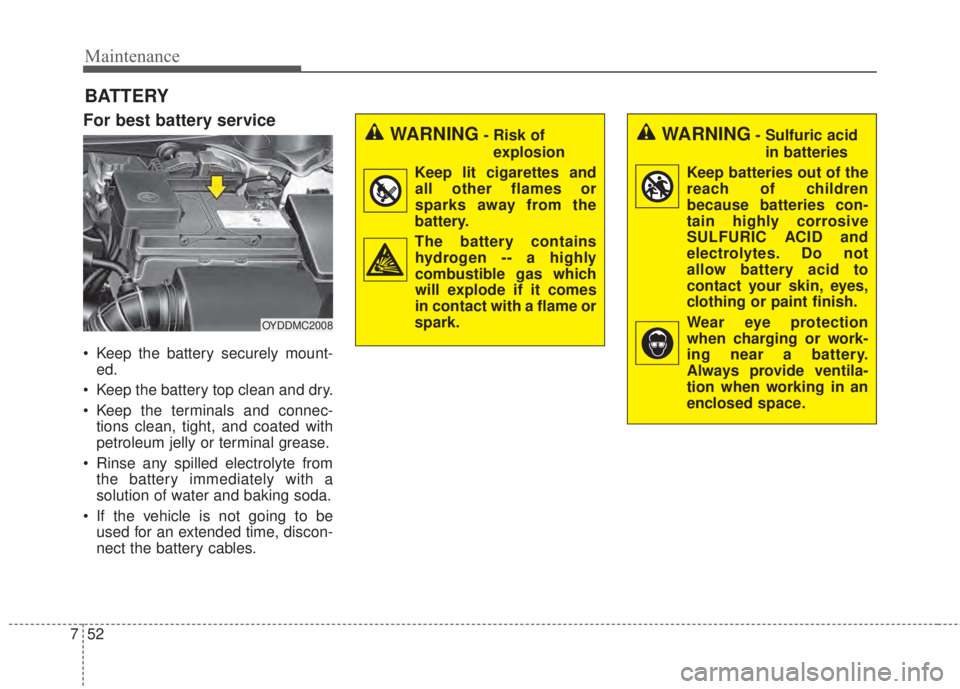
Maintenance
52 7
BATTERY
For best battery service
• Keep the battery securely mount-
ed.
• Keep the battery top clean and dry.
• Keep the terminals and connec-
tions clean, tight, and coated with
petroleum jelly or terminal grease.
• Rinse any spilled electrolyte from
the battery immediately with a
solution of water and baking soda.
• If the vehicle is not going to be
used for an extended time, discon-
nect the battery cables.
WARNING- Risk of
explosion
Keep lit cigarettes and
all other flames or
sparks away from the
battery.
The battery contains
hydrogen -- a highly
combustible gas which
will explode if it comes
in contact with a flame or
spark.WARNING- Sulfuric acid
in batteries
Keep batteries out of the
reach of children
because batteries con-
tain highly corrosive
SULFURIC ACID and
electrolytes. Do not
allow battery acid to
contact your skin, eyes,
clothing or paint finish.
Wear eye protection
when charging or work-
ing near a battery.
Always provide ventila-
tion when working in an
enclosed space.
OYDDMC2008
Page 515 of 595
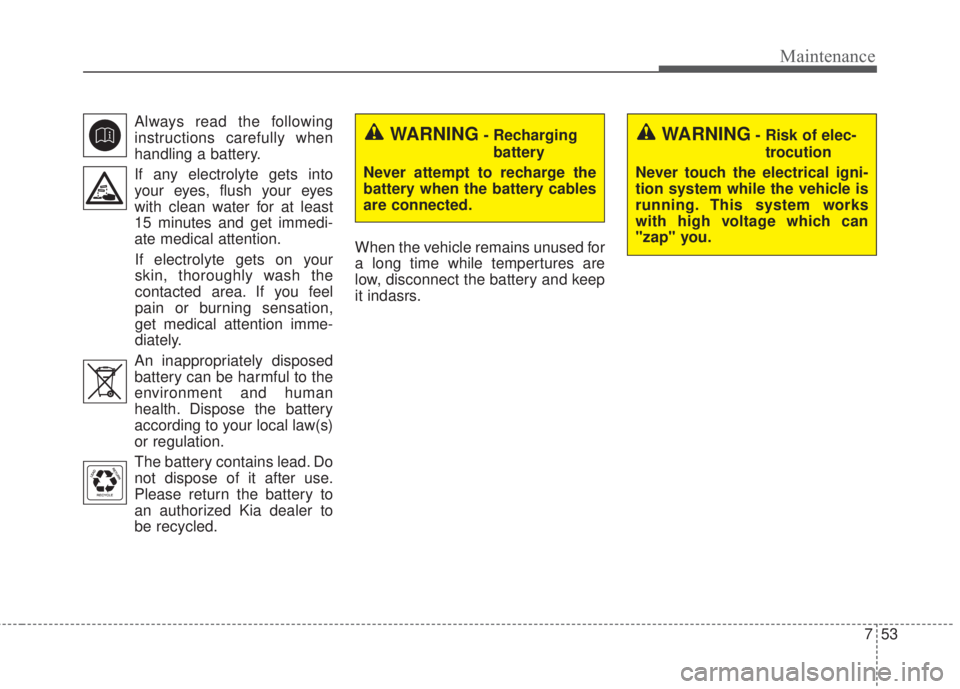
753
Maintenance
Always read the following
instructions carefully when
handling a battery.
If any electrolyte gets into
your eyes, flush your eyes
with clean water for at least
15 minutes and get immedi-
ate medical attention.
If electrolyte gets on your
skin, thoroughly wash the
contacted area. If you feel
pain or burning sensation,
get medical attention imme-
diately.
An inappropriately disposed
battery can be harmful to the
environment and human
health. Dispose the battery
according to your local law(s)
or regulation.
The battery contains lead. Do
not dispose of it after use.
Please return the battery to
an authorized Kia dealer to
be recycled.When the vehicle remains unused for
a long time while tempertures are
low, disconnect the battery and keep
it indasrs.WARNING- Recharging
battery
Never attempt to recharge the
battery when the battery cables
are connected.WARNING- Risk of elec-
trocution
Never touch the electrical igni-
tion system while the vehicle is
running. This system works
with high voltage which can
"zap" you.
Page 516 of 595

Maintenance
54 7
Battery recharging
Your vehicle has a maintenance-free,
calcium-based battery.
• If the battery becomes discharged
in a short time (because, for exam-
ple, the headlights or interior lights
were left on while the vehicle was
not in use), recharge it by slow
charging (trickle) for 10 hours.
• If the battery gradually discharges
because of high electric load while
the vehicle is being used, recharge
it at 20-30A for two hours.When recharging the battery,
observe the following precautions:
• The battery must be removed from
the vehicle and placed in an area
with good ventilation.
• Watch the battery during charging,
and stop or reduce the charging
rate if the battery cells begin
gassing (boiling) violently or if the
temperature of the electrolyte of
any cell exceeds 49°C (120°F).
• Wear eye protection when check-
ing the battery during charging.
• Disconnect the battery charger in
the following order.
1. Turn off the battery charger main
switch.
2. Unhook the negative clamp from
the negative battery terminal.
3. Unhook the positive clamp from
the positive battery terminal.
• Before performing maintenance or
recharging the battery, turn off all
accessories and stop the engine.
• The negative battery cable must be
removed first and installed last
when the battery is disconnected.
Reset items
Items should be reset after the bat-
tery has been discharged or the bat-
tery has been disconnected.
• Auto down window (See chapter 4)
• Sunroof (See chapter 4)
• Trip computer (See chapter 4)
• Climate control system
(See chapter 4)
• Clock (See chapter 4)
• Audio (See chapter 4)
Page 588 of 595

Index
2I
Air bag-supplemental restraint system . . . . . . . . . . . . . 3-34
Adding equipment to or modifying your air bag-
equipped vehicle . . . . . . . . . . . . . . . . . . . . . . . . . . 3-57
Air bag warning label. . . . . . . . . . . . . . . . . . . . . . . . 3-58
Air bag warning light . . . . . . . . . . . . . . . . . . . . . . . . 3-38
Curtain air bag . . . . . . . . . . . . . . . . . . . . . . . . . . . . . 3-51
Driver's and passenger's front air bag . . . . . . . . . . . 3-46
How does the air bag system operate . . . . . . . . . . . 3-35
Inflation and non-inflation conditions of the air bag . . 3-52
Occupant detection system. . . . . . . . . . . . . . . . . . . . 3-41
Side air bag. . . . . . . . . . . . . . . . . . . . . . . . . . . . . . . . 3-49
SRS Care . . . . . . . . . . . . . . . . . . . . . . . . . . . . . . . . . 3-57
SRS components and functions . . . . . . . . . . . . . . . . 3-38
Air cleaner . . . . . . . . . . . . . . . . . . . . . . . . . . . . . . . . . . 7-44
Filter replacement. . . . . . . . . . . . . . . . . . . . . . . . . . . 7-44
Air conditioning system . . . . . . . . . . . . . . . . . . . . . . . . . 8-6
Appearance care . . . . . . . . . . . . . . . . . . . . . . . . . . . . . 7-100
Exterior care . . . . . . . . . . . . . . . . . . . . . . . . . . . . . . 7-100
Interior care . . . . . . . . . . . . . . . . . . . . . . . . . . . . . . 7-105
Audio system . . . . . . . . . . . . . . . . . . . . . . . . . . . . . . . 4-152
AUX, USB and iPod
®port. . . . . . . . . . . . . . . . . . . 4-154
Glass antenna . . . . . . . . . . . . . . . . . . . . . . . . . . . . . 4-152
Steering wheel audio controls . . . . . . . . . . . . . . . . 4-153
Automatic climate control system . . . . . . . . . . . . . . . 4-124
Automatic heating and air conditioning. . . . . . . . . 4-125
Manual heating and air conditioning . . . . . . . . . . . 4-126System operation . . . . . . . . . . . . . . . . . . . . . . . . . . 4-132
Automatic transaxle . . . . . . . . . . . . . . . . . . . . . . . . . . . 5-17
Automatic transaxle operation . . . . . . . . . . . . . . . . . 5-17
Good driving practices . . . . . . . . . . . . . . . . . . . . . . . 5-22
Paddle shifter . . . . . . . . . . . . . . . . . . . . . . . . . . . . . . 5-21
Autonomous emergency braking (AEB) /
Forward collision warning (FCW) . . . . . . . . . . . . . . . 5-45
AEB warning message and system control . . . . . . . 5-47
Brake operation . . . . . . . . . . . . . . . . . . . . . . . . . . . . 5-48
Limitation of the system . . . . . . . . . . . . . . . . . . . . . 5-51
Recognizing pedestrians. . . . . . . . . . . . . . . . . . . . . . 5-54
Sensor to detect the distance from the vehicle in
front (front radar) . . . . . . . . . . . . . . . . . . . . . . . . . . 5-49
System malfunction . . . . . . . . . . . . . . . . . . . . . . . . . 5-50
System setting and activation . . . . . . . . . . . . . . . . . . 5-45
Battery. . . . . . . . . . . . . . . . . . . . . . . . . . . . . . . . . . . . . . 7-52
Battery recharging . . . . . . . . . . . . . . . . . . . . . . . . . . 7-54
For best battery service . . . . . . . . . . . . . . . . . . . . . . 7-52
Reset items . . . . . . . . . . . . . . . . . . . . . . . . . . . . . . . . 7-54
Before driving . . . . . . . . . . . . . . . . . . . . . . . . . . . . . . . . . 5-4
Before entering vehicle . . . . . . . . . . . . . . . . . . . . . . . 5-4
Before starting . . . . . . . . . . . . . . . . . . . . . . . . . . . . . . 5-4
Necessary inspections . . . . . . . . . . . . . . . . . . . . . . . 5-4
Blind spot detection system (BSD) . . . . . . . . . . . . . . . 5-72
A
B