2017 KIA CEED change time
[x] Cancel search: change timePage 410 of 653

Driving your vehicle
32
5
(Continued)
If the clutch becomes overheated by excessive use of the clutch tohold on a hill, you may notice a shudder feeling and a blinking
display on the instrument cluster.When this occurs, the clutch isdisabled until the clutch cools to
normal temperatures. If thisoccurs, pull over to a safe loca- tion, shift into P (Park) and applythe foot brake for a few minutes.
If the LCD warning is active, the foot brake must be applied.
Ignoring the warnings can lead to damage to the transmission.
If the display continues to blink, for your safety, we recommend
that you contact an authorizedKia dealer.
(Continued)(Continued)
Under certain conditions such asrepeated launch on steep grades,the clutch in the transmissioncould overheat. When the clutch
is overheated, the safe protectionmode engages. If the safe protec- tion mode engages, the gear posi-tion indicator on the cluster
blinks with a chime sound.
(Continued)
OJD055175L
OJD055177L
(Continued)At this time, a warning messagewill appear on the LCD display and driving may not be smooth.
If you ignore this warning, thedriving condition may becomeworse. To return the normal driv- ing condition, stop the vehicleand apply the foot brake for a few
minutes before driving off.
Gear shifts may be more notice- able than a conventional automat-ic transmission. This is a normalcharacteristic of this type of dual
clutch transmission.
The overheated Dual clutch trans- mission may change the gearshifting characteristics, and illumi- nate the warning message on the
LCD display under the conditions that operation of the kickdownmechanism is repetitively used.
Do not use the kickdown mecha- nism to return to the normal driv-ing condition. Also, temporarily stop the vehicle at a safe location,when the warning message illu-
minates on the LCD display.
(Continued)
Page 412 of 653

Driving your vehicle
34
5
- Parking in N (Neutral) gear
Follow below steps when parking and
you want the vehicle to move whenpushed.
1. After parking your vehicle, depress the
brake pedal and move the shift lever to
[P] with the ignition button in [ON] or
while the engine is running.
2. If the parking brake is applied unlock the parking brake.
- For EPB (Electronic Parking Brake)
equipped vehicles, push the brake
pedal with the ignition button in [ON]
or while the engine is running to dis-
engage the parking brake. If [AUTO
HOLD] function is used while driving
(If [AUTO HOLD] indicator is on in the
cluster), press [AUTO HOLD] switch
and [AUTO HOLD] function should be
turn off.
3. While pressing the brake pedal, turn the ignition button [OFF].
- For smart key equipped vehicles, theignition switch can be moved to [OFF]
only when the shift lever is in [P]. 4. Change the gear shift lever to [N]
(Neutral) whilepressing the brake pedal
and pushing [SHIFT LOCK RELEASE]
button or inserting, pressing down a tool
(e.g. flathead screw-driver) into the[SHIFT LOCK RELEASE] access hole
at the same time. Then, the vehicle will
move when external force is applied.
D (Drive)
This is the normal driving position. The
transmission will automatically shift
through a 7 (or 6) gear sequence, pro-
viding the best fuel economy and power.
For extra power when passing another
vehicle or driving uphill depress the
accelerator pedal further until you feel the
transmission downshift to a lower gear.(Continued)
• After the ignition switch hasbeen turned off, the electronicparking brake cannot be dis-engaged.
For EPB (Electronic Parking Brake) equipped vehicles with [AUTO
HOLD] function used while driving,if the ignition button has been turned [OFF], the electronic park-
ing brake will be engaged automat-ically.
Therefore, [AUTO HOLD] functionshould be turned off before theignition button is turned off.
CAUTION
With the exception of parking in
neutral gear, always park the vehi-cle in [P] (Park) for safety andengage the parking brake.
Before parking in [N] (Neutral) gear, first make sure the parking
ground is level and flat. Do not park in [N] gear on any slopes orgradients.
If parked and left in [N], the vehi-cle may move and cause serious
damage and injury.
(Continued)
Page 414 of 653
![KIA CEED 2017 Owners Manual Driving your vehicle
36
5
With the shift lever in the D position
The paddle shifter will operate when the
vehicle speed is more than 10km/h. Pull the [+] or [-] paddle shifter once to
shift up or KIA CEED 2017 Owners Manual Driving your vehicle
36
5
With the shift lever in the D position
The paddle shifter will operate when the
vehicle speed is more than 10km/h. Pull the [+] or [-] paddle shifter once to
shift up or](/manual-img/2/57941/w960_57941-413.png)
Driving your vehicle
36
5
With the shift lever in the D position
The paddle shifter will operate when the
vehicle speed is more than 10km/h. Pull the [+] or [-] paddle shifter once to
shift up or down one gear and the system
changes from automatic mode to manual
mode.
When the vehicle speed is lower than
10km/h, if you depress the accelerator
pedal for more than 5 seconds or if you
shift the shift lever from D (Drive) to
sports mode and shift it from sports
mode to D (Drive) again, the system
changes from manual mode to automatic
mode.
With the shift lever in the sports mode Pull the [+] or [-] paddle shifter once to
shift up or down one gear.
✽✽
NOTICE
If you pull the [+] and [-] paddle shifters
at the same time, you cannot shift the
gear.
Shift lock system (if equipped)
For your safety, the Dual clutch transmis-
sion has a shift lock system which pre-
vents shifting the transaxle from P (Park)
or N (Neutral) into R (Reverse) unless
the brake pedal is depressed.
To shift the transaxle from P (Park) or N
(Neutral) into R (Reverse):
1. Depress and hold the brake pedal.
2. Start the engine or turn the ignition switch to the ON position.
3. Move the shift lever.
If the brake pedal is repeatedly depressed and released with the shift
lever in the P (Park) position, a chattering
noise near the shift lever may be heard.
This is a normal condition. Shift-lock override
If the shift lever cannot be moved from
the P (Park) or N (Neutral) position into R
(Reverse) position with the brake pedal
depressed, continue depressing the
brake, then do the following:
1. Press the shift-lock release button.
2. Move the shift lever.
3. We recommend that the system be
inspected by an authorized Kia dealer.
WARNING
Always fully depress the brake
pedal before and while shifting out
of the P (Park) position into anoth-
er position to avoid inadvertent
motion of the vehicle which could
injure persons in or around the car.
OJD052007
Page 438 of 653
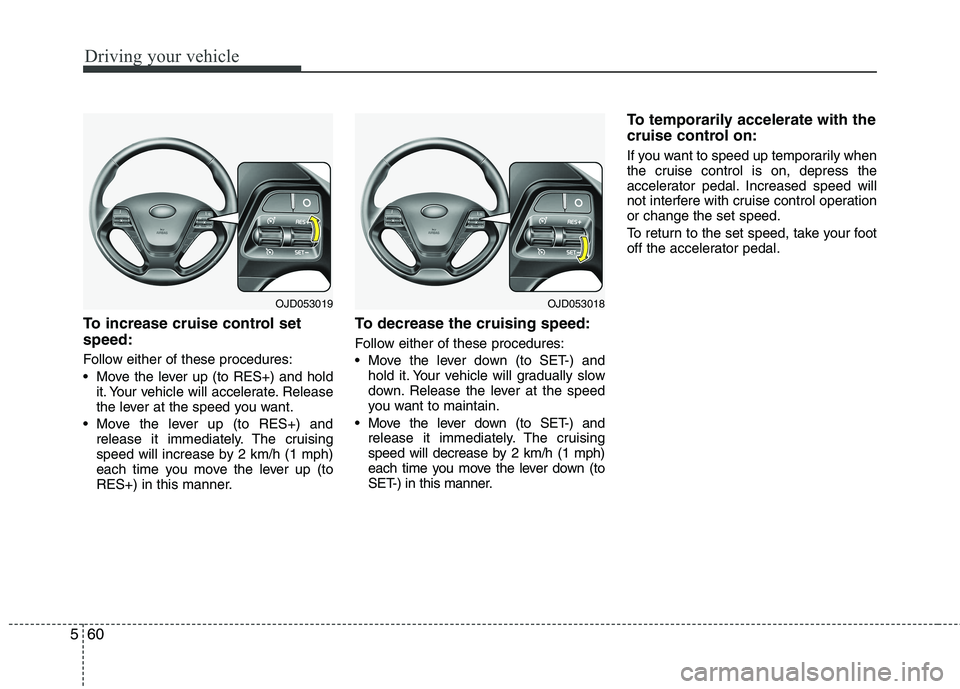
Driving your vehicle
60
5
To increase cruise control set speed:
Follow either of these procedures:
Move the lever up (to RES+) and hold
it. Your vehicle will accelerate. Release
the lever at the speed you want.
Move the lever up (to RES+) and release it immediately. The cruising
speed will increase by 2 km/h (1 mph)
each time you move the lever up (to
RES+) in this manner. To decrease the cruising speed:
Follow either of these procedures:
Move the lever down (to SET-) and
hold it. Your vehicle will gradually slow
down. Release the lever at the speed
you want to maintain.
Move the lever down (to SET-) and release it immediately. The cruising
speed will decrease by 2 km/h (1 mph)
each time you move the lever down (to
SET-) in this manner. To temporarily accelerate with the
cruise control on:
If you want to speed up temporarily when
the cruise control is on, depress the
accelerator pedal. Increased speed will
not interfere with cruise control operationor change the set speed.
To return to the set speed, take your foot
off the accelerator pedal.
OJD053019OJD053018
Page 448 of 653

Driving your vehicle
70
5
Operation
If a traffic sign that is relevant to your
vehicle is passed, the system displays
the information of the speed limits and
no passing restrictions to the driver. When the driver turn on the ignition,
the system displays stored information
of the speed limit before turn off theignition.
Sometimes different speed limits are displayed for the same road. The infor-
mation displayed depending on the sit-
uation. Because, traffic signs with addi-
tional sign (e.g rainy, arrow...) are also
detected and compared with vehicle
interior data(e.g wiper operation, turnsignal...).
The system can update the speed limit information without visible speed limit
signs in the following situations.
- When you change your driving direc-tion with right or left or U turning.
- When vehicle changes roads. (e.g. from highway to country road…)
- When you enter or exit into town or village.
✽✽ NOTICE
If speed limit value has the difference
between cluster and navigation, check
the speed unit setting in navigation.
Display
If the system doesn’t have a reliable speed limit information, the following
symbol is displayed in both the instru-
ment cluster and navigation screen.
WUM-203
■
No reliable speed limit information
OJD055173L
Page 452 of 653

Driving your vehicle
74
5
The Blind Spot Detection System (BSD)
uses radar sensors in the rear bumper to
monitor and warn the driver of an
approaching vehicle in the driver's blindspot area. The system monitors the rear area of the
vehicle and provides information to the
driver with an audible alert and a indica-
tor on the outside rearview mirrors. ➀
BSD (Blind Spot Detection)
The blind spot detection range varies
relative to vehicle speed. Note that if
your vehicle is traveling much faster
than the vehicles around you, the
warning will not occur.
➁ LCA (Lane Change Assist)
The Lane Change Assist feature will
alert you when a vehicle is approach-
ing in an adjacent lane at a high rate of
speed. If the driver activates the turnsignal when the system detects an
oncoming vehicle, the system sounds
an audible alert. The time of alert
varies according to the speed differ-
ence between you and the approach-
ing vehicle.
➂ RCTA (Rear Cross Traffic Alert)
The Rear Cross Traffic Alert feature
monitors approaching cross traffic from
the left and right side of the vehicle
when your vehicle is in reverse. The
feature will operate when the vehicle is
moving in reverse below about 10 km/h
(6 mph). If oncoming cross traffic is
detected a warning chime will sound.
The time of alert varies according to
the speed difference between you and
the approaching vehicle.
BLIND SPOT DETECTION SYSTEM (BSD) (IF EQUIPPED)
OUM054176L
WARNING
Always be aware of road condi- tions while driving and be alert
for unexpected situations eventhough the Blind Spot DetectionSystem is operating.
The Blind Spot Detection System (BSD) is not a substitute for prop-
er and safe driving. Always drive
safely and use caution when
changing lanes or backing up the
vehicle. The Blind Spot Detection
System (BSD) may not detect
every object alongside the vehi-
cle.
Page 466 of 653

Driving your vehicle
88
5
Use high quality ethylene glycol coolant
Your vehicle is delivered with high quality
ethylene glycol coolant in the cooling
system. It is the only type of coolant that
should be used because it helps prevent
corrosion in the cooling system, lubri-
cates the water pump and prevents
freezing. Be sure to replace or replenish
your coolant in accordance with the
maintenance schedule. Before winter,
have your coolant tested to assure that
its freezing point is sufficient for the tem-
peratures anticipated during the winter.
Check battery and cables
Winter puts additional burdens on the
battery system. Visually inspect the bat-
tery and cables as described in chapter
7. We recommend that the system be
checked by an authorized Kia dealer. Change to "winter weight" oil if
necessary In some climates it is recommended that
a lower viscosity "winter weight" oil be
used during cold weather. See chapter 8
for recommendations. If you aren't sure
what weight oil you should use, we rec-
ommend that you consult an authorized
Kia dealer.
Check spark plugs and ignition system
Inspect your spark plugs as described in
chapter 7 and replace them if necessary.
Also check all ignition wiring and compo-
nents to be sure they are not cracked,
worn or damaged in any way.
CAUTION
Chains that are the wrong size or
improperly installed can damageyour vehicle's brake lines, sus-pension, body and wheels.
Stop driving and retighten the chains any time you hear them
hitting the vehicle.
WARNING - Tire chains
The use of chains may adversely affect vehicle handling.
Do not exceed 30 km/h (20 mph) or the chain manufacturer’s rec-
ommended speed limit, whichev-
er is lower.
Drive carefully and avoid bumps, holes, sharp turns, and other
road hazards, which may cause
the vehicle to bounce.
Avoid sharp turns or locked- wheel braking.
Page 469 of 653

591
Driving your vehicle
Your vehicle can tow a trailer. To identify
what the vehicle trailering capacity is for
your vehicle, you should read the infor-
mation in “Weight of the trailer” that
appears later in this chapter.
Remember that trailering is different than
just driving your vehicle by itself.
Trailering means changes in handling,
durability, and fuel economy. Successful,
safe trailering requires correct equip-
ment, and it has to be used properly.
This chapter contains many time-tested,
important trailering tips and safety rules.
Many of these are important for your
safety and that of your passengers.
Please read this chapter carefully before
you pull a trailer. Load-pulling components such as the
engine, transaxle, wheel assemblies, and
tires are forced to work harder against the
load of the added weight. The engine is
required to operate at relatively higher
speeds and under greater loads. This addi-
tional burden generates extra heat. The
trailer also considerably adds wind resist-
ance, increasing the pulling requirements.Hitches
It's important to have the correct hitch
equipment. Crosswinds, large trucks
going by, and rough roads are a few rea-
sons why you’ll need the right hitch. Here
are some rules to follow:
Do you have to make any holes in the
body of your vehicle when you install a
trailer hitch? If you do, then be sure to
seal the holes later when you removethe hitch.
If you do not seal them, deadly carbon
monoxide (CO) from your exhaust can
get into your vehicle, as well as dirt and
water. The bumpers on your vehicle are not
intended for hitches. Do not attach
rental hitches or other bumper-type
hitches to them. Use only a frame-mounted hitch that does not attach to
the bumper.
A Kia accessory trailer hitch is avail- able at an authorized Kia dealer.
OJD055024