2017 KIA CEED AUX
[x] Cancel search: AUXPage 13 of 653

INSTRUMENT PANEL OVERVIEW
OJD012004
25
Your vehicle at a glance
❈ The actual shape may differ from the illustration.
1. Instrument cluster .....................4-48, 4-61
2. Horn ...................................................4-41
3. Steering wheel audio control............4-186
4. Cruise control switch ..........................5-59
Speed limiter control switch ...............5-63
Cluster display mode conversion
switch .................................................4-63
5. Driver’s air bag ...................................3-51
6. Ignition switch or ENGINE START/STOP button ......5-5, 5-9
7. Hazard warning switch .....................4-120
8. Audio ................................................4-199
9. Seat warmer .......................................3-12
10. Central door lock switch ...................4-19
11. ESC OFF button...............................5-51
12. Climate control system .......4-140, 4-149
13. Cigar lighter ....................................4-168
14. Aux, USB and iPod port .................4-187
15. Power outlet ...................................4-172
16. Front passenger’s air bag ................3-51
17. Glove box .......................................4-165
Page 87 of 653

Luggage room lamp . . . . . . . . . . . . . . . . . . . . . . . . . 4-137
Glove box lamp . . . . . . . . . . . . . . . . . . . . . . . . . . . . . 4-137
Welcome system . . . . . . . . . . . . . . . . . . . . . . . . . . 4-138 Headlamp welcome . . . . . . . . . . . . . . . . . . . . . . . . . . 4-138
Interior light. . . . . . . . . . . . . . . . . . . . . . . . . . . . . . . . 4-138
Puddle lamp . . . . . . . . . . . . . . . . . . . . . . . . . . . . . . . . 4-138
Defroster . . . . . . . . . . . . . . . . . . . . . . . . . . . . . . . . 4-139 Rear window defroster . . . . . . . . . . . . . . . . . . . . . . . 4-139
Manual climate control system . . . . . . . . . . . . . . 4-140 Heating and air conditioning . . . . . . . . . . . . . . . . . . 4-141
System operation . . . . . . . . . . . . . . . . . . . . . . . . . . . . 4-145
Climate control air filter. . . . . . . . . . . . . . . . . . . . . . 4-147
Checking the amount of air conditioner refrigerant and compressor lubricant . . . . . . . . . . 4-148
Automatic climate control system . . . . . . . . . . . 4-149 Automatic heating and air conditioning . . . . . . . . . 4-150
Manual heating and air conditioning . . . . . . . . . . . 4-152
System operation . . . . . . . . . . . . . . . . . . . . . . . . . . . . 4-157
Climate control air filter. . . . . . . . . . . . . . . . . . . . . . 4-157
Checking the amount of air conditioner refrigerant and compressor lubricant . . . . . . . . . . 4-160
Windshield defrosting and defogging . . . . . . . . . 4-161 Manual climate control system . . . . . . . . . . . . . . . . 4-161
Automatic climate control system . . . . . . . . . . . . . . 4-162
Clean air . . . . . . . . . . . . . . . . . . . . . . . . . . . . . . . . 4-163
Storage compartment . . . . . . . . . . . . . . . . . . . . . . 4-164 Center console storage . . . . . . . . . . . . . . . . . . . . . . . 4-164
Sliding armrest . . . . . . . . . . . . . . . . . . . . . . . . . . . . . 4-164 Glove box . . . . . . . . . . . . . . . . . . . . . . . . . . . . . . . . . . 4-165
Cool box . . . . . . . . . . . . . . . . . . . . . . . . . . . . . . . . . . . 4-165
Sunglass holder . . . . . . . . . . . . . . . . . . . . . . . . . . . . . 4-166
Luggage tray . . . . . . . . . . . . . . . . . . . . . . . . . . . . . . . 4-166
Luggage side tray . . . . . . . . . . . . . . . . . . . . . . . . . . . 4-167
Interior features . . . . . . . . . . . . . . . . . . . . . . . . . . 4-168 Cigarette lighter. . . . . . . . . . . . . . . . . . . . . . . . . . . . . 4-168
Ashtray . . . . . . . . . . . . . . . . . . . . . . . . . . . . . . . . . . . . 4-168
Cup holder . . . . . . . . . . . . . . . . . . . . . . . . . . . . . . . . . 4-169
Bottle holder. . . . . . . . . . . . . . . . . . . . . . . . . . . . . . . . 4-170
Sunvisor . . . . . . . . . . . . . . . . . . . . . . . . . . . . . . . . . . . 4-171
Power outlet . . . . . . . . . . . . . . . . . . . . . . . . . . . . . . . . 4-172
Aux, USB and iPod . . . . . . . . . . . . . . . . . . . . . . . . . . 4-173
Clothes hanger . . . . . . . . . . . . . . . . . . . . . . . . . . . . . . 4-173
Floor mat anchor(s). . . . . . . . . . . . . . . . . . . . . . . . . . 4-174
Luggage net (holder) . . . . . . . . . . . . . . . . . . . . . . . . . 4-175
Cargo area cover . . . . . . . . . . . . . . . . . . . . . . . . . . . . 4-175
Barrier net . . . . . . . . . . . . . . . . . . . . . . . . . . . . . . . . . 4-176
Cargo security screen . . . . . . . . . . . . . . . . . . . . . . . . 4-178
Luggage rail system. . . . . . . . . . . . . . . . . . . . . . . . . . 4-180
Shopping bag holder . . . . . . . . . . . . . . . . . . . . . . . . . 4-181
Exterior features . . . . . . . . . . . . . . . . . . . . . . . . . . 4-182 Mounting bracket for roof carrier . . . . . . . . . . . . . 4-182
Roof rack . . . . . . . . . . . . . . . . . . . . . . . . . . . . . . . . . . 4-183
Audio System . . . . . . . . . . . . . . . . . . . . . . . . . . . . 4-185 Antenna . . . . . . . . . . . . . . . . . . . . . . . . . . . . . . . . . . . 4-185
Steering wheel audio controls. . . . . . . . . . . . . . . . . . 4-186
AUX, USB and iPod ®
port . . . . . . . . . . . . . . . . . . . . 4-187
4
Page 257 of 653

4173
Features of your vehicle
Aux, USB and iPod®
You can use an aux port to connect audio
devices and an USB port to plug in an
USB and also an iPod ®
port to plug in an
iPod.
✽✽ NOTICE
When using a portable audio device
connected to the power outlet, noise may
occur during playback. If this happens,
use the power source of the portable
audio device.
❈ iPod ®
is a trademark of Apple Inc. Clothes hanger
OJD042141
WARNING
Do not put a finger or a foreign ele-
ment (pin, etc.) into a power outlet
and do not touch with a wet hand.
You may get electrocuted or fire
may occur.
(Continued)
Make sure that the electric devices are plugged in securely. Ifnot, it could cause a malfunctionof electric systems.
If you use an electric device with a battery, electric current mayflow from the electric device intothe vehicle and may cause a mal-
function of electric systems. Onlyuse electric devices which couldprevent flowing of current into the vehicle.
OED040354
CAUTION
Do not hang heavy clothes, since those may damage the hook.
Be careful when opening and clos- ing the doors. Clothes, etc. mayget caught between the door gap.
Page 270 of 653
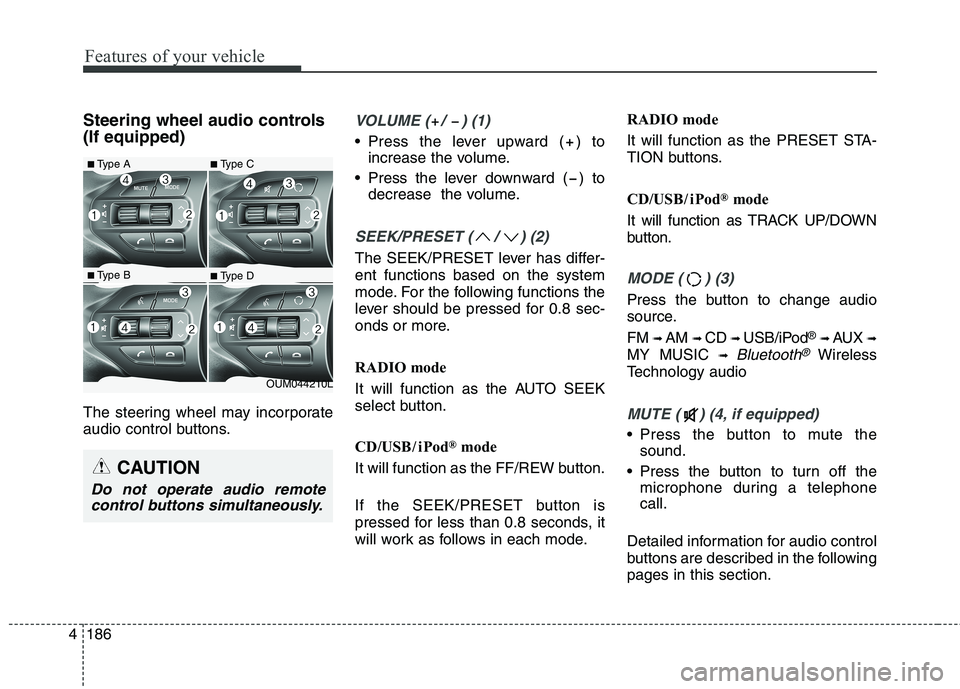
Features of your vehicle
186
4 Steering wheel audio controls (If equipped)
The steering wheel may incorporate
audio control buttons.
VOLUME ( / ) (1)
• Press the lever upward ( ) to
increase the volume.
Press the lever downward ( ) to decrease the volume.
SEEK/PRESET ( / ) (2)
The SEEK/PRESET lever has differ- ent functions based on the system
mode. For the following functions the
lever should be pressed for 0.8 sec-
onds or more.
RADIO mode
It will function as the AUTO SEEK
select button.
CD/USB/ i Pod ®
mode
It will function as the FF/REW button.
If the SEEK/PRESET button is
pressed for less than 0.8 seconds, it
will work as follows in each mode. RADIO mode
It will function as the PRESET STA-
TION buttons.
CD/USB/ i Pod
®
mode
It will function as TRACK UP/DOWN
button.
MODE ( ) (3)
Press the button to change audio
source. FM ➟ AM ➟ CD ➟ USB/iPod ®
➟ AUX ➟
MY MUSIC ➟
Bluetooth®Wireless
Technology audio
MUTE ( ) (4, if equipped)
Press the button to mute the sound.
Press the button to turn off the microphone during a telephone call.
Detailed information for audio control
buttons are described in the followingpages in this section.
CAUTION
Do not operate audio remote control buttons simultaneously.
OUM044210L
■
Type A
■ Type B ■
Type C
■ Type D
Page 271 of 653

Features of your vehicle
4 187
AUX, USB and iPod
®
port
You can use an aux port to connect
audio devices and an USB port to
plug in an USB and also an iPod ®
port to plug in an iPod ®
.
✽✽ NOTICE
When using a portable audio device
connected to the power outlet, noise
may occur during playback. If this
happens, use the power source of the
portable audio device.
* iPod
®
is a trademark of Apple Inc. How Vehicle Audio Works
AM and FM radio signals are broad-
cast from transmitter towers located
around your city. They are intercept-
ed by the radio antenna on your vehi-
cle. This signal is then received by
the radio and sent to your vehicle
speakers.
When a strong radio signal has
reached your vehicle, the precise
engineering of your audio system
ensures the best possible quality
reproduction. However, in some
cases the signal coming to your vehi-
cle may not be strong and clear. This can be due to factors, such as
the distance from the radio station,
closeness of other strong radio sta-
tions or the presence of buildings,
bridges or other large obstructions inthe area.
JBM001
FM receptionOUM044044L
Page 284 of 653

Features of your vehicle
200
4 SYSTEM CONTROLLERS AND FUNCTIONS ❈
Display and settings may differ
depending on the selected audio.
Audio Head Unit (1) (EJECT) Ejects the disc. (2)
Changes to FM/AM mode.
Each time the key is pressed,the mode is changed in order of FM1 ➟
FM2 ➟FMA ➟AM ➟AMA. (for DAB model) FM1
➟FM2 ➟FMA ➟DAB1 ➟
DAB2 ➟AM.
(3)
Operates Phone Screen ❈ When a phone is not connected,
the connection screen is dis-
played.
(4)
Changes to CD, USB(iPod ®
), AUX,
My Music, BT Audio mode.
Each time the key is pressed, the
mode is changed in order of CD,
USB(iPod ®
), AUX, My Music, BT
Audio.
(5) POWER/VOL kob
Power Knob: Turns power On/Off
by pressing the knob
Volume Knob: Sets volume by
turning the knob left/right (6)
,
Radio Mode : Automatically searches for broadcast frequen-
cies.
CD, USB, iPod®, My Music modes
- Shortly press the key (under 0.8 seconds): Moves to next or previ- ous song (file)
- Press and hold the key (over 0.8 seconds): Rewinds or fast-forwardsthe current song.
(7) ~ (Preset)
Radio Mode: Saves frequencies (channels) or receives saved fre- quencies (channels)
CD, USB, iPod®, My Music mode
- : Repeat
- : Random
In the Radio, Media, Setup, and
Menu pop up screen, the number
menu is selected.
2 RDM
1 RPT
61
TRACKSEEK
MEDIA
PHONE
RADIO
■
Type A-1
Page 299 of 653

Features of your vehicle
4 215
BASIC METHOD OF USE :
Audio CD / MP3 CD / USB /
iPod
®
/ My Music
Press the key to change the mode in order of CD ➟ USB(iPod ®
) ➟
AUX ➟ My Music ➟ BT Audio.
The folder/file name is displayed onthe screen.
Page 302 of 653
![KIA CEED 2017 Owners Manual Features of your vehicle
218
4
Folder Random
Press the key Set [
F.RDM] through the TUNE knob or
key to randomly play songs
within the current folder. ❈ Press F.RDM again to turn off.
Folder Rep KIA CEED 2017 Owners Manual Features of your vehicle
218
4
Folder Random
Press the key Set [
F.RDM] through the TUNE knob or
key to randomly play songs
within the current folder. ❈ Press F.RDM again to turn off.
Folder Rep](/manual-img/2/57941/w960_57941-301.png)
Features of your vehicle
218
4
Folder Random
Press the key Set [
F.RDM] through the TUNE knob or
key to randomly play songs
within the current folder. ❈ Press F.RDM again to turn off.
Folder Repeat
Press the key Set [ F.RPT]
through the TUNE knob or
key to repeat songs within the cur-
rent folder. ❈ Press F.RPT again to turn off.
All Random
Press the key Set [
A.RDM] through the TUNE knob
or key to randomly play all
songs within the CD / USB. ❈ Press A.RDM again to turn off.
Information
Press the key Set [ Info]
through the TUNE knob or
key to display information of the cur-rent song. ❈Press the key to turn off
info display.
Copy (If equipped)
Press the key Set [ Copy]
through the TUNE knob or
key.
This is used to copy the current song
into My Music. You can play the
copied Music in My Music mode. ❈If another key is pressed while
copying is in progress, a pop up
asking you whether to cancel
copying is displayed.
❈ If another media is connected or
inserted (USB, CD, iPod ®
, AUX)
while copying is in progress, copy-ing is canceled.
❈ Music will not be played while
copying is in progress.
6
MENU
MENU
5
MENU
4
MENU
3
MENU
2 RDM
MENU