2017 KIA CEED sensor
[x] Cancel search: sensorPage 445 of 653

567
Driving your vehicle
If your vehicle leaves the lane when the
LDWS is operating and vehicle speed
exceeds 60km/h, the warning operates
as follows:1. Visual warning
If you leave the lane, the lane you leave
on the LCD display blinks yellow with 0.8
second of interval.
2. Auditory warning
If you leave the lane, the warning sound
operates with 0.8 second of interval.
If you change the display mode of trip
computer while the LDWS is ON, the
symbol of the LDWS will display like a
picture. The color of symbol will change depend
on the condition of LDWS system.
- White color : It means the sensor does
not detect the lane line.
- Green color : It means the sensor detects the lane line.
OJD045180L
OJD045179L
OJD055057LOJD045181L/OJD045182L
Page 446 of 653

Driving your vehicle
68
5
Warning indicator
When the LDWS is not working properly,
the warning light will illuminate and the
warning message will come on for a few
second. After the message disappears,
the master warning light will illuminate.
We recommend that the system be
checked by an authorized Kia dealer. The LDWS does not operate when:
The driver turns on the turn signal or
the hazard warning flasher to change
lane.
Driving on the lane line.
✽✽ NOTICE
To change lane, operate the turn signal
switch, then change the lane.
The LDWS may not warn you even
if the vehicle leaves the lane, or
may warn you even if the vehicle
does not leave the lane when:
The lane is not visible due to snow, rain, stain, a puddle or many other things.
The brightness of the outside changes suddenly.
Not turning on the headlight even at night or in the tunnel.
Difficult to distinguish the color of the lane from the road.
Driving on a steep grade or a curve. Light reflects from the water on the
road.
The lens or windshield is stained with foreign matter.
The sensor can not detect the lane because of fog, heavy rain or heavy
snow.
The surrounding temperature of the inside rear view mirror is high due to a
direct ray of light.
The lane is very wide or narrow.
The lane line is damaged or indistinct.
The shadow is on the lane line by a median strip.
There is a mark similar to a lane line.
There is a boundary structure.
The distance from vehicle ahead is very short or the vehicle ahead hides
the lane line.
The vehicle shakes heavily.
The lane number increases or decreas- es or the lane lines are crossing com-
plicatedly.
Putting something on the dashboard.
Driving with the sun in front of you.
Driving in areas under construction.
The lane line is more than two in either side (Left/Right).
OUM054158L
OJD055174L
Page 452 of 653

Driving your vehicle
74
5
The Blind Spot Detection System (BSD)
uses radar sensors in the rear bumper to
monitor and warn the driver of an
approaching vehicle in the driver's blindspot area. The system monitors the rear area of the
vehicle and provides information to the
driver with an audible alert and a indica-
tor on the outside rearview mirrors. ➀
BSD (Blind Spot Detection)
The blind spot detection range varies
relative to vehicle speed. Note that if
your vehicle is traveling much faster
than the vehicles around you, the
warning will not occur.
➁ LCA (Lane Change Assist)
The Lane Change Assist feature will
alert you when a vehicle is approach-
ing in an adjacent lane at a high rate of
speed. If the driver activates the turnsignal when the system detects an
oncoming vehicle, the system sounds
an audible alert. The time of alert
varies according to the speed differ-
ence between you and the approach-
ing vehicle.
➂ RCTA (Rear Cross Traffic Alert)
The Rear Cross Traffic Alert feature
monitors approaching cross traffic from
the left and right side of the vehicle
when your vehicle is in reverse. The
feature will operate when the vehicle is
moving in reverse below about 10 km/h
(6 mph). If oncoming cross traffic is
detected a warning chime will sound.
The time of alert varies according to
the speed difference between you and
the approaching vehicle.
BLIND SPOT DETECTION SYSTEM (BSD) (IF EQUIPPED)
OUM054176L
WARNING
Always be aware of road condi- tions while driving and be alert
for unexpected situations eventhough the Blind Spot DetectionSystem is operating.
The Blind Spot Detection System (BSD) is not a substitute for prop-
er and safe driving. Always drive
safely and use caution when
changing lanes or backing up the
vehicle. The Blind Spot Detection
System (BSD) may not detect
every object alongside the vehi-
cle.
Page 454 of 653

Driving your vehicle
76
5
Second stage alert
A warning chime to alert the driver will
activate when:
1. A vehicle has been detected in the
blind spot area by the radar system
(the warning light will illuminate on the
outside rearview mirror) AND
2. The turn signal is applied (same side as where the vehicle is being detect-ed).
When this alert is activated, the warning
light on the outside rearview mirror will
also blink.
If you turn off the turn signal indicator, the
warning chime will be deactivated. - The second stage alarm can be deac-
tivated.
To activate the alarm: Go to the User Settings Mode �
Sound and select "BSD" on the LCD
display.
To deactivate the alarm: Go to the User Settings Mode �
Sound and deselect "BSD" on the LCD
display.Non-operating condition
The sensors are located inside of the
rear bumper.
Always keep the rear bumper clean for
the system to work properly.
OJD055060
2st stage
CAUTION
The alarm function helps alert the
driver. Deactivate this function onlywhen it is necessary
OJD055058
Page 455 of 653

577
Driving your vehicle
✽✽NOTICE
The system may not work properly when the bumper has been damaged,
or if the rear bumper has been
replaced or repaired.
The sensing range differs somewhat
according to the width of the road.
When the road is narrow, the system
may detect other vehicles in the next
lane Or when the road is wide, the sys-
tem may not detect other vehicles in
the next lane.
The system may turn off due to strong electromagnetic waves.
Warning message
This warning message may appearwhen : - One or both of the sensors on the
rear bumper is blocked by dirt or snow
or a foreign object.
- Driving in rural areas where the BSD
sensor does not detect another vehicle
for an extended period of time.
- When there is inclement weather
such as heavy snow or rain.
- A trailer or carrier is installed. (To use
the BSD system, remove the trailer or
carrier from your vehicle.)
If any of these conditions occur, the light
on the BSD switch and the system will
turn off automatically.
OUM054177L
WARNING
The warning light on the outside rearview mirror will illuminate
whenever a vehicle is detected at
the rear side by the system.
To avoid accidents, do not focus
only on the warning light and neg-
lect to see the surrounding of the
vehicle.
Drive safely even though the vehi- cle is equipped with a Blind SpotDetection System (BSD) and Rear
Cross Traffic Alert (RCTA). Do not
solely rely on the system but check
your surrounding before changing
lanes or backing the vehicle up.
The system may not alert the driver
in some conditions so always
check your surroundings whiledriving.
The Blind Spot Detection System (BSD) and Rear Cross Traffic Alert
(RCTA) are not a substitute for
proper and safe driving practices.
Always drive safely and use cau-
tion when changing lanes or back-
ing up your vehicle. The Blind Spot
Detection System (BSD) may not
detect every object alongside the
vehicle.
Page 456 of 653

Driving your vehicle
78
5
When the BSD canceled warning mes-
sage is displayed in the cluster, check to
make sure that the rear bumper is free
from any dirt or snow in the areas where
the sensor is located. Remove any dirt,
snow, or foreign material that could inter-
fere with the radar sensors.
After any dirt or debris is removed, the
BSD system should operate normally
after about 10 minutes of driving the
vehicle.
If the system still does not operate nor-
mally have your vehicle inspected by an
authorized Kia dealer.
If there is a problem with the BSD sys-
tem, a warning message will appear and
the light on the switch will turn off. The
system will turn off automatically. We rec-
ommend that you have your vehicle
inspected by an authorized Kia dealer.RCTA (Rear cross traffic alert)
The Rear Cross Traffic Alert feature mon-
itors approaching cross traffic from the
left and right side of the vehicle when
your vehicle is in reverse.
OYP054026KOUM054178L
Page 457 of 653

579
Driving your vehicle
Operating conditions
Select RCTA (Rear Cross Traffic Alert)in "User Settings" under "Driving Assist"
on the instrument cluster. The system
will turn on and stand by to be activated.
Select RCTA again, to turn the system off.
If the vehicle is turned off and on again, the RCTA system will return to
the state right before the vehicle was
turned off. Turn the RCTA system off
when not in use.
The system is operated when the vehi- cle speed is below 10km/h (6.2mph)
with the shift lever in R (Reverse).
✽✽ NOTICE
The Rear Cross Traffic Alert (RCTA)
detecting range is approximately
0.5 m ~ 20 m (1 ft ~ 65 ft). An approach-
ing vehicle will be detected if their vehi-
cle speed is within 4 km/h ~ 36 km/h (2.5
~ 22.5 mph ).
Note that the detecting range may vary
under certain conditions. As always, use
caution and pay close attention to your
surroundings when backing up your
vehicle.
Warning type
If the vehicle detected by the sensors approaches your vehicle, the warning
chime will sound, the warning light on
the outside rearview mirror will blink.
If the detected vehicle is out of detec- tion range, moving away in the oppo-
site direction or moving slow, the warn-ing is cancelled.
The system may not operate properly due to other factors or circumstances.
Always pay attention to your surround-ing.
If the sensing area near the rear bumper is blocked by either a wall or
barrier or by a parked vehicle, the sys-
tem sensing area may be reduced.
OYP054027KOJD055124L
Page 458 of 653
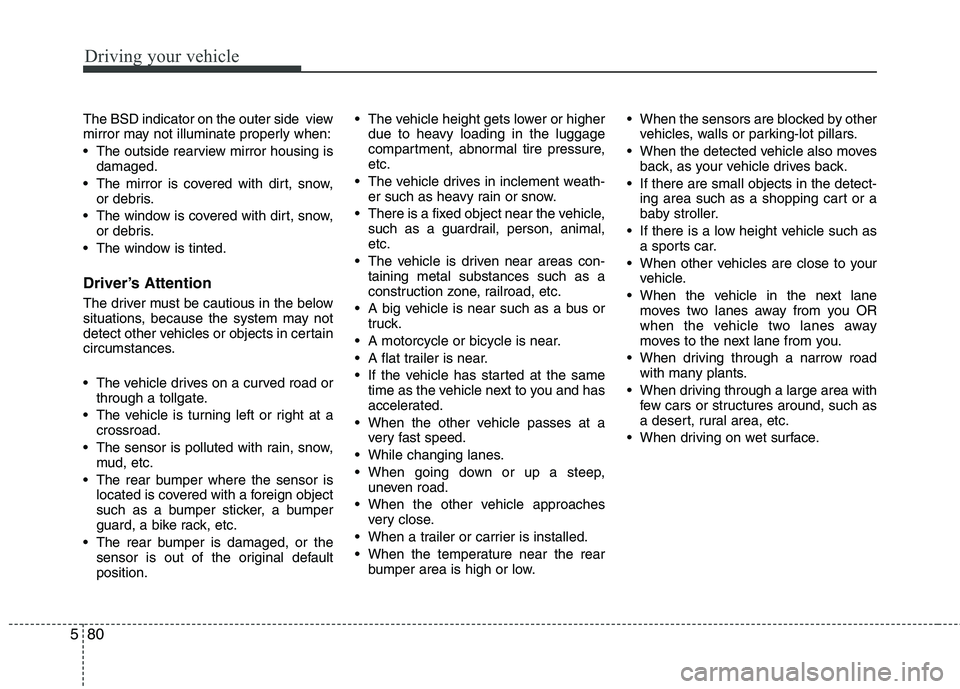
Driving your vehicle
80
5
The BSD indicator on the outer side view
mirror may not illuminate properly when:
• The outside rearview mirror housing is
damaged.
The mirror is covered with dirt, snow, or debris.
The window is covered with dirt, snow, or debris.
The window is tinted.
Driver’s Attention
The driver must be cautious in the below
situations, because the system may not
detect other vehicles or objects in certain
circumstances.
The vehicle drives on a curved road or through a tollgate.
The vehicle is turning left or right at a crossroad.
The sensor is polluted with rain, snow, mud, etc.
The rear bumper where the sensor is located is covered with a foreign object
such as a bumper sticker, a bumper
guard, a bike rack, etc.
The rear bumper is damaged, or the sensor is out of the original defaultposition. The vehicle height gets lower or higher
due to heavy loading in the luggage
compartment, abnormal tire pressure,etc.
The vehicle drives in inclement weath- er such as heavy rain or snow.
There is a fixed object near the vehicle, such as a guardrail, person, animal,etc.
The vehicle is driven near areas con- taining metal substances such as a
construction zone, railroad, etc.
A big vehicle is near such as a bus or truck.
A motorcycle or bicycle is near.
A flat trailer is near.
If the vehicle has started at the same time as the vehicle next to you and has
accelerated.
When the other vehicle passes at a very fast speed.
While changing lanes.
When going down or up a steep, uneven road.
When the other vehicle approaches very close.
When a trailer or carrier is installed.
When the temperature near the rear bumper area is high or low. When the sensors are blocked by other
vehicles, walls or parking-lot pillars.
When the detected vehicle also moves back, as your vehicle drives back.
If there are small objects in the detect- ing area such as a shopping cart or a
baby stroller.
If there is a low height vehicle such as a sports car.
When other vehicles are close to your vehicle.
When the vehicle in the next lane moves two lanes away from you OR
when the vehicle two lanes away
moves to the next lane from you.
When driving through a narrow road with many plants.
When driving through a large area with few cars or structures around, such as
a desert, rural area, etc.
When driving on wet surface.