2017 KIA CEED lock
[x] Cancel search: lockPage 412 of 653

Driving your vehicle
34
5
- Parking in N (Neutral) gear
Follow below steps when parking and
you want the vehicle to move whenpushed.
1. After parking your vehicle, depress the
brake pedal and move the shift lever to
[P] with the ignition button in [ON] or
while the engine is running.
2. If the parking brake is applied unlock the parking brake.
- For EPB (Electronic Parking Brake)
equipped vehicles, push the brake
pedal with the ignition button in [ON]
or while the engine is running to dis-
engage the parking brake. If [AUTO
HOLD] function is used while driving
(If [AUTO HOLD] indicator is on in the
cluster), press [AUTO HOLD] switch
and [AUTO HOLD] function should be
turn off.
3. While pressing the brake pedal, turn the ignition button [OFF].
- For smart key equipped vehicles, theignition switch can be moved to [OFF]
only when the shift lever is in [P]. 4. Change the gear shift lever to [N]
(Neutral) whilepressing the brake pedal
and pushing [SHIFT LOCK RELEASE]
button or inserting, pressing down a tool
(e.g. flathead screw-driver) into the[SHIFT LOCK RELEASE] access hole
at the same time. Then, the vehicle will
move when external force is applied.
D (Drive)
This is the normal driving position. The
transmission will automatically shift
through a 7 (or 6) gear sequence, pro-
viding the best fuel economy and power.
For extra power when passing another
vehicle or driving uphill depress the
accelerator pedal further until you feel the
transmission downshift to a lower gear.(Continued)
• After the ignition switch hasbeen turned off, the electronicparking brake cannot be dis-engaged.
For EPB (Electronic Parking Brake) equipped vehicles with [AUTO
HOLD] function used while driving,if the ignition button has been turned [OFF], the electronic park-
ing brake will be engaged automat-ically.
Therefore, [AUTO HOLD] functionshould be turned off before theignition button is turned off.
CAUTION
With the exception of parking in
neutral gear, always park the vehi-cle in [P] (Park) for safety andengage the parking brake.
Before parking in [N] (Neutral) gear, first make sure the parking
ground is level and flat. Do not park in [N] gear on any slopes orgradients.
If parked and left in [N], the vehi-cle may move and cause serious
damage and injury.
(Continued)
Page 414 of 653
![KIA CEED 2017 Owners Manual Driving your vehicle
36
5
With the shift lever in the D position
The paddle shifter will operate when the
vehicle speed is more than 10km/h. Pull the [+] or [-] paddle shifter once to
shift up or KIA CEED 2017 Owners Manual Driving your vehicle
36
5
With the shift lever in the D position
The paddle shifter will operate when the
vehicle speed is more than 10km/h. Pull the [+] or [-] paddle shifter once to
shift up or](/manual-img/2/57941/w960_57941-413.png)
Driving your vehicle
36
5
With the shift lever in the D position
The paddle shifter will operate when the
vehicle speed is more than 10km/h. Pull the [+] or [-] paddle shifter once to
shift up or down one gear and the system
changes from automatic mode to manual
mode.
When the vehicle speed is lower than
10km/h, if you depress the accelerator
pedal for more than 5 seconds or if you
shift the shift lever from D (Drive) to
sports mode and shift it from sports
mode to D (Drive) again, the system
changes from manual mode to automatic
mode.
With the shift lever in the sports mode Pull the [+] or [-] paddle shifter once to
shift up or down one gear.
✽✽
NOTICE
If you pull the [+] and [-] paddle shifters
at the same time, you cannot shift the
gear.
Shift lock system (if equipped)
For your safety, the Dual clutch transmis-
sion has a shift lock system which pre-
vents shifting the transaxle from P (Park)
or N (Neutral) into R (Reverse) unless
the brake pedal is depressed.
To shift the transaxle from P (Park) or N
(Neutral) into R (Reverse):
1. Depress and hold the brake pedal.
2. Start the engine or turn the ignition switch to the ON position.
3. Move the shift lever.
If the brake pedal is repeatedly depressed and released with the shift
lever in the P (Park) position, a chattering
noise near the shift lever may be heard.
This is a normal condition. Shift-lock override
If the shift lever cannot be moved from
the P (Park) or N (Neutral) position into R
(Reverse) position with the brake pedal
depressed, continue depressing the
brake, then do the following:
1. Press the shift-lock release button.
2. Move the shift lever.
3. We recommend that the system be
inspected by an authorized Kia dealer.
WARNING
Always fully depress the brake
pedal before and while shifting out
of the P (Park) position into anoth-
er position to avoid inadvertent
motion of the vehicle which could
injure persons in or around the car.
OJD052007
Page 415 of 653

537
Driving your vehicle
Ignition key interlock system
(if equipped)
The ignition key cannot be removed
unless the shift lever is in the P (Park)position.Good driving practices
Never move the shift lever from P
(Park) or N (Neutral) to any other posi-
tion with the accelerator pedaldepressed.
Never move the shift lever into P (Park) when the vehicle is in motion.
Be sure the car is completely stopped before you attempt to shift into R
(Reverse) or D (Drive).
Never take the car out of gear and coast down a hill. This may be
extremely hazardous. Always leave the
car in gear when moving.
Do not "ride" the brakes. This can cause them to overheat and malfunc-
tion. Instead, when you are driving
down a long hill, slow down and shift to
a lower gear. When you do this, engine
braking will help slow the car.
Slow down before shifting to a lower gear. Otherwise, the lower gear maynot be engaged. Always use the parking brake. Do not
depend on placing the transaxle in P
(Park) to keep the car from moving.
Exercise extreme caution when driving on a slippery surface. Be especially
careful when braking, accelerating or
shifting gears. On a slippery surface,
an abrupt change in vehicle speed can
cause the drive wheels to lose traction
and the vehicle to go out of control.
Optimum vehicle performance and economy is obtained by smoothly
depressing and releasing the accelera-tor pedal.
Page 426 of 653

Driving your vehicle
48
5
Emergency braking
If there is a problem with the brake pedal
while driving, emergency braking is pos-
sible by pulling up and holding the EPB
switch. Braking is possible only while you
are holding the EPB switch.
✽✽
NOTICE
During emergency braking by the EPB,
the parking brake warning light will
illuminate to indicate that the system is
operating.
When the EPB (electric parking brake) does not release
If the EPB does not release normally, we
recommend that you take your vehicle to
an authorized Kia dealer by loading the
vehicle on a flatbed tow truck and have
the system checked. Anti-lock brake system (ABS)
WARNING
Do not operate the parking brake
while the vehicle is moving except
in an emergency situation.
CAUTION
If you continuously notice a noise or burning smell when the EPB is usedfor emergency braking, we recom-mend that the system be checkedby an authorized Kia dealer.
WARNING
ABS (or ESC) will not prevent acci-
dents due to improper or danger-
ous driving maneuvers. Even
though vehicle control is improved
during emergency braking, always
maintain a safe distance between
you and objects ahead. Vehicle
speeds should always be reduced
during extreme road conditions.
The braking distance for vehicle
equipped with an anti-lock braking
system (or Electronic Stability
Control) may be longer than for
those without it in the following
road conditions.
During these conditions the vehicle should be driven at reducedspeeds:
Rough, gravel or snow-covered roads.
With tire chains installed.
On roads where the road surface is pitted or has different surface height.
(Continued)
Page 427 of 653

549
Driving your vehicle
The ABS continuously senses the speed
of the wheels. If the wheels are going to
lock, the ABS system repeatedly modu-
lates the hydraulic brake pressure to the
wheels.
When you apply your brakes under con-
ditions which may lock the wheels, you
may hear a “tik-tik’’ sound from the
brakes, or feel a corresponding sensation
in the brake pedal. This is normal and it
means your ABS is active.
In order to obtain the maximum benefit
from your ABS in an emergency situa-
tion, do not attempt to modulate your
brake pressure and do not try to pump
your brakes. Press your brake pedal as
hard as possible or as hard as the situa-
tion warrants and allow the ABS to con-
trol the force being delivered to the
brakes.✽✽NOTICE
A click sound may be heard in the
engine compartment when the vehicle
begins to move after the engine is start-
ed. These conditions are normal and
indicate that the anti-lock brake system
is functioning properly.
Even with the anti-lock brake system, your vehicle still requires sufficient
stopping distance. Always maintain a
safe distance from the vehicle in front
of you.
Always slow down when cornering. The anti-lock brake system cannot pre-
vent accidents resulting from exces-
sive speeds.
On loose or uneven road surfaces, operation of the anti-lock brake system
may result in a longer stopping dis-
tance than for vehicles equipped with a
conventional brake system.
(Continued)
The safety features of an ABS (or
ESC) equipped vehicle should not
be tested by high speed driving or
cornering. This could endanger the
safety of yourself or others.
Page 429 of 653

551
Driving your vehicle
Electronic stability control (ESC) (if equipped) The Electronic Stability Control (ESC)
system is designed to stabilize the vehi-
cle during cornering maneuvers. ESC
checks where you are steering and
where the vehicle is actually going. ESC
applies the brakes at individual wheels
and intervenes with engine management
system to stabilize the vehicle.The Electronic stability control (ESC)system is an electronic system designed
to help the driver maintain vehicle control
under adverse conditions. It is not a
substitute for safe driving practices.
Factors including speed, road conditions
and driver steering input can all affect
whether ESC will be effective in
preventing a loss of control. It is still your
responsibility to drive and corner at
reasonable speeds and to leave a
sufficient margin of safety.
When you apply your brakes under con-
ditions which may lock the wheels, you
may hear a “tik-tik’’ sound from the
brakes, or feel a corresponding sensation
in the brake pedal. This is normal and it
means your ESC is active.
✽✽
NOTICE
A click sound may be heard in the
engine compartment when the vehicle
begins to move after the engine is start-
ed. These conditions are normal and
indicate that the Electronic stability
control (ESC) System is functioning
properly.
WARNING
Never drive too fast for the road
conditions or too quickly when cor-
nering. Electronic stability control
(ESC) will not prevent accidents.
Excessive speed in turns, abrupt
maneuvers and hydroplaning onwet surfaces can still result in seri-
ous accidents. Only a safe and
attentive driver can prevent acci-
dents by avoiding maneuvers that
cause the vehicle to lose traction.
Even with ESC installed, always fol-
low all the normal precautions for
driving - including driving at safe
speeds for the conditions.
OJD052009
Page 435 of 653
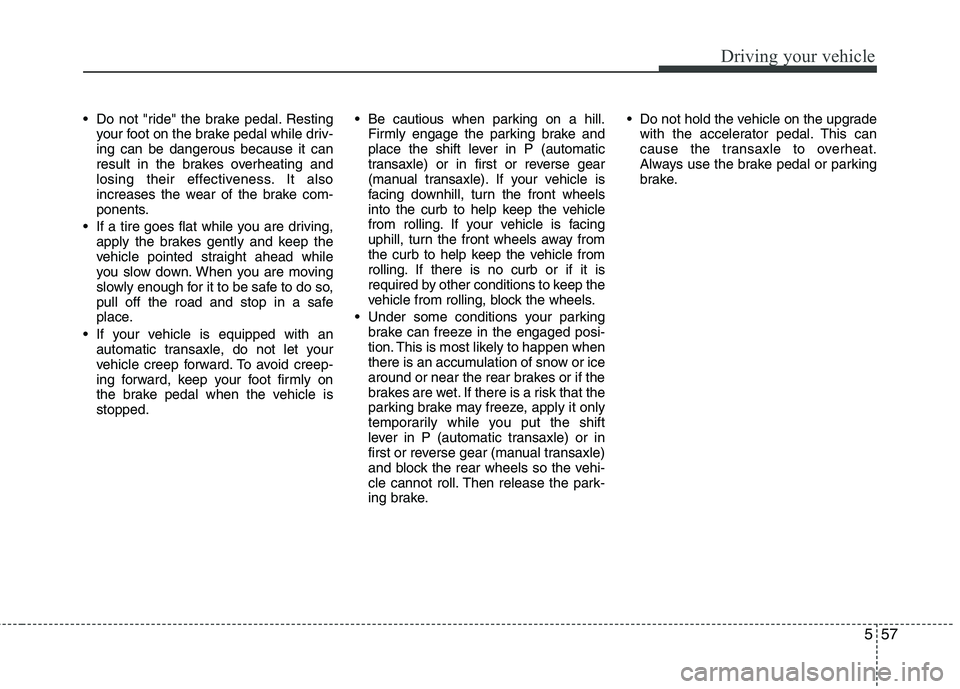
557
Driving your vehicle
Do not "ride" the brake pedal. Restingyour foot on the brake pedal while driv- ing can be dangerous because it can
result in the brakes overheating and
losing their effectiveness. It also
increases the wear of the brake com-
ponents.
If a tire goes flat while you are driving, apply the brakes gently and keep the
vehicle pointed straight ahead while
you slow down. When you are moving
slowly enough for it to be safe to do so,
pull off the road and stop in a safe
place.
If your vehicle is equipped with an automatic transaxle, do not let your
vehicle creep forward. To avoid creep-
ing forward, keep your foot firmly on
the brake pedal when the vehicle isstopped. Be cautious when parking on a hill.
Firmly engage the parking brake and
place the shift lever in P (automatic
transaxle) or in first or reverse gear
(manual transaxle). If your vehicle is
facing downhill, turn the front wheels
into the curb to help keep the vehicle
from rolling. If your vehicle is facing
uphill, turn the front wheels away from
the curb to help keep the vehicle from
rolling. If there is no curb or if it is
required by other conditions to keep the
vehicle from rolling, block the wheels.
Under some conditions your parking brake can freeze in the engaged posi-
tion. This is most likely to happen when
there is an accumulation of snow or ice
around or near the rear brakes or if the
brakes are wet. If there is a risk that the
parking brake may freeze, apply it only
temporarily while you put the shift
lever in P (automatic transaxle) or in
first or reverse gear (manual transaxle)
and block the rear wheels so the vehi-
cle cannot roll. Then release the park-
ing brake. Do not hold the vehicle on the upgrade
with the accelerator pedal. This can
cause the transaxle to overheat.
Always use the brake pedal or parking
brake.
Page 455 of 653

577
Driving your vehicle
✽✽NOTICE
The system may not work properly when the bumper has been damaged,
or if the rear bumper has been
replaced or repaired.
The sensing range differs somewhat
according to the width of the road.
When the road is narrow, the system
may detect other vehicles in the next
lane Or when the road is wide, the sys-
tem may not detect other vehicles in
the next lane.
The system may turn off due to strong electromagnetic waves.
Warning message
This warning message may appearwhen : - One or both of the sensors on the
rear bumper is blocked by dirt or snow
or a foreign object.
- Driving in rural areas where the BSD
sensor does not detect another vehicle
for an extended period of time.
- When there is inclement weather
such as heavy snow or rain.
- A trailer or carrier is installed. (To use
the BSD system, remove the trailer or
carrier from your vehicle.)
If any of these conditions occur, the light
on the BSD switch and the system will
turn off automatically.
OUM054177L
WARNING
The warning light on the outside rearview mirror will illuminate
whenever a vehicle is detected at
the rear side by the system.
To avoid accidents, do not focus
only on the warning light and neg-
lect to see the surrounding of the
vehicle.
Drive safely even though the vehi- cle is equipped with a Blind SpotDetection System (BSD) and Rear
Cross Traffic Alert (RCTA). Do not
solely rely on the system but check
your surrounding before changing
lanes or backing the vehicle up.
The system may not alert the driver
in some conditions so always
check your surroundings whiledriving.
The Blind Spot Detection System (BSD) and Rear Cross Traffic Alert
(RCTA) are not a substitute for
proper and safe driving practices.
Always drive safely and use cau-
tion when changing lanes or back-
ing up your vehicle. The Blind Spot
Detection System (BSD) may not
detect every object alongside the
vehicle.