Page 9 of 723

Introduction
6
1
Operation in foreign countries
If you are going to drive your vehicle
in another country, be sure to:
Observe all regulations regarding
registration and insurance.
Determine that acceptable fuel is available. Diesel engineDiesel fuel
Diesel engine must be operated only
on commercially available diesel fuelthat complies with EN 590 or compa-
rable standard. (EN stands for
"European Norm"). Do not use
marine diesel fuel, heating oils, or
non-approved fuel additives, as this
will increase wear and cause dam-age to the engine and fuel system.
The use of non-approved fuels and /
or fuel additives will result in a limita-
tion of your warranty rights.
Diesel fuel of above cetane 51 is
used in your vehicle. If two types of
diesel fuel are available, use summer
or winter fuel properly according to
the following temperature conditions.
Above -5°C (23°F) ... Summer type
diesel fuel.
Below -5°C (23°F) ... Winter type diesel fuel.
Watch the fuel level in the tank very
carefully : If the engine stops through
fuel failure, the circuits must be com-
pletely purged to permit restarting.
CAUTION
Do not let any petrol or water enter the tank. This would makeit necessary to drain it out and to bleed the lines to avoid jam-ming the injection pump anddamaging the engine.
CAUTION - Diesel Fuel
(if equipped with DPF)
It is recommended to use the regulated automotive diesel fuelfor diesel vehicle equipped with the DPF system.
If you use diesel fuel includinghigh sulfur (more than 50 ppmsulfur) and unspecified addi-tives, it can cause the DPF sys- tem to be damaged and whitesmoke can be emitted.
Page 15 of 723
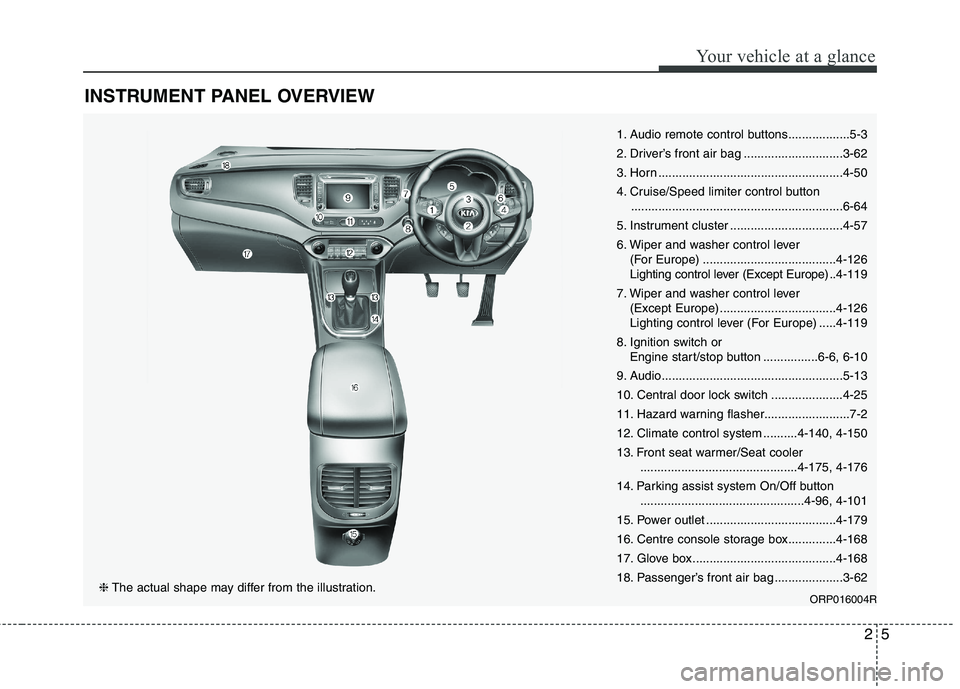
25
Your vehicle at a glance
INSTRUMENT PANEL OVERVIEW
1. Audio remote control buttons..................5-3
2. Driver’s front air bag .............................3-62
3. Horn ......................................................4-50
4. Cruise/Speed limiter control button..............................................................6-64
5. Instrument cluster .................................4-57
6. Wiper and washer control lever (For Europe) .......................................4-126
Lighting control lever (Except Europe) ..4-119
7. Wiper and washer control lever (Except Europe) ..................................4-126
Lighting control lever (For Europe) .....4-119
8. Ignition switch or Engine start/stop button ................6-6, 6-10
9. Audio.....................................................5-13
10. Central door lock switch .....................4-25
11. Hazard warning flasher.........................7-2
12. Climate control system ..........4-140, 4-150
13. Front seat warmer/Seat cooler ..............................................4-175, 4-176
14. Parking assist system On/Off button ................................................4-96, 4-101
15. Power outlet ......................................4-179
16. Centre console storage box..............4-168
17. Glove box ..........................................4-168
18. Passenger’s front air bag ....................3-62
ORP016004R
❈The actual shape may differ from the illustration.
Page 102 of 723

Features of your vehicle
6
4
Immobiliser system (if equipped)
Your vehicle may be equipped with an electronic engine immobiliser sys-
tem to reduce the risk of unautho-
rised vehicle use.
Your immobiliser system is com-
prised of a small transponder in the
key and electronic devices inside the
vehicle.
Vehicles without smart key system
With the immobiliser system, when-
ever you insert your ignition key into
the ignition switch and turn it to ON,
it checks and determines and verifies
if the ignition key is valid or not.
If the key is valid, the engine will start.
If the key is invalid, the engine will
not start. To deactivate the immobiliser system:
Insert the ignition key into the key
cylinder and turn it to the ON position.
To activate the immobiliser system:
Turn the ignition key to the OFF posi-
tion. The immobiliser system acti-
vates automatically. Without a valid
ignition key for your vehicle, the
engine will not start.
Vehicles with smart key system
Whenever the engine start/stop but- ton is changed to the ON position,
the immobiliser system checks and
verifies if the key is valid or not.
If the key is valid, the engine will start.
If the key is invalid, the engine will
not start.
To deactivate the immobiliser system
Change the engine start/stop button to the ON position.
To activate the immobiliser system
Change the engine start/stop button
to the OFF position. The immobiliser
system activates automatically.
Without a valid smart key for your
vehicle, the engine will not start.
Page 103 of 723
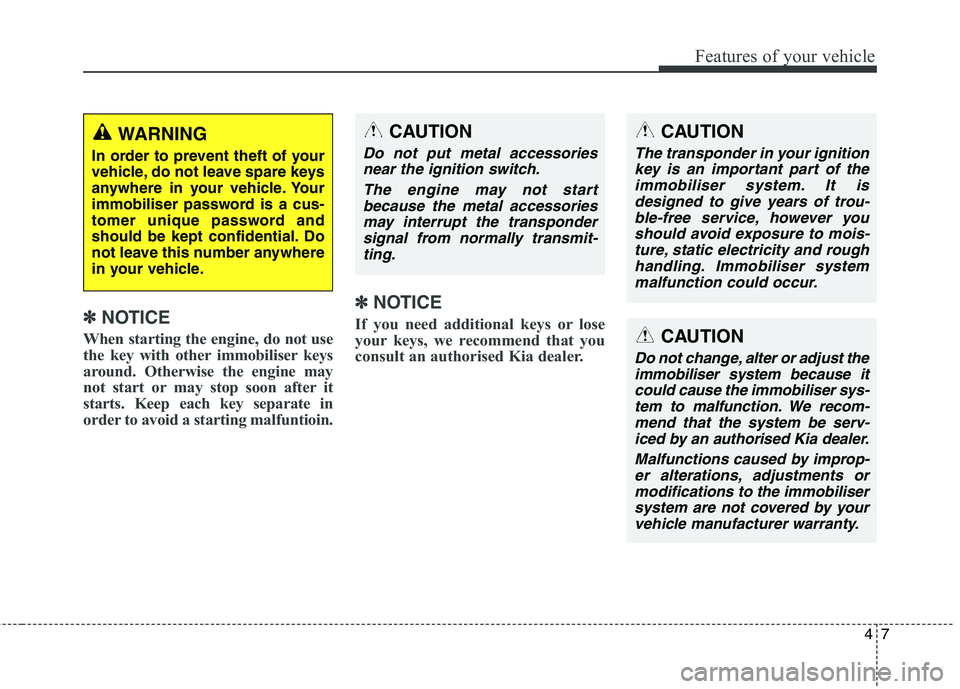
47
Features of your vehicle
✽✽NOTICE
When starting the engine, do not use
the key with other immobiliser keys
around. Otherwise the engine may
not start or may stop soon after it
starts. Keep each key separate in
order to avoid a starting malfuntioin. ✽✽
NOTICE
If you need additional keys or lose
your keys, we recommend that you
consult an authorised Kia dealer.
CAUTION
The transponder in your ignition key is an important part of theimmobiliser system. It is designed to give years of trou-ble-free service, however youshould avoid exposure to mois-ture, static electricity and rough handling. Immobiliser systemmalfunction could occur.
CAUTION
Do not change, alter or adjust theimmobiliser system because itcould cause the immobiliser sys- tem to malfunction. We recom-mend that the system be serv-iced by an authorised Kia dealer.
Malfunctions caused by improp-er alterations, adjustments or modifications to the immobilisersystem are not covered by yourvehicle manufacturer warranty.
WARNING
In order to prevent theft of your
vehicle, do not leave spare keys
anywhere in your vehicle. Your
immobiliser password is a cus-
tomer unique password and
should be kept confidential. Do
not leave this number anywhere
in your vehicle.CAUTION
Do not put metal accessories near the ignition switch.
The engine may not startbecause the metal accessoriesmay interrupt the transponder signal from normally transmit-ting.
Page 109 of 723
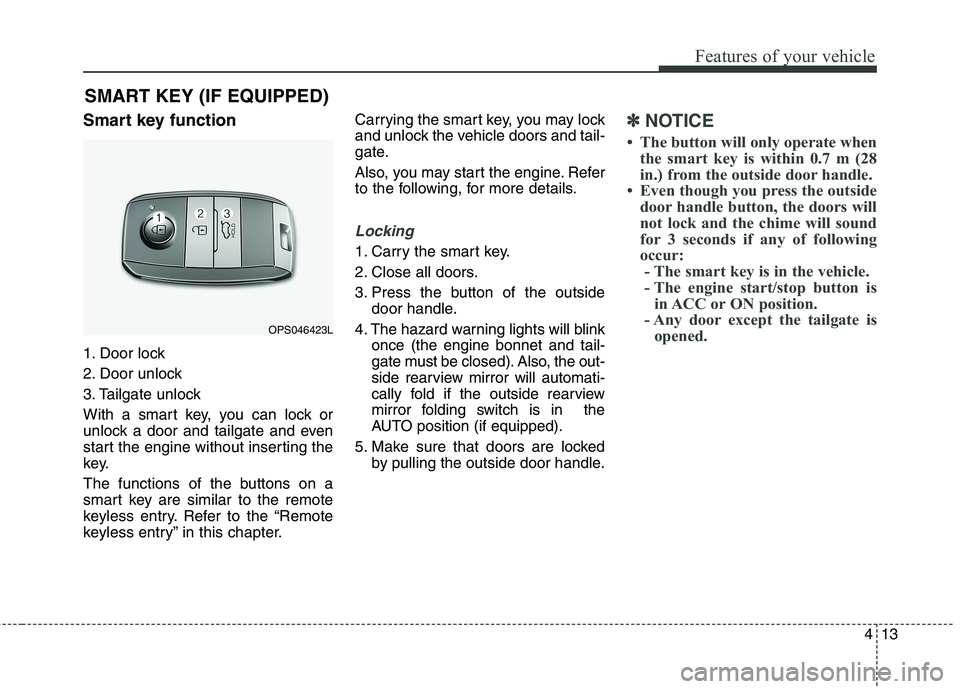
413
Features of your vehicle
SMART KEY (IF EQUIPPED)
Smart key function
1. Door lock
2. Door unlock
3. Tailgate unlock
With a smart key, you can lock or
unlock a door and tailgate and even
start the engine without inserting the
key.
The functions of the buttons on a
smart key are similar to the remote
keyless entry. Refer to the “Remote
keyless entry” in this chapter. Carrying the smart key, you may lock
and unlock the vehicle doors and tail-
gate.
Also, you may start the engine. Refer
to the following, for more details.
Locking
1. Carry the smart key.
2. Close all doors.
3. Press the button of the outside
door handle.
4. The hazard warning lights will blink once (the engine bonnet and tail-
gate must be closed). Also, the out-
side rearview mirror will automati-
cally fold if the outside rearview
mirror folding switch is in the
AUTO position (if equipped).
5. Make sure that doors are locked by pulling the outside door handle.
✽✽ NOTICE
The button will only operate when the smart key is within 0.7 m (28
in.) from the outside door handle.
Even though you press the outside door handle button, the doors will
not lock and the chime will sound
for 3 seconds if any of following
occur:- The smart key is in the vehicle.
- The engine start/stop button is in ACC or ON position.
- Any door except the tailgate is opened.
OPS046423L
Page 124 of 723
Features of your vehicle
28
4
Door lock/unlock features
Impact sensing door unlock sys-
tem
All doors will automatically unlock when an impact causes the air bags
to deploy.
Speed sensing door lock system (if equipped)
All doors will automatically lock after
the vehicle speed exceeds 15 km/h.
Engine off door unlock system (if equipped)
All doors will automatically unlock:
Without smart key system
When the key is removed from the
ignition switch.
With smart key system
When the engine start/stop button is in the OFF position.
Shift lever door lock/unlock sys-tem
All doors will automatically lock when the shift lever is moved out of
P (Park).
All doors will automatically unlock when the shift lever is moved into P
(Park).
You can activate or deactivate the
auto door lock/unlock features in the
vehicle. Refer to "User setting" in this
chapter.
Page 154 of 723
Features of your vehicle
58
4
Instrument Cluster ControlAdjusting Instrument Cluster
Illumination (if equipped)
The brightness of the instrument
panel illumination is changed by
pressing the illumination control button
("+" or "-") when the ignition switch or
Engine Start/Stop button is ON, or the
tale lights are turned on. If you hold the illumination control
button ("+" or "-"), the brightness
will be changed continuously.
If the brightness reaches to the maximum or minimum level, an
alarm will sound.
ORP042031R
WARNING
Never adjust the instrument
cluster whilst driving. This could
result in loss of control and lead
to an accident that may cause
death, serious injury, or property
damage.
ORP046327L
Page 157 of 723
461
Features of your vehicle
Engine Coolant TemperatureGauge
This gauge indicates the tempera- ture of the engine coolant when the
ignition switch or Engine Start/Stop
button is ON.
CAUTION
Do not operate the engine with-in the tachometer's RED ZONE.This may cause severe engine damage.
ORP042053/ORP042052
■
Type A
For Europe
Except Europe
■ Type A
ORP042055/ORP042054■
Type B
■ Type B
WARNING
Never remove the radiator cap
when the engine is hot. Theengine coolant is under pressure
and could severely burn. Wait
until the engine is cool before
adding coolant to the reservoir.
CAUTION
If the gauge pointer moves beyond the normal range areatoward the “130 or H” position, itindicates overheating that may damage the engine.
Do not continue driving with anoverheated engine. If your vehi-cle overheats, refer to “If theEngine Overheats” in chapter 7.