2017 KIA CARENS RHD boot
[x] Cancel search: bootPage 311 of 723
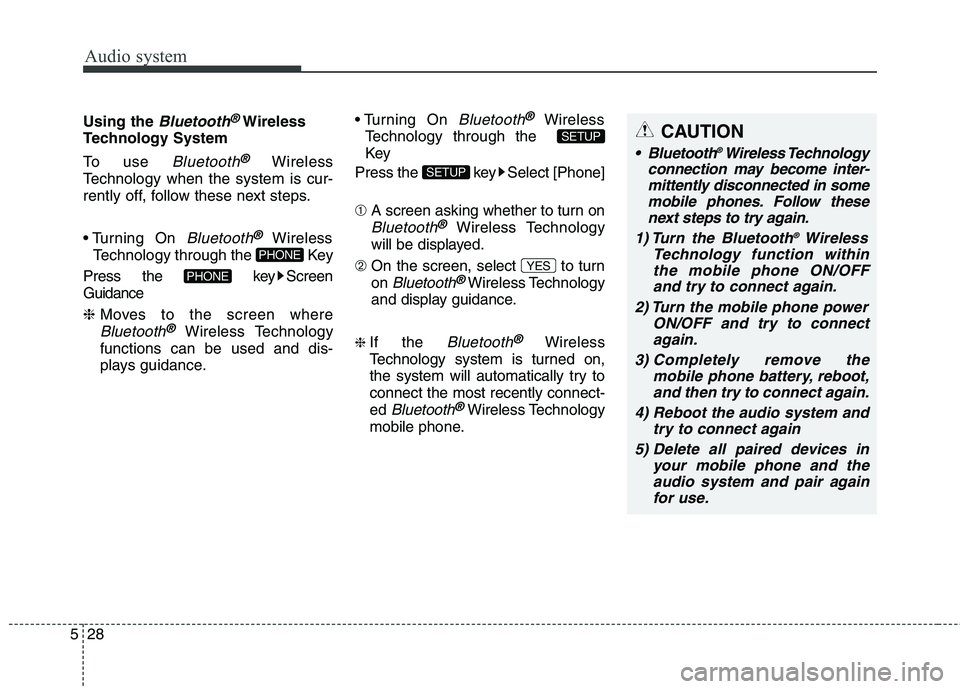
Audio system
28
5
Using the Bluetooth®Wireless
Technology System
To use
Bluetooth®Wireless
Technology when the system is cur-
rently off, follow these next steps.
On
Bluetooth®Wireless
Technology through the Key
Press the key Screen Guidance ❈ Moves to the screen where
Bluetooth®Wireless Technology
functions can be used and dis-
plays guidance. On
Bluetooth®Wireless
Technology through the
Key
Press the key Select [Phone] ➀ A screen asking whether to turn on
Bluetooth®Wireless Technology
will be displayed.
➁ On the screen, select to turn on
Bluetooth®Wireless Technology
and display guidance.
❈ If the
Bluetooth®Wireless
Technology system is turned on,
the system will automatically try toconnect the most recently connect-ed
Bluetooth®Wireless Technology
mobile phone. YES
SETUP
SETUP
PHONE
PHONE
CAUTION
Bluetooth
®
Wireless Technology
connection may become inter- mittently disconnected in somemobile phones. Follow thesenext steps to try again.
1) Turn the Bluetooth ®
Wireless
Technology function within the mobile phone ON/OFF and try to connect again.
2) Turn the mobile phone power ON/OFF and try to connectagain.
3) Completely remove the mobile phone battery, reboot,and then try to connect again.
4) Reboot the audio system and try to connect again
5) Delete all paired devices in your mobile phone and theaudio system and pair againfor use.
Page 313 of 723
![KIA CARENS RHD 2017 Owners Manual Audio system
30
5
Language
This menu is used to set the display
and voice recognition language.
Select [Language] Set through TUNE knob ❈ The system will reboot after the language is changed.
� KIA CARENS RHD 2017 Owners Manual Audio system
30
5
Language
This menu is used to set the display
and voice recognition language.
Select [Language] Set through TUNE knob ❈ The system will reboot after the language is changed.
�](/manual-img/2/57939/w960_57939-312.png)
Audio system
30
5
Language
This menu is used to set the display
and voice recognition language.
Select [Language] Set through TUNE knob ❈ The system will reboot after the language is changed.
❈ Language support by region
- SETUP
AM100A4GG, AM110A4GG
AM100A4GN, AM110A4GN
AM100A4GE, AM110A4GE
AM100A4GL, AM110A4GL
Display Settings
Press the key Select
[Display] through TUNE knob or
key Select menu through
TUNE knob Mode Pop up
[Mode Pop up] Changes . selection mode
or key to display the mode change pop up screen.
Text Scroll
[Text Scroll ] Set /
Maintains scroll
: Scrolls only one (1) time.
Media Display
When playing an MP3 file, select the
desired display info from ‘Folder/File’
or ‘Album/Artist/Song’.
OFF
ON
OFFON
MEDIA
RADIO
ON
1 RPT
SETUP
Page 320 of 723
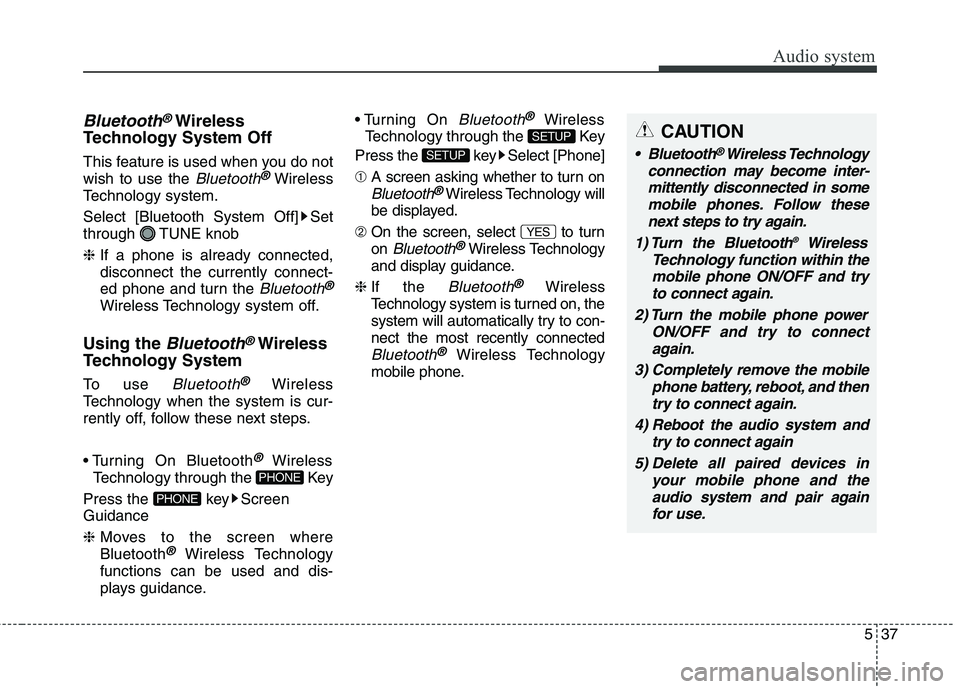
537
Audio system
CAUTION
Bluetooth®Wireless Technology
connection may become inter- mittently disconnected in somemobile phones. Follow these next steps to try again.
1) Turn the Bluetooth ®
Wireless
Technology function within the mobile phone ON/OFF and tryto connect again.
2) Turn the mobile phone power ON/OFF and try to connectagain.
3) Completely remove the mobile phone battery, reboot, and thentry to connect again.
4) Reboot the audio system and try to connect again
5) Delete all paired devices in your mobile phone and theaudio system and pair again for use.
Bluetooth®Wireless
Technology System Off
This feature is used when you do not wish to use the
Bluetooth®Wireless
Technology system.
Select [Bluetooth System Off] Set
through TUNE knob ❈ If a phone is already connected, disconnect the currently connect-
ed phone and turn the
Bluetooth®
Wireless Technology system off.
Using the
Bluetooth®Wireless
Technology System
To use
Bluetooth®Wireless
Technology when the system is cur-
rently off, follow these next steps.
®Wireless
Technology through the Key
Press the key Screen Guidance ❈ Moves to the screen where Bluetooth
®Wireless Technology
functions can be used and dis-
plays guidance. On
Bluetooth®Wireless
Technology through the Key
Press the key Select [Phone] ➀ A screen asking whether to turn on
Bluetooth®Wireless Technology will
be displayed.
➁ On the screen, select to turn on
Bluetooth®Wireless Technology
and display guidance.
❈ If the
Bluetooth®Wireless
Technology system is turned on, the
system will automatically try to con-nect the most recently connected
Bluetooth®Wireless Technology
mobile phone. YES
SETUP
SETUP
PHONE
PHONE
Page 321 of 723
![KIA CARENS RHD 2017 Owners Manual Audio system
38
5
SYSTEM SETTINGS
Press the key Select [System] Language
This menu is used to set the display
and voice recognition language.
Select [Language] Set through TUNE knob ❈
The sys KIA CARENS RHD 2017 Owners Manual Audio system
38
5
SYSTEM SETTINGS
Press the key Select [System] Language
This menu is used to set the display
and voice recognition language.
Select [Language] Set through TUNE knob ❈
The sys](/manual-img/2/57939/w960_57939-320.png)
Audio system
38
5
SYSTEM SETTINGS
Press the key Select [System] Language
This menu is used to set the display
and voice recognition language.
Select [Language] Set through TUNE knob ❈
The system will reboot after the language is changed.
❈ Language support by region
- , English
SETUP
Page 390 of 723
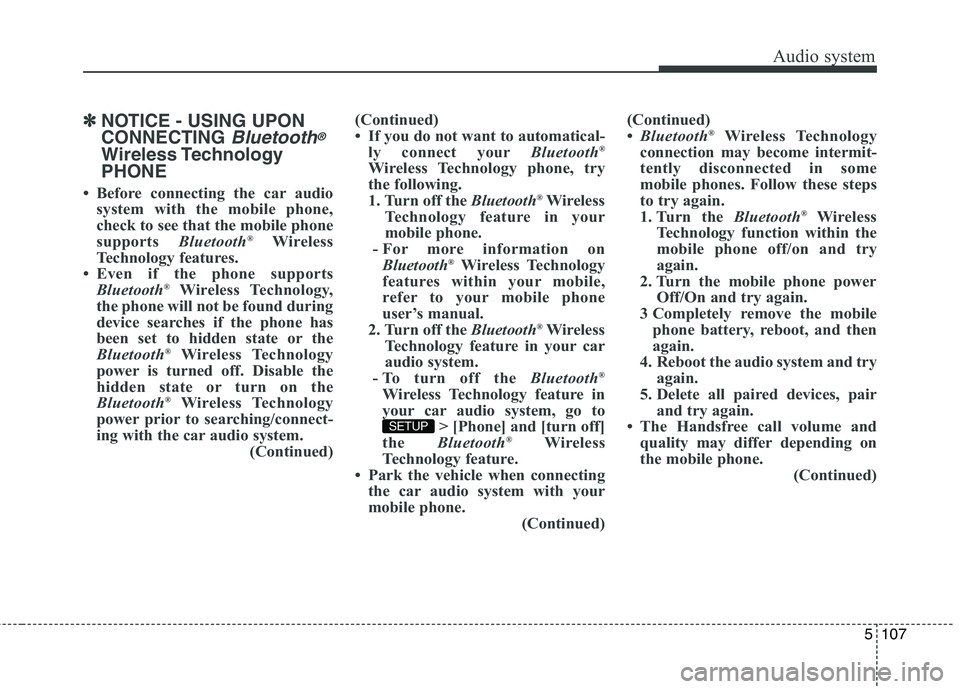
5107
Audio system
✽✽NOTICE - USING UPON CONNECTING
Bluetooth®
Wireless TechnologyPHONE
Before connecting the car audio system with the mobile phone,
check to see that the mobile phone
supports Bluetooth®
Wireless
Technology features.
Even if the phone supports Bluetooth ®
Wireless Technology,
the phone will not be found during
device searches if the phone has
been set to hidden state or the
Bluetooth ®
Wireless Technology
power is turned off. Disable the
hidden state or turn on the
Bluetooth ®
Wireless Technology
power prior to searching/connect-
ing with the car audio system. (Continued)(Continued)
If you do not want to automatical-
ly connect your Bluetooth®
Wireless Technology phone, try
the following.
1. Turn off the Bluetooth®
Wireless
Technology feature in your
mobile phone.
- For more information on Bluetooth ®
Wireless Technology
features within your mobile,
refer to your mobile phone
user’s manual.
2. Turn off the Bluetooth®
Wireless
Technology feature in your car
audio system.
- To turn off the Bluetooth®
Wireless Technology feature in
your car audio system, go to > [Phone] and [turn off]
the Bluetooth ®
Wireless
Technology feature.
Park the vehicle when connecting the car audio system with your
mobile phone. (Continued)(Continued)
Bluetooth ®
Wireless Technology
connection may become intermit-
tently disconnected in some
mobile phones. Follow these steps
to try again.
1. Turn the Bluetooth®
Wireless
Technology function within the
mobile phone off/on and try
again.
2. Turn the mobile phone power Off/On and try again.
3 Completely remove the mobile phone battery, reboot, and then
again.
4. Reboot the audio system and try again.
5. Delete all paired devices, pair and try again.
The Handsfree call volume and quality may differ depending on
the mobile phone. (Continued)
SETUP
Page 442 of 723
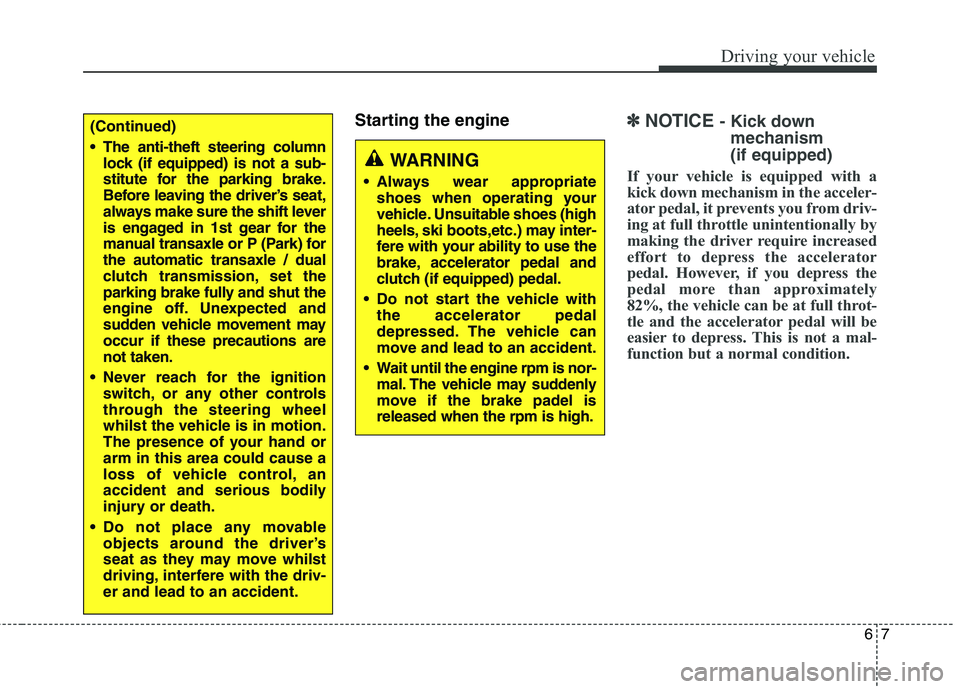
67
Driving your vehicle
Starting the engine✽✽NOTICE - Kick down
mechanism (if equipped)
If your vehicle is equipped with a
kick down mechanism in the acceler-
ator pedal, it prevents you from driv-
ing at full throttle unintentionally by
making the driver require increased
effort to depress the accelerator
pedal. However, if you depress the
pedal more than approximately
82%, the vehicle can be at full throt-
tle and the accelerator pedal will be
easier to depress. This is not a mal-
function but a normal condition.(Continued)
The anti-theft steering column lock (if equipped) is not a sub-
stitute for the parking brake.
Before leaving the driver’s seat,
always make sure the shift lever
is engaged in 1st gear for the
manual transaxle or P (Park) forthe automatic transaxle / dual
clutch transmission, set the
parking brake fully and shut the
engine off. Unexpected and
sudden vehicle movement mayoccur if these precautions arenot taken.
Never reach for the ignition switch, or any other controls
through the steering wheel
whilst the vehicle is in motion.
The presence of your hand orarm in this area could cause a
loss of vehicle control, an
accident and serious bodily
injury or death.
Do not place any movable objects around the driver’s
seat as they may move whilst
driving, interfere with the driv-er and lead to an accident.
WARNING
Always wear appropriate shoes when operating your
vehicle. Unsuitable shoes (high
heels, ski boots,etc.) may inter-
fere with your ability to use the
brake, accelerator pedal and
clutch (if equipped) pedal.
Do not start the vehicle with the accelerator pedal
depressed. The vehicle can
move and lead to an accident.
Wait until the engine rpm is nor- mal. The vehicle may suddenly
move if the brake padel isreleased when the rpm is high.
Page 448 of 723

613
Driving your vehicle
Starting the engine✽✽NOTICE - Kick down
mechanism (if equipped)
If your vehicle is equipped with a
kick down mechanism in the acceler-
ator pedal, it prevents you from driv-
ing at full throttle unintentionally by
making the driver require increased
effort to depress the accelerator
pedal. However, if you depress the
pedal more than approximately
82%, the vehicle can be at full throt-
tle and the accelerator pedal will be
easier to depress. This is not a mal-
function but a normal condition.
WARNING
Always wear appropriate shoes when operating your
vehicle. Unsuitable shoes
(high heels, ski boots,etc.)
may interfere with your ability
to use the brake, accelerator
and clutch (if equipped) pedal.
Do not start the vehicle with the accelerator pedal
depressed. The vehicle can
move and lead to an accident.
Wait until the engine rpm is normal. The vehicle may sud-
denly move if the brake padelis released when the rpm ishigh.
(Continued)
Never reach for the enginestart/ stop button or any other
controls through the steering
wheel whilst the vehicle is in
motion. The presence of yourhand or arm in the area could
cause loss of vehicle control,an accident and serious bodi-
ly injury or death.
Do not place any movable objects around the driver's
seat as they may move whilst
driving, interfere with the driv-er and lead to an accident.
Page 601 of 723

Maintenance
14
8
Normal Maintenance Schedule - For Europe (Except Russia) (Continue)
I : Inspect and if necessary, adjust, correct, clean or replace.
R : Replace or change.
MAINTENANCE
INTERVALS
MAINTENANCE ITEMNumber of months or driving distance, whichever comes first
Months24487296120144168192
Miles×1,00020406080100120140160
Km×1,000306090120150180210240
Engine oil and engine oil filter(Petrol,Diesel) * 4RRRRRRRR
Coolant (Engine) *1At first, Replace 210,000 km (140,000 miles) or 120 months
after that, Replace every 30,000 km (20,000 miles) or 24 months
Drive belts (Engine) * 2
PetrolAt first, Inspect 90,000 km (60,000 miles) or 72 months
after that, Inspect every 30,000 km (20,000 miles) or 24months
DieselAt first, Inspect 90,000 km (60,000 miles) or 48months
after that, Inspect every 30,000 km (20,000 miles) or 24months
Valve clearance (Except for Nu 2.0 Engine) * 8--I--I--
Spark plugs (Petrol - Iridium) *9Replace every 160,000 km (104,000 miles) or 120months
Automatic transaxle fluid (if equipped)No check, No service required
Manual transaxle fluid (if equipped) * 3-I-I-I-I
Dual clutch transmission fluid (if equipped) * 3-I-I-I-I
Drive shafts and bootsIIIIIIII
Fuel additives (Petrol) *6Add every 15,000 km (10,000 miles) or 12 months
Fuel filter cartridge (Diesel) * 7RRRRRRRR