Page 213 of 723

4117
Features of your vehicle
Battery saver function
The purpose of this feature is toprevent the battery from being dis-
charged. The system automatically
turns off the parking lights when
the driver removes the ignition key
(Smart key : turns off the engine)
and opens the driver- side door.
With this feature, the parking lights will be turned off automatically if
the driver parks on the side of roadat night.
If necessary, to keep the lights on
when the ignition key is removed,
perform the following :
1) Open the driver-side door.
2) Turn the parking lights OFF and ON again using the light switch
on the steering column. Headlamp delay function (if equipped) The headlamps (and/or taillights)
remain on for same minutes (5 min-
utes) after the ignition key is removed
or turned to the ACC or LOCK posi-
tion. However, if the driver’s door isopened and closed, the headlights
are turned off after 15 seconds.
The headlights can be turned off by
pressing the lock button on the trans-
mitter or smart key twice or turning
off the light switch from the headlight
or Auto light position.
You can activate or deactivate the
headlamp delay function. Refer to
“User setting” in this chapter.
LIGHTING CAUTION
If the driver gets out of the vehi-
cle through other doors (exceptdriver’s door), the battery saverfunction does not operate and the headlamp delay functiondoes not turn off automatically.Therefore, it causes the battery to be discharged. In this case,make sure to turn off the lampbefore getting out of the vehicle.
Page 216 of 723
Features of your vehicle
120
4
When the light switch is in the parking light position, the tail, position,
license and instrument panel lightsare ON.Headlight position ( )When the light switch is in the head- light position the head, tail, position,
license and instrument panel lightsare ON.
✽✽
NOTICE
The ignition switch must be in the ON
position to turn on the headlights.
ORP042116
ORP042116L
ORP042116R
■ Type B
■
Type A
■ Type C
Page 218 of 723
Features of your vehicle
122
4
The high-beam indicator will light
when the headlight high beams are
switched on.
To prevent the battery from being discharged, do not leave the lights
on for a prolonged time whilst the
engine is not running.Flashing headlights
Pull the lever towards you. It will
return to the normal position when
released. The headlight switch doesnot need to be on to use this flashing
feature. Turn signals and lane change signals
The ignition switch must be on for the
turn signals to function. To turn on
the turn signals, move the lever up or
down (A). Green arrow indicators on
the instrument panel indicate which
turn signal is operating.
ORP042120
ORP042120R
■
Type A
■Type BORP042121
ORP042121R
■Type A
■Type B
WARNING
Do not use high beam when
there are other vehicles. Usinghigh beam could obstruct theother driver's vision.
Page 224 of 723
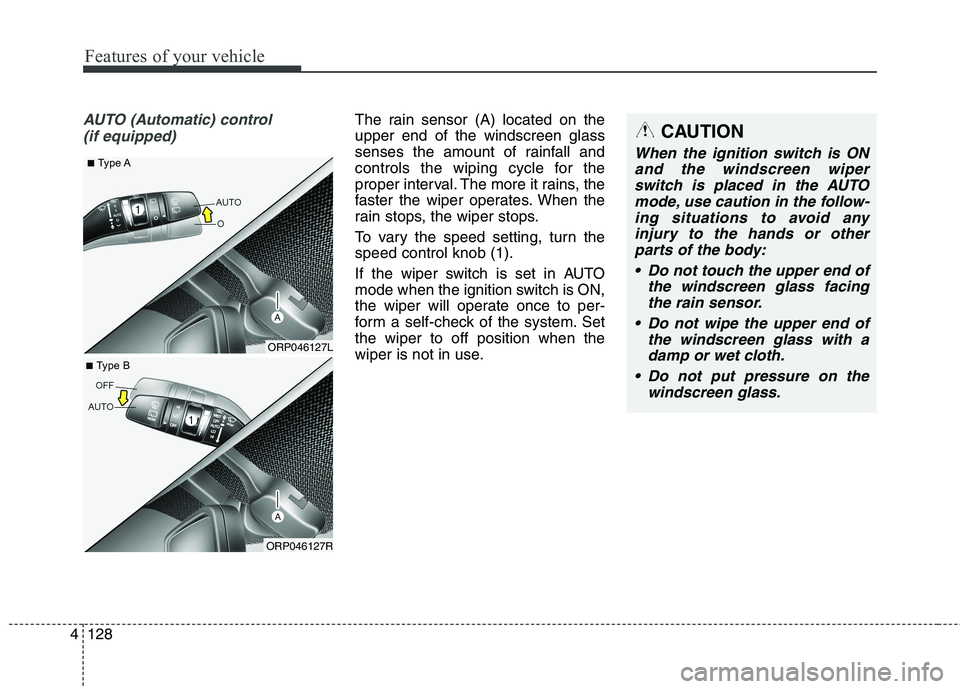
Features of your vehicle
128
4
AUTO (Automatic) control
(if equipped)The rain sensor (A) located on the upper end of the windscreen glass
senses the amount of rainfall and
controls the wiping cycle for the
proper interval. The more it rains, the
faster the wiper operates. When the
rain stops, the wiper stops.
To vary the speed setting, turn the speed control knob (1).
If the wiper switch is set in AUTO
mode when the ignition switch is ON,
the wiper will operate once to per-
form a self-check of the system. Setthe wiper to off position when the
wiper is not in use.CAUTION
When the ignition switch is ONand the windscreen wiperswitch is placed in the AUTO mode, use caution in the follow-ing situations to avoid anyinjury to the hands or otherparts of the body:
Do not touch the upper end of the windscreen glass facingthe rain sensor.
Do not wipe the upper end of the windscreen glass with adamp or wet cloth.
Do not put pressure on the windscreen glass.
ORP046127L
■
Type A
ORP046127R
■
Type B
Page 225 of 723

4129
Features of your vehicle
Windscreen wipersWhen the wiper blade is not in a nor-
mal position, place the ignition switch
in the ON position. The wiper blade
will return to the normal position.
Following are cases a wiper blade
may be in an abnormal position.
- The wiper blade may be positioned
abnormally when in an automatic
vehicle wash. (Ignition switch in theOFF position)
- The wiper blade may be positioned abnormally when moved by force.
- The passenger's side wiper is on top of the driver's side wiper.
(Normal position : The driver's side
wiper must be on top of the pas-
senger's side wiper.)CAUTION
When washing the vehicle, set
the wiper switch in the off posi-tion to stop the auto wiper oper- ation.
The wiper may operate and bedamaged if the switch is set inthe AUTO mode whilst washingthe vehicle.
Do not remove the sensor coverlocated on the upper end of the driver side windscreen glass.Damage to system parts couldoccur and may not be covered by your vehicle warranty.
When starting the vehicle inwinter, set the wiper switch inthe off position. Otherwise,wipers may operate and ice may damage the windscreen wiperblades. Always remove all snowand ice and defrost the wind-screen properly prior to operat- ing the windscreen wipers.■ Normal position
■Abnormal position■ Abnormal position
■Ignition switch is ON
■ Normal position
ORP072060R
Page 226 of 723
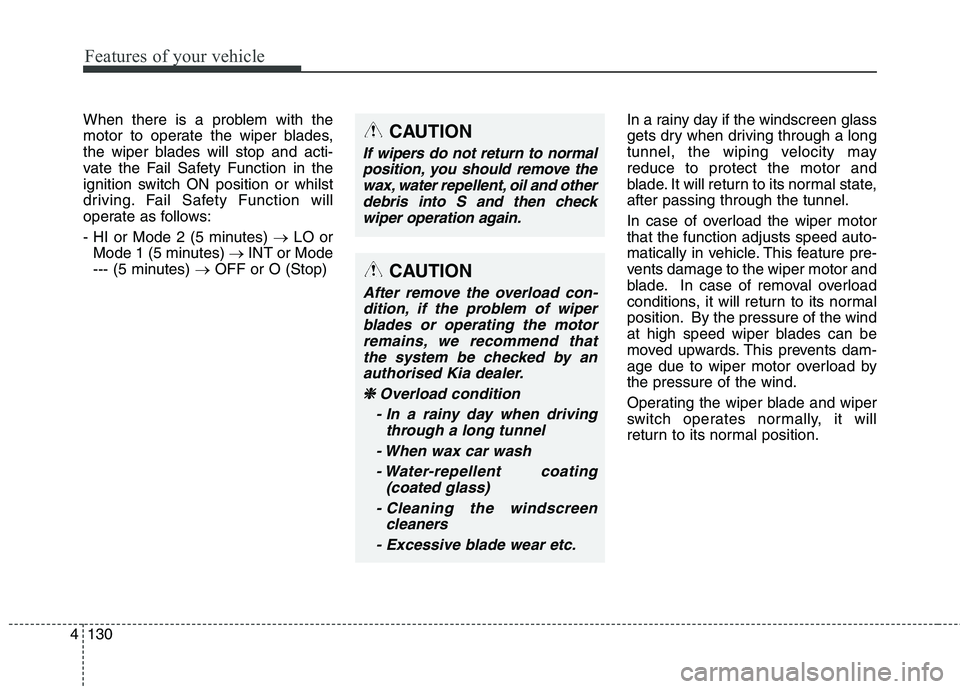
Features of your vehicle
130
4
When there is a problem with the
motor to operate the wiper blades,
the wiper blades will stop and acti-
vate the Fail Safety Function in the
ignition switch ON position or whilst
driving. Fail Safety Function will
operate as follows:
- HI or Mode 2 (5 minutes) �LO or
Mode 1 (5 minutes) �INT or Mode
--- (5 minutes) �OFF or O (Stop) In a rainy day if the windscreen glass
gets dry when driving through a long
tunnel, the wiping velocity mayreduce to protect the motor and
blade. It will return to its normal state,after passing through the tunnel.
In case of overload the wiper motor that the function adjusts speed auto-
matically in vehicle. This feature pre-
vents damage to the wiper motor and
blade. In case of removal overload
conditions, it will return to its normal
position. By the pressure of the wind
at high speed wiper blades can be
moved upwards. This prevents dam-
age due to wiper motor overload bythe pressure of the wind.
Operating the wiper blade and wiper
switch operates normally, it will
return to its normal position.CAUTION
If wipers do not return to normal
position, you should remove thewax, water repellent, oil and other debris into S and then checkwiper operation again.
CAUTION
After remove the overload con-dition, if the problem of wiperblades or operating the motor remains, we recommend thatthe system be checked by anauthorised Kia dealer.
❈
❈ Overload condition
- In a rainy day when driving through a long tunnel
- When wax car wash
- Water-repellent coating (coated glass)
- Cleaning the windscreen cleaners
- Excessive blade wear etc.
Page 231 of 723
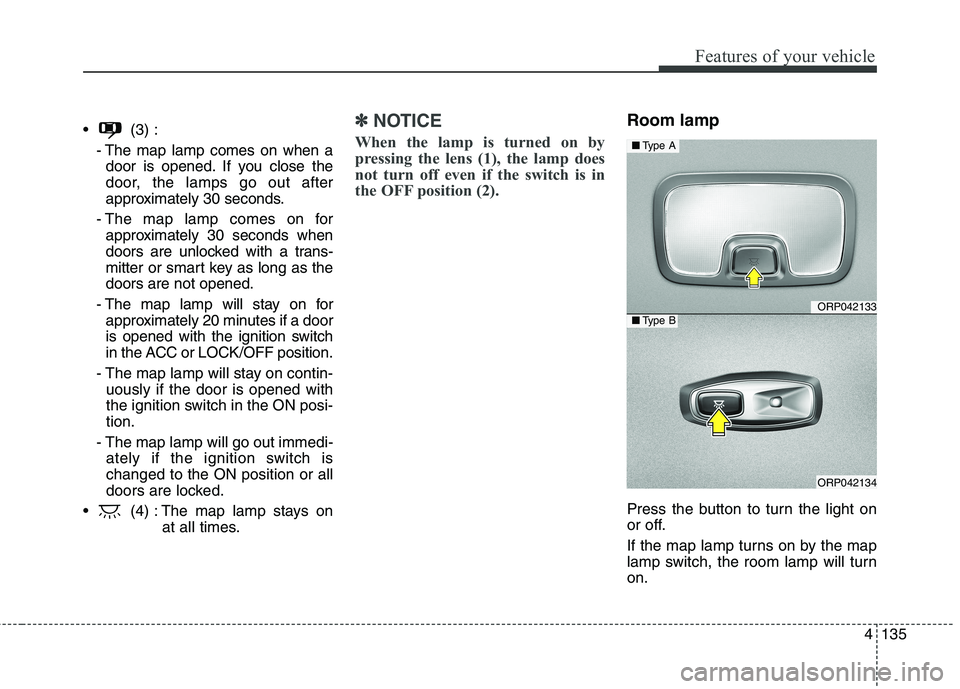
4135
Features of your vehicle
(3) :- The map lamp comes on when adoor is opened. If you close the
door, the lamps go out after
approximately 30 seconds.
- The map lamp comes on for approximately 30 seconds when
doors are unlocked with a trans-
mitter or smart key as long as thedoors are not opened.
- The map lamp will stay on for approximately 20 minutes if a door
is opened with the ignition switch
in the ACC or LOCK/OFF position.
- The map lamp will stay on contin- uously if the door is opened with
the ignition switch in the ON posi-tion.
- The map lamp will go out immedi- ately if the ignition switch ischanged to the ON position or all
doors are locked.
(4) : The map lamp stays on at all times.✽✽NOTICE
When the lamp is turned on by
pressing the lens (1), the lamp does
not turn off even if the switch is in
the OFF position (2).Room lamp
Press the button to turn the light on
or off.
If the map lamp turns on by the map
lamp switch, the room lamp will turnon.
ORP042133
ORP042134
■ Type A
■Type B
Page 234 of 723
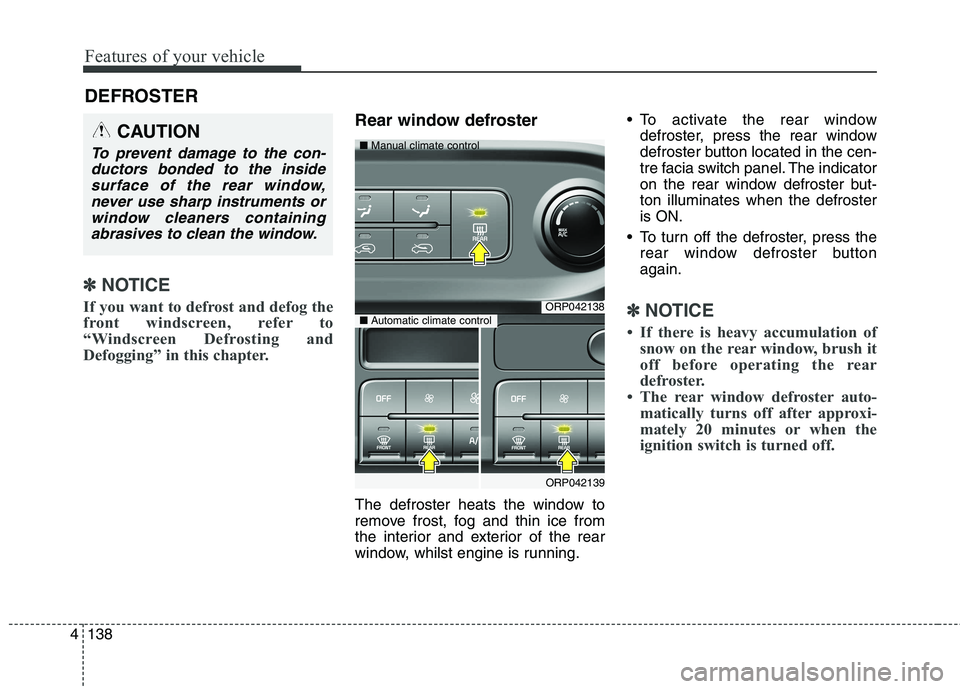
Features of your vehicle
138
4
✽✽
NOTICE
If you want to defrost and defog the
front windscreen, refer to
“Windscreen Defrosting and
Defogging” in this chapter.
Rear window defroster
The defroster heats the window to
remove frost, fog and thin ice from
the interior and exterior of the rear
window, whilst engine is running. To activate the rear window
defroster, press the rear window
defroster button located in the cen-
tre facia switch panel. The indicator
on the rear window defroster but-ton illuminates when the defrosteris ON.
To turn off the defroster, press the rear window defroster buttonagain.
✽✽ NOTICE
If there is heavy accumulation of snow on the rear window, brush it
off before operating the rear
defroster.
The rear window defroster auto- matically turns off after approxi-
mately 20 minutes or when the
ignition switch is turned off.
DEFROSTER
CAUTION
To prevent damage to the con-
ductors bonded to the insidesurface of the rear window, never use sharp instruments orwindow cleaners containingabrasives to clean the window.
ORP042138
ORP042139
■
Manual climate control
■Automatic climate control