2017 KIA CARENS RHD radio
[x] Cancel search: radioPage 413 of 723
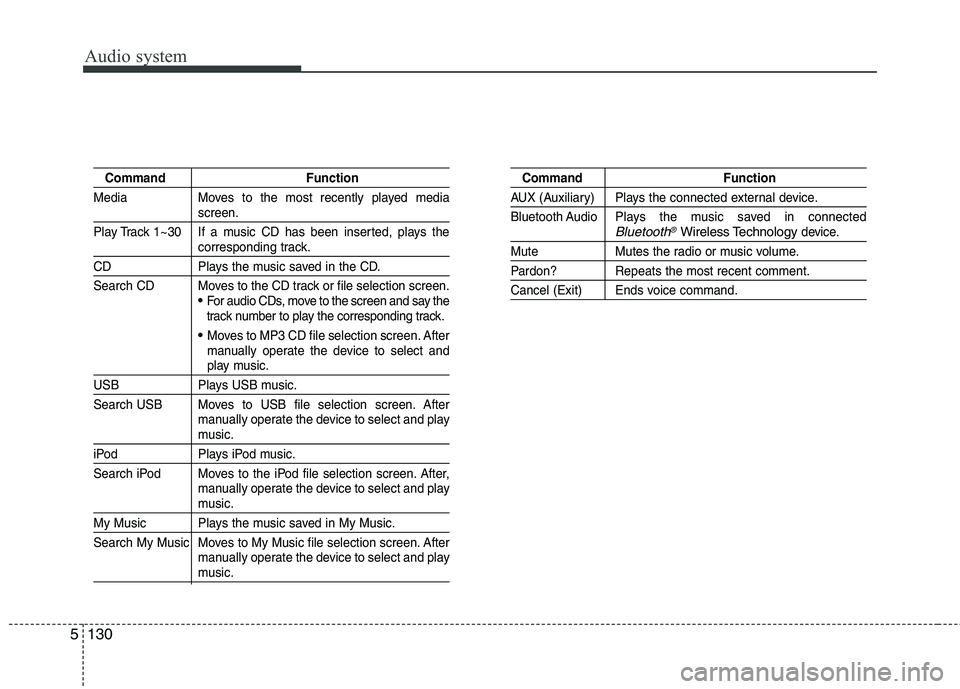
Audio system
130
5
Command Function
Media Moves to the most recently played media
screen.
Play Track 1~30 If a music CD has been inserted, plays the
corresponding track.
CD Plays the music saved in the CD.
Search CD Moves to the CD track or file selection screen.
For audio CDs, move to the screen and say the
track number to play the corresponding track.
Moves to MP3 CD file selection screen. After
manually operate the device to select and
play music.
USB Plays USB music.
Search USB Moves to USB file selection screen. After manually operate the device to select and play
music.
iPod Plays iPod music.
Search iPod Moves to the iPod file selection screen. After,manually operate the device to select and play
music.
My Music Plays the music saved in My Music.
Search My Music Moves to My Music file selection screen. Aftermanually operate the device to select and play
music.
Command Function
AUX (Auxiliary) Plays the connected external device.
Bluetooth Audio Plays the music saved in connected
Bluetooth®Wireless Technologydevice.
Mute Mutes the radio or music volume.
Pardon? Repeats the most recent comment.
Cancel (Exit) Ends voice command.
Page 414 of 723
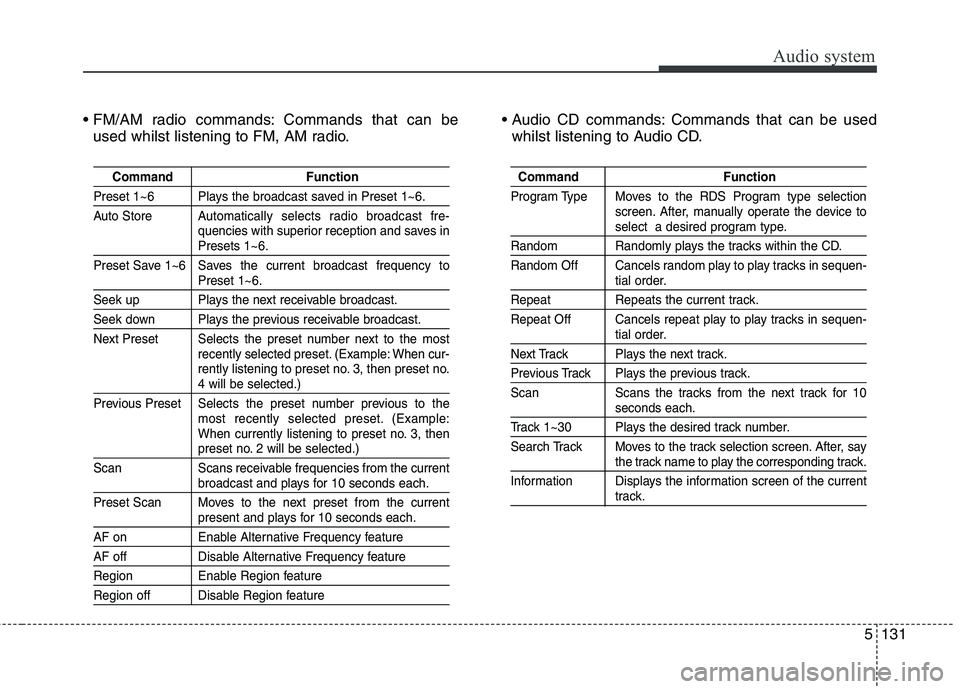
5131
Audio system
Commands that can beused whilst listening to FM, AM radio. Commands that can be used
whilst listening to Audio CD.
Command Function
Preset 1~6 Plays the broadcast saved in Preset 1~6.
Auto Store A utomatically selects radio broadcast fre-
quencies with superior reception and saves in
Presets 1~6.
Preset Save 1~6 Saves the current broadcast frequency to
Preset 1~6.
Seek up Plays the next receivable broadcast.
Seek down Plays the previous receivable broadcast.
Next Preset Selects the preset number next to the most recently selected preset. (Example: When cur-
rently listening to preset no. 3, then preset no.
4 will be selected.)
Previous Preset Selects the preset number previous to the most recently selected preset. (Example:
When currently listening to preset no. 3, then
preset no. 2 will be selected.)
Scan Scans receivable frequencies from the current
broadcast and plays for 10 seconds each.
Preset Scan Moves to the next preset from the current
present and plays for 10 seconds each.
AF on Enable Alternative Frequency feature
AF off Disable Alternative Frequency feature
Region Enable Region feature
Region off Disable Region feature
Command Function
Program Type Moves to the RDS Program type selection screen. After, manually operate the device to
select a desired program type.
Random Randomly plays the tracks within the CD.
Random Off Cancels random play to play tracks in sequen-
tial order.
Repeat Repeats the current track.
Repeat Off Cancels repeat play to play tracks in sequen-
tial order.
Next Track Plays the next track.
Previous Track Plays the previous track.
Scan Scans the tracks from the next track for 10
seconds each.
Track 1~30 Plays the desired track number.
Search Track Moves to the track selection screen. After, say
the track name to play the corresponding track.
Information Displays the information screen of the current
track.
Page 417 of 723
![KIA CARENS RHD 2017 Owners Manual Audio system
134
5
SETUP
(for RDS model) AM111 A4EE
Starting Mode
Press the key to display the Setup screen.
You can select and control options
related to [Display], [Sound],
[Clock/Day], [Phone KIA CARENS RHD 2017 Owners Manual Audio system
134
5
SETUP
(for RDS model) AM111 A4EE
Starting Mode
Press the key to display the Setup screen.
You can select and control options
related to [Display], [Sound],
[Clock/Day], [Phone](/manual-img/2/57939/w960_57939-416.png)
Audio system
134
5
SETUP
(for RDS model) AM111 A4EE
Starting Mode
Press the key to display the Setup screen.
You can select and control options
related to [Display], [Sound],
[Clock/Day], [Phone] and [System]. Display Settings
Adjusting the Brightness
Press the key Select
[Display] Select [Brightness]
Use the , buttons to adjust the
screen brightness or set the
Brightness on Automatic, Day, or
Night mode.
Press the button to reset.
(1) Automatic : Adjusts the bright-
ness automatically
(2) Daylight : Always maintains the brightness on high
(3) Night : Always maintains the
brightness on low
Pop-up Mode
Press the key Select
[Display] Select [Pop-up Mode]
This feature is used to display the
Pop-up Mode screen when entering
radio and media modes.
When this feature is turned on, pressing the or key
will display the Pop-up Mode screen.
✽✽ NOTICE
The media Pop-up Mode screen can
be displayed only when two or more
media modes have been connected.
MEDIA RADIO
SETUP
Default
SETUP
SETUP
Page 426 of 723
![KIA CARENS RHD 2017 Owners Manual 5143
Audio system
SETUP
AM111A4GG, AM111A4GN
AM111A4GE, AM111A4GL
Starting Mode
Press the key to display the Setup screen.
You can select and control options
related to [Display], [Sound],
[ KIA CARENS RHD 2017 Owners Manual 5143
Audio system
SETUP
AM111A4GG, AM111A4GN
AM111A4GE, AM111A4GL
Starting Mode
Press the key to display the Setup screen.
You can select and control options
related to [Display], [Sound],
[](/manual-img/2/57939/w960_57939-425.png)
5143
Audio system
SETUP
AM111A4GG, AM111A4GN
AM111A4GE, AM111A4GL
Starting Mode
Press the key to display the Setup screen.
You can select and control options
related to [Display], [Sound],
[Clock/Day], [Phone] and [System].Display Settings
Adjusting the Brightness
Press the key Select
[Display] Select [Brightness]
Use the , buttons to adjust the
screen brightness or set the
Brightness on Automatic, Daylight, or
Night mode.
Press the button to reset.
(1) Automatic : Adjusts the bright-
ness automatically
(2) Daylight : Always maintains the brightness on high
(3) Night : Always maintains the
brightness on low
Pop-up Mode
Press the key Select
[Display] Select [Mode Pop up]
This feature is used to display the
Pop-up Mode screen when entering
radio and media modes.
When this feature is turned on, pressing the or key
will display the Pop-up Mode screen.
✽✽ NOTICE
The media Pop-up Mode screen can
be displayed only when two or more
media modes have been connected.
MEDIA RADIO
SETUP
Default
SETUP
SETUP
Page 434 of 723
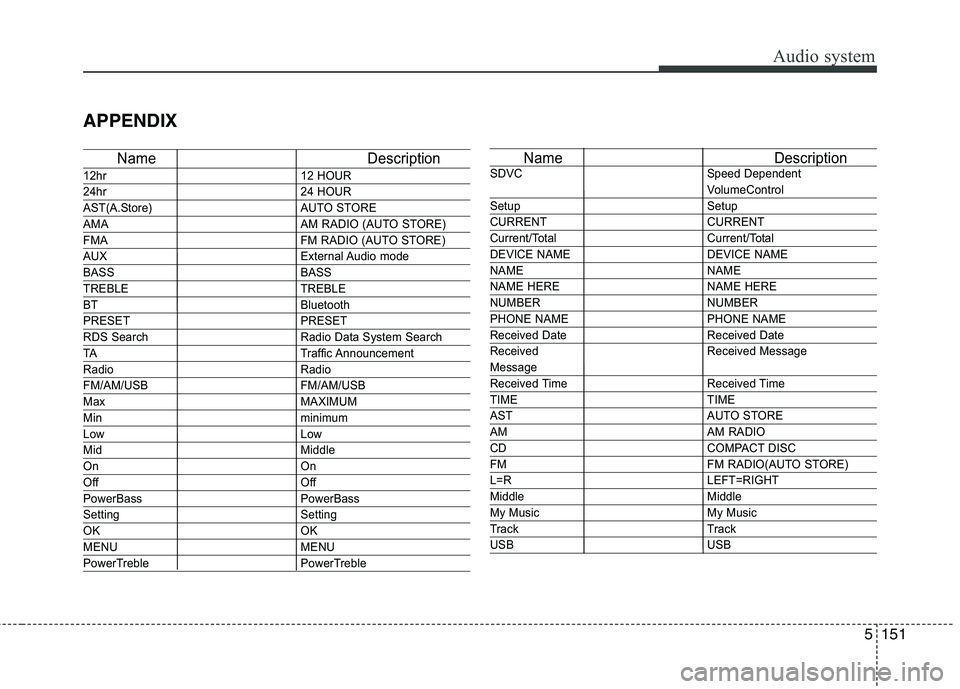
5151
Audio system
APPENDIX
Name Description
12hr12 HOUR
24hr24 HOUR
AST(A.Store) AUTO STORE
AMA AM RADIO (AUTO STORE)
FMA FM RADIO (AUTO STORE)
AUXExternal Audio mode
BASS BASS
TREBLE TREBLE
BT Bluetooth
PRESET PRESET
RDS Search Radio Data System Search
TATraffic Announcement
Radio Radio
FM/AM/USB FM/AM/USB
MaxMAXIMUM
Minminimum
LowLow
MidMiddle
On On
Off Off
PowerBass PowerBass
Setting Setting
OKOK
MENU MENU
PowerTreble PowerTreble
Name Description
SDVC Speed Dependent
VolumeControl
Setup Setup
CURRENT CURRENT
Current/Total Current/Total
DEVICE NAME DEVICE NAME
NAME NAME
NAME HERE NAME HERE
NUMBER NUMBER
PHONE NAME PHONE NAME
Received Date Received Date
Received Received Message
Message
Received Time Received Time
TIME TIME
AST AUTO STORE
AMAM RADIO
CDCOMPACT DISC
FM FM RADIO(AUTO STORE)
L=RLEFT=RIGHT
Middle Middle
My Music My Music
Track Track
USB USB
Page 562 of 723

What to do in an emergency
12
7
TPMS (Tyre Pressure Monitoring System)malfunction indicator
The low tyre pressure telltale will illu-
minate after it blinks for approximate-
ly one minute when there is a prob-
lem with the Tyre Pressure
Monitoring System. If the system is
able to correctly detect an underinfla-
tion warning at the same time as sys-
tem failure then it will illuminate both
the TPMS malfunction and low tyre
pressure telltales e.g. if Front Left
sensor fails, the TPMS malfunction
indicator illuminates, but if the FrontRight, Rear Left, or Rear Right tyre is
under-inflated, the low tyre pressure
telltales may illuminate together with
the TPMS malfunction indicator.
We recommend that the system be
checked by an authorised Kia dealer
to determine the cause of the prob-lem. Changing a tyre with TPMS
If you have a flat tyre, the Low Tyre
Pressure telltale will come on. Werecommend that the system be
checked by an authorised Kia dealer. Each wheel is equipped with a tyre pressure sensor mounted inside the
tyre behind the valve stem. You must
use TPMS specific wheels. It is rec-
ommended that you always have
your tyres serviced by an authorised
Kia dealer.CAUTION
The TPMS malfunction indica-
tor may be illuminated if thevehicle is moving around elec- tric power supply cables orradios transmitter such as atpolice stations, government and public offices, broadcast-ing stations, military installa-tions, airports, or transmitting towers, etc. This can interferewith normal operation of theTyre Pressure Monitoring System (TPMS).
The TPMS malfunction indica- tor may be illuminated if snowchains are used or some sep-arate electronic devices such as notebook computer, mobilecharger, remote starter ornavigation etc., are used in the vehicle. This can interfere withnormal operation of the TyrePressure Monitoring System(TPMS).
CAUTION
We recommend that you use the sealant approved by Kia.
The sealant on the tyre pressuresensor and wheel shall be elim-inated when you replace the tyre with a new one.
Page 712 of 723
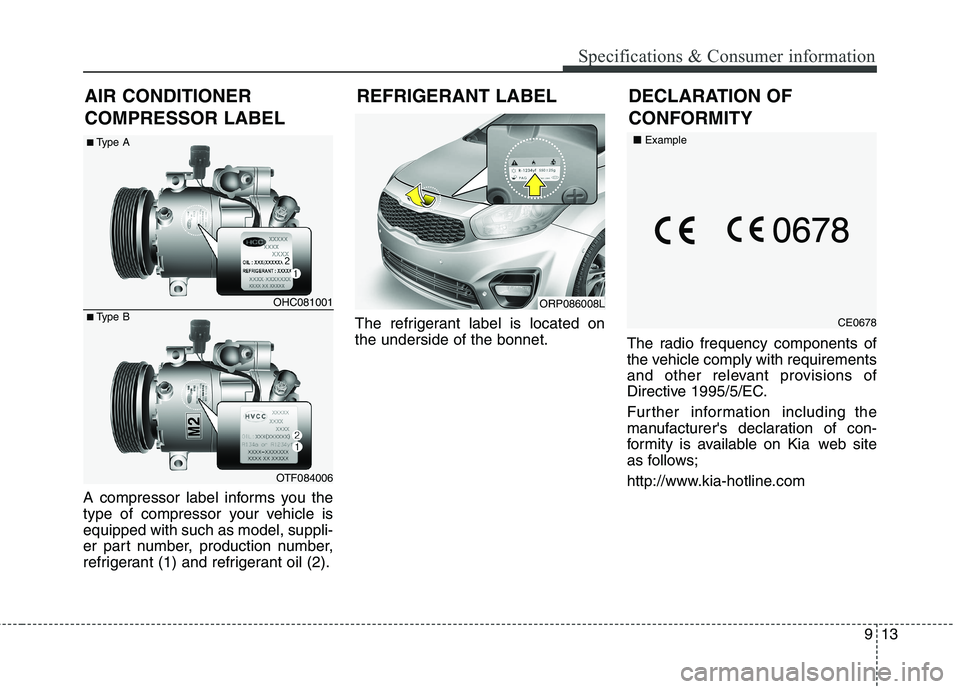
913
Specifications & Consumer information
REFRIGERANT LABEL
A compressor label informs you the
type of compressor your vehicle isequipped with such as model, suppli-
er part number, production number,
refrigerant (1) and refrigerant oil (2). The refrigerant label is located onthe underside of the bonnet.
The radio frequency components of
the vehicle comply with requirements
and other relevant provisions of
Directive 1995/5/EC.
Further information including the
manufacturer's declaration of con-
formity is available on Kia web site
as follows;
http://www.kia-hotline.com
AIR CONDITIONER COMPRESSOR LABEL
DECLARATION OF CONFORMITY
CE0678
■
Example
ORP086008LOHC081001
■Type A
■Type B
OTF084006
Page 714 of 723
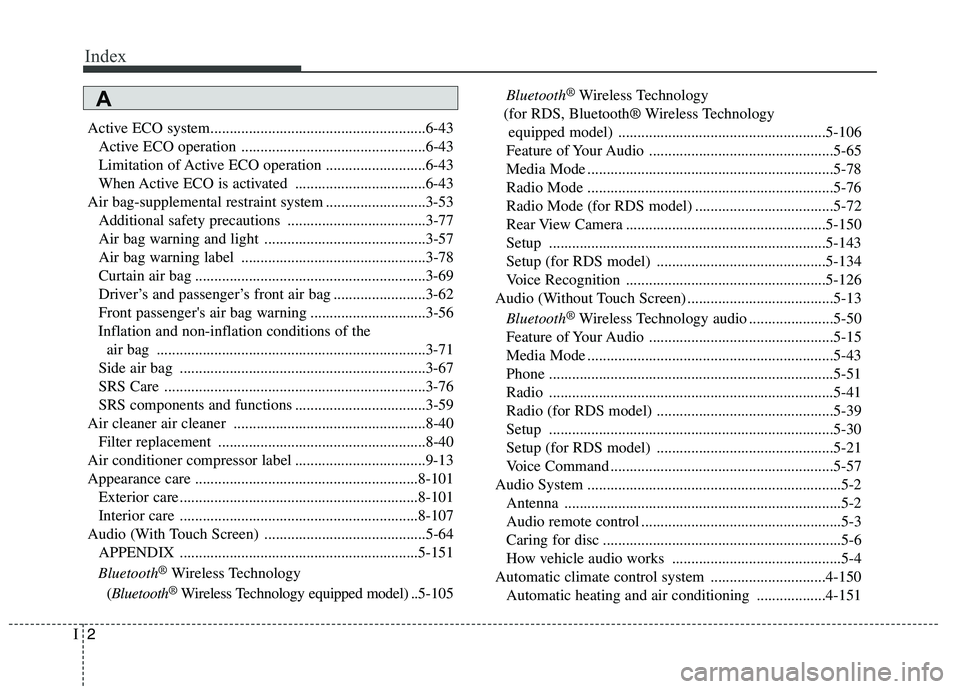
Index
2
I
Active ECO system........................................................6-43
Active ECO operation ................................................6-43
Limitation of Active ECO operation ..........................6-43
When Active ECO is activated ..................................6-43
Air bag-supplemental restraint system ..........................3-53 Additional safety precautions ....................................3-77
Air bag warning and light ..........................................3-57
Air bag warning label ................................................3-78
Curtain air bag ............................................................3-69
Driver’s and passenger’s front air bag ........................3-62
Front passenger's air bag warning ..............................3-56
Inflation and non-inflation conditions of the air bag ......................................................................3-71
Side air bag ................................................................3-67
SRS Care ....................................................................3-76
SRS components and functions ..................................3-59
Air cleaner air cleaner ..................................................8-40 Filter replacement ......................................................8-40
Air conditioner compressor label ..................................9-13
Appearance care ..........................................................8-101 Exterior care ..............................................................8-101
Interior care ..............................................................8-107
Audio (With Touch Screen) ..........................................5-64 APPENDIX ..............................................................5-151
Bluetooth ®
Wireless Technology
( Bluetooth ®
Wireless Technology equipped model) .. 5-105Bluetooth
®
Wireless Technology
(for RDS, Bluetooth® Wireless Technology equipped model) ......................................................5-106
Feature of Your Audio ................................................5-65
Media Mode ................................................................5-78
Radio Mode ................................................................5-76
Radio Mode (for RDS model) ....................................5-72
Rear View Camera ....................................................5-150
Setup ........................................................................5-143
Setup (for RDS model) ............................................5-134
Voice Recognition ....................................................5-126
Audio (Without Touch Screen) ......................................5-13
Bluetooth ®
Wireless Technology audio ......................5-50
Feature of Your Audio ................................................5-15
Media Mode ................................................................5-43
Phone ..........................................................................5-51
Radio ..........................................................................5-41
Radio (for RDS model) ..............................................5-39
Setup ..........................................................................5-30
Setup (for RDS model) ..............................................5-21
Voice Command ..........................................................5-57
Audio System ..................................................................5-2 Antenna ........................................................................5-2
Audio remote control ....................................................5-3
Caring for disc ..............................................................5-6
How vehicle audio works ............................................5-4
Automatic climate control system ..............................4-150 Automatic heating and air conditioning ..................4-151
A