Page 382 of 723
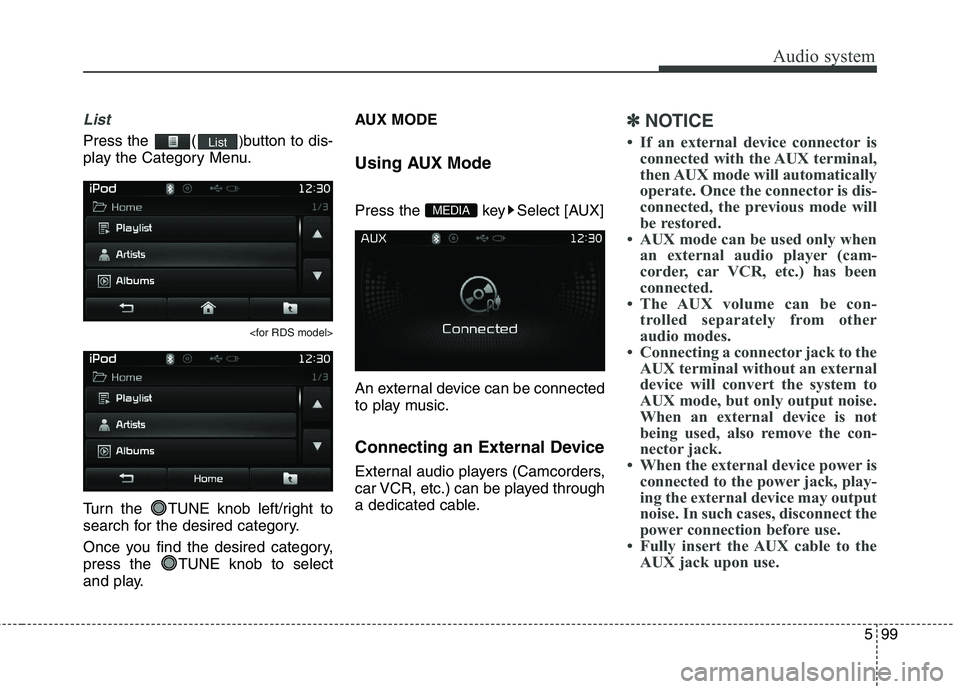
599
Audio system
List
Press the ()button to dis-
play the Category Menu.
Turn the TUNE knob left/right to
search for the desired category.
Once you find the desired category,
press the TUNE knob to select
and play. AUX MODE
Using AUX Mode
Press the key Select [AUX]
An external device can be connected
to play music.
Connecting an External Device
External audio players (Camcorders,
car VCR, etc.) can be played through
a dedicated cable.
✽✽
NOTICE
If an external device connector is connected with the AUX terminal,
then AUX mode will automatically
operate. Once the connector is dis-
connected, the previous mode will
be restored.
AUX mode can be used only when an external audio player (cam-
corder, car VCR, etc.) has been
connected.
The AUX volume can be con- trolled separately from other
audio modes.
Connecting a connector jack to the AUX terminal without an external
device will convert the system to
AUX mode, but only output noise.
When an external device is not
being used, also remove the con-
nector jack.
When the external device power is connected to the power jack, play-
ing the external device may output
noise. In such cases, disconnect the
power connection before use.
Fully insert the AUX cable to the AUX jack upon use.
MEDIA
List
Page 411 of 723
Audio system
128
5
❈ Illustration on using voice commands
Shortly pressing the key (under 0.8 seconds):
Shortly pressing the key
(under 0.8 seconds):
Shortly pressing the key (under 0.8 seconds):
More Help
More Help
Please say a command
Please say a...
More Help.
You can say Radio, FM, AM, Media, CD, USB, Aux,
My Music, iPod, Bluetooth Audio, Phone, Call
History or Phone book. Please say a command.
More Help.
You can say Radio, FM, AM, Media, CD, USB, Aux,
My Music, iPod, Bluetooth Audio, Phone, Call
History or Phone book. Please say a command.
Ding~
Ding~
Shortly pressing the
key (under 0.8 seconds)
Phone book
Cancel
Please say a command
Phone book.
Please say the name of the phone book you
want to call.
Ding~
Di-Ding~(Cancel Sound)
Ding~
Page 413 of 723
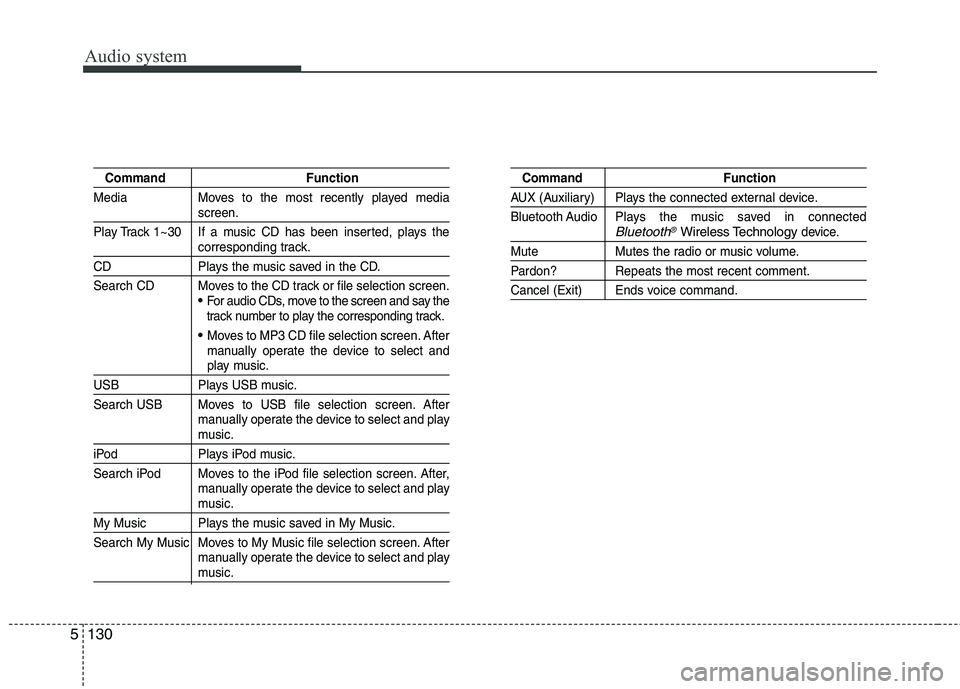
Audio system
130
5
Command Function
Media Moves to the most recently played media
screen.
Play Track 1~30 If a music CD has been inserted, plays the
corresponding track.
CD Plays the music saved in the CD.
Search CD Moves to the CD track or file selection screen.
For audio CDs, move to the screen and say the
track number to play the corresponding track.
Moves to MP3 CD file selection screen. After
manually operate the device to select and
play music.
USB Plays USB music.
Search USB Moves to USB file selection screen. After manually operate the device to select and play
music.
iPod Plays iPod music.
Search iPod Moves to the iPod file selection screen. After,manually operate the device to select and play
music.
My Music Plays the music saved in My Music.
Search My Music Moves to My Music file selection screen. Aftermanually operate the device to select and play
music.
Command Function
AUX (Auxiliary) Plays the connected external device.
Bluetooth Audio Plays the music saved in connected
Bluetooth®Wireless Technologydevice.
Mute Mutes the radio or music volume.
Pardon? Repeats the most recent comment.
Cancel (Exit) Ends voice command.
Page 434 of 723
5151
Audio system
APPENDIX
Name Description
12hr12 HOUR
24hr24 HOUR
AST(A.Store) AUTO STORE
AMA AM RADIO (AUTO STORE)
FMA FM RADIO (AUTO STORE)
AUXExternal Audio mode
BASS BASS
TREBLE TREBLE
BT Bluetooth
PRESET PRESET
RDS Search Radio Data System Search
TATraffic Announcement
Radio Radio
FM/AM/USB FM/AM/USB
MaxMAXIMUM
Minminimum
LowLow
MidMiddle
On On
Off Off
PowerBass PowerBass
Setting Setting
OKOK
MENU MENU
PowerTreble PowerTreble
Name Description
SDVC Speed Dependent
VolumeControl
Setup Setup
CURRENT CURRENT
Current/Total Current/Total
DEVICE NAME DEVICE NAME
NAME NAME
NAME HERE NAME HERE
NUMBER NUMBER
PHONE NAME PHONE NAME
Received Date Received Date
Received Received Message
Message
Received Time Received Time
TIME TIME
AST AUTO STORE
AMAM RADIO
CDCOMPACT DISC
FM FM RADIO(AUTO STORE)
L=RLEFT=RIGHT
Middle Middle
My Music My Music
Track Track
USB USB
Page 717 of 723

I5
Index
Fuel filler lid ..................................................................4-41
Closing the fuel filler lid ............................................4-41
Opening the fuel filler lid ..........................................4-41
Fuel Filter ......................................................................8-40 Draining water from fuel filter ..................................8-40
Fuel requirements ............................................................1-3 Diesel engine ................................................................1-6
Petrol engine ................................................................1-3
Fuses ..............................................................................8-63 Fuse/relay panel description ......................................8-69
Gross vehicle weight........................................................9-3
How to use this manual ..................................................1-2
If the engine does not start ..............................................7-4 If engine doesn't turn over or turns over slowly ..........7-4
If engine turns over normally but does not start ..........7-4
If the engine overheats ....................................................7-8
If you have a flat tyre (with spare tyre) ........................7-15 Changing tyres ..........................................................7-17
EC Declaration of Conformity for Jack......................7-25
Jack and tools ..............................................................7-15
Jack label ....................................................................7-24
Removing and storing the spare tyre ........................7-16
If you have a flat tyre (with tyre mobility kit) ..............7-26 Checking the tyre inflation pressure ..........................7-30
Components of the Tyre Mobility Kit (TMK) ............7-27
Distributing the sealant ..............................................7-30
Introduction ................................................................7-26
Notes on the safe use of the Tyre Mobility Kit ..........7-31
Technical Data ............................................................7-31
Using the Tyre Mobility Kit (TMK) ..........................7-28
In case of an emergency whilst driving ..........................7-3 If engine stalls whilst driving ......................................7-3
If the engine stalls at a crossroad or crossing ..............7-3
If you have a flat tyre whilst driving ............................7-3
Instrument cluster ..........................................................4-57 Gauges ........................................................................4-60
Instrument Cluster Control ........................................4-58
LCD Display Control ..................................................4-59
Transaxle Shift Indicator ............................................4-64
Instrument panel overview ..............................................2-5
Interior features............................................................4-172 Air ventilation seat ....................................................4-176
Ashtray ......................................................................4-172
AUX, USB and iPod ................................................4-180
Bottle holder ............................................................4-174
F
H
G
I
Page:
< prev 1-8 9-16 17-24