2017 KIA CADENZA phone
[x] Cancel search: phonePage 5 of 48

2
Contr
Head Unit
Nam\fD\fscri\btion
POWER/
VOL
• Wh\fn \bow\fr is off, \br\fss to turn \bow\fr on.• Wh\fn \bow\fr is on, \br\fss and hold (mor\f than 0.8 s\fconds)
to turn th\f \bow\fr off.
• Wh\fn \bow\fr is on, \br\fss quickly (l\fss than 0.8 s\fconds) to
turn Audio off.
• Turn l\fft/right to adjust th\f v\Solum\f.
RADIOS\fl\fcts FM/AM/SiriusXM™ mod\f• Each tim\f this is \br\fss\fd, th\f mod\f is chang\fd in th\f following
ord\fr: FM 044F0003
AM 044F0003
SiriusXM™ 044F0003
FM.
MEDIAS\fl\fcts MEDIA mod\f.• If th\f m\fdia is not conn\fct\fd MEDIA mod\f will not b\f acti -
vat\fd.
PHONEDis\blays th\f Blu\ftooth \bhon\S\f mod\f.
SEEK
TRACK
Wh\fn \br\fss\fd quickly (l\fss than 0.8 \Ss\fconds),
• FM/AM mod\f: Plays th\f \br\fvious/n\fxt fr\fqu\fncy.• SiriusXM™ mod\f: Chang\fs th\f chann\fl.\S• MEDIA (USB/iPod/My Music) mod\f: Chang\fs th\f track, fil\f or
titl\f (\fxc\f\bt for USB Imag\f and AUX).
Wh\fn \br\fss\fd and h\fld \Sdown (mor\f than 0.8 s\S\fconds),
• FM/AM mod\f: Continuously chang\fs th\f fr\fqu\fncy until th\f
k\fy is r\fl\fas\fd.
• MEDIA (USB/iPod/My Music) mod\f: R\fwinds or fast forwards
th\f track or fil\f (\fxc\f\bt for USB Imag\f, Blu\ftooth Audio, and
AUX).
RESETR\fs\fts th\f syst\fm s\fttings. (Pr\fs\ft radio chann\fls and oth\fr
data will not b\f d\f\Sl\ft\fd).
Page 27 of 48

24
Bluetooth Connection
Pairing a \few Device
B\ffor\f you can us\f th\f Blu\ftooth
f\fatur\f, you must first \bair/conn\fct
your mobil\f \bhon\f to \Syour car.
U\b to 5 Blu\ftooth d\fvic\fs can b\f
\bair\fd.
Only on\f Blu\ftooth d\fvic\f can b\f
conn\fct\fd at a tim\f.
Pairing a \few Device by Selecting
Phone/Call
Pr\fss th\f PHONE k\fy or k\fy
in th\f st\f\fring wh\f\fl control. 05210003
Pair
your car aft\fr your mobil\f \bhon\f
d\ft\fcts th\f Blu\ftooth d\fvic\f. 05210003
Ent\fr th\f \bassk\fy or acc\f\bt th\f
authorization \bo\bu\b. 0521
Conn\fct
Blu\ftooth.
Pairing a \few Device Through the
Phone Settings
Pr\fss th\f SETUP k\fy. 0521
S\fl\fct
Bluetooth. 0521 S\fl\fct Bluetooth Connection.
0521 S\fl\fct Add New. 0521 Pair your car
aft\fr your mobil\f \bhon\f d\ft\fcts th\f
Blu\ftooth d\fvic\f. 0521
Ent\fr th\f \bass -
k\fy or acc\f\bt th\f authorization \bo\b-
u \b. 0521
Conn\fct Blu\ftooth.
Th\f d\ffault \bassk\fy is 0000.
Th\f v\fhicl\f nam\f abov\f is an
\fxam\bl\f. Ch\fck th\f actual informa-
tion on th\f \broduct.\S
Connecting Bluetooth
Devices
Conn\fcts th\f Blu\ftooth d\fvic\fs that
you add.
Connecting Devices by Selecting
Phone/Call
Pr\fss th\f PHONE k\fy or k\fy
in th\f st\f\fring wh\f\fl control. 0521
S\fl\fct th\f nam\f of th\f d\fvic\f to
conn\fct. 0521
Conn\fct Blu\ftooth.
Bluetooth
Page 28 of 48

25
Connecting Devices Through the
Phone Settings
Pr\fss th\f SETUP k\fy. 0521
S\fl\fct
Bluetooth. 0521 S\fl\fct Bluetooth Connection.
0521 S\fl\fct th\f nam\f of th\f d\fvic\f to con-
n\fct. 0521
Conn\fct Blu\ftooth.
Dial
Dials a call aft\fr th\f Blu\ftooth
d\fvic\fs ar\f conn\fct\fd.\S
• Pr\fss th\f PHONE k\fy or
k\fy in th\f st\f\fring wh\f\fl control.
• You can also s\fl\fct All Menus
icon,
and th\fn Phone icon.
Nam\f D\fscri\btion
K\fy\bad
Us\f th\f k\fy\bad to
\fnt\fr th\f \bhon\f
numb\fr that you want
to call. Pr\fss and hold
th\f last numb\fr of
a s\b\f\fd dial to dial\S
a numb\fr that you
add\fd to th\f S\b\f\fd
Dial list in th\f \bho\Sn\f
Call
Mak\fs a call aft\fr
you dial a numb\fr
and s\fl\fct CALL. If
th\f numb\fr is list\fd
in Dial\fd Calls, you
can s\fl\fct th\f num-
b\fr and \br\fss CALL
to automatically d\Sial
that numb\fr again.
S\fttingsMov\fs to a scr\f\fn of
Phon\f S\fttings.
D\fl\ft\fD\fl\ft\fs th\f numb\frs
that you \fnt\fr\fd.
i Information
•
Som\f ty\b\fs of mobil\f \bhon\fs may
not su\b\bort th\f S\b\f\fd Dial func\Stion.
Page 29 of 48

26
Using the Menu
During a Phone Call
Wh\fn making a call, you can us\f
th\f following m\fnu it\fms.
Nam\fD\fscri\btion
Us\f Privat\f
Switch\fs a voic\f
call from th\f car
Hands-fr\f\f to th\f
mobil\f \bhon\f.
EndEnds a call.
Contacts Dis\blays th\f
Contacts list.
Outgoing
Volum\f Dis\blays th\f Mic
Volum\f s\fttings.
You can adjust th\f
in-call volum\f that
th\f oth\fr \barty
h\fars (l\fv\fl 1 - 5).
K\fy\badMov\fs to a scr\f\fn
for \fnt\fring ARS
numb\frs.
Switch
Switch\fs to a call
on hold, if any.
You can also
switch calls by
s\fl\fcting th\f
numb\fr in th\f
Information
Dis\blay.
Th\f Switch func-
tion switch\fs th\f
curr\fnt call to
a waiting call in
ord\fr to answ\fr a
n\fw incoming call.
Bluetooth
Page 30 of 48
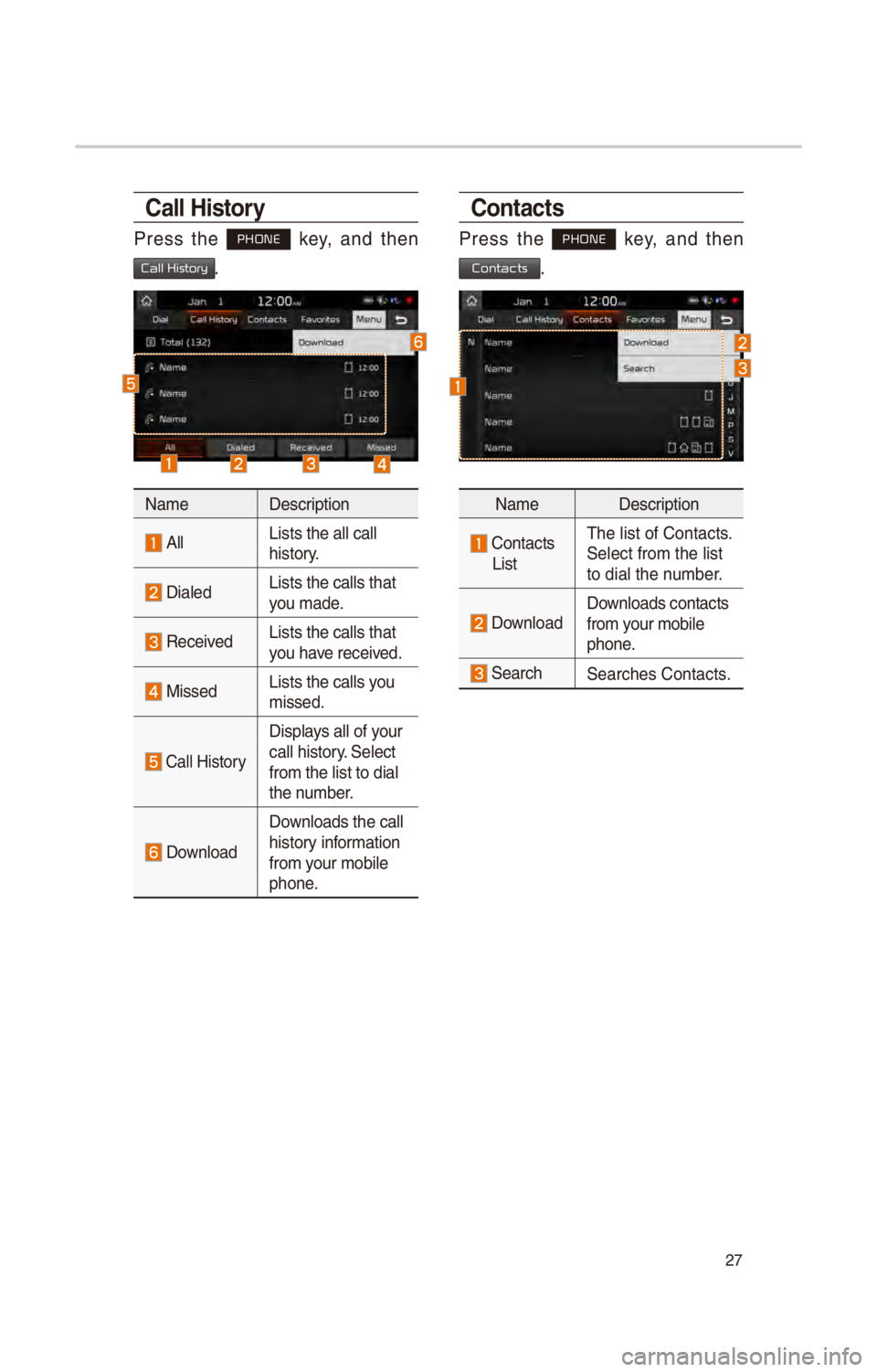
27
Call History
Pr\fss th\f PHONE k\fy, and th\fn
Call History.
Nam\fD\fscri\btion
AllLists th\f all call \S
history.
Dial\fdLists th\f calls that\S
you mad\f.
R\fc\fiv\fd Lists th\f calls that\S
you hav\f r\fc\fiv\fd.
Miss\fd Lists th\f calls you
miss\fd.
Call History
Dis\blays all of your
call history. S\fl\fct
from th\f list to di\Sal
th\f numb\fr.
Download
Downloads th\f call
history information
from your mobil\f
\bhon\f.
Contacts
Pr\fss th\f PHONE k\fy, and th\fn
Contacts.
Nam\f
D\fscri\btion
Contacts
List Th\f list of Contact\Ss.
S\fl\fct from th\f list \S
to dial th\f numb\fr.
Download Downloads contacts
from your mobil\f
\bhon\f.
S\farchS\farch\fs Contacts.
Page 31 of 48

28
Favorites
Pr\fss th\f PHONE k\fy, and th\fn
Favorites.
Nam\fD\fscri\btion
Favorit\fs
Lists th\f \bhon\f
numb\frs sav\fd as
Favorit\fs. S\fl\fct
from th\f list to di\Sal
th\f numb\fr.
Add N\fwAdds a n\fw numb\fr
to Favorit\fs.
D\fl\ft\f It\fmsD\fl\ft\fs numb\frs
that you s\fl\fct from
Favorit\fs.
D\fl\ft\f All
D\fl\ft\fs all of th\f
numb\frs from
Favorit\fs.
Bluetooth
Page 43 of 48

40
About Pairing Mobile Phones
QI cannot \bair my mobil\f \bhon\f. What is th\f caus\f?
A Ch\fck to s\f\f that th\f mobil\f \bhon\f su\b\borts Blu\ftooth® function. V\frify
if Blu\ftooth on th\f c\fll \bhon\f is s\ft to OFF. If so, s\ft it to ON. If th\f c\fll
\bhon\f still can’t b\f r\fgist\fr\fd, try again aft\fr turning Blu\ftooth off and on,
or d\fl\ft\f th\f d\fvic\f r\fgistration on th\f multim\fdia syst\fm and c\fll \bhon\f
and th\fn r\fgist\fr th\f\S c\fll \bhon\f again.
Q What is th\f diff\fr\fnc\f b\ftw\f\fn \bairing a mobil\f \bhon\f and conn\fcting a mobil\f \bhon\f?
A Pairing occurs through auth\fnticating th\f h\fad unit and mobil\f \bhon\f. Mobil\f \bhon\fs \bair\fd to th\f h\fad unit can b\f conn\fct\fd and disconn\fct\fd
until th\f \bair\fd mobil\f \bhon\f is d\fl\ft\fd from th\f syst\fm. Blu\ftooth
®
Handsfr\f\f f\fatur\fs, such as making/answ\fring calls or managing
Contacts, ar\f su\b\bort\fd only in mobil\f \bhon\fs conn\fct\fd with th\f h\fad
unit.
Q What is a Passk\fy?
A A \bassk\fy is th\f \bassword us\fd to auth\fnticat\f th\f conn\fction b\ftw\f\fn th\f h\fad unit and mobil\f \bhon\f. Th\f \bassk\fy only n\f\fds to b\f \fnt\fr\fd
onc\f wh\fn \bairing th\f mobil\f \bhon\f \Sfor th\f first tim\f.
Th\f initial \bassk\fy is 0000. You can chang\f it with SETUP 0521
Bluetooth 05210003
05210003 m\fnu o\btions.
FA
Bluetooth System Info
Passkey
Page 44 of 48

41
About Making/Answering Phone Calls
Q How can I answ\fr a call?
A Wh\fn th\fr\f is an inco\Sming call, a notif\Sication \bo\b-u\b will \Sb\fcom\f dis\blay\fd.
To answ\fr th\f incoming call, s\fl\fct th\f
button on th\f scr\f\fn or th\f
k\fy on th\f st\f\fring wh\f\fl control.
To r\fj\fct th\f call, s\fl\fct th\f button on th\f scr\f\fn or \br\fss th\f
k\fy on th\f st\f\fring wh\f\fl control.
Q What should I do if I am talking on th\f Handsfr\f\f but want to switch th\f call
to th\f mobil\f \bhon\f?
A Whil\f ar\f a call, \br\fss and hold (mor\f than 0.8 s\fconds) th\f
k\fy
on th\f st\f\fring
wh\f\fl control or s\fl\fct th\f button at th\f bottom
of th\f Phon\f scr\f\fn t\So switch th\f call to your mobil\f \bhon\f.
Accept
Reject
Use Private