2017 KIA BORREGO charging
[x] Cancel search: chargingPage 24 of 548

37
Safety features of your vehicle
Lumbar support (for driver’s seat)
The lumbar support can be adjusted
by moving the lever. Pivoting the
lever increases or decreases lumbar
support.Front seat adjustment - power (if equipped)
The front seat can be adjusted by
using the control switches located onthe outside of the seat cushion.
Before driving, adjust the seat to the
proper position so you can easily con-
trol the steering wheel, pedals and
switches on the instrument panel.
OHM038008
WARNING
The power seat is operable with
the ignition OFF.
Therefore, children should never
be left unattended in the vehicle.
CAUTION
The power seat is driven by an electric motor. Stop operatingonce the adjustment is com- pleted. Excessive operationmay damage the electricalequipment.
When in operation, the power seat consumes a large amountof electrical power. To preventunnecessary charging systemdrain, don’t adjust the power seat longer than necessarywhile the engine is not running.
Do not operate two or more power seat control switches atthe same time. Doing so may result in power seat motor orelectrical component malfunc-tion.
Page 166 of 548

477
Features of your vehicle
Charging SystemWarning Light
This warning light illuminates:
Once you set the ignition switch or Engine Start/Stop Button to the ON position.
- It remains on until the engine isstarted.
When there is a malfunction with either the alternator or electrical charging system.
If there is a malfunction with either the
alternator or electrical charging system:
1. Drive carefully to the nearest safe location and stop your vehicle.
2. Turn the engine off and check the alternator drive belt for looseness
or breakage.
If the belt is adjusted properly,
there may be a problem in the
electrical charging system.
In this case, we recommend that
you have the vehicle inspected by
an authorized Kia dealer as soon
as possible.
Engine Oil Pressure Warning Light
This warning light illuminates:
Once you set the ignition switch or Engine Start/Stop Button to the ON position.
- It remains on until the engine isstarted.
When the engine oil pressure is low.
If the engine oil pressure is low:
1.Drive carefully to the nearest safe location and stop your vehicle.
2.Turn the engine off and check the engine oil level (For more details,
refer to “Engine Oil” in chapter 8). If
the level is low, add oil as required.
If the warning light remains on after
adding oil or if oil is not available,
we recommend that you have the
vehicle inspected by an authorized
Kia dealer as soon as possible.
CAUTION - Gasoline Engine
If the Malfunction Indicator
Lamp (MIL) illuminates, poten-tial catalytic converter damage is possible which could result inloss of engine power.
In this case, we recommend thatyou have the vehicle inspectedby an authorized Kia dealer as soon as possible.
CAUTION - Diesel Engine
If the Malfunction Indicator Lamp
(MIL) blinks, some error relatedto the injection quantity adjust- ment occurs which could resultin loss of engine power, combus-tion noise and poor emission.
In this case, we recommend thatyou have the engine control system inspected by an author-ized Kia dealer.
Page 256 of 548

Audio system
514
(Continued)
Charging through the USB maynot work for some mobile devices.
The device may not support nor- mal operation when using an atyp-
ical USB memory device (minia-
ture, keychain, etc.). For best
results, use a typical USB device
that has a metal case.
The device may not support nor- mal operation when using formats
such as HDD Type, CF, or SD
Memory.
The device will not support files locked by DRM (Digital Rights
Management.)
USB memory sticks used by con- necting an Adaptor (SD Type or
CF Type) may not be properly rec-
ognized.
The device may not operate prop- erly when using USB HDDs or
USBs subject to connection fail-
ures caused by vehicle vibrations.
(e.g. i-stick type) (Continued)(Continued)
Avoid use of USB
memory products that
can also be used as key
chains or mobile phone
accessories. Use of such products
may cause damage to the USB
jack.
Connecting an MP3 device or phone through various channels,
such as AUX/BT or Audio/USB
mode may result in pop noises or
abnormal operation. ✽✽
NOTICE - Using an iPod ®
iPod ®
is a registered trademark of
Apple Inc.
In order to use the iPod ®
with
your vehicle’s audio system, you
must use a dedicated iPod ®
cable.
(the cable that is supplied when
purchasing iPod ®
/iPhone ®
prod-
ucts)
If the iPod ®
is connected to the
vehicle while it is playing, a high
pitch sound could occur for
approximately 1-2 seconds imme-
diately after connecting. If possi-
ble, connect the iPod ®
to the vehi-
cle with the iPod ®
stopped/paused.
When the vehicle ignition is set to ACC or ON, connecting the iPod ®
through the iPod ®
cable will
charge the iPod ®
through the car
audio system.
When connecting with the iPod ®
cable, make sure to fully insert the
jack to prevent communication
interference. (Continued)
Page 257 of 548
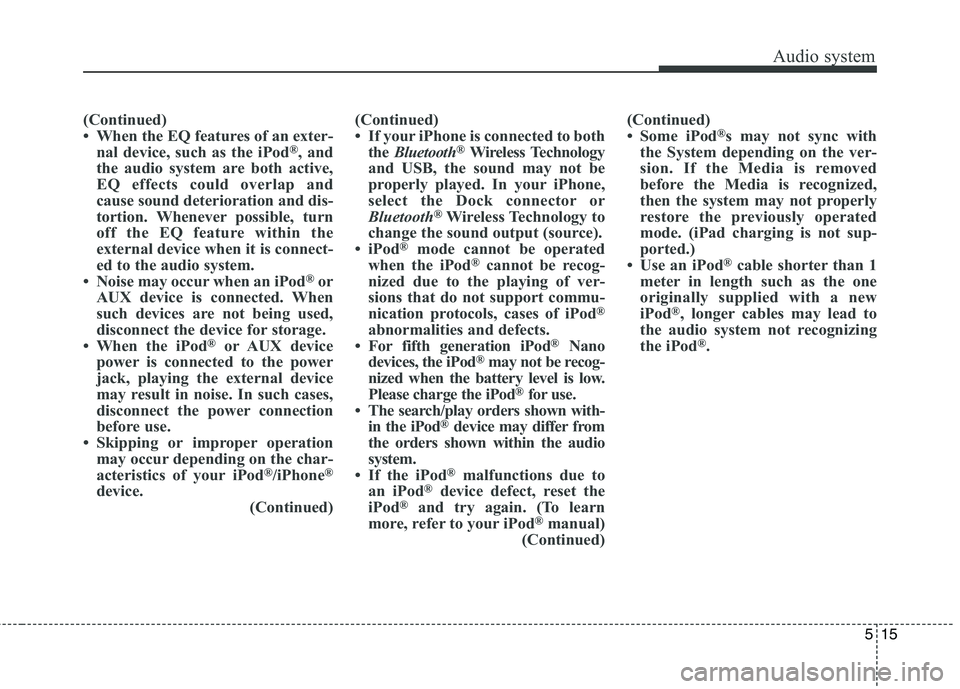
Audio system
15
5
(Continued)
When the EQ features of an exter-
nal device, such as the iPod ®
, and
the audio system are both active,
EQ effects could overlap and
cause sound deterioration and dis-
tortion. Whenever possible, turn
off the EQ feature within the
external device when it is connect-
ed to the audio system.
Noise may occur when an iPod ®
or
AUX device is connected. When
such devices are not being used,
disconnect the device for storage.
When the iPod ®
or AUX device
power is connected to the power
jack, playing the external device
may result in noise. In such cases,
disconnect the power connection
before use.
Skipping or improper operation may occur depending on the char-
acteristics of your iPod ®
/iPhone ®
device. (Continued)(Continued)
If your iPhone is connected to both
the Bluetooth ®
Wireless Technology
and USB, the sound may not be
properly played. In your iPhone,
select the Dock connector or
Bluetooth ®
Wireless Technology to
change the sound output (source).
iPod ®
mode cannot be operated
when the iPod ®
cannot be recog-
nized due to the playing of ver-
sions that do not support commu-
nication protocols, cases of iPod ®
abnormalities and defects.
For fifth generation iPod ®
Nano
devices, the iPod ®
may not be recog-
nized when the battery level is low.
Please charge the iPod ®
for use.
The search/play orders shown with- in the iPod ®
device may differ from
the orders shown within the audio
system.
If the iPod ®
malfunctions due to
an iPod ®
device defect, reset the
iPod ®
and try again. (To learn
more, refer to your iPod ®
manual)
(Continued) (Continued)
Some iPod
®
s may not sync with
the System depending on the ver-
sion. If the Media is removed
before the Media is recognized,
then the system may not properly
restore the previously operated
mode. (iPad charging is not sup-
ported.)
Use an iPod ®
cable shorter than 1
meter in length such as the one
originally supplied with a new
iPod ®
, longer cables may lead to
the audio system not recognizing
the iPod ®
.
Page 475 of 548
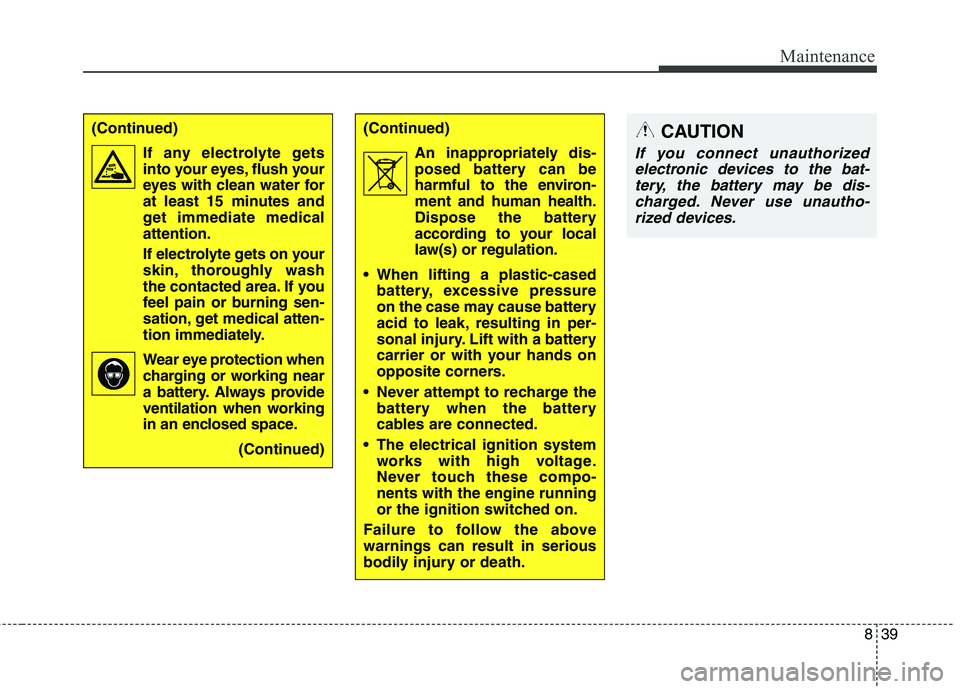
839
Maintenance
(Continued)An inappropriately dis-posed battery can be
harmful to the environ-ment and human health.
Dispose the battery
according to your local
law(s) or regulation.
When lifting a plastic-cased battery, excessive pressure
on the case may cause battery
acid to leak, resulting in per-
sonal injury. Lift with a battery
carrier or with your hands on
opposite corners.
Never attempt to recharge the battery when the battery
cables are connected.
The electrical ignition system works with high voltage.
Never touch these compo-nents with the engine running
or the ignition switched on.
Failure to follow the abovewarnings can result in serious
bodily injury or death.CAUTION
If you connect unauthorized electronic devices to the bat-tery, the battery may be dis-charged. Never use unautho- rized devices.
(Continued)
If any electrolyte getsinto your eyes, flush your
eyes with clean water for
at least 15 minutes and
get immediate medicalattention.
If electrolyte gets on your
skin, thoroughly wash
the contacted area. If you
feel pain or burning sen-
sation, get medical atten-
tion immediately.
Wear eye protection when charging or working near
a battery. Always provide
ventilation when working
in an enclosed space.
(Continued)
Page 476 of 548

Maintenance
40
8
Battery capacity label ❈ The actual battery label in the vehicle may
differ from the illustration.
1. AGM90L-DIN : The Kia model
name of battery
2. 90Ah(20HR) : The nominal capaci-
ty (in Ampere hours)
3. 170RC : The nominal reserve
capacity (in min.)
4. 12V : The nominal voltage
5. 850CCA (SAE) : The cold-test cur-
rent in amperes
by SAE
6. 680A : The cold-test current in
amperes by EN Battery recharging
Your vehicle has a maintenance-free,
calcium-based battery.
If the battery becomes discharged
in a short time (because, for exam-
ple, the headlights or interior lights
were left on while the vehicle was
not in use), recharge it by slow
charging (trickle) for 10 hours.
If the battery gradually discharges because of high electric load while
the vehicle is being used, recharge
it at 20-30A for two hours.
OUM074113L
■
Example
WARNING - Recharging
battery
When recharging the battery,
observe the following precau-tions:
The battery must be removed from the vehicle and placed in an area with good ventilation.
Do not allow cigarettes, sparks, or flame near the battery.
Watch the battery during charging, and stop or reduce
the charging rate if the batterycells begin gassing (boiling)
violently or if the temperature
of the electrolyte of any cell
exceeds 49°C (120°F).
Wear eye protection when checking the battery during
charging.
(Continued)
Page 477 of 548

841
Maintenance
Reset items Items should be reset after the bat-
tery has been discharged or the bat-
tery has been disconnected.
Driver position memory system(See chapter 3)
Auto up/down window (See chapter 4)
Sunroof (See chapter 4)
Trip computer (See chapter 4)
Climate control system (See chapter 4)
Audio (See chapter 5)WARNING
Before performing mainte- nance or recharging the bat-
tery, turn off all accessories
and stop the engine.
The negative battery cable must be removed first and
installed last when the batteryis disconnected.(Continued)
Disconnect the battery charg-er in the following order.
1. Turn off the battery charger main switch.
2. Unhook the negative clamp from the negative battery ter- minal.
3. Unhook the positive clamp from the positive battery ter-minal.
Page 538 of 548

I3
Index
Battery recharging ......................................................8-40
Reset items ..................................................................8-41
Battery replacement ......................................................4-12
Battery saver function ....................................................4-98
Before driving ..................................................................6-4
Blind Spot Detection System(BSD) ..............................6-62 BSD (Blind Spot Detection) /LCA (Lane Change Assist) ......................................6-63
RCTA (Rear cross traffic alert) ..................................6-66
Bonnet see the hood ......................................................4-29
Brake system..................................................................6-34 Power brakes ..............................................................6-34
Parking brake ............................................................6-36
Anti-lock brake system (ABS)....................................6-38
Electronic stability control (ESC) ..............................6-40
Hill-start assist control (HAC) ....................................6-45
Brakes fluid....................................................................8-27 Checking the brake fluid level ....................................8-27
Bulb replacement ..........................................................8-68
Bulb wattage ....................................................................9-4
Button start/stop, see engine start/stop button ..............6-10
Camera (Rear view) ......................................................4-96
Capacities (Lubricants) ....................................................9-6Care Care of seat belts ........................................................3-38 SRS Care ....................................................................3-70
Tire care ......................................................................8-42
Exterior care ................................................................8-77
Interior care ................................................................8-83
Care of seat belts ..........................................................3-38
Center console storage ................................................4-138
Central door lock switch................................................4-19
Chains - Tire ..................................................................6-76
Checking tire inflation pressure ....................................8-43
Child restraint system ....................................................3-39 "Installing a child restraint systemwith a lap belt" ....3-42"Installing a child restraint systemwith a lap/shoulder belt" ....................................................3-42
"Securing a child restraint seat withtether anchor system" ........................................................3-46
"Securing a child restraint systemwith “ISOFIX” system and “TetherAnchorage” system" ............................3-47
Child-protector rear door lock ......................................4-20
Climate control air filter ................................................8-33 Filter inspection ..........................................................8-33
Filter replacement ......................................................8-33
Climate control system Automatic climate control system ............................4-117
Automatic heating and air conditioning ..................4-119
Manual heating and air conditioning ........................4-120
Rear heating and air conditioning ............................4-128
Coat hook ....................................................................4-148
Combined instrument, see instrument cluster ..............4-47
C