Page 180 of 527

WARNING!
To avoid serious injury or death:
•Do not insert any objects into the receptacles.
• Do not touch with wet hands.
• Close the lid when not in use.
• If this outlet is mishandled, it may cause an electric
shock and failure.
CAUTION!
• Many accessories that can be plugged in draw power
from the vehicle’s battery, even when not in use (i.e.,
cellular phones, etc.). Eventually, if plugged in long
enough, the vehicle’s battery will discharge suffi-
ciently to degrade battery life and/or prevent the
engine from starting.
• Accessories that draw higher power (i.e., coolers,
vacuum cleaners, lights, etc.), will degrade the bat-
tery even more quickly. Only use these intermit-
tently and with greater caution.
(Continued)
CAUTION! (Continued)
•After the use of high power draw accessories, or long
periods of the vehicle not being started (with acces-
sories still plugged in), the vehicle must be driven a
sufficient length of time to allow the alternator to
recharge the vehicle’s battery.
• Power outlets are designed for accessory plugs only.
Do not hang any type of accessory or accessory
bracket from the plug. Improper use of the power
outlet can cause damage.
Power Inverter — If Equipped
There is a 115 Volt, 150 Watt inverter outlet located on the
front of the center console to convert DC current to AC
current. This outlet can power cellular phones, electronics
and other low power devices requiring power up to 150
Watts. Certain high-end video game consoles will exceed
this power limit, as will most power tools.
178 GETTING TO KNOW YOUR VEHICLE
Page 181 of 527

The power inverter is designed with built-in overload
protection. If the power rating of 150 Watts is exceeded, the
power inverter will automatically shut down. Once the
electrical device has been removed from the outlet the
inverter should automatically reset. If the power rating
exceeds approximately 170 Watts, the power inverter may
have to be reset manually. To reset the inverter manuallypush the power inverter button OFF and ON. To avoid
overloading the circuit, check the power ratings on electri-
cal devices prior to using the inverter.
The power inverter switch is located on
the instrument panel below the climate
controls. To turn on the power outlet,
push the switch once. The indicator light
will illuminate. Push the switch a sec-
ond time to turn the power inverter
outlet off.
NOTE: When the power inverter switch is pushed, there
will be a delay of approximately one second before the
inverter indicator light turns ON.
WARNING!
To avoid serious injury or death:
• Do not insert any objects into the receptacles.
• Do not touch with wet hands.
• Close the lid when not in use.
• If this outlet is mishandled, it may cause an electric
shock and failure.
Power Inverter
3
GETTING TO KNOW YOUR VEHICLE 179
Page 183 of 527
GETTING TO KNOW YOUR INSTRUMENT PANEL
CONTENTS
�INSTRUMENT CLUSTER ..................182
▫ Instrument Cluster Descriptions ............183
� INSTRUMENT CLUSTER DISPLAY —
IF EQUIPPED .......................... .185
▫ Instrument Cluster Display Location
And Controls ........................ .185
▫ Instrument Cluster Display Menu Items .......187
� WARNING/INDICATOR LIGHTS AND
MESSAGES ........................... .195
▫ Red Telltale Indicator Lights ...............196
▫ Yellow Telltale Indicator Lights .............202▫
Green Telltale Indicator Lights ..............208
▫ White Telltale Indicator Lights ..............209
▫ Blue Telltale Indicator Lights ...............210
� ONBOARD DIAGNOSTIC SYSTEM —
OBDII .............................. .210
▫ Onboard Diagnostic System (OBD II)
Cybersecurity ..........................211
▫ Loose Fuel Filler Cap Message .............211
� EMISSIONS INSPECTION AND
MAINTENANCE PROGRAMS ..............2114
Page 194 of 527

Flash Lamp With Lock
When on is selected, the front and rear turn signals will
flash when the doors are locked or unlocked with the key
fob. This feature may be selected with or without the
Sound Horn with Lock feature selected. To make your
selection, push and release therightarrow button until
“On” or “Off” appears.
Headlamp Off Delay
When this feature is selected, the driver can choose to have
the headlights remain on for 0, 30, 60, or 90 seconds when
exiting the vehicle. To make your selection, push and
release the rightarrow button until “0,” “30,” “60,” or “90”
appears.
Headlamps With Wipers (Available With Auto
Headlights Only)
When on is selected, and the headlight switch is in the
AUTO position, the headlights will turn on approximately
10 seconds after the wipers are turned on. If the headlights
were turned on by this feature, they will also turn off when
the wipers are turned off. To make your selection, push and
release the rightarrow button until “ON” or “OFF”
appears. NOTE:
Turning the headlights on during the daytime
causes the instrument panel lights to dim. To increase the
brightness, refer to “Lights” in “Getting To Know Your
Vehicle.”
Key Off Power Delay
When this feature is selected, the power window switches,
radio, hands–free system (if equipped), DVD video system
(if equipped), power sunroof (if equipped), and power
outlets will remain active for up to 10 minutes after the
ignition switch is turned to the LOCK position. Opening
either front vehicle door will cancel this feature. To make
your selection, push and release the rightarrow button
until “Off,” “45 sec.,” “5 min.,” or “10 min.” appears.
Illumin. Approach
When this feature is selected, the headlights will activate
and remain on for up to 90 seconds when the doors are
unlocked with the key fob. To make your selection, push
and hold the rightarrow button until “Off,” “30 sec,” “60
sec,” or “90 sec” appears.
192 GETTING TO KNOW YOUR INSTRUMENT PANEL
Page 197 of 527
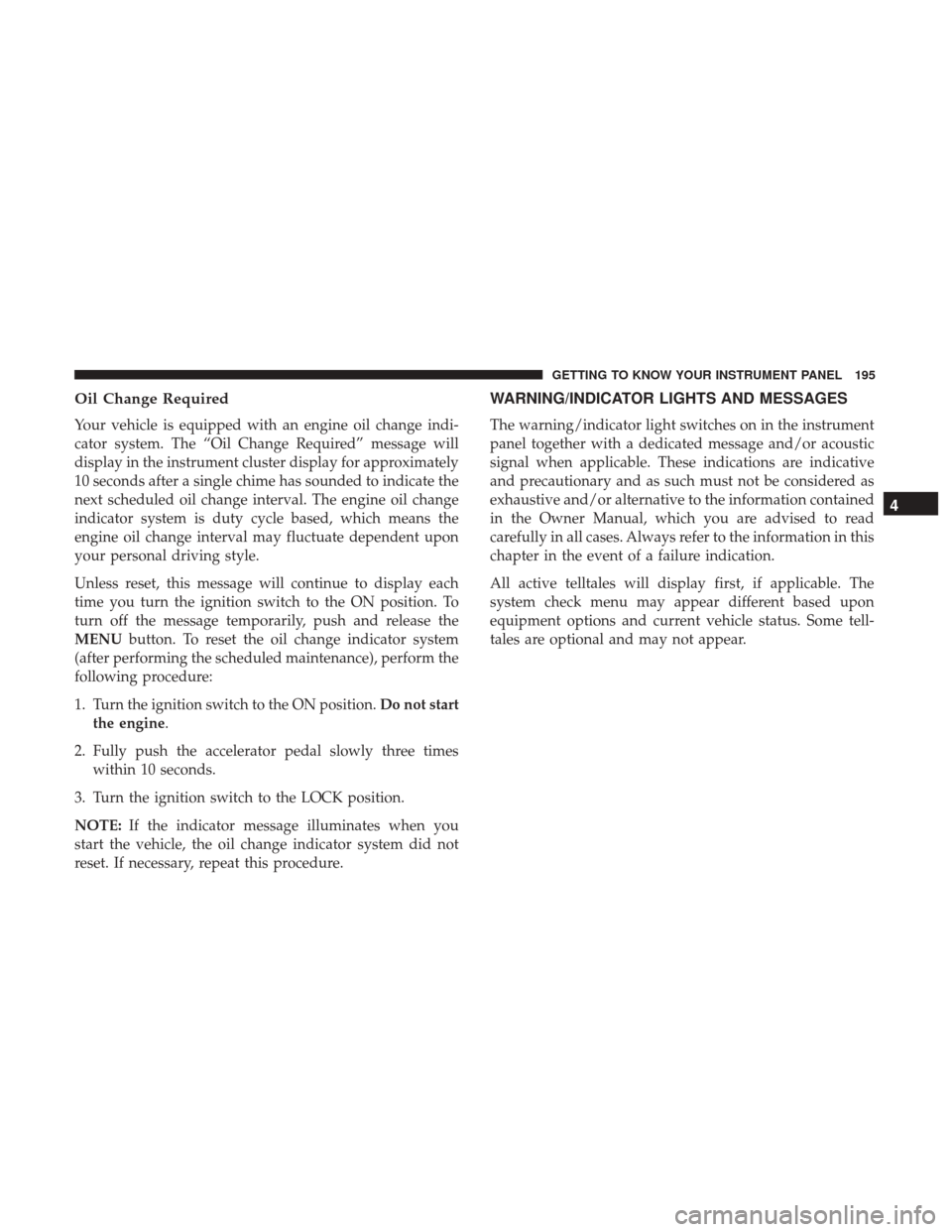
Oil Change Required
Your vehicle is equipped with an engine oil change indi-
cator system. The “Oil Change Required” message will
display in the instrument cluster display for approximately
10 seconds after a single chime has sounded to indicate the
next scheduled oil change interval. The engine oil change
indicator system is duty cycle based, which means the
engine oil change interval may fluctuate dependent upon
your personal driving style.
Unless reset, this message will continue to display each
time you turn the ignition switch to the ON position. To
turn off the message temporarily, push and release the
MENUbutton. To reset the oil change indicator system
(after performing the scheduled maintenance), perform the
following procedure:
1. Turn the ignition switch to the ON position. Do not start
the engine.
2. Fully push the accelerator pedal slowly three times within 10 seconds.
3. Turn the ignition switch to the LOCK position.
NOTE: If the indicator message illuminates when you
start the vehicle, the oil change indicator system did not
reset. If necessary, repeat this procedure.
WARNING/INDICATOR LIGHTS AND MESSAGES
The warning/indicator light switches on in the instrument
panel together with a dedicated message and/or acoustic
signal when applicable. These indications are indicative
and precautionary and as such must not be considered as
exhaustive and/or alternative to the information contained
in the Owner Manual, which you are advised to read
carefully in all cases. Always refer to the information in this
chapter in the event of a failure indication.
All active telltales will display first, if applicable. The
system check menu may appear different based upon
equipment options and current vehicle status. Some tell-
tales are optional and may not appear.
4
GETTING TO KNOW YOUR INSTRUMENT PANEL 195
Page 198 of 527
Red Telltale Indicator Lights
Air Bag Warning Light
Red TelltaleLight What It Means
Air Bag Warning Light
This light will turn on for four to eight seconds as a bulb check when the ignition switch is first
turned to ON/RUN. If the light is either not on during startup, stays on, or turns on while driv-
ing, have the system inspected at an authorized dealer as soon as possible. This light will illumi-
nate with a single chime when a fault with the Air Bag Warning Light has been detected, it will
stay on until the fault is cleared. If the light comes on intermittently or remains on while driving,
have an authorized dealer service the vehicle immediately. Refer to “Occupant Restraint Systems”
in “Safety” for further information.
196 GETTING TO KNOW YOUR INSTRUMENT PANEL
Page 199 of 527

Brake Warning Light
Red TelltaleLight What It Means
English
Metric
Brake Warning Light
This light monitors various brake functions, including brake fluid level and parking brake appli-
cation. If the brake light turns on it may indicate that the parking brake is applied, that the brake
fluid level is low, or that there is a problem with the anti-lock brake system reservoir.
If the light remains on when the parking brake has been disengaged, and the fluid level is at the
full mark on the master cylinder reservoir, it indicates a possible brake hydraulic system mal-
function or that a problem with the Brake Booster has been detected by the Anti-Lock Brake Sys-
tem (ABS) / Electronic Stability Control (ESC) system. In this case, the light will remain on until
the condition has been corrected. If the problem is related to the brake booster, the ABS pump
will run when applying the brake, and a brake pedal pulsation may be felt during each stop.
4
GETTING TO KNOW YOUR INSTRUMENT PANEL 197
Page 200 of 527

The dual brake system provides a reserve braking capacity
in the event of a failure to a portion of the hydraulic
system. A leak in either half of the dual brake system is
indicated by the Brake Warning Light, which will turn on
when the brake fluid level in the master cylinder has
dropped below a specified level.
The light will remain on until the cause is corrected.
NOTE:The light may flash momentarily during sharp
cornering maneuvers, which change fluid level conditions.
The vehicle should have service performed, and the brake
fluid level checked.
If brake failure is indicated, immediate repair is necessary.
WARNING!
Driving a vehicle with the red brake light on is
dangerous. Part of the brake system may have failed. It
will take longer to stop the vehicle. You could have a
collision. Have the vehicle checked immediately. Vehicles equipped with the Anti-Lock Brake System (ABS)
are also equipped with Electronic Brake Force Distribution
(EBD). In the event of an EBD failure, the Brake Warning
Light will turn on along with the ABS Light. Immediate
repair to the ABS system is required.
Operation of the Brake Warning Light can be checked by
turning the ignition switch from the OFF position to the
ON/RUN position. The light should illuminate for ap-
proximately two seconds. The light should then turn off
unless the parking brake is applied or a brake fault is
detected. If the light does not illuminate, have the light
inspected by an authorized dealer.
The light also will turn on when the parking brake is
applied with the ignition switch in the ON/RUN position.
NOTE:
This light shows only that the parking brake is
applied. It does not show the degree of brake application.
198 GETTING TO KNOW YOUR INSTRUMENT PANEL