Page 85 of 516

WINDOWS
Power Window Controls
The power window switch is located on the driver ’s door
panel. The driver ’s power window switch controls the
operation of all the windows.There are single window controls on each passenger door
trim panel, which operate the passenger door windows.
The window controls will operate only when the ignition is
in the ON or RUN position.
NOTE:
For vehicles equipped with Uconnect, the power
window switches will remain active for up to three min-
utes after the ignition is cycled to the OFF position.
Opening either front door will cancel this feature. Refer to
“Uconnect Settings” in “Multimedia” for further informa-
tion.
WARNING!
Never leave children unattended in a vehicle, and do
not let children play with power windows. Do not
leave the key fob in or near the vehicle, or in a location
accessible to children, and do not leave the ignition of
a vehicle equipped with Keyless Enter-N-Go in the
ACC or ON/RUN mode. Occupants, particularly unat-
tended children, can become entrapped by the win-
dows while operating the power window switches.
Such entrapment may result in serious injury or death.
Power Window Switches
1 — Opening/Closing Left/Right Front Window
2 — Opening/Closing Left/Right Rear Window (If Equipped)
3 — Window Lockout Switch (Rear Doors)
3
GETTING TO KNOW YOUR VEHICLE 83
Page 113 of 516
3. Slide out the sun visor extender for even more sidecoverage toward the rear.
Power Outlets
The front power outlet is located under the center stack of
the instrument panel. It only operates with the ignition in
the RUN position. Models equipped with the optional
�smoker kit,�will have
a cigar lighter instead of the power outlet. Refer to “Cigar
Lighter� in “Internal Equipment” for further information.
Rear Power Outlet
The rear cargo power outlet is located on the left side of the
cargo area.
The outlet only works when the ignition is in the RUN
position.
Using The Extender
12 Volt Power Outlet
3
GETTING TO KNOW YOUR VEHICLE 111
Page 126 of 516

•The gauge will likely indicate a higher temperature
when driving in hot weather or up mountain grades. It
should not be allowed to exceed the upper limits of the
normal operating range.
WARNING!
A hot engine cooling system is dangerous. You or
others could be badly burned by steam or boiling
coolant. You may want to call an authorized dealer for
service if your vehicle overheats.
CAUTION!
Driving with a hot engine cooling system could dam-
age your vehicle. If the temperature gauge reads “H”
pull over and stop the vehicle. Idle the vehicle with the
air conditioner turned off until the pointer drops back
into the normal range. If the pointer remains on the
“H”, turn the engine off immediately and call an
authorized dealer for service. 3. Instrument Cluster Display
•The instrument cluster display features a driver-
interactive display. Refer to “Instrument Cluster Dis-
play” in “Getting To Know Your Instrument Panel” for
further information.
4. Fuel Gauge •The fuel gauge shows the level of fuel in the fuel tank
when the ignition is in the ON/RUN position
•
The fuel pump symbol points to the side of the
vehicle where the fuel door is located.
5. Speedometer
•Indicates vehicle speed
INSTRUMENT CLUSTER DISPLAY
Your vehicle may be equipped with an instrument cluster
display, which offers useful information to the driver. With
the ignition in the STOP/OFF position, opening/closing of
a door will activate the display for viewing, and display
the total miles, or kilometers, in the odometer. Your instru-
ment cluster display is designed to display important
information about your vehicle’s systems and features.
Using a driver interactive display located on the instru-
ment panel, your instrument cluster display can show you
how systems are working and give you warnings when
124 GETTING TO KNOW YOUR INSTRUMENT PANEL
Page 129 of 516

Oil Change Reset
Oil Change Due
Your vehicle is equipped with an engine oil change indi-
cator system. The “Oil Change Due” message will display
in the instrument cluster display for five seconds after a
single chime has sounded to indicate the next scheduled oil
change interval. The engine oil change indicator system is
duty cycle based, which means the engine oil change
interval may fluctuate, dependent upon your personal
driving style.
Unless reset, this message will continue to display each
time you turn the ignition is cycled to the ON or RUN
position. To reset the oil change indicator system (after
performing the scheduled maintenance), refer to the fol-
lowing procedure.
1. Without pushing the brake pedal, push the ENGINESTART/STOP button and cycle the ignition to the ON/
RUN position (do not start the engine).
2. Fully push the accelerator pedal, slowly, three times within 10 seconds.
3. Without pushing the brake pedal, push the ENGINE START/STOP button once to return the ignition to the
OFF/LOCK position. NOTE:
If the indicator message illuminates when you
start the vehicle, the oil change indicator system did not
reset. See your authorized dealer to have the oil life reset.
Instrument Cluster Display Menu Items
NOTE: The instrument cluster display menu items display
in the center of the instrument cluster. Menu items may
vary depending on your vehicle features.
Speedometer
Push and release the upordown arrow button until the
speedometer menu icon is displayed in the instrument
cluster display. Push and release the OKbutton to toggle
units (mph or km/h) of the speedometer.
Vehicle Info
Push and release the up or down arrow button until
�Vehicle Info� is highlighted in the instrument cluster
display. Push and release the right arrow button and
Coolant Temp will be displayed. Push the right or left
arrow button to scroll through the following information
displays:
• Tire Pressure — View the information relating to the
TPMS system (If Equipped).
4
GETTING TO KNOW YOUR INSTRUMENT PANEL 127
Page 131 of 516

Display Gears (Vehicles With Reconfigurable Multi-
Functional Display And Automatic Transmission)
By selecting this item, you can select the display mode, the
particulars relating to the automatic transmission, and
choose between the following options:
•�Single digit�
The right side of the display will show the letter concerning
the automatic transmission gear selector (P,R,N or D)
position. After approximately two seconds, the letter will
be displayed in a central position.
• �Full PRND�
(Default): The right side of the display the letters PRND,
the position assumed by the gear selector will be high-
lighted in the display. During the operation in sequential
mode (�AutoStick�), in place of the letter D, the gear will be
will be displayed.
In The Upper-Left/Top Right
The information relating to the following can be displayed:
• External temperature
• Ignition Button — If Equipped
• Compass (If Equipped) •
Date (Month/Day)
• Time (Hours/Minutes)
In the central area of the display, you can view all of the
information listed above as well as the following:
• State of the ignition
• Compass — If Equipped
• Speed Display (If Equipped)
• Date (Day/Month/Year)
• Time
• External Temp — If equipped
• Menu Item
• Distance Traveled A (Trip A)
• Distance Traveled B (Trip B)
Restore Default Settings
Selecting this item, and you can reset and restore the
default settings.
4
GETTING TO KNOW YOUR INSTRUMENT PANEL 129
Page 136 of 516

WARNING/INDICATOR LIGHTS AND MESSAGES
The warning/indicator light switches on in the instrument
panel together with a dedicated message and/or acoustic
signal when applicable. These indications are indicative
and precautionary and as such must not be considered as
exhaustive and/or alternative to the information contained
in the Owner Manual, which you are advised to read
carefully in all cases. Always refer to the information in this
chapter in the event of a failure indication.All active telltales will display first, if applicable. The
system check menu may appear different based upon
equipment options and current vehicle status. Some tell-
tales are optional and may not appear.
The following warning lamps and indicators will alert you
to a vehicle condition that may become serious. Some
lamps will illuminate when you start your vehicle to make
sure they work. If any lamps remain on after starting your
vehicle, refer to the respective system warning lamp for
further information.
Red Telltale Lights
Seat Belt Reminder Warning Light
Red Telltale
Light What It Means
Seat Belt Reminder Warning Light
When the ignition switch is first turned to ON/RUN, this light will turn on for four to eight sec-
onds as a bulb check. During the bulb check, if the driver’s seat belt is unbuckled, a chime will
sound. After the bulb check or when driving, if the driver ’s seat belt remains unbuckled, the Seat
Belt Reminder Light will flash or remain on continuously and a chime will sound. Refer to “Oc-
cupant Restraint Systems” in “Safety” for further information.
134 GETTING TO KNOW YOUR INSTRUMENT PANEL
Page 137 of 516
Air Bag Warning Light
Red TelltaleLight What It Means
Air Bag Warning Light
This light will turn on for four to eight seconds as a bulb check when the ignition switch is first
turned to ON/RUN. If the light is either not on during startup, stays on, or turns on while driv-
ing, have the system inspected at an authorized dealer as soon as possible. This light will illumi-
nate with a single chime when a fault with the Air Bag Warning Light has been detected, it will
stay on until the fault is cleared. If the light comes on intermittently or remains on while driving,
have an authorized dealer service the vehicle immediately. Refer to “Occupant Restraint Systems”
in “Safety” for further information.
4
GETTING TO KNOW YOUR INSTRUMENT PANEL 135
Page 139 of 516
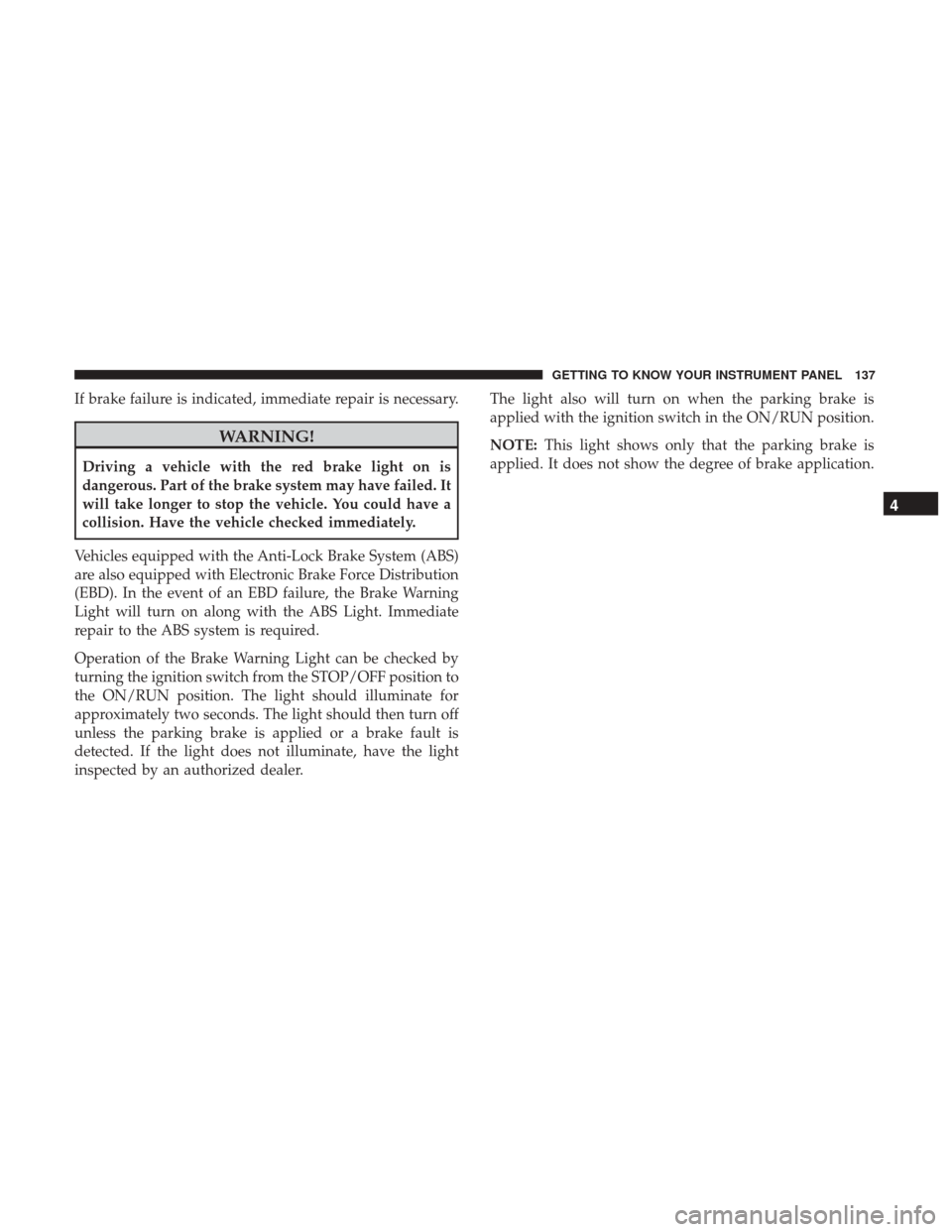
If brake failure is indicated, immediate repair is necessary.
WARNING!
Driving a vehicle with the red brake light on is
dangerous. Part of the brake system may have failed. It
will take longer to stop the vehicle. You could have a
collision. Have the vehicle checked immediately.
Vehicles equipped with the Anti-Lock Brake System (ABS)
are also equipped with Electronic Brake Force Distribution
(EBD). In the event of an EBD failure, the Brake Warning
Light will turn on along with the ABS Light. Immediate
repair to the ABS system is required.
Operation of the Brake Warning Light can be checked by
turning the ignition switch from the STOP/OFF position to
the ON/RUN position. The light should illuminate for
approximately two seconds. The light should then turn off
unless the parking brake is applied or a brake fault is
detected. If the light does not illuminate, have the light
inspected by an authorized dealer. The light also will turn on when the parking brake is
applied with the ignition switch in the ON/RUN position.
NOTE:
This light shows only that the parking brake is
applied. It does not show the degree of brake application.
4
GETTING TO KNOW YOUR INSTRUMENT PANEL 137