Page 275 of 421

With Ignition Key
Automatic Transmission
•Front Wheel Drive (FWD) vehicles can be towed with
the front wheels elevated, or on a flatbed truck (all four
wheels OFFthe ground).
• Four-Wheel Drive (4WD) vehicles can be towed on a
flatbed truck (all four wheels OFFthe ground).
If the transmission is operable, Front Wheel Drive (FWD)
and Four Wheel Drive (4WD) vehicles, with the 6-speed
automatic transmission only ( NOTthe Continuously
Variable automatic transmission [CVT]), may be flat towed
(with all four wheels on the ground) under the following
conditions:
• The transmission must be in NEUTRAL.
• The towing speed must not exceed 25 mph (40 km/h).
• The towing distance must not exceed 15 miles (24 km).
Front Wheel Drive (FWD) models (with 6-speed automatic
only) may also be towed (under the same limitations
shown above) with the rear wheels elevated.
CAUTION!
• DO NOT flat tow any vehicle equipped with a CVT
automatic transmission. Damage to the drivetrain
will result. If these vehicles require towing, make
sure all drive wheels are OFF the ground.
• Towing this vehicle in violation of the above require-
ments can cause severe transmission and/or transfer
case damage. Damage from improper towing is not
covered under the New Vehicle Limited Warranty..
If the vehicle’s battery is discharged, refer to “Gear Selector
Override” in this section for instructions on shifting the
automatic transmission out of PARK for towing.
Manual Transmission
• Front Wheel Drive (FWD) or Four-Wheel Drive (4WD)
vehicles can be flat towed (all four wheels on the
ground) with the transmission in NEUTRAL.
• FWD vehicles can be towed with the front wheels
elevated.
• FWD or 4WD vehicles can be towed on a flatbed truck
(all wheels OFFthe ground).
7
IN CASE OF EMERGENCY 273
Page 280 of 421
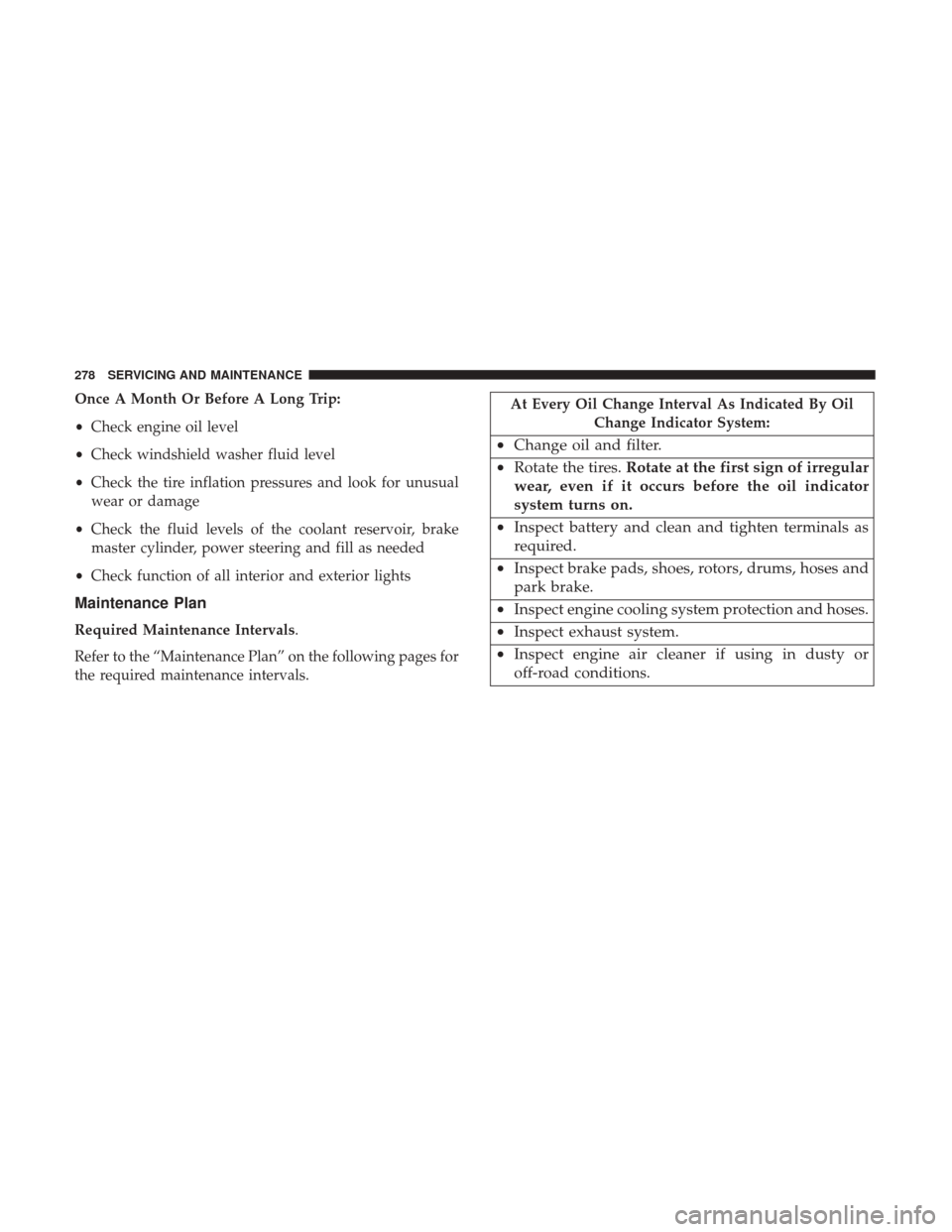
Once A Month Or Before A Long Trip:
•Check engine oil level
• Check windshield washer fluid level
• Check the tire inflation pressures and look for unusual
wear or damage
• Check the fluid levels of the coolant reservoir, brake
master cylinder, power steering and fill as needed
• Check function of all interior and exterior lights
Maintenance Plan
Required Maintenance Intervals.
Refer to the “Maintenance Plan” on the following pages for
the required maintenance intervals.
At Every Oil Change Interval As Indicated By Oil
Change Indicator System:
•Change oil and filter.
• Rotate the tires. Rotate at the first sign of irregular
wear, even if it occurs before the oil indicator
system turns on.
• Inspect battery and clean and tighten terminals as
required.
• Inspect brake pads, shoes, rotors, drums, hoses and
park brake.
• Inspect engine cooling system protection and hoses.
• Inspect exhaust system.
• Inspect engine air cleaner if using in dusty or
off-road conditions.
278 SERVICING AND MAINTENANCE
Page 284 of 421
ENGINE COMPARTMENT
2.0L Engine
1 — Washer Fluid Reservoir6 — Air Cleaner Filter
2 — Power Steering Fluid Reservoir 7 — Battery
3 — Engine Oil Fill 8 — Coolant Pressure Cap
4 — Brake Fluid Reservoir 9 — Engine Oil Dipstick
5 — Integrated Power Module (Fuses) 10 — Engine Coolant Reservoir
282 SERVICING AND MAINTENANCE
Page 285 of 421
2.4L Engine
1 — Washer Fluid Reservoir6 — Air Cleaner Filter
2 — Power Steering Fluid Reservoir 7 — Battery
3 — Engine Oil Fill 8 — Coolant Pressure Cap
4 — Brake Fluid Reservoir 9 — Engine Oil Dipstick
5 — Integrated Power Module (Fuses) 10 — Engine Coolant Reservoir
8
SERVICING AND MAINTENANCE 283
Page 365 of 421

WARNING!
Do not plug in or remove the iPod or external device
while driving. Failure to follow this warning could
result in a collision.
Connecting The iPod Or External USB Device
Use the connection cable to connect an iPod or external
USB device to the vehicle’s USB/AUX connector port
which is located in the center console or glove compart-
ment.Once the audio device is connected and synchronized to
the vehicle’s AUX/USB/MP3 control system (iPod or
external USB device may take a few minutes to connect),
the audio device starts charging and is ready for use by
pushing radio switches, as described below.
NOTE:
If the audio device battery is completely dis-
charged, it may not communicate with the AUX/USB/
MP3 control system until a minimum charge is attained.
Leaving the audio device connected to the AUX/USB/MP3
control system may charge it to the required level.
Using This Feature
By using an external USB device to connect to the USB port:
• The audio device can be played on the vehicle’s sound
system, providing metadata (artist, track title, album,
etc.) information on the radio display.
• The audio device can be controlled using the radio
buttons to Play, Browse, and List the iPod contents.
• The audio device battery charges when plugged into the
USB connector (if supported by the specific audio de-
vice).
AUX/USB Connector Ports
10
MULTIMEDIA 363
Page 378 of 421
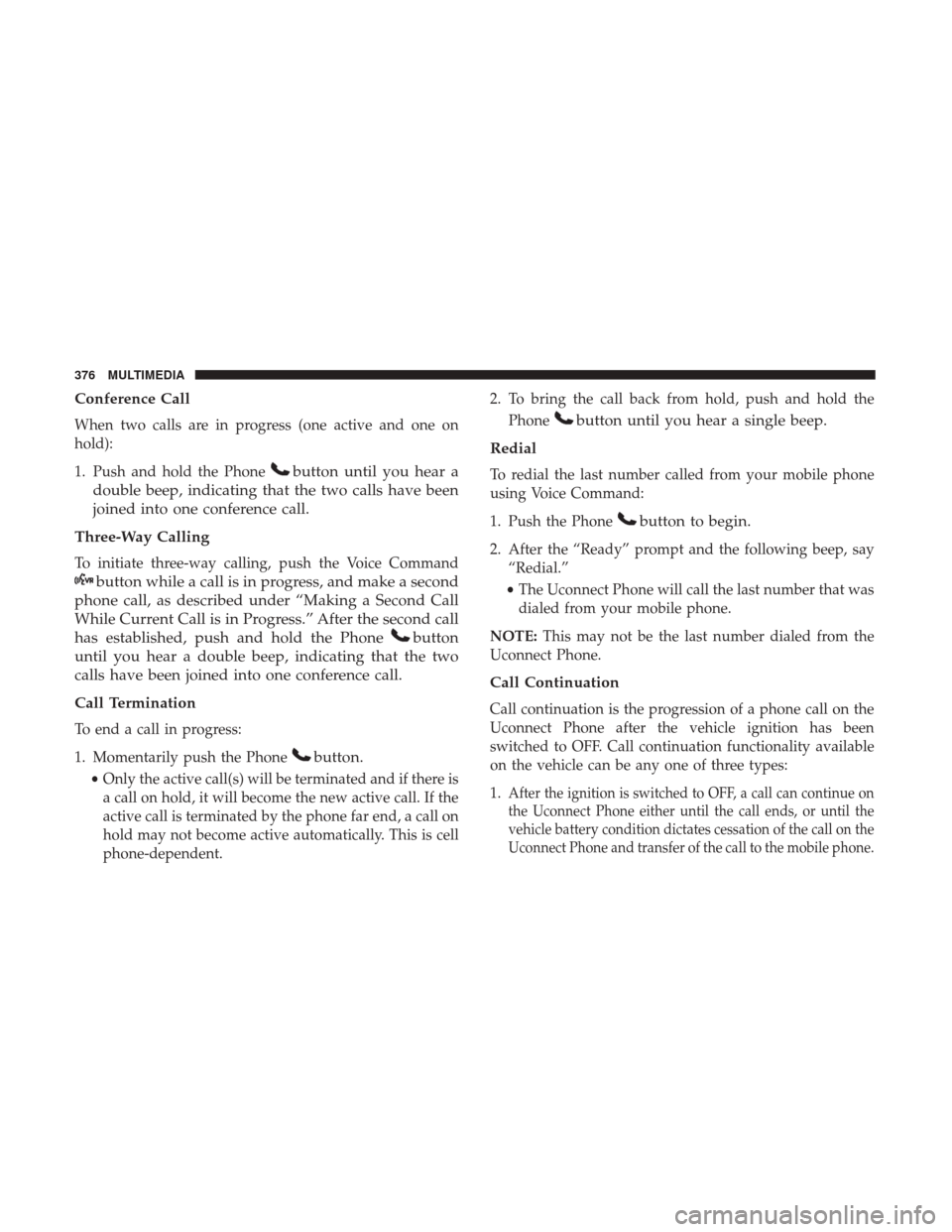
Conference Call
When two calls are in progress (one active and one on
hold):
1. Push and hold the Phone
button until you hear a
double beep, indicating that the two calls have been
joined into one conference call.
Three-Way Calling
To initiate three-way calling, push the Voice Command
button while a call is in progress, and make a second
phone call, as described under “Making a Second Call
While Current Call is in Progress.” After the second call
has established, push and hold the Phone
button
until you hear a double beep, indicating that the two
calls have been joined into one conference call.
Call Termination
To end a call in progress:
1. Momentarily push the Phone
button.
• Only the active call(s) will be terminated and if there is
a call on hold, it will become the new active call. If the
active call is terminated by the phone far end, a call on
hold may not become active automatically. This is cell
phone-dependent. 2. To bring the call back from hold, push and hold the
Phone
button until you hear a single beep.
Redial
To redial the last number called from your mobile phone
using Voice Command:
1. Push the Phone
button to begin.
2. After the “Ready” prompt and the following beep, say “Redial.”
• The Uconnect Phone will call the last number that was
dialed from your mobile phone.
NOTE: This may not be the last number dialed from the
Uconnect Phone.
Call Continuation
Call continuation is the progression of a phone call on the
Uconnect Phone after the vehicle ignition has been
switched to OFF. Call continuation functionality available
on the vehicle can be any one of three types:
1.
After the ignition is switched to OFF, a call can continue on
the Uconnect Phone either until the call ends, or until the
vehicle battery condition dictates cessation of the call on the
Uconnect Phone and transfer of the call to the mobile phone.
376 MULTIMEDIA
Page 382 of 421
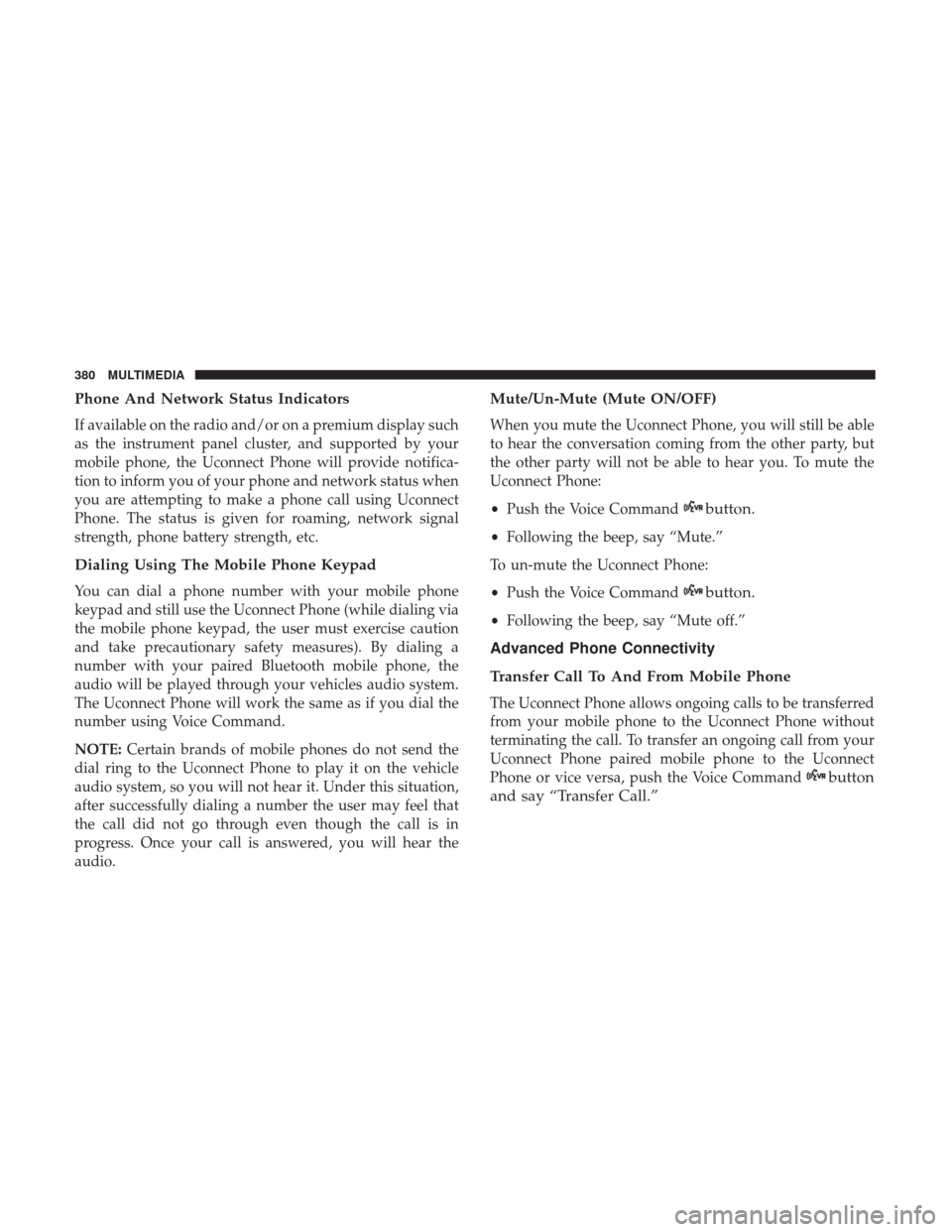
Phone And Network Status Indicators
If available on the radio and/or on a premium display such
as the instrument panel cluster, and supported by your
mobile phone, the Uconnect Phone will provide notifica-
tion to inform you of your phone and network status when
you are attempting to make a phone call using Uconnect
Phone. The status is given for roaming, network signal
strength, phone battery strength, etc.
Dialing Using The Mobile Phone Keypad
You can dial a phone number with your mobile phone
keypad and still use the Uconnect Phone (while dialing via
the mobile phone keypad, the user must exercise caution
and take precautionary safety measures). By dialing a
number with your paired Bluetooth mobile phone, the
audio will be played through your vehicles audio system.
The Uconnect Phone will work the same as if you dial the
number using Voice Command.
NOTE:Certain brands of mobile phones do not send the
dial ring to the Uconnect Phone to play it on the vehicle
audio system, so you will not hear it. Under this situation,
after successfully dialing a number the user may feel that
the call did not go through even though the call is in
progress. Once your call is answered, you will hear the
audio.
Mute/Un-Mute (Mute ON/OFF)
When you mute the Uconnect Phone, you will still be able
to hear the conversation coming from the other party, but
the other party will not be able to hear you. To mute the
Uconnect Phone:
• Push the Voice Command
button.
•Following the beep, say “Mute.”
To un-mute the Uconnect Phone:
• Push the Voice Command
button.
•Following the beep, say “Mute off.”
Advanced Phone Connectivity
Transfer Call To And From Mobile Phone
The Uconnect Phone allows ongoing calls to be transferred
from your mobile phone to the Uconnect Phone without
terminating the call. To transfer an ongoing call from your
Uconnect Phone paired mobile phone to the Uconnect
Phone or vice versa, push the Voice Command
button
and say “Transfer Call.”
380 MULTIMEDIA
Page 407 of 421

Gear Ranges........................ .204, 209
Special Additives .....................299, 301
Axle Fluid .............................. .338
Battery ................................. .102
Charging System Light ....................102
Belts, Seat ............................... .190
Body Mechanism Lubrication ..................290
B-Pillar Location .......................... .306
Brake Assist System ........................ .132
Brake Fluid .............................. .338
Brake, Parking ............................ .198
Brakes ................................. .329
Brake System ......................... .297, 329
Master Cylinder ........................ .297
Parking .............................. .198
Warning Light .......................... .100
Brake/Transmission Interlock ..................203
Bulb Replacement ......................... .243
Bulbs, Light .......................... .192, 243
Calibration, Compass ....................... .124
Camera, Rear ............................ .217
Capacities, Antifreeze (Engine Coolant) ...........335
Capacities, Fluid .......................... .335Caps, Filler
Fuel ................................. .219
Oil (Engine) ..................... .282, 283, 286
Power Steering ......................... .213
Radiator (Coolant Pressure) .................295
Carbon Monoxide Warning ................189, 334
Cargo Area Cover ...........................74
Cargo Area Features .........................74
Cargo Compartment .........................74
Light ..................................74
Luggage Carrier ..........................91
Cargo Light ...............................74
Cargo Load Floor ...........................75
Cargo Tie-Downs ...........................76
Car Washes .............................. .324
Cellular
Phone........................ .367, 395
Center High Mounted Stop Light ...............245
Certification Label ......................... .220
Chains, Tire ............................. .320
Changing A Flat Tire .....................249, 302
Check Engine Light (Malfunction Indicator Light). . . .127
Checking Your Vehicle For Safety ...............189
Checks, Safety ............................ .189
Child Restraint ........................... .174
12
INDEX 405