2017 JEEP GRAND CHEROKEE phone
[x] Cancel search: phonePage 351 of 372

To enable Siri push and hold, then release the
Uconnect Voice Recognition (VR) button on
the steering wheel. After you hear a double
beep you can ask Siri to play podcasts and
music, get directions, read text messages and
many other useful requests.Getting Started
Ensure Siri is enabled on your iPhone.
1. Pair your Siri enabled device to the ve-hicles sound system. Refer to “Uconnect
Phone” in “Multimedia” for a detailed
pairing procedure.
2. Push and Hold, then release the UconnectVoice Recognition (VR) button
on
the steering wheel. After you hear the
familiar Siri "double beep," say a
command.
Siri Eyes Free Available
Enable Siri
1 — Select Set-
tings on your
iPhone
2 — Select General
3 — Select Siri
4 — Enable SiriPair Your iPhone
VR/Siri Button
349
Page 352 of 372

NOTE:
Apush and release of the
button will
start normal embedded VR functions. The
push and hold, then release of the
button will start Siri functions.
3. After the double beep, begin speaking to Siri.
Examples of Siri commands and ques-
tions:
• "Play Rolling Stones"
• "Send text message to John"
• "Read text message from Sarah"
• "Take me to the nearest coffee shop"
NOTE:
• Speak clearly at a normal pace and volume while facing straight ahead to
ensure your command is understood.
• Siri is available on iPhone 4S and later.
Do Not Disturb
With Do Not Disturb, you can disable notifi-
cations from incoming calls and texts, allow-
ing you to keep your eyes on the road and
hands on the wheel. For your convenience,
there is a counter display to keep track of
your missed calls and text messages while
you were using Do Not Disturb.
Do Not Disturb can automatically reply with a
text message, a call or both, when declining
an incoming call and send it to voicemail. Automatic reply messages can be:
• “I am driving right now, I will get back to
you shortly.”
• Create a custom auto reply message up to 160 characters.
NOTE:
Only the first 25 characters can been seen on
the touchscreen while typing a custom
message.
While in Do Not Disturb, Conference Call can
be selected so you can still place a second
call without being interrupted by incoming
calls.
NOTE:
• Reply with text message is not compatible with iPhones.
• Auto reply with text message is only avail- able on phones that supporting Bluetooth
MAP.
Siri Eyes Free
MULTIMEDIA
350
Page 356 of 372

SUGGESTIONS FOR
OBTAINING SERVICE FOR
YOUR VEHICLE
Prepare For The Appointment
If you are having warranty work done, be sure
to have the right papers with you. Take your
warranty folder. All work to be performed may
not be covered by the warranty. Discuss ad-
ditional charges with the service manager.
Keep a maintenance log of your vehicle's
service history. This can often provide a clue
to the current problem.
Prepare A List
Make a written list of your vehicle's problems
or the specific work you want done. If you've
had an accident or work done that is not on
your maintenance log, let the service advisor
know.
Be Reasonable With Requests
If you list a number of items and you must
have your vehicle by the end of the day,
discuss the situation with the service advisor
and list the items in order of priority. At manyauthorized dealers, you may obtain a rental
vehicle at a minimal daily charge. If you need
a rental, it is advisable to make these ar-
rangements when you call for an appoint-
ment.
IF YOU NEED ASSISTANCE
The manufacturer and its authorized dealer
are vitally interested in your satisfaction. We
want you to be happy with our products and
services.
Warranty service must be done by an autho-
rized dealer. We strongly recommend that you
take the vehicle to an authorized dealer. They
know your vehicle the best, and are most
concerned that you get prompt and high
quality service. The manufacturer's autho-
rized dealer have the facilities, factory-
trained technicians, special tools, and the
latest information to ensure the vehicle is
fixed correctly and in a timely manner.
This is why you should always talk to an
authorized dealer service manager first. Most
matters can be resolved with this process.
• If for some reason you are still not satis- fied, talk to the general manager or owner
of the authorized dealer. They want to know
if you need assistance.
• If an authorized dealer is unable to resolve the concern, you may contact the manu-
facturer's customer center.
Any communication to the manufacturer's
customer center should include the following
information:
• Owner's name and address
• Owner's telephone number (home and of- fice)
• Authorized dealer name
• Vehicle Identification Number (VIN)
• Vehicle delivery date and mileage
FCA US LLC Customer Center
P.O. Box 21–8004
Auburn Hills, MI 48321–8004
Phone: (800) 247-9753
CUSTOMER ASSISTANCE
354
Page 357 of 372

FCA Canada Inc. Customer Center
P.O. Box 1621
Windsor, Ontario N9A 4H6
Phone: (800) 465-2001 English / (800)
387-9983 French
In Mexico Contact
Av. Prolongacion Paseo de la Reforma, 1240
Sante Fe C.P. 05109
Mexico, D. F.
In Mexico City: 5081-7568
Outside Mexico City: 1-800-505-1300
Puerto Rico And U.S. Virgin Islands
Customer Service Chrysler International Ser-
vices LLC
P.O. Box 191857
San Juan 00919-1857
Tel.: (787) 782-5757
Fax: (787) 782-3345
Customer Assistance For The Hearing Or
Speech Impaired (TDD/TTY)
To assist customers who have hearing diffi-
culties, the manufacturer has installed spe-
cial TDD (Telecommunication Devices for the
Deaf) equipment at its customer center. Any
hearing or speech impaired customer, who
has access to a TDD or a conventional tele-
typewriter (TTY) in the United States, can
communicate with the manufacturer by dial-
ing 1-800-380-CHRY.
Canadian residents with hearing difficulties
that require assistance can use the special
needs relay service offered by Bell Canada.
For TTY teletypewriter users, dial 711 and for
Voice callers, dial 1-800-855-0511 to con-
nect with a Bell Relay Service operator.
Service Contract
You may have purchased a service contract
for a vehicle to help protect you from the high
cost of unexpected repairs after the manufac-
turer's New Vehicle Limited Warranty expires.
The manufacturer stands behind only the
manufacturer's service contracts. If you pur-
chased a manufacturer's service contract,you will receive Plan Provisions and an Owner
Identification Card in the mail within three
weeks of the vehicle delivery date. If you have
any questions about the service contract, call
the manufacturer's Service Contract National
Customer Hotline at 1-800-521-9922 (Ca-
nadian residents, call (800) 465-2001 Eng-
lish / (800) 387-9983 French).
The manufacturer will not stand behind any
service contract that is not the manufactur-
er's service contract. It is not responsible for
any service contract other than the manufac-
turer's service contract. If you purchased a
service contract that is not a manufacturer's
service contract, and you require service after
the manufacturer's New Vehicle Limited War-
ranty expires, please refer to the contract
documents, and contact the person listed in
those documents.
We appreciate that you have made a major
investment when you purchased the vehicle.
An authorized dealer has also made a major
investment in facilities, tools, and training to
assure that you are absolutely delighted with
355
Page 363 of 372

Electronic Throttle Control WarningLight .....................82
Emergency, In Case Of Freeing Vehicle When Stuck .....226
Hazard Warning Flasher ........204
Jacking ..................258
Jump Starting ..............221
Engine ..............244, 246, 247
Block Heater ...............152
Break-In Recommendations .....155
Checking Oil Level ...........248
Compartment . . . .244, 245, 246, 247
Compartment Identification . .244, 245
Coolant (Antifreeze) . . . .277, 280, 281
Cooling ..................257
Exhaust Gas Caution ..........143
Fails To Start ...............150
Flooded, Starting ............150
Identification ..............247
Jump Starting ..............221
Oil ..........276, 277, 280, 281
Oil Filler Cap ..............244
Oil Selection ..............276
Overheating ...............224
Starting .................149
Enhanced Accident Response Feature ...............128, 229 Exhaust Gas Caution
............143
Exhaust System ...............143
Exterior Lights ................145
Filters Air Conditioning ..........51, 252
Engine Oil .........277, 280, 281
Flashers ....................204
Hazard Warning .............204
Turn Signal .........87, 145, 206
Flooded Engine Starting ..........150
Fluid, Brake ..........279, 281, 283
Fluid Capacities ...........276, 277
Fluid
Leaks ..................145
Fluid Level Checks Brake ...................249
Folding Rear Seat ...............25
Forward Collision Warning .........105
Four-Way Hazard Flasher ..........204
Four Wheel Drive ...........161, 170
Operation ................161
Systems .................161
Four Wheel Drive Operation ........161
Freeing A Stuck Vehicle ..........226
Front And Rear ParkSense System . . . .180
Front ParkSense System ..........180
Fuel ...................273, 275 Adding
...............186, 188
Additives .................274
Diesel ...............275, 281
Economy Mode .............158
Gasoline .................273
Light ....................86
Materials Added ............274
Octane Rating .......273, 277, 280
Requirements ..............275
Specifications .......275, 277, 280
Tank Capacity ..........276, 277
Fueling .................186, 188
Garage Door Opener (HomeLink) ......62
Gasoline (Fuel) ................273
Hands-Free Phone (Uconnect) ......332
Hazard Warning Flasher ..........204
Headlights Cleaning .................268
Passing ..................38
Washers ..................42
Headlight Washers ..............42
Head Restraints ................29
Heated Mirrors .................36
Hill Descent Control ............100
Hill
Descent Control Indicator ......100
361
Page 365 of 372
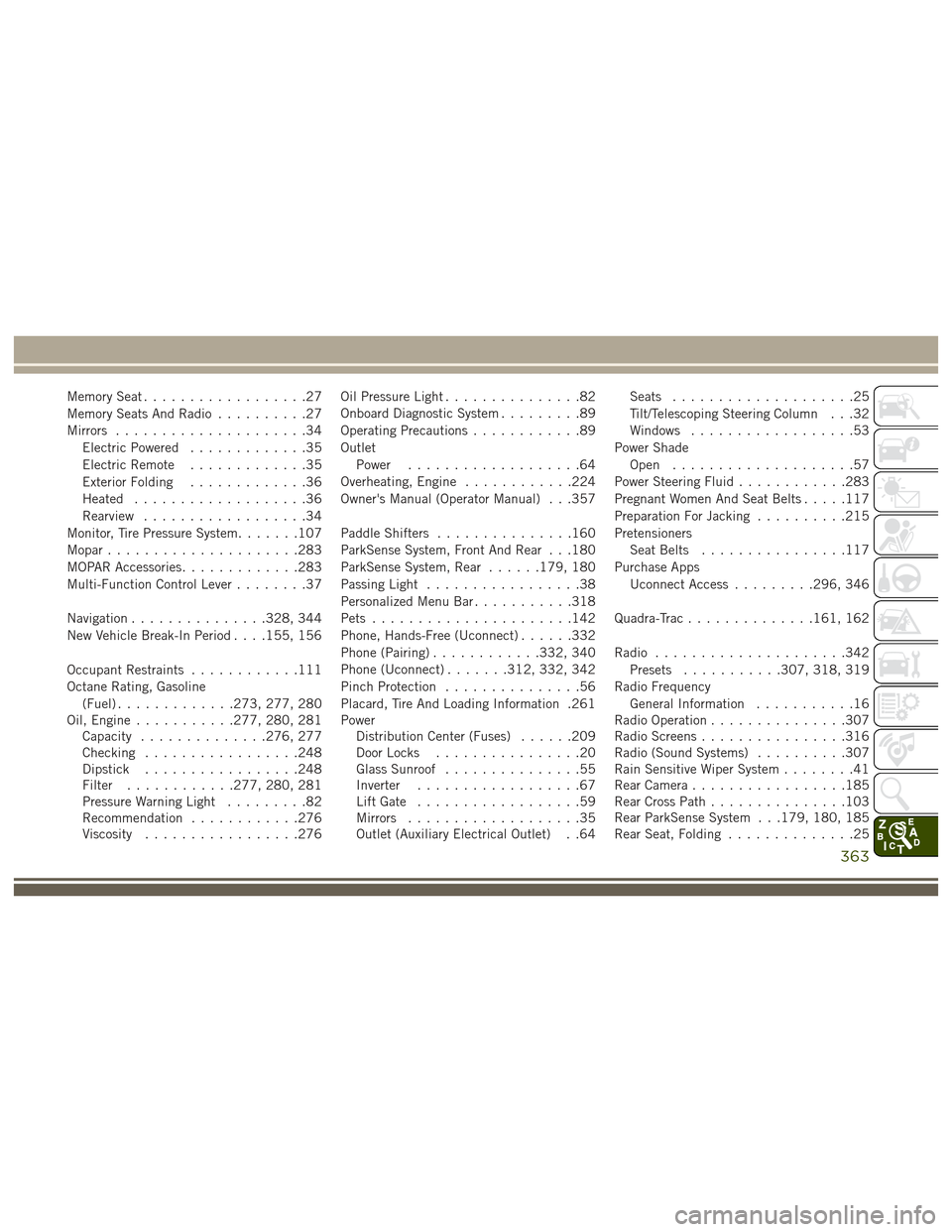
Memory Seat..................27
Memory Seats And Radio ..........27
Mirrors .....................34
Electric Powered .............35
Electric Remote .............35
Exterior Folding .............36
Heated ...................36
Rearview ..................34
Monitor, Tire Pressure System .......107
Mopar .....................283
MOPAR Accessories .............283
Multi-Function Control Lever ........37
Navigation ...............328, 344
New Vehicle Break-In Period . . . .155, 156
Occupant Restraints ............111
Octane Rating, Gasoline (Fuel) .............273, 277, 280
Oil, Engine ...........277, 280, 281
Capacity ..............276, 277
Checking .................248
Dipstick .................248
Filter ............277, 280, 281
Pressure Warning Light .........82
Recommendation ............276
Viscosity .................276 Oil Pressure Light
...............82
Onboard Diagnostic System .........89
Operating Precautions ............89
Outlet Power ...................64
Overheating, Engine ............224
Owner's Manual (Operator Manual) . . .357
Paddle Shifters ...............160
ParkSense System, Front And Rear . . .180
ParkSense System, Rear ......179, 180
Passing Light .................38
Personalized Menu Bar ...........318
Pets ......................142
Phone, Hands-Free (Uconnect) ......332
Phone (Pairing) ............332, 340
Phone (Uconnect) .......312, 332, 342
Pinch Protection ...............56
Placard, Tire And Loading Information .261
Power Distribution
Center (Fuses) ......209
Door Locks ................20
Glass Sunroof ...............55
Inverter ..................67
Lift Gate ..................59
Mirrors ...................35
Outlet (Auxiliary Electrical Outlet) . .64 Seats
....................25
Tilt/Telescoping Steering Column . . .32
Windows ..................53
Power Shade Open ....................57
Power Steering Fluid ............283
Pregnant Women And Seat Belts .....117
Preparation For Jacking ..........215
Pretensioners Seat Belts ................117
Purchase Apps Uconnect Access .........296, 346
Quadra-Trac ..............161, 162
Radio .....................342
Presets ...........307, 318, 319
Radio Frequency General Information ...........16
Radio Operation ...............307
Radio Screens ................316
Radio (Sound Systems) ..........307
Rain Sensitive Wiper System ........41
Rear Camera .................185
Rear Cross Path ...............103
Rear ParkSense System . . .179, 180, 185
Rear Seat, Folding ..............25
363
Page 368 of 372

Transporting Pets..............142
Turn Signals ...............87, 206
Uconnect Access ............291, 293, 298
Account ...........293, 298, 301
Maintaining Your Account .......298
Registration ............293, 345
Remote Features ............301
Using Access ..............297
Via Mobile Apps .............294
Uconnect 5.0 ................305
Uconnect 8.4/8.4 NAV . . . .316, 345, 350 Mute ...................336
Phonebook ................336
Transfer Ongoing Call Between Handset
And Vehicle ...............336
Voice Recognition Tips .........336
Uconnect 8.4/8.4 NAV Voice Recognition Voice Texting ...............336
Uconnect 8.4 NAV Voice Recognition SiriusXM Travel Link ..........348
Uconnect Access ...........291, 345
APP ....................293
In Vehicle Features ...........298 Purchase Apps
..........296, 346
Vehicle Health Alert .......301, 346
Yelp ....................348
Uconnect (Hands-Free Phone) Making A Phone Call ......331, 336
Receiving A Call ............331
Uconnect Phone . . . .331, 336, 337, 340
Uconnect Voice Command . .312, 336, 340
Uniform Tire Quality Grades ........266
Untwisting Procedure, Seat Belt .....116
USB Port ...................322
Using Access Uconnect .................297
Vehicle Identification Number (VIN) . . .272
Vehicle Loading ...............261
Vehicle Security Alarm (Security Alarm) .17
Vehicle Storage ................51
Ventilated ....................27
Via Mobile Apps Uconnect .................294
V
oice Command .....312, 336, 340, 341
Voice Recognition System (VR) ..............312, 336, 340 Warning Flasher, Hazard
..........204
Warning, Roll Over ...............2
Warranty Information ............356
Washers, Headlight ..............42
Washers, Windshield .........40, 248
Washing Vehicle ...............268
Wheel And Wheel Trim ...........264
Wheel And Wheel Trim Care ........264
Wind Buffeting ..............55, 56
Window Fogging ................51
Windows Close ....................53
Down ....................53
Open ....................53
Power ...................53
Up ......................53
Windshield Defroster ............144
Windshield Washers ..........40, 248
Fluid ...................248
Windshield Wiper Blades .........253
Windshield Wipers ..............40
Wiper Blade Replacement .........253
Wipers, Rain Sensitive ............41
INDEX
366
Page 371 of 372

If you are the first registered retail
owner of your vehicle, you may
obtain a complimentary printed copy
of the Owner’s Manual, Navigation/
Uconnect Manuals or Warranty
Booklets by calling 1-877-426-5337
(U.S.) or 1-800-387-1143 (Canada)
or by contacting your dealer.
The driver’s primary
responsibility is the safe
operation of the vehicle. Driving
while distracted can result in loss
of vehicle control, resulting in a
collision and personal injury. FCA
US LLC strongly recommends
that the driver use extreme
caution when using any device
or feature that may take their
attention off the road.
Use of any electrical devices,
such as cellular telephones,
computers, portable radios,
vehicle navigation or other
devices, by the driver while the vehicle is moving is
dangerous and could lead to a
serious collision. Texting while
driving is also dangerous and
should never be done while the
vehicle is moving.
If you find yourself unable to
devote your full attention to
vehicle operation, pull off the
road to a safe location and stop
your vehicle. Some states or
provinces prohibit the use of
cellular telephones or texting
while driving. It is always the
driver’s responsibility to
comply with all local laws.Important:
This User Guide is intended to familiarize you with the
important features of your vehicle. Your Owner’s Manual,
Navigation/Uconnect Manuals and Warranty Booklets can be
found on your DVD (if applicable) or by visiting the website
on the back cover of your User Guide. We hope you find
it useful. U.S. residents can purchase replacement kits by
visiting www.techauthority.com and Canadian residents
can purchase replacement kits by calling 1 800 387-1143.
This guide has been prepared to help you
get quickly acquainted with your new Jeep
brand vehicle and to provide a convenient
reference source for common questions.
However, it is not a substitute for your
Owner’s Manual.
For complete operational instructions,
maintenance procedures and important
safety messages, please consult your
Owner’s Manual, Navigation/Uconnect
Manuals and other Warning Labels in
your vehicle.
Not all features shown in this guide
may apply to your vehicle. For additional
information on accessories to help
personalize your vehicle, visit
www.mopar.com (U. S .), www.mopar.ca
(Canada) or your local Jeep brand dealer.Driving and Alcohol:
Drunken driving is one of the most frequent causes of collisions. Your
driving ability can be seriously impaired with blood alcohol levels far below
the legal minimum. If you are drinking, don’t drive. Ride with a designated
non-drinking driver, call a cab, a friend, or use public transportation.
WARNING!
Driving after drinking can lead to a collision. Your perceptions are less
sharp, your reflexes are slower, and your judgment is impaired when you
have been drinking. Never drink and then drive.