Page 138 of 615
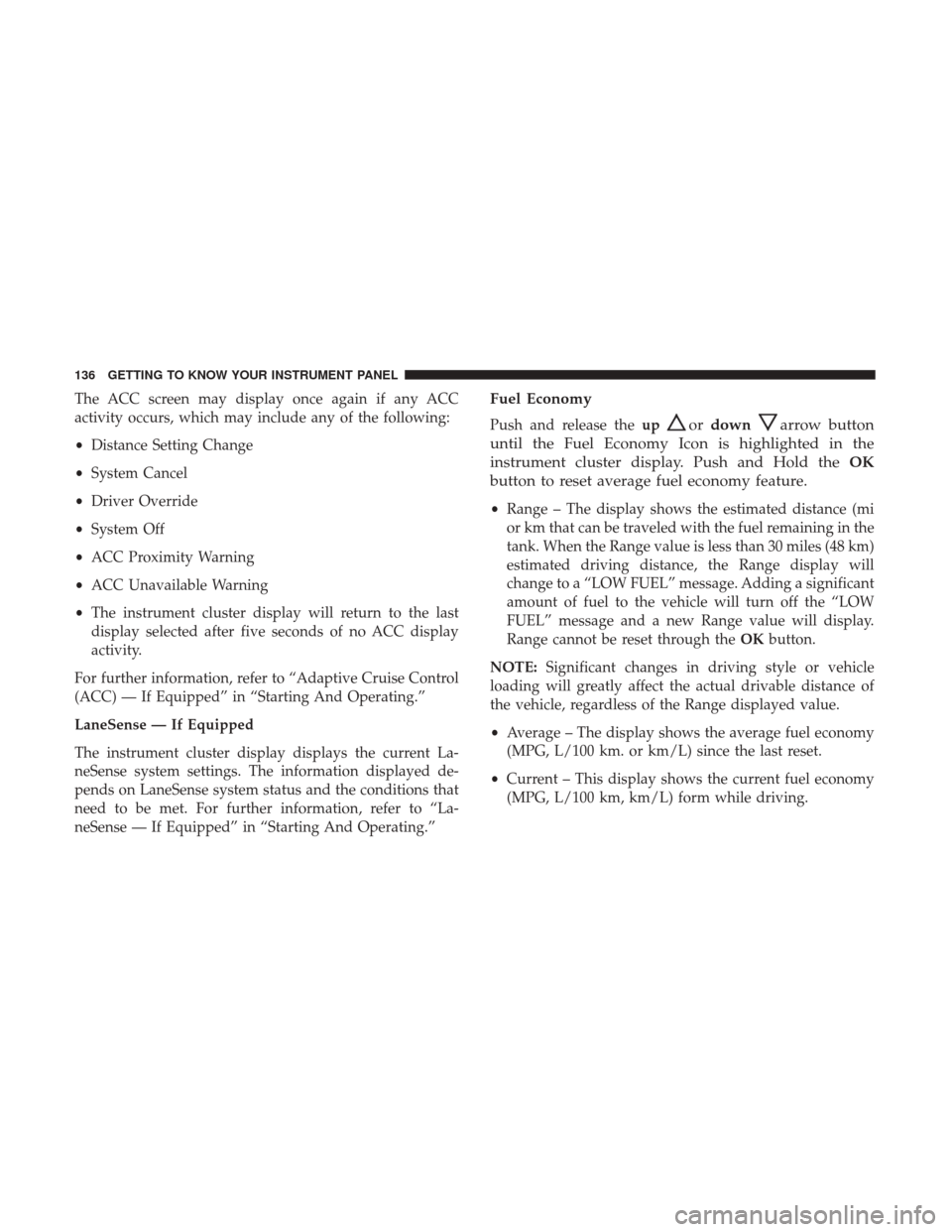
The ACC screen may display once again if any ACC
activity occurs, which may include any of the following:
•Distance Setting Change
• System Cancel
• Driver Override
• System Off
• ACC Proximity Warning
• ACC Unavailable Warning
• The instrument cluster display will return to the last
display selected after five seconds of no ACC display
activity.
For further information, refer to “Adaptive Cruise Control
(ACC) — If Equipped” in “Starting And Operating.”
LaneSense — If Equipped
The instrument cluster display displays the current La-
neSense system settings. The information displayed de-
pends on LaneSense system status and the conditions that
need to be met. For further information, refer to “La-
neSense — If Equipped” in “Starting And Operating.”Fuel Economy
Push and release the upordownarrow button
until the Fuel Economy Icon is highlighted in the
instrument cluster display. Push and Hold the OK
button to reset average fuel economy feature.
• Range – The display shows the estimated distance (mi
or km that can be traveled with the fuel remaining in the
tank. When the Range value is less than 30 miles (48 km)
estimated driving distance, the Range display will
change to a “LOW FUEL” message. Adding a significant
amount of fuel to the vehicle will turn off the “LOW
FUEL” message and a new Range value will display.
Range cannot be reset through the OKbutton.
NOTE: Significant changes in driving style or vehicle
loading will greatly affect the actual drivable distance of
the vehicle, regardless of the Range displayed value.
• Average – The display shows the average fuel economy
(MPG, L/100 km. or km/L) since the last reset.
• Current – This display shows the current fuel economy
(MPG, L/100 km, km/L) form while driving.
136 GETTING TO KNOW YOUR INSTRUMENT PANEL
Page 139 of 615
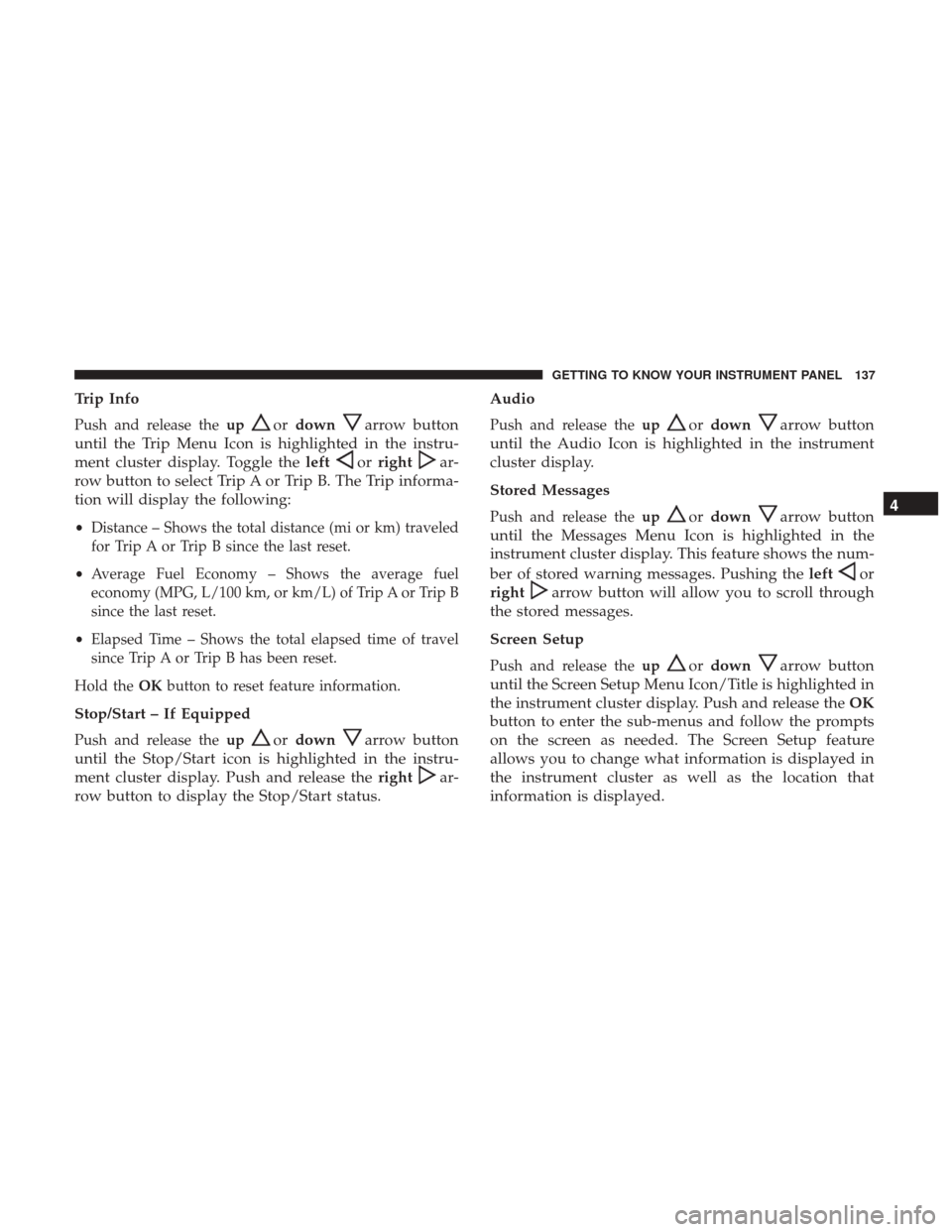
Trip Info
Push and release theupordownarrow button
until the Trip Menu Icon is highlighted in the instru-
ment cluster display. Toggle the left
orrightar-
row button to select Trip A or Trip B. The Trip informa-
tion will display the following:
• Distance – Shows the total distance (mi or km) traveled
for Trip A or Trip B since the last reset.
• Average Fuel Economy – Shows the average fuel
economy (MPG, L/100 km, or km/L) of Trip A or Trip B
since the last reset.
• Elapsed Time – Shows the total elapsed time of travel
since Trip A or Trip B has been reset.
Hold the OKbutton to reset feature information.
Stop/Start – If Equipped
Push and release the upordownarrow button
until the Stop/Start icon is highlighted in the instru-
ment cluster display. Push and release the right
ar-
row button to display the Stop/Start status. Audio
Push and release the
upordownarrow button
until the Audio Icon is highlighted in the instrument
cluster display.
Stored Messages
Push and release the upordownarrow button
until the Messages Menu Icon is highlighted in the
instrument cluster display. This feature shows the num-
ber of stored warning messages. Pushing the left
or
right
arrow button will allow you to scroll through
the stored messages.
Screen Setup
Push and release the upordownarrow button
until the Screen Setup Menu Icon/Title is highlighted in
the instrument cluster display. Push and release the OK
button to enter the sub-menus and follow the prompts
on the screen as needed. The Screen Setup feature
allows you to change what information is displayed in
the instrument cluster as well as the location that
information is displayed. 4
GETTING TO KNOW YOUR INSTRUMENT PANEL 137
Page 522 of 615
Cruising Range
Because E-85 fuel contains less energy per gallon/liter than
gasoline, an increase in fuel consumption will be experi-
enced. The miles per gallon (mpg)/kilometers per liter and
the driving range will decrease by approximately 30%,
compared to gasoline operation.
Replacement Parts
All fuel and engine components in your Flexible Fuel
Vehicle (FFV) are designed to be compatible with ethanol.
Ethanol compatible service components are required.
CAUTION!
Replacing fuel system components with non-ethanol
compatible components can damage your vehicle.
Maintenance
CAUTION!
Do not use ethanol mixture greater than 85% in your
vehicle. It will cause difficulty in cold starting and may
affect drivability.
520 TECHNICAL SPECIFICATIONS