Page 354 of 615
Once the vehicle is in a standstill condition, the driver will
be instructed to place the gear selector into the REVERSE
position.When the driver places the gear selector into the REVERSE
position, the system may instruct the driver to wait for
steering to complete.
Check Surroundings — Shift To ReverseCheck Surroundings — Wait For Steering To Complete
352 STARTING AND OPERATING
Page 365 of 615
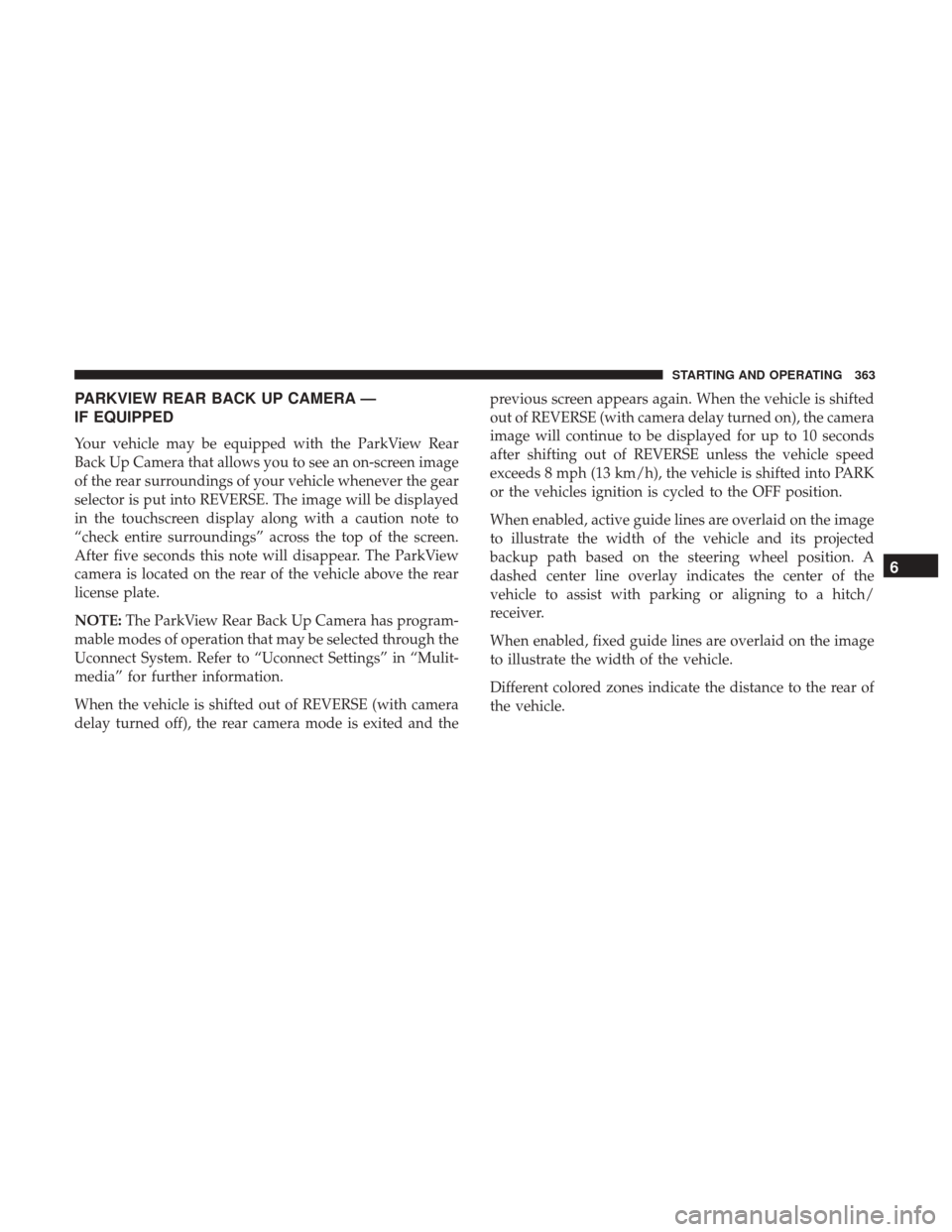
PARKVIEW REAR BACK UP CAMERA —
IF EQUIPPED
Your vehicle may be equipped with the ParkView Rear
Back Up Camera that allows you to see an on-screen image
of the rear surroundings of your vehicle whenever the gear
selector is put into REVERSE. The image will be displayed
in the touchscreen display along with a caution note to
“check entire surroundings” across the top of the screen.
After five seconds this note will disappear. The ParkView
camera is located on the rear of the vehicle above the rear
license plate.
NOTE:The ParkView Rear Back Up Camera has program-
mable modes of operation that may be selected through the
Uconnect System. Refer to “Uconnect Settings” in “Mulit-
media” for further information.
When the vehicle is shifted out of REVERSE (with camera
delay turned off), the rear camera mode is exited and the previous screen appears again. When the vehicle is shifted
out of REVERSE (with camera delay turned on), the camera
image will continue to be displayed for up to 10 seconds
after shifting out of REVERSE unless the vehicle speed
exceeds 8 mph (13 km/h), the vehicle is shifted into PARK
or the vehicles ignition is cycled to the OFF position.
When enabled, active guide lines are overlaid on the image
to illustrate the width of the vehicle and its projected
backup path based on the steering wheel position. A
dashed center line overlay indicates the center of the
vehicle to assist with parking or aligning to a hitch/
receiver.
When enabled, fixed guide lines are overlaid on the image
to illustrate the width of the vehicle.
Different colored zones indicate the distance to the rear of
the vehicle.
6
STARTING AND OPERATING 363
Page 379 of 615

Towing Tips
Before setting out on a trip, practice turning, stopping, and
backing up the trailer in an area located away from heavy
traffic.
Automatic Transmission
The DRIVE range can be selected when towing. The
transmission controls include a drive strategy to avoid
frequent shifting when towing. However, if frequent shift-
ing does occur while in DRIVE, use the Electronic Range
Select (ERS) shift control to select a lower gear range.
NOTE:Using a lower gear range while operating the
vehicle under heavy loading conditions will improve per-
formance and extend transmission life by reducing exces-
sive shifting and heat build up. This action will also
provide better engine braking.
Electronic Speed Control — If Equipped
• Do not use in hilly terrain or with heavy loads.
• When using the speed control, if you experience speed
drops greater than 10 mph (16 km/h), disengage until
you can get back to cruising speed.
• Use speed control in flat terrain and with light loads to
maximize fuel efficiency.
Seven-Pin Connector
1 — Battery 5 — Ground
2 — Backup Lamps 6 — Left Stop/Turn
3 — Right Stop/Turn 7 — Running Lamps
4 — Electric Brakes
6
STARTING AND OPERATING 377
Page 386 of 615

•The ignition must be in the ON/RUN mode for a shift to
take place and for the position indicator lights to be
operable. If the ignition is not in the ON/RUN mode, the
shift will not take place and no position indicator lights
will be on or flashing.
• A flashing NEUTRAL (N) position indicator light indi-
cates that shift requirements have not been met.
Shifting Out Of NEUTRAL (N)
Use the following procedure to prepare your vehicle for
normal usage.
1. Bring the vehicle to a complete stop, leaving it con- nected to the tow vehicle.
2. Apply the parking brake.
3. Turn the ignition to the ON/RUN mode, but do not start the engine.
4. Press and hold the brake pedal.
5. Shift the transmission into NEUTRAL.
6. Using a ballpoint pen or similar object, push and hold the recessed power transfer unit NEUTRAL (N) button
(located by the selector switch) for one second. 7. When the NEUTRAL (N) indicator light turns off,
release the NEUTRAL (N) button.
8. After the NEUTRAL (N) button has been released, the power transfer unit will shift to the position indicated
by the selector switch.
NOTE: When shifting the power transfer unit out of
NEUTRAL (N), the engine should remain OFF to avoid
gear clash.
9. Shift the transmission into PARK.
Neutral Switch
384 STARTING AND OPERATING
Page 389 of 615

Driving In Snow, Mud And Sand
In heavy snow, when pulling a load, or for additional
control at slower speeds, shift the transmission to a low
gear and shift the 4WD system to the appropriate terrain
mode, using 4WD LOW if necessary. Refer to “Four-Wheel
Drive Operation” in “Starting And Operating” for further
information. Do not shift to a lower gear than necessary to
maintain headway. Over-revving the engine can spin the
wheels and traction will be lost.
Avoid abrupt downshifts on icy or slippery roads because
engine braking may cause skidding and loss of control.
Hill Climbing
NOTE:Before attempting to climb a hill, determine the
conditions at the crest and/or on the other side.
Before climbing a steep hill, shift the transmission to a
lower gear and shift the 4WD System to 4WD LOW. Use
first gear and 4WD LOW for very steep hills.
NOTE: Brakes should be applied at increased slippage, but
before coming to a stop to avoid digging into the loose
surface and rendering the operator of the vehicle stuck/
immobile. If you stall or begin to lose headway
while climbing a
steep hill, allow your vehicle to come to a stop and
immediately apply the brakes. Once stopped, shift to
REVERSE. Back slowly down the hill allowing the com-
pression braking of the engine to help regulate your speed.
If the brakes are required to control vehicle speed, apply
them lightly and avoid locking or skidding the tires.
WARNING!
If the engine stalls or you lose headway or cannot
make it to the top of a steep hill or grade, never attempt
to turn around. To do so may result in tipping and
rolling the vehicle. Always back straight down a hill in
REVERSE gear carefully. Never back down a hill in
NEUTRAL using only the brake.
NOTE: Remember, never drive diagonally across a hill -
drive straight up or down.
If the wheels start to slip as you approach the crest of a hill,
ease off the accelerator and maintain headway by turning
the front wheels slowly left and right. This may provide a
fresh “bite” into the surface and may provide traction to
complete the climb.6
STARTING AND OPERATING 387
Page 390 of 615

Traction Downhill
Shift the transmission into a low gear and the 4WD System
to 4WD LOW range or Select Hill Descent Control if
equipped (refer to�Safety Features�in the “Safety” section
for further information). Let the vehicle go slowly down
the hill with all four wheels turning against engine com-
pression drag. This will permit you to control the vehicle
speed and direction.
When descending mountains or hills, repeated braking can
cause brake fade with loss of braking control. Avoid
repeated heavy braking by downshifting the transmission
whenever possible.
After Driving Off-Road
Off-road operation puts more stress on your vehicle than
does most on-road driving. After going off-road, it is
always a good idea to check for damage.
• Completely inspect the underbody of your vehicle.
Check tires, body structure, steering, suspension, and
exhaust system for damage.
• Inspect the radiator for mud and debris and clean as
required. •
Check threaded fasteners for looseness, particularly on
the chassis, drivetrain components, steering, and sus-
pension. Retighten them, if required, and torque to the
values specified in the Service Manual.
• Check for accumulations of plants or brush. These things
could be a fire hazard. They might hide damage to fuel
lines, brake hoses, axle pinion seals, and propeller shafts.
• After extended operation in mud, sand, water, or similar
dirty conditions, have the radiator, fan, brake rotors,
wheels, brake linings, and axle yokes inspected and
cleaned as soon as possible.
WARNING!
Abrasive material in any part of the braking system
may cause excessive wear or unpredictable braking
performance. Full braking power may not be available
to prevent a collision. If you have been operating your
vehicle in dirty conditions, inspect and clean the
braking components as soon as possible.
• Impacted material can cause wheel imbalance. Freeing
the wheels of impacted material will likely rectify im-
balance condition.
388 STARTING AND OPERATING
Page 392 of 615
�JUMP-STARTING PROCEDURES ............431
▫ Preparations For Jump-Start ...............432
▫ Jump Starting Procedure ..................433
� REFUELLING IN EMERGENCY .............435
▫ Emergency Fuel Filler Door Release ..........435
� IF YOUR ENGINE OVERHEATS .............436
� GEAR SELECTOR OVERRIDE ..............437
� FREEING A STUCK VEHICLE ..............437�
TOWING A DISABLED VEHICLE ............439
▫ Front-Wheel Drive (FWD) Models ...........441
▫ 4x4 Models With 1–Speed Power Transfer Unit . .441
▫ 4x4 Models With 2–Speed Power Transfer Unit . .442
▫ Recovery Strap — If Equipped .............443
� ENHANCED ACCIDENT RESPONSE SYSTEM
(EARS) .............................. .444
� EVENT DATA RECORDER (EDR) ............444
390 IN CASE OF EMERGENCY
Page 403 of 615
WARNING!(Continued)
•If the replaced fuse blows again, contact an autho-
rized dealer.
• If a general protection fuse for safety systems (air
bag system, braking system), power unit systems
(engine system, gearbox system) or steering system
blows, contact an authorized dealer.
General Information
The fuses protect electrical systems against excessive current.
When a device does not work you must check the electrical
circuit inside the fuse for a break/melt.
Also please be aware that when using power outlets for
extended periods of time with the engine off may result in
vehicle battery discharge.
Blade Fuses
1 — Electrical Circuit
2 — Blade Fuse With Good Electrical Circuit
3 — Blade Fuse With Bad Electrical Circuit
7
IN CASE OF EMERGENCY 401