Page 119 of 615
Flip ’n Stow Front Passenger Seat Storage —
If Equipped
Some models may be equipped with storage under the
front passenger seat cushion. Pull upward on the seat
cushion loop to open the storage compartment.NOTE:Make sure that objects inside the bin do not
interfere with the latch before closing the seat. Push the
seat cushion downward after closing it to make sure it
latches to the base.
WARNING!
Be certain that the seat cushion is locked securely into
position before using the seat. Otherwise, the seat will
not provide the proper stability for passengers. An
improperly latched seat cushion could cause serious
injury.
Passenger Seat Cushion Loop
Passenger Seat Cushion Storage Compartment
3
GETTING TO KNOW YOUR VEHICLE 117
Page 136 of 615

3. Without pushing the brake pedal, push and release theENGINE START/STOP button once to return the igni-
tion to the OFF/LOCK position.
NOTE: If the indicator message illuminates when you
start the vehicle, the oil change indicator system did not
reset. If necessary, repeat this procedure.
Secondary Method For Oil Change Reset
1. Without pushing the brake pedal, push and release the ENGINE START/STOP button and place the ignition to
the ON/RUN position (do not start the engine).
2. Navigate to �Oil Life�submenu in �Vehicle Info� in the
instrument cluster display.
3. Push and Hold the OKbutton until the gauge resets to
100%.
Instrument Cluster Display Menu Items
NOTE: The instrument cluster display menu items display
in the center of the instrument cluster. Menu items may
vary depending on your vehicle features.
Speedometer
Push and release the upordownarrow button
until the speedometer Main Gauge icon is highlighted
in the instrument cluster display. Push and release the
left
or rightarrow button to select the large or
small digital speedometer display. Push and release the
OK button to toggle units (mph or km/h) of the
speedometer.
Vehicle Info
Push and release the upordownarrow button
until the Vehicle Info icon/title is highlighted in the
instrument cluster display. Push and release the left
orrightarrow button to scroll through the infor-
mation submenus and push and release the OKbutton
to select or reset the resettable submenus:
Tire Pressure
Transmission Temperature
Oil Temperature
Oil Pressure — Gasoline Vehicle Only
Oil Life
Battery Voltage
134 GETTING TO KNOW YOUR INSTRUMENT PANEL
Page 137 of 615
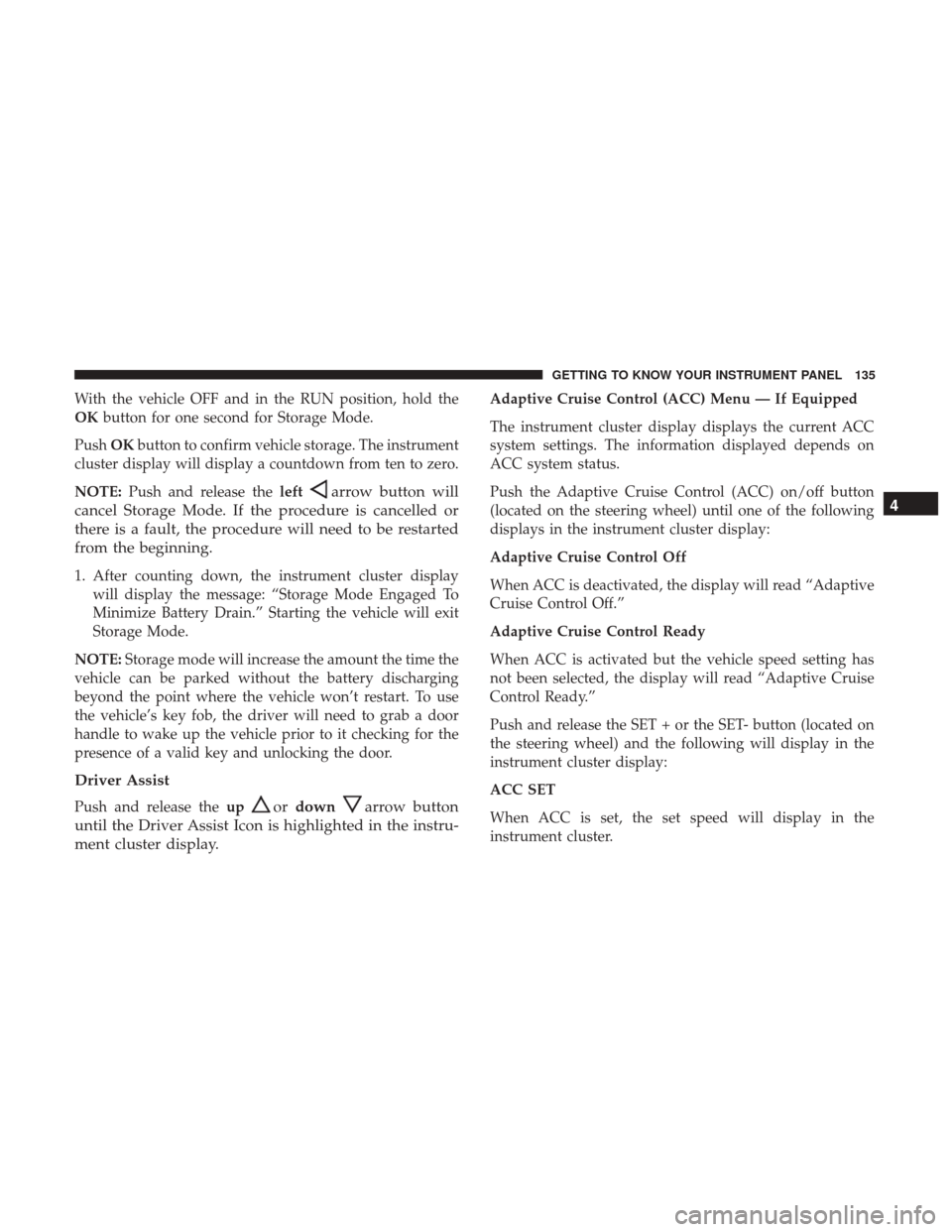
With the vehicle OFF and in the RUN position, hold the
OKbutton for one second for Storage Mode.
Push OKbutton to confirm vehicle storage. The instrument
cluster display will display a countdown from ten to zero.
NOTE: Push and release the left
arrow button will
cancel Storage Mode. If the procedure is cancelled or
there is a fault, the procedure will need to be restarted
from the beginning.
1. After counting down, the instrument cluster display will display the message: “Storage Mode Engaged To
Minimize Battery Drain.” Starting the vehicle will exit
Storage Mode.
NOTE: Storage mode will increase the amount the time the
vehicle can be parked without the battery discharging
beyond the point where the vehicle won’t restart. To use
the vehicle’s key fob, the driver will need to grab a door
handle to wake up the vehicle prior to it checking for the
presence of a valid key and unlocking the door.
Driver Assist
Push and release the upordownarrow button
until the Driver Assist Icon is highlighted in the instru-
ment cluster display.
Adaptive Cruise Control (ACC) Menu — If Equipped
The instrument cluster display displays the current ACC
system settings. The information displayed depends on
ACC system status.
Push the Adaptive Cruise Control (ACC) on/off button
(located on the steering wheel) until one of the following
displays in the instrument cluster display:
Adaptive Cruise Control Off
When ACC is deactivated, the display will read “Adaptive
Cruise Control Off.”
Adaptive Cruise Control Ready
When ACC is activated but the vehicle speed setting has
not been selected, the display will read “Adaptive Cruise
Control Ready.”
Push and release the SET + or the SET- button (located on
the steering wheel) and the following will display in the
instrument cluster display:
ACC SET
When ACC is set, the set speed will display in the
instrument cluster.
4
GETTING TO KNOW YOUR INSTRUMENT PANEL 135
Page 146 of 615

Brake Warning Light
Red TelltaleLight What It Means
English
Metric
Brake Warning Light
This light monitors various brake functions, including brake fluid level and parking brake appli-
cation. If the brake light turns on it may indicate that the parking brake is applied, that the brake
fluid level is low, or that there is a problem with the anti-lock brake system reservoir.
If the light remains on when the parking brake has been disengaged, and the fluid level is at the
full mark on the master cylinder reservoir, it indicates a possible brake hydraulic system mal-
function or that a problem with the Brake Booster has been detected by the Anti-Lock Brake Sys-
tem (ABS) / Electronic Stability Control (ESC) system. In this case, the light will remain on until
the condition has been corrected. If the problem is related to the brake booster, the ABS pump
will run when applying the brake, and a brake pedal pulsation may be felt during each stop.
The dual brake system provides a reserve braking capacity
in the event of a failure to a portion of the hydraulic
system. A leak in either half of the dual brake system is
indicated by the Brake Warning Light, which will turn on
when the brake fluid level in the master cylinder has
dropped below a specified level. The light will remain on until the cause is corrected.
NOTE:
The light may flash momentarily during sharp
cornering maneuvers, which change fluid level conditions.
The vehicle should have service performed, and the brake
fluid level checked.
If brake failure is indicated, immediate repair is necessary.
144 GETTING TO KNOW YOUR INSTRUMENT PANEL
Page 147 of 615

WARNING!
Driving a vehicle with the red brake light on is
dangerous. Part of the brake system may have failed. It
will take longer to stop the vehicle. You could have a
collision. Have the vehicle checked immediately.
Vehicles equipped with the Anti-Lock Brake System (ABS)
are also equipped with Electronic Brake Force Distribution
(EBD). In the event of an EBD failure, the Brake Warning
Light will turn on along with the ABS Light. Immediate
repair to the ABS system is required. Operation of the Brake Warning Light can be checked by
turning the ignition switch from the OFF position to the
ON/RUN position. The light should illuminate for ap-
proximately two seconds. The light should then turn off
unless the parking brake is applied or a brake fault is
detected. If the light does not illuminate, have the light
inspected by an authorized dealer.
The light also will turn on when the parking brake is
applied with the ignition switch in the ON/RUN position.
NOTE:
This light shows only that the parking brake is
applied. It does not show the degree of brake application.
4
GETTING TO KNOW YOUR INSTRUMENT PANEL 145
Page 157 of 615

Anti-Lock Brake (ABS) Indicator Light
Yellow TelltaleLight What It Means
Anti-Lock Brake (ABS) Indicator Light
This light monitors the Anti-Lock Brake System (ABS). The light will turn on when the ignition
switch is placed in the ON/RUN position and may stay on for as long as four seconds.
If the ABS light remains on or turns on while driving, then the Anti-Lock portion of the brake
system is not functioning and service is required. However, the conventional brake system will
continue to operate normally if the brake warning light is not on.
If the ABS light is on, the brake system should be serviced as soon as possible to restore the ben-
efits of Anti-Lock Brakes. If the ABS light does not turn on when the ignition switch is placed in
the ON/RUN position, have the light inspected by an authorized dealer.
Low Fuel Warning Light
Yellow Telltale
Light What It Means
Low Fuel Indicator Light
When the fuel level reaches approximately 2.4 gal (9.1 L) this light will turn on, and remain on
until fuel is added.
4
GETTING TO KNOW YOUR INSTRUMENT PANEL 155
Page 160 of 615

4WD Low Indicator Light — If Equipped
Yellow TelltaleLight What It Means
4WD Low Indicator Light
This light alerts the driver that the vehicle is in the four-wheel drive LOW mode. The front and
rear driveshafts are mechanically locked together forcing the front and rear wheels to rotate at
the same speed. Low range provides a greater gear reduction ratio to provide increased torque at
the wheels.
Refer to “Four-Wheel Drive Operation — If Equipped” in “Starting And Operating” for further
information on four-wheel drive operation and proper use.
This light alerts the driver that the vehicle is in the
four-wheel drive LOW mode. The front and rear drive-
shafts are mechanically locked together forcing the front
and rear wheels to rotate at the same speed. Low range
provides a greater gear reduction ratio to provide increased
torque at the wheels. Refer to “Four-Wheel Drive Operation — If Equipped” in
“Starting And Operating” for further information on four-
wheel drive operation and proper use.
158 GETTING TO KNOW YOUR INSTRUMENT PANEL
Page 169 of 615

SAFETY
CONTENTS
�SAFETY FEATURES ..................... .168
▫ Anti-Lock Brake System (ABS) .............168
▫ Electronic Brake Control System ............169
� AUXILIARY DRIVING SYSTEMS .............184
▫ Blind Spot Monitoring (BSM) — If Equipped . . .184
▫ Forward Collision Warning (FCW)
With Mitigation — If Equipped ............191
▫ Tire Pressure Monitor System (TPMS) ........195
� OCCUPANT RESTRAINT SYSTEMS ..........201
▫ Occupant Restraint Systems Features ........201
▫ Important Safety Precautions ..............201▫
Seat Belt Systems ..................... .202
▫ Supplemental Restraint System (SRS) .........214
▫ Child Restraints ...................... .234
▫ Transporting Pets ..................... .251
� SAFETY TIPS .......................... .252
▫ Transporting Passengers ..................252
▫ Exhaust Gas ......................... .252
▫ Safety Checks You Should Make
Inside The Vehicle ..................... .253
▫ Periodic Safety Checks You Should Make
Outside The Vehicle ....................255
5