Page 542 of 615
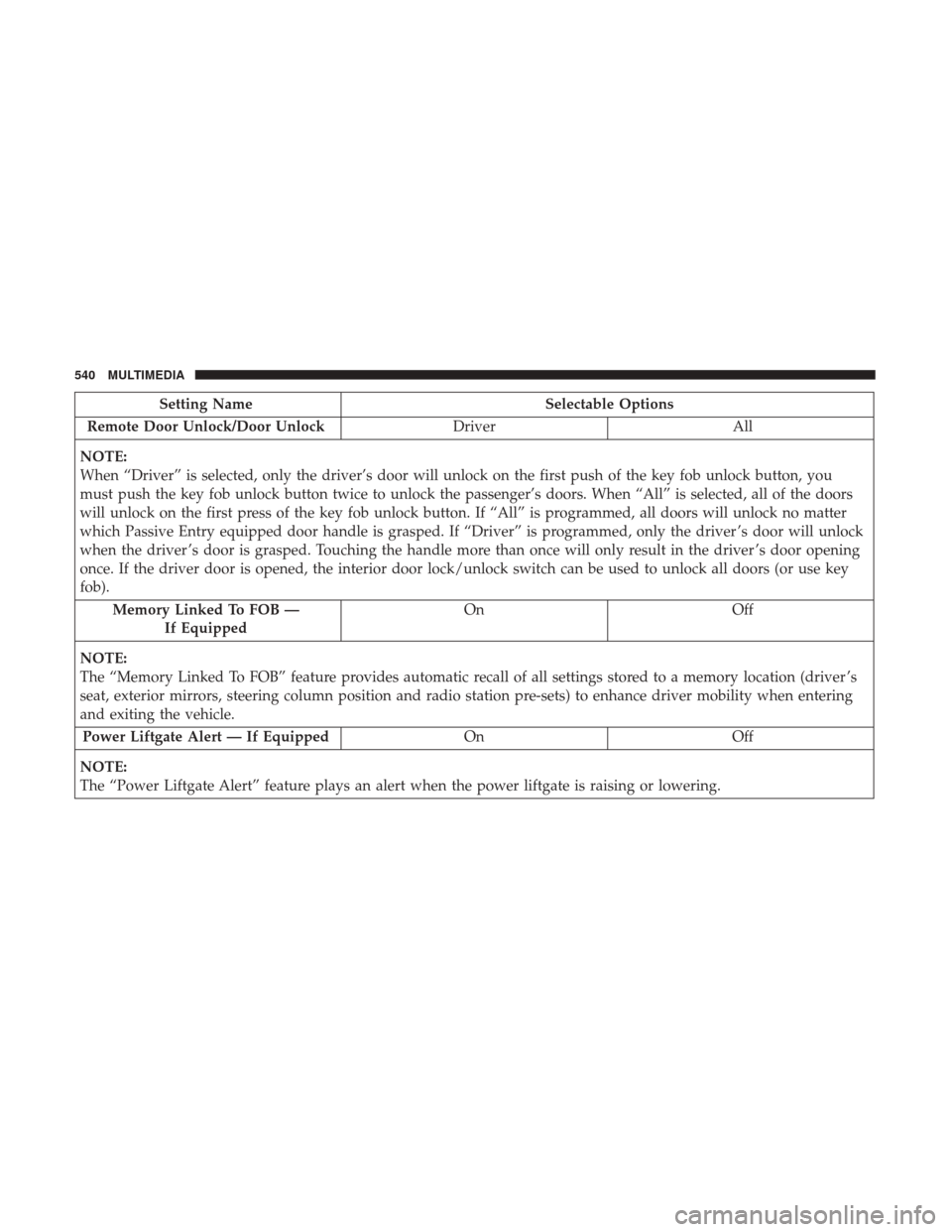
Setting NameSelectable Options
Remote Door Unlock/Door Unlock DriverAll
NOTE:
When “Driver” is selected, only the driver’s door will unlock on the first push of the key fob unlock button, you
must push the key fob unlock button twice to unlock the passenger’s doors. When “All” is selected, all of the doors
will unlock on the first press of the key fob unlock button. If “All” is programmed, all doors will unlock no matter
which Passive Entry equipped door handle is grasped. If “Driver” is programmed, only the driver ’s door will unlock
when the driver ’s door is grasped. Touching the handle more than once will only result in the driver ’s door opening
once. If the driver door is opened, the interior door lock/unlock switch can be used to unlock all doors (or use key
fob). Memory Linked To FOB — If Equipped On
Off
NOTE:
The “Memory Linked To FOB” feature provides automatic recall of all settings stored to a memory location (driver ’s
seat, exterior mirrors, steering column position and radio station pre-sets) to enhance driver mobility when entering
and exiting the vehicle. Power Liftgate Alert — If Equipped OnOff
NOTE:
The “Power Liftgate Alert” feature plays an alert when the power liftgate is raising or lowering.
540 MULTIMEDIA
Page 546 of 615
Setting NameSelectable Options
Compass
Calibration Ye s
NOTE:
Press “Compass Calibration” on the touchscreen to enter calibration. To start calibration of the compass, press the
“Yes” button on the touchscreen and complete one or more 360-degree turns (in an area free from large metal or me-
tallic objects). A message will appear on the touchscreen when the compass has been successfully calibrated.
Keep magnetic materials away from the rear view mirror, such as Mobile Phones, Laptops and Radar Detectors. This is
where the compass module is located, and it can cause interference with the compass sensor, and it may give false readings.
Compass Variance Zone Map
544 MULTIMEDIA
Page 557 of 615

Setting NameSelectable Options
Rear ParkSense Braking Assist — If Equipped
NOTE:
When the “Rear ParkSense Braking Assist” feature is selected, the park assist system will detect objects located be-
hind the vehicle and utilize autonomous braking to stop the vehicle. Tilt Mirrors In Reverse — If Equipped On
Off
NOTE:
When the “Tilt Mirrors In Reverse” feature is selected, the exterior sideview mirrors will tilt downward when the ig-
nition is in the RUN position and the gear selector is in the REVERSE position. The mirrors will move back to their
previous position when the transmission is shifted out of REVERSE. Blind Spot Alert —If Equipped Off
LightsLights and Chime
NOTE:
When the “Blind Spot Alert” feature is selected, the Blind Spot Monitor (BSM) system is activated and will show a
visual alert in the outside mirrors, or it will show a visual alert in the outside mirrors as well as play an audible alert
when the turn signal is on. When “Off” is selected, the Blind Spot Monitor (BSM) system is deactivated.
If your vehicle has experienced any damage in the area where the sensor is located, even if the fascia is not damaged,
the sensor may have become misaligned. Take your vehicle to an authorized dealer to verify sensor alignment. A sen-
sor that is misaligned will result in the BSM not operating to specification.
10
MULTIMEDIA 555
Page 562 of 615
Setting NameSelectable Options
Passive Entry — If Equipped
NOTE:
The “Passive Entry” feature allows you to lock and unlock the vehicles door(s) without having to push the key fob
lock or unlock buttons. Personal Settings Linked ToKey Fob — If Equipped
NOTE:
The “Personal Settings Linked To Key Fob” feature provides automatic recall of all settings stored to a memory loca-
tion (driver ’s seat, exterior mirrors, steering column position and radio station pre-sets) to enhance driver mobility
when entering and exiting the vehicle. Power Lift Gate Chime — If Equipped
560 MULTIMEDIA
Page 573 of 615
If you see theicon on your touchscreen, you have the
Uconnect 8.4 NAV system. If not, you have a Uconnect
8.4 system. Get Started
All you need to control your Uconnect system with your
voice are the buttons on your steering wheel.
1. Visit UconnectPhone.com to check mobile device and
feature compatibility and to find phone pairing instruc-
tions.
2. Reduce background noise. Wind and passenger conver- sations are examples of noise that may impact recogni-
tion.
3. Speak clearly at a normal pace and volume while facing straight ahead. The microphone is positioned on the
rearview mirror and aimed at the driver.
4. Each time you give a Voice Command, you must first push either the Voice Recognition (VR) or Phone button,
wait until afterthe beep, then say your Voice Command.
Uconnect 8.4 NAV10
MULTIMEDIA 571
Page 583 of 615
NOTE:Uconnect Access is available only on equipped
vehicles purchased within the continental United States,
Alaska and Hawaii. Services can only be used where
coverage is available; see coverage map for details.
9-1-1 Call
Security Alarm Notification
Remote Door Lock/Unlock
Stolen Vehicle Assistance
Remote Vehicle Start**
Remote Horn and Lights
Yelp Search
Voice Texting
Roadside Assistance Call
3G Wi-Fi Hotspot***
**If vehicle is equipped.
***Extra charges apply.
Register (8.4/8.4 NAV)
To unlock the full potential of Uconnect Access in your
vehicle, you first need to register with Uconnect Access.
1. Push the ASSIST button on your rearview mirror.
2. Press the “Uconnect Care” button on the touchscreen.
3. A helpful Uconnect Care Agent will register your ve- hicle and handle all of the details.
Assist Button
10
MULTIMEDIA 581
Page 605 of 615

Gear Select Lever Override....................437
Glass Cleaning ........................... .509
Gross Axle Weight Rating .....................370
Gross Vehicle Weight Rating ...................369
GVWR ................................. .367
Hazard Warning Flasher ..................... .391
Headlights Automatic ..............................63
Cleaning .............................. .505
Delay ..................................64
High Beam/Low Beam Select Switch ...........66
Lights On Reminder .......................64
On With Wipers ..........................64
Passing ................................66
Switch .................................63
Time Delay ..............................64
Head Restraints ............................54
Head Rests ................................54
Heated Mirrors .............................62
Heater, Engine Block ....................... .263
High Beam/Low Beam Select (Dimmer) Switch ......66
Hill Descent Control ....................... .179
Hill Descent Control Indicator .................179
Hill Start Assist ........................... .170Hitches
Trailer Towing .......................... .371
Holder, Coin ..............................115
Holder, Cup ..............................118
HomeLink (Garage Door Opener) ...............108
Hood Prop .............................. .102
Hood Release ............................ .102
Inside Rearview Mirror ....................59, 391
Instrument Cluster ................128, 147, 159, 161
Instrument Cluster ...................... .133
Instrument Cluster Display Information Display ...................... .131
Instrument Panel Lens Cleaning ................508
Interior Appearance Care .....................507
Interior Lights ..............................67
Intermittent Wipers (Delay Wipers) ...............74
Introduction ................................4
Inverter, Power ........................... .122
Jacking
Instructions ........................ .417
Jack Location ............................ .414
Jack Operation ..................... .414, 417, 481
Jump Starting ............................ .431
12
INDEX 603
Page 607 of 615

Malfunction Indicator (Check Engine)..........150
Parade Mode (Daytime Brightness) .............69
Park ................................. .160
Passing ................................66
Seat Belt Reminder ...................... .143
Security Alarm ......................... .146
Tire Pressure Monitoring (TPMS) ..........153, 195
Traction Control ........................ .176
Turn Signal ....................65, 66, 161, 255
Vanity Mirror ........................ .62, 119
Warning (Instrument Cluster Description) . . . .147, 161
Load Floor, Cargo ......................... .107
Loading Vehicle ........................... .367
Tires................................. .485
Load Shed Battery Saver Mode ...................... .140
Battery Saver On ........................ .140
Electrical Load Reduction ...................140
Intelligent Battery Sensor ...................140
Locks Auto Unlock .............................42
Child Protection ..........................42
Power Door .............................37
Low Tire Pressure System .....................195
Lubrication, Body ......................... .466Luggage Carrier
.......................... .126
Lug Nuts ............................... .513
Maintenance Free Battery .....................454
Maintenance Schedule ...................... .447
Malfunction Indicator Light (Check Engine) . . . .150, 164
Manual, Service ........................... .596
Memory Feature (Memory Seat) .................50
Memory Seat ..............................50
Memory Seats And Radio .....................50
Methanol ............................... .515
Mirrors ..................................59
Heated .................................62
Outside ................................60
Rearview ........................... .59, 391
Vanity ............................. .62, 119
Modifications/Alterations,
Vehicle ................7
Monitor, Tire Pressure System ..................195
MOPAR Parts ............................ .595
Multi-Function Control Lever ...................65
New Vehicle Break-In Period ..................264
Occupant Restraints ........................ .201
Oil, Engine .............................. .455
12
INDEX 605