Page 358 of 615
Turning LaneSense On Or Off
The default status of LaneSense is “OFF”.
The LaneSense button is located on the switch panel below
the Uconnect display.To turn the LaneSense system on, push the LaneSense
button to turn the system on (LED turns off). A “Lane Sense
On” message is shown in the instrument cluster display.
To turn the LaneSense system off, push the LaneSense
button once to turn the system off (LED turns on).
NOTE:
The LaneSense system will retain the last system
state, on or off, from the last ignition cycle when the
ignition is changed to the ON/RUN position.
LaneSense Warning Button
Lane Sense On Message
356 STARTING AND OPERATING
Page 359 of 615
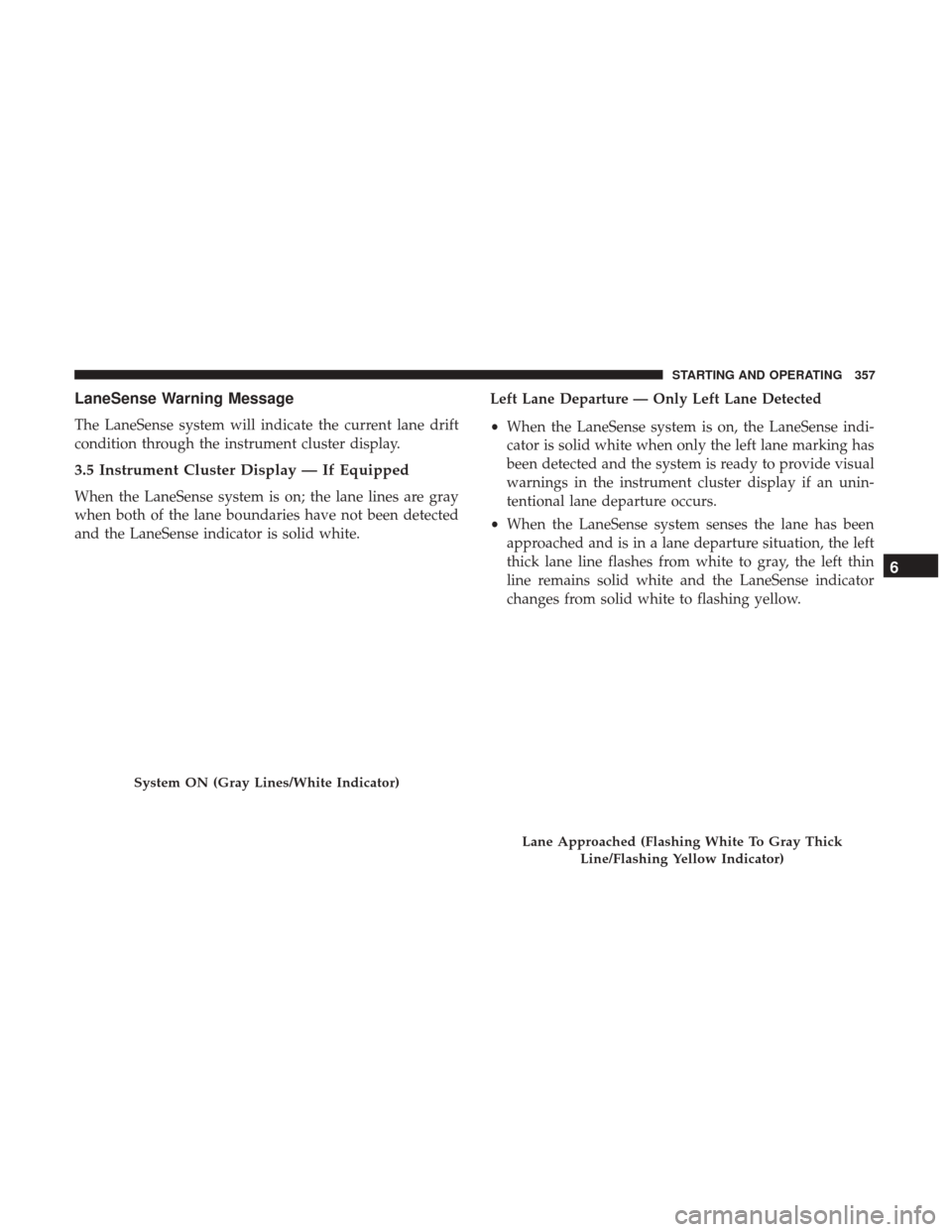
LaneSense Warning Message
The LaneSense system will indicate the current lane drift
condition through the instrument cluster display.
3.5 Instrument Cluster Display — If Equipped
When the LaneSense system is on; the lane lines are gray
when both of the lane boundaries have not been detected
and the LaneSense indicator is solid white.Left Lane Departure — Only Left Lane Detected
•
When the LaneSense system is on, the LaneSense indi-
cator is solid white when only the left lane marking has
been detected and the system is ready to provide visual
warnings in the instrument cluster display if an unin-
tentional lane departure occurs.
• When the LaneSense system senses the lane has been
approached and is in a lane departure situation, the left
thick lane line flashes from white to gray, the left thin
line remains solid white and the LaneSense indicator
changes from solid white to flashing yellow.
System ON (Gray Lines/White Indicator)
Lane Approached (Flashing White To Gray Thick
Line/Flashing Yellow Indicator)
6
STARTING AND OPERATING 357
Page 360 of 615

NOTE:The LaneSense system operates with the similar
behavior for a right lane departure when only the right
lane marking has been detected.
Left Lane Departure — Both Lanes Detected
• When the LaneSense system is on, the lane lines turn
from gray to white to indicate that both of the lane
markings have been detected. The LaneSense indicator
is solid green when both lane markings have been
detected and the system is “armed” to provide visual
warnings in the instrument cluster display and a torque
warning in the steering wheel if an unintentional lane
departure occurs.
•When the LaneSense system senses a lane drift situation,
the left thick lane line and the left thin line turn solid
white. The LaneSense indicator changes from solid
green to solid yellow. At this time torque is applied to
the steering wheel in the opposite direction of the lane
boundary.
• For example: If approaching the left side of the lane the
steering wheel will turn to the right.
Lanes Sensed (White Lines/Green Indicator)
358 STARTING AND OPERATING
Page 362 of 615
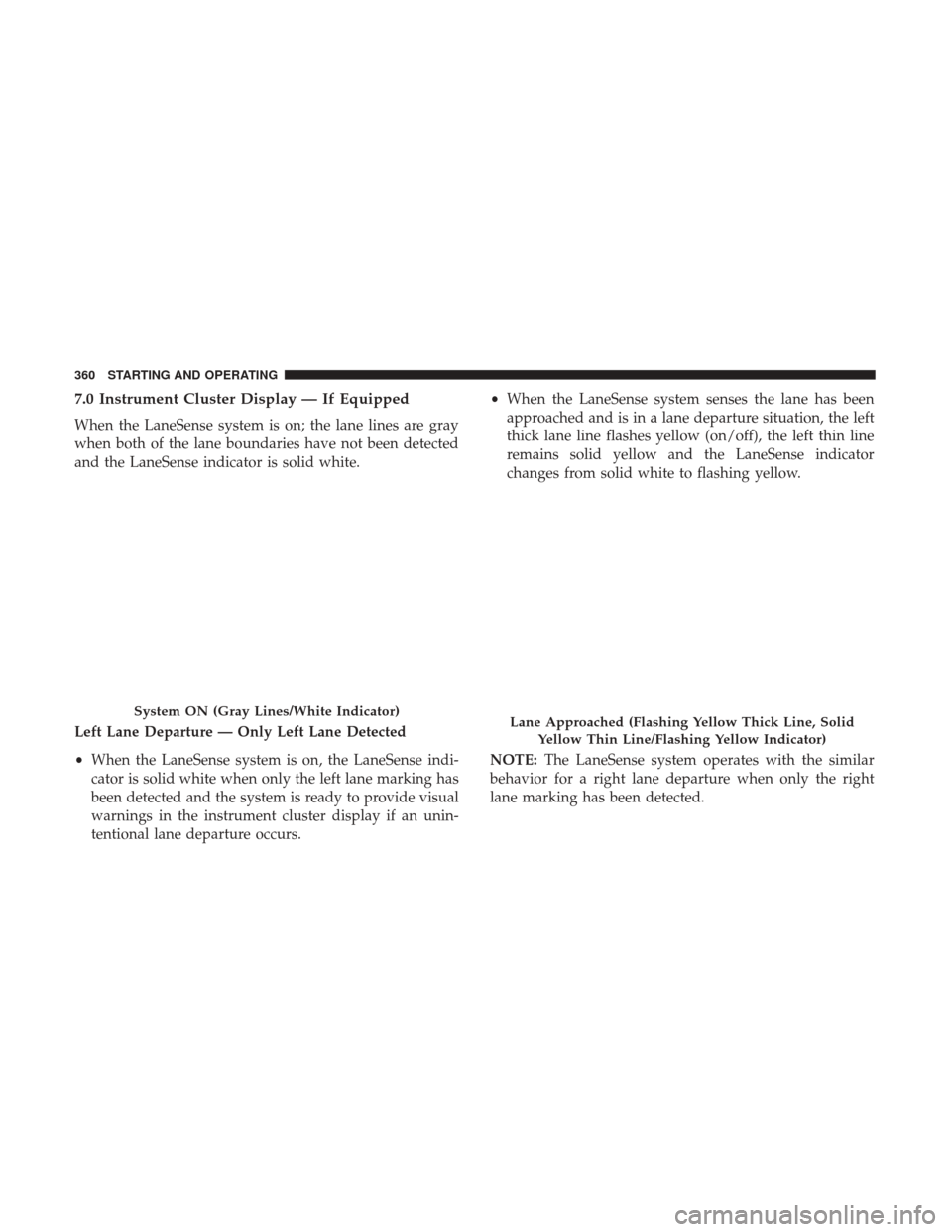
7.0 Instrument Cluster Display — If Equipped
When the LaneSense system is on; the lane lines are gray
when both of the lane boundaries have not been detected
and the LaneSense indicator is solid white.
Left Lane Departure — Only Left Lane Detected
•When the LaneSense system is on, the LaneSense indi-
cator is solid white when only the left lane marking has
been detected and the system is ready to provide visual
warnings in the instrument cluster display if an unin-
tentional lane departure occurs. •
When the LaneSense system senses the lane has been
approached and is in a lane departure situation, the left
thick lane line flashes yellow (on/off), the left thin line
remains solid yellow and the LaneSense indicator
changes from solid white to flashing yellow.
NOTE: The LaneSense system operates with the similar
behavior for a right lane departure when only the right
lane marking has been detected.
System ON (Gray Lines/White Indicator)Lane Approached (Flashing Yellow Thick Line, Solid
Yellow Thin Line/Flashing Yellow Indicator)
360 STARTING AND OPERATING
Page 363 of 615
Left Lane Departure — Both Lanes Detected
•When the LaneSense system is on, the lane lines turn
from gray to white to indicate that both of the lane
markings have been detected. The LaneSense indicator
is solid green when both lane markings have been
detected and the system is “armed” to provide visual
warnings in the instrument cluster display and a torque
warning in the steering wheel if an unintentional lane
departure occurs. •
When the LaneSense system senses a lane drift situation,
the left thick lane line and left thin line turn solid yellow.
The LaneSense indicator changes from solid green to
solid yellow. At this time torque is applied to the
steering wheel in the opposite direction of the lane
boundary.
• For example: If approaching the left side of the lane the
steering wheel will turn to the right.
Lanes Sensed (White Lines/Green Indicator)
Lane Sensed (Solid Yellow Thick Line, Solid Yellow Thin
Line/Solid Yellow Indicator)
6
STARTING AND OPERATING 361
Page 364 of 615
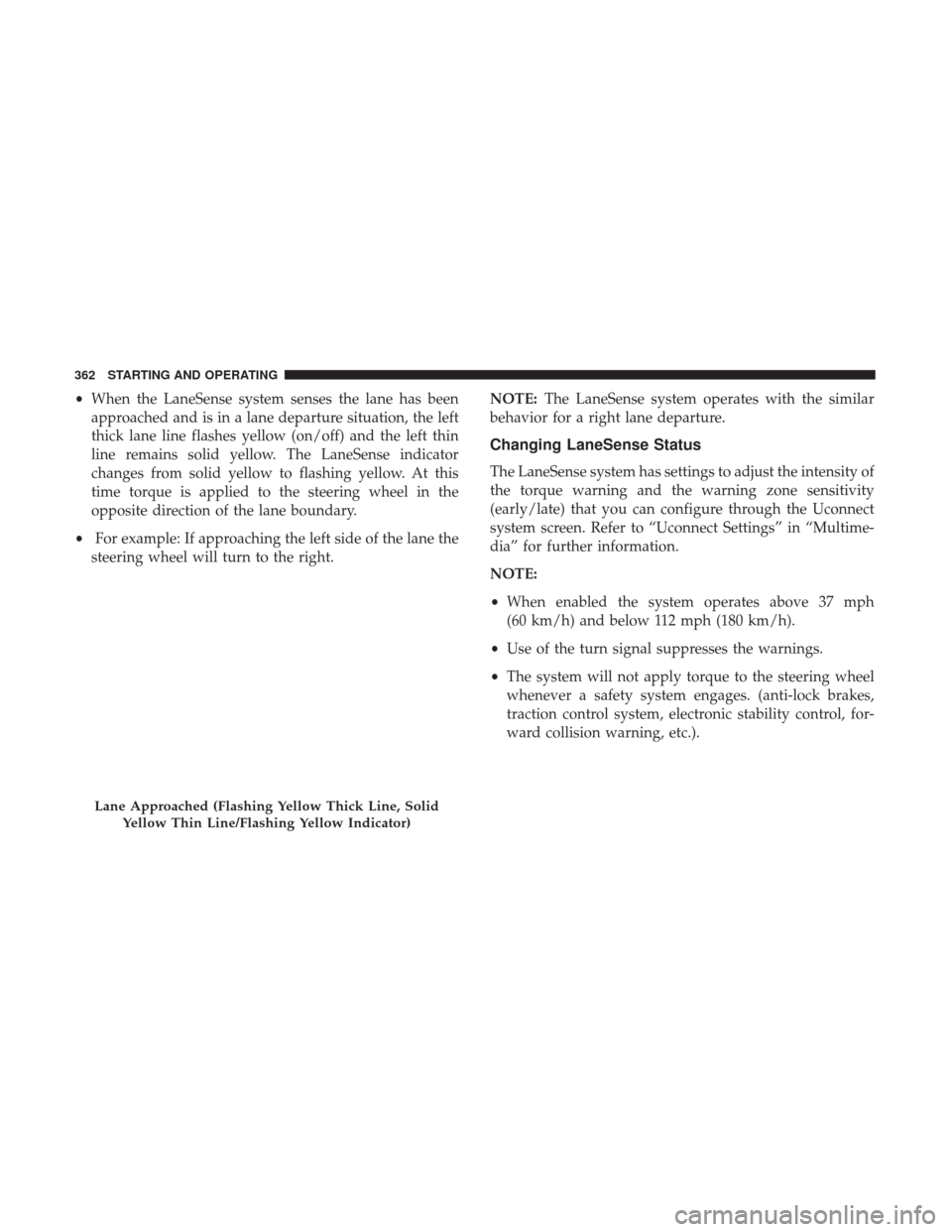
•When the LaneSense system senses the lane has been
approached and is in a lane departure situation, the left
thick lane line flashes yellow (on/off) and the left thin
line remains solid yellow. The LaneSense indicator
changes from solid yellow to flashing yellow. At this
time torque is applied to the steering wheel in the
opposite direction of the lane boundary.
• For example: If approaching the left side of the lane the
steering wheel will turn to the right. NOTE:
The LaneSense system operates with the similar
behavior for a right lane departure.
Changing LaneSense Status
The LaneSense system has settings to adjust the intensity of
the torque warning and the warning zone sensitivity
(early/late) that you can configure through the Uconnect
system screen. Refer to “Uconnect Settings” in “Multime-
dia” for further information.
NOTE:
• When enabled the system operates above 37 mph
(60 km/h) and below 112 mph (180 km/h).
• Use of the turn signal suppresses the warnings.
• The system will not apply torque to the steering wheel
whenever a safety system engages. (anti-lock brakes,
traction control system, electronic stability control, for-
ward collision warning, etc.).
Lane Approached (Flashing Yellow Thick Line, Solid
Yellow Thin Line/Flashing Yellow Indicator)
362 STARTING AND OPERATING
Page 366 of 615
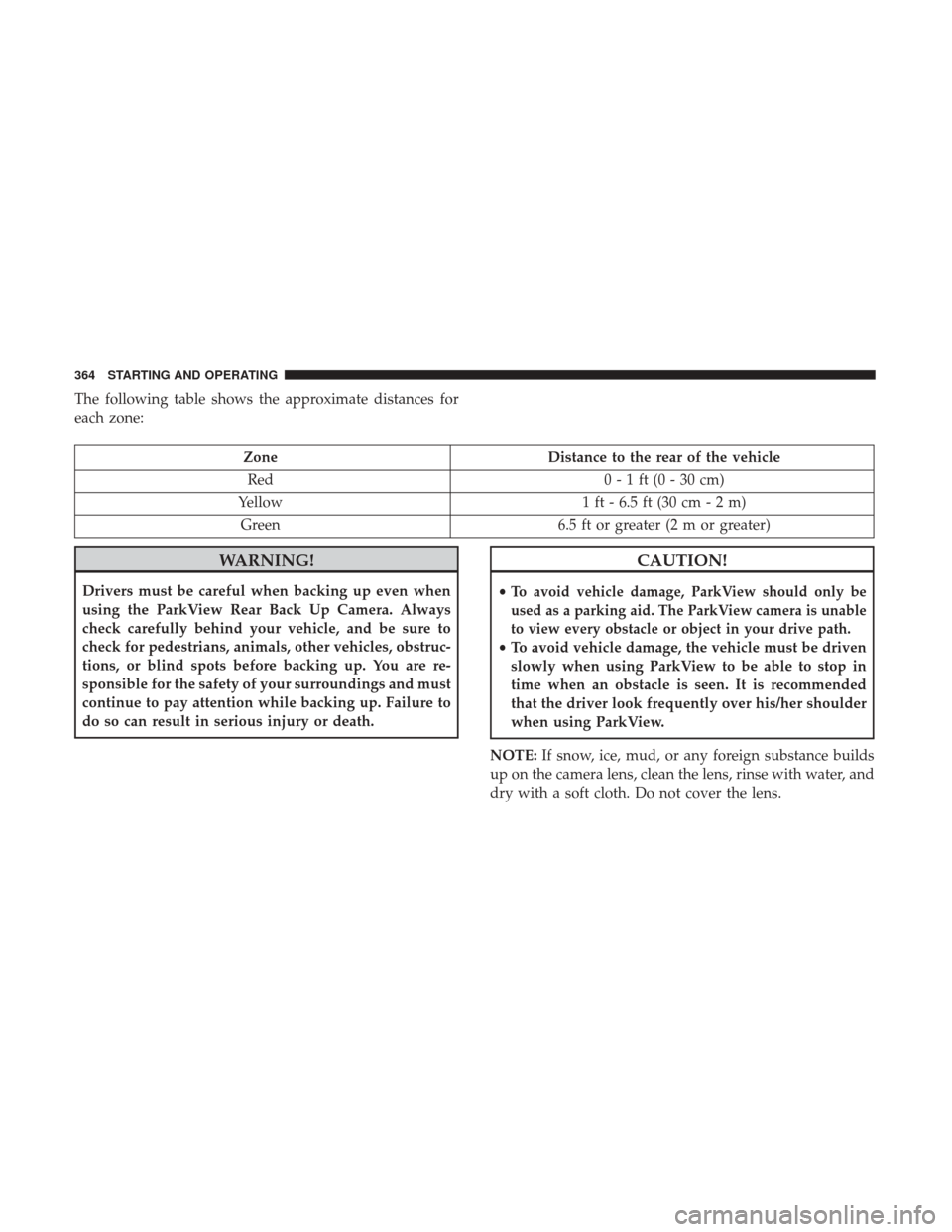
The following table shows the approximate distances for
each zone:
ZoneDistance to the rear of the vehicle
Red 0 - 1 ft (0 - 30 cm)
Yellow 1 ft - 6.5 ft (30 cm - 2 m)
Green 6.5 ft or greater (2 m or greater)
WARNING!
Drivers must be careful when backing up even when
using the ParkView Rear Back Up Camera. Always
check carefully behind your vehicle, and be sure to
check for pedestrians, animals, other vehicles, obstruc-
tions, or blind spots before backing up. You are re-
sponsible for the safety of your surroundings and must
continue to pay attention while backing up. Failure to
do so can result in serious injury or death.
CAUTION!
•To avoid vehicle damage, ParkView should only be
used as a parking aid. The ParkView camera is unable
to view every obstacle or object in your drive path.
• To avoid vehicle damage, the vehicle must be driven
slowly when using ParkView to be able to stop in
time when an obstacle is seen. It is recommended
that the driver look frequently over his/her shoulder
when using ParkView.
NOTE: If snow, ice, mud, or any foreign substance builds
up on the camera lens, clean the lens, rinse with water, and
dry with a soft cloth. Do not cover the lens.
364 STARTING AND OPERATING
Page 368 of 615
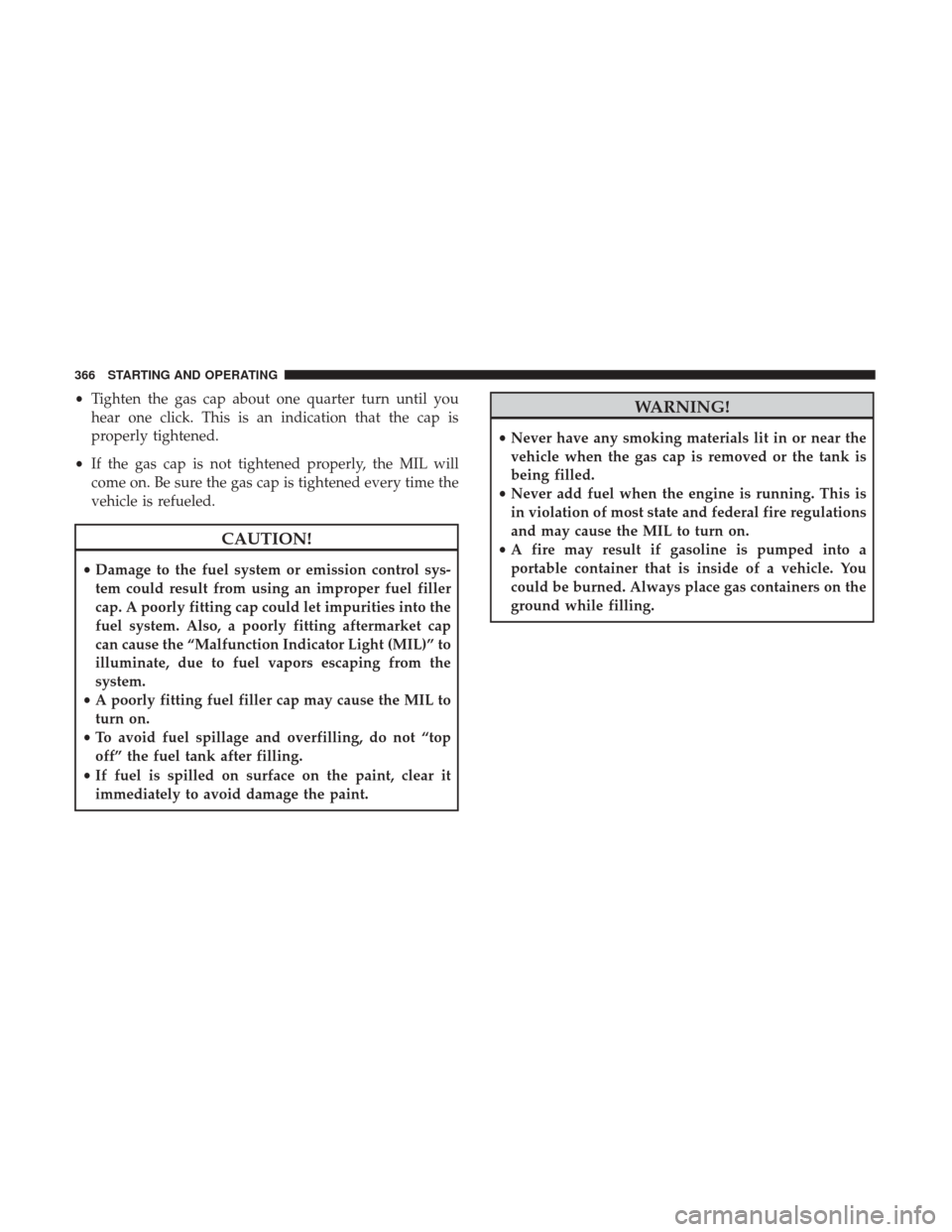
•Tighten the gas cap about one quarter turn until you
hear one click. This is an indication that the cap is
properly tightened.
• If the gas cap is not tightened properly, the MIL will
come on. Be sure the gas cap is tightened every time the
vehicle is refueled.
CAUTION!
• Damage to the fuel system or emission control sys-
tem could result from using an improper fuel filler
cap. A poorly fitting cap could let impurities into the
fuel system. Also, a poorly fitting aftermarket cap
can cause the “Malfunction Indicator Light (MIL)” to
illuminate, due to fuel vapors escaping from the
system.
• A poorly fitting fuel filler cap may cause the MIL to
turn on.
• To avoid fuel spillage and overfilling, do not “top
off” the fuel tank after filling.
• If fuel is spilled on surface on the paint, clear it
immediately to avoid damage the paint.
WARNING!
• Never have any smoking materials lit in or near the
vehicle when the gas cap is removed or the tank is
being filled.
• Never add fuel when the engine is running. This is
in violation of most state and federal fire regulations
and may cause the MIL to turn on.
• A fire may result if gasoline is pumped into a
portable container that is inside of a vehicle. You
could be burned. Always place gas containers on the
ground while filling.
366 STARTING AND OPERATING