2017 JEEP CHEROKEE fuel
[x] Cancel search: fuelPage 31 of 615

REMOTE STARTING SYSTEM — IF EQUIPPED
This system uses the key fob to start the engine
conveniently from outside the vehicle while still
maintaining security. The system has a range of
approximately 328 ft (100 m).
NOTE:
• The vehicle must be equipped with an automatic trans-
mission to be equipped with Remote Start.
• Obstructions between the vehicle and key fob may
reduce this range.
How To Use Remote Start
• Push REMOTE START buttonon the key fob twice
within five seconds. Pushing the REMOTE START
button a third time shuts the engine off.
• To drive the vehicle, push UNLOCK button, insert the
key in the ignition and turn to the ON/RUN position.
• With remote start, the engine will only run for 15
minutes (timeout) unless the ignition key is placed in the
ON/RUN position.
• The vehicle must be started with the key after two
consecutive timeouts. All of the following conditions must be met before the
engine will remote start:
•
Gear selector in PARK
• Doors closed
• Hood closed
• Liftgate closed
• Hazard switch off
• Brake switch inactive (brake pedal not pushed)
• Battery at an acceptable charge level
• PANIC button not pushed
• System not disabled from previous remote start event
• Vehicle alarm system indicator flashing
• Ignition in STOP/OFF position
• Fuel level meets minimum requirement
• Vehicle Security Alarm is not signaling an intrusion
3
GETTING TO KNOW YOUR VEHICLE 29
Page 32 of 615

WARNING!
•Do not start or run an engine in a closed garage or
confined area. Exhaust gas contains Carbon Monox-
ide (CO) which is odorless and colorless. Carbon
Monoxide is poisonous and can cause serious injury
or death when inhaled.
• Keep key fobs away from children. Operation of the
Remote Start System, windows, door locks or other
controls could cause serious injury or death.
Remote Start Abort Message On The Instrument
Cluster Display — If Equipped
The following messages will display in the instrument
cluster display if the vehicle fails to remote start or exits
remote start prematurely:
• Remote Start Aborted — Door Open
• Remote Start Aborted — Hood Open
• Remote Start Aborted — Fuel Low
• Remote Start Aborted — Liftgate Open
• Remote Start Disabled — Start Vehicle To Reset •
Remote Start Aborted — Too Cold
• Remote Start Aborted — Time Expired
The message will stay active until the ignition is turned to
the ON/RUN position.
To Enter Remote Start Mode
Push and release the REMOTE START buttonon the
key fob twice within five seconds. The vehicle doors will
lock, the parking lights will flash, and the horn will
chirp twice (if programmed). Then, the engine will start,
and the vehicle will remain in the Remote Start mode for
a 15-minute cycle.
NOTE:
• If an engine fault is present or fuel level is low, the
vehicle will start and then shut down in 10 seconds.
• The park lamps will turn on and remain on during
Remote Start mode.
• For security, power window and power sunroof opera-
tion (if equipped) are disabled when the vehicle is in the
Remote Start mode.
30 GETTING TO KNOW YOUR VEHICLE
Page 40 of 615

If a rear door is locked, it cannot be opened from inside the
vehicle without first unlocking the door. The door may be
unlocked manually by raising the lock knob.
Keyless Enter-N-Go — Passive Entry
The Passive Entry system is an enhancement to the vehi-
cle’s Remote Keyless Entry system and a feature of Keyless
Enter-N-Go — Passive Entry. This feature allows you to
lock and unlock the vehicle’s door(s) and fuel door without
having to push the key fob lock or unlock buttons.
NOTE:
•Passive Entry may be programmed ON/OFF; refer to
“Uconnect Settings” in “Multimedia” for further infor-
mation.
• If wearing gloves on your hands, or if it has been raining
on the Passive Entry door handle, the unlock sensitivity
can be affected, resulting in a slower response time.
• If the vehicle is unlocked by Passive Entry and no door
is opened within 60 seconds, the vehicle will re-lock and
if equipped will arm the security alarm. To Unlock From The Driver’s Side
With a valid Passive Entry key fob within 5 ft (1.5 m) of the
driver’s door handle, grab the front driver door handle to
unlock the driver’s door automatically.
NOTE:
If “Unlock All Doors 1st Press” is programmed all
doors will unlock when you grab hold of the front driver ’s
door handle. To select between “Unlock Driver Door 1st
Push” and “Unlock All Doors 1st Press,” refer to “Uconnect
Settings” in “Multimedia” for further information.
Grab The Door Handle To Unlock
38 GETTING TO KNOW YOUR VEHICLE
Page 92 of 615

CAUTION!
Failure to follow these cautions can cause damage to
the heating elements:
•Use care when washing the inside of the rear win-
dow. Do not use abrasive window cleaners on the
interior surface of the window. Use a soft cloth and a
mild washing solution, wiping parallel to the heat-
ing elements. Labels can be peeled off after soaking
with warm water.
•
Do not use scrapers, sharp instruments, or abrasive
window cleaners on the interior surface of the window.
• Keep all objects a safe distance from the window.
Climate Control Functions
A/C (Air Conditioning)
The Air Conditioning (A/C) button allows the operator to
manually activate or deactivate the air conditioning sys-
tem. When the air conditioning system is turned on, cool
dehumidified air will flow through the outlets into the
cabin. For improved fuel economy, press the A/C button to
turn off the air conditioning and manually adjust the
blower and airflow mode settings. Also, make sure to select
only Panel, Bi-Level or Floor modes.
NOTE:
• If fog or mist appears on the windshield or side glass,
select Defrost mode and increase blower speed if
needed.
• If your air conditioning performance seems lower than
expected, check the front of the A/C condenser (located
in front of the radiator), for an accumulation of dirt or
insects. Clean with a gentle water spray from the front of
the radiator and through the condenser.
90 GETTING TO KNOW YOUR VEHICLE
Page 132 of 615

Instrument Cluster Descriptions
1. Tachometer•Indicates the engine speed in revolutions per minute
(RPM x 1000).
2. Instrument Cluster Display •The instrument cluster display features a driver-
interactive display. Refer to “Instrument Cluster Dis-
play” in “Getting To Know Your Instrument Panel” for
further information.
3. Speedometer •Indicates vehicle speed.
4. Fuel Gauge •The fuel gauge shows the level of fuel in the fuel tank
when the ignition is in the ON/RUN position.
•
The fuel pump symbol points to the side of the
vehicle where the fuel door is located.
5. Temperature Gauge
•The temperature gauge shows engine coolant tem-
perature. Any reading within the normal range indi-
cates that the engine cooling system is operating
satisfactorily.
• The gauge will likely indicate a higher temperature
when driving in hot weather or up mountain grades. It
should not be allowed to exceed the upper limits of the
normal operating range.
WARNING!
A hot engine cooling system is dangerous. You or
others could be badly burned by steam or boiling
coolant. You may want to call an authorized dealer for
service if your vehicle overheats.
130 GETTING TO KNOW YOUR INSTRUMENT PANEL
Page 134 of 615
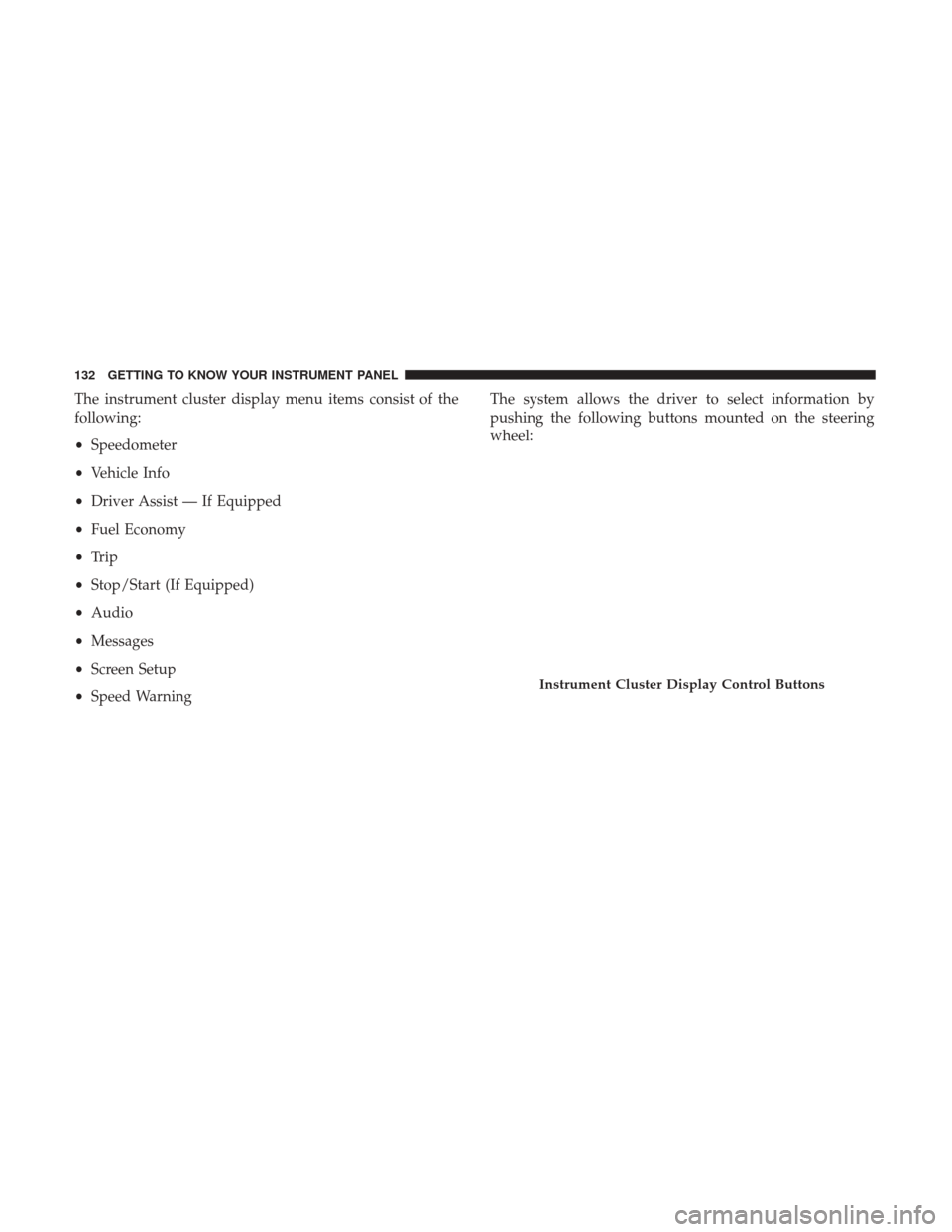
The instrument cluster display menu items consist of the
following:
•Speedometer
• Vehicle Info
• Driver Assist — If Equipped
• Fuel Economy
• Trip
• Stop/Start (If Equipped)
• Audio
• Messages
• Screen Setup
• Speed Warning The system allows the driver to select information by
pushing the following buttons mounted on the steering
wheel:
Instrument Cluster Display Control Buttons
132 GETTING TO KNOW YOUR INSTRUMENT PANEL
Page 138 of 615
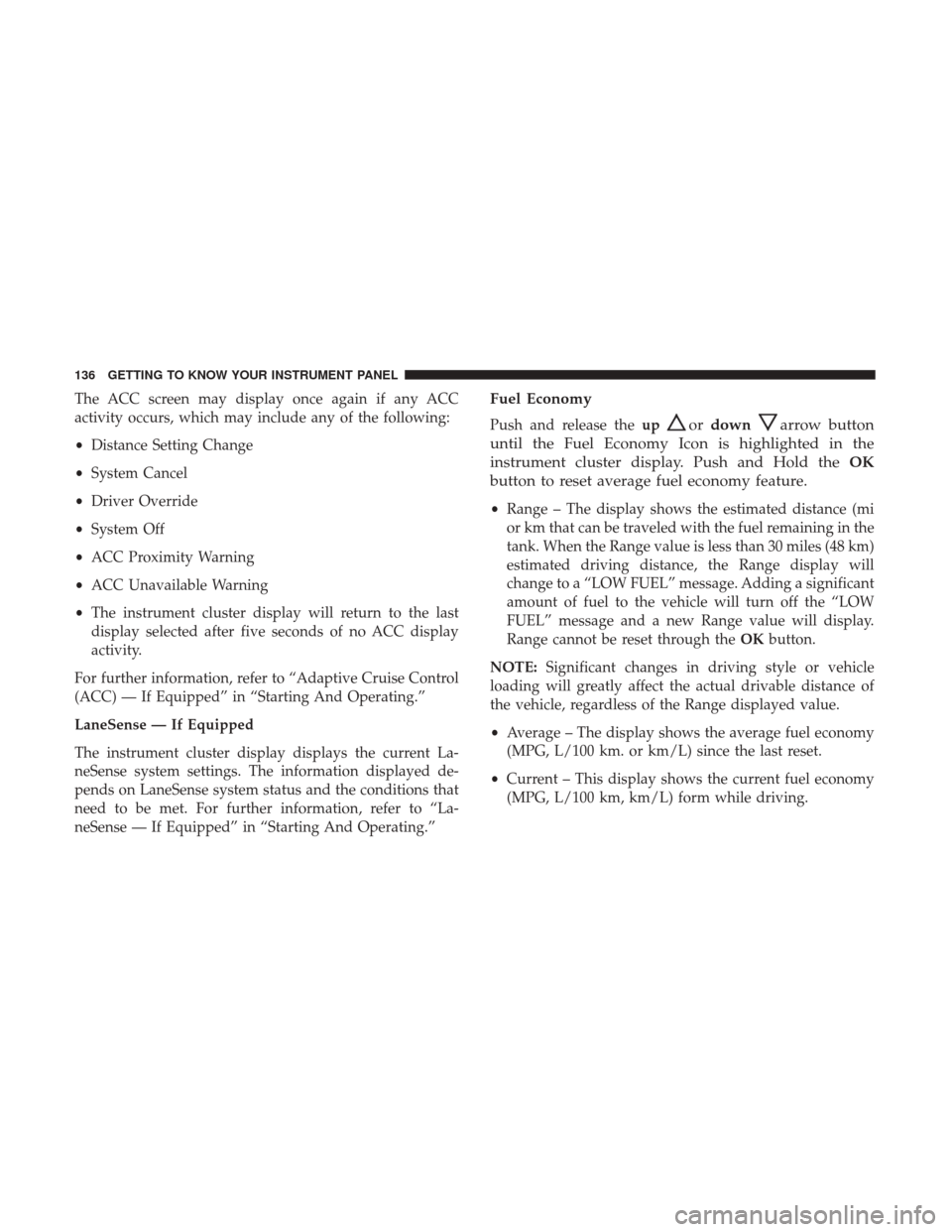
The ACC screen may display once again if any ACC
activity occurs, which may include any of the following:
•Distance Setting Change
• System Cancel
• Driver Override
• System Off
• ACC Proximity Warning
• ACC Unavailable Warning
• The instrument cluster display will return to the last
display selected after five seconds of no ACC display
activity.
For further information, refer to “Adaptive Cruise Control
(ACC) — If Equipped” in “Starting And Operating.”
LaneSense — If Equipped
The instrument cluster display displays the current La-
neSense system settings. The information displayed de-
pends on LaneSense system status and the conditions that
need to be met. For further information, refer to “La-
neSense — If Equipped” in “Starting And Operating.”Fuel Economy
Push and release the upordownarrow button
until the Fuel Economy Icon is highlighted in the
instrument cluster display. Push and Hold the OK
button to reset average fuel economy feature.
• Range – The display shows the estimated distance (mi
or km that can be traveled with the fuel remaining in the
tank. When the Range value is less than 30 miles (48 km)
estimated driving distance, the Range display will
change to a “LOW FUEL” message. Adding a significant
amount of fuel to the vehicle will turn off the “LOW
FUEL” message and a new Range value will display.
Range cannot be reset through the OKbutton.
NOTE: Significant changes in driving style or vehicle
loading will greatly affect the actual drivable distance of
the vehicle, regardless of the Range displayed value.
• Average – The display shows the average fuel economy
(MPG, L/100 km. or km/L) since the last reset.
• Current – This display shows the current fuel economy
(MPG, L/100 km, km/L) form while driving.
136 GETTING TO KNOW YOUR INSTRUMENT PANEL
Page 139 of 615
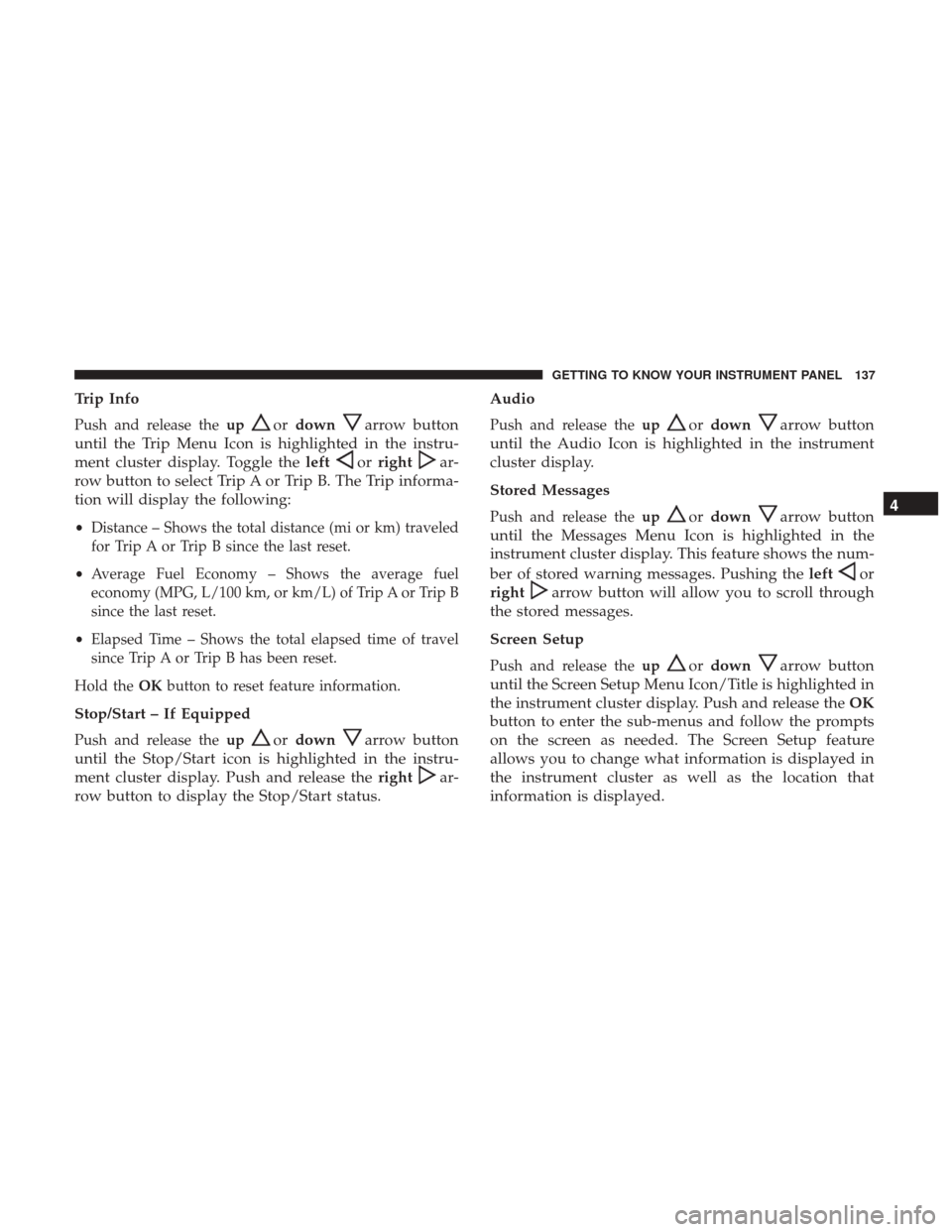
Trip Info
Push and release theupordownarrow button
until the Trip Menu Icon is highlighted in the instru-
ment cluster display. Toggle the left
orrightar-
row button to select Trip A or Trip B. The Trip informa-
tion will display the following:
• Distance – Shows the total distance (mi or km) traveled
for Trip A or Trip B since the last reset.
• Average Fuel Economy – Shows the average fuel
economy (MPG, L/100 km, or km/L) of Trip A or Trip B
since the last reset.
• Elapsed Time – Shows the total elapsed time of travel
since Trip A or Trip B has been reset.
Hold the OKbutton to reset feature information.
Stop/Start – If Equipped
Push and release the upordownarrow button
until the Stop/Start icon is highlighted in the instru-
ment cluster display. Push and release the right
ar-
row button to display the Stop/Start status. Audio
Push and release the
upordownarrow button
until the Audio Icon is highlighted in the instrument
cluster display.
Stored Messages
Push and release the upordownarrow button
until the Messages Menu Icon is highlighted in the
instrument cluster display. This feature shows the num-
ber of stored warning messages. Pushing the left
or
right
arrow button will allow you to scroll through
the stored messages.
Screen Setup
Push and release the upordownarrow button
until the Screen Setup Menu Icon/Title is highlighted in
the instrument cluster display. Push and release the OK
button to enter the sub-menus and follow the prompts
on the screen as needed. The Screen Setup feature
allows you to change what information is displayed in
the instrument cluster as well as the location that
information is displayed. 4
GETTING TO KNOW YOUR INSTRUMENT PANEL 137