Page 118 of 615
To open, pull up on the latch and lift the cover.
The center console has a storage area which can hold cell
phones, PDAs, and other small items.
WARNING!
Do not operate this vehicle with a console compartment
lid in the open position. Driving with the console
compartment lid open may result in injury in a collision.
Center Console
Center Console Storage
116 GETTING TO KNOW YOUR VEHICLE
Page 121 of 615

Sun Visors
An illuminated vanity mirror is on each sun visor. To use
the mirror, rotate the sun visor down and swing the mirror
cover upward. The lights will turn on automatically. Clos-
ing the mirror cover will turn off the light.
1 — Sun Visor Mirror Cover
Power Outlets
Your vehicle is equipped with 12 Volt (13 Amp) power
outlets that can be used to power cellular phones, small
electronics and other low powered electrical accessories.
The power outlets are labeled with either a “key” or a
“battery” symbol to indicate how the outlet is powered.
Power outlets labeled with a “key” are powered when the
ignition switch is in the ON or ACC position, while the
outlets labeled with a “battery” are connected directly to
the battery and powered at all times.
NOTE:
•All accessories connected to the “battery” powered
outlets should be removed or turned off when the
vehicle is not in use to protect the battery against
discharge.
• To ensure proper cigar lighter operation, a MOPAR knob
and element must be used.
Illuminated Vanity Mirror
3
GETTING TO KNOW YOUR VEHICLE 119
Page 124 of 615

WARNING!
To avoid serious injury or death:
•Only devices designed for use in this type of outlet
should be inserted into any 12 Volt outlet.
• Do not touch with wet hands.
• Close the lid when not in use and while driving the
vehicle.
• If this outlet is mishandled, it may cause an electric
shock and failure.
CAUTION!
• Many accessories that can be plugged in draw power
from the vehicle’s battery, even when not in use (i.e.,
cellular phones, etc.). Eventually, if plugged in long
enough, the vehicle’s battery will discharge suffi-
ciently to degrade battery life and/or prevent the
engine from starting.
• Accessories that draw higher power (i.e., coolers,
vacuum cleaners, lights, etc.) will degrade the battery
even more quickly. Only use these intermittently and
with greater caution.
(Continued)
CAUTION! (Continued)
•After the use of high power draw accessories, or long
periods of the vehicle not being started (with acces-
sories still plugged in), the vehicle must be driven a
sufficient length of time to allow the generator to
recharge the vehicle’s battery.
Power Inverter — If Equipped
Power Inverter Location
122 GETTING TO KNOW YOUR VEHICLE
Page 125 of 615

There is a 115 Volt, 150 Watt inverter outlet located on the
back of the center console to convert DC current to AC
current. This outlet can power cellular phones, electronics
and other low power devices requiring power up to 150
Watts. Certain high-end game consoles will exceed this
power limit, as will most power tools.
To turn on the power inverter outlet, simply plug in the
device. The outlet automatically turns off when the device
is unplugged.
The power inverter is designed with built-in overload
protection. If the power rating of 150 Watts is exceeded, the
power inverter will automatically shut down. Once the
electrical device has been removed from the outlet the
inverter should automatically reset. To avoid overloading
the circuit, check the power ratings on electrical devices
prior to using the inverter.
WARNING!
To avoid serious injury or death:
•Do not insert any objects into the receptacles.
• Do not touch with wet hands.
• Close the lid when not in use.
• If this outlet is mishandled, it may cause an electric
shock and failure.
Wireless Charging Pad — If Equipped
Your vehicle may be equipped with a wireless charging
pad located inside the upper portion of the center console.
This charging pad is designed to wirelessly charge your Qi
enabled mobile phone. Qi is a standard that uses magnetic
induction to transfer power to your mobile device.
Your mobile phone must be designed for Qi wireless
charging, be equipped with an aftermarket sleeve or
equipped with a back plate from your mobile phone
provider, or an online or local electronics retailer.
Wireless Charging Pad
3
GETTING TO KNOW YOUR VEHICLE 123
Page 126 of 615

The wireless charging pad is equipped with an anti-slip
mat, an adjustable cradle to hold your mobile phone in
place and an LED indicator light.
NOTE:Visit UconnectPhone.com for supported mobile
phones and compatible aftermarket sleeves.
Wireless Charging Pad Operation
To use the wireless charging pad, the coil in your mobile
phone needs to align with the coil in the charging pad,
which is located directly under the Qi logo. Since each
mobile phone’s coil location is different, you may need a
few attempts to locate the correct spot for your mobile
phone:
1. Place your mobile phone on the wireless charging pad, towards the Qi logo, so that the LED turns red. If the
LED does not turn red, pick up the mobile phone and
change the location.
2. Once the LED transitions from red to flashing green, your mobile phone is correctly placed and charging. NOTE:
The mobile phone mustbe aligned around the Qi
logo for the LED to transition from red to flashing green.
3. If the LED does not transition from red to flashing green, and just turns off, pick up your mobile phone and
reposition it on the charging pad.
Qi Logo Phone Alignment
124 GETTING TO KNOW YOUR VEHICLE
Page 127 of 615

4. Adjust the wireless charging pad mobile phone cradle tohold the mobile phone in position. The cradle moves by
pushing down on the finger tabs and adjusting the
cradle in or out.
NOTE: The initial adjustment will only need to be done
once as long as only one mobile phone is used. If a different
mobile phone is used, the cradle will need to be readjusted. The LED indicator will flash green while the mobile phone
is charging. The Qi enabled phone is able to function
normally as it is charging.
WARNING!
Do not place metal object(s) between the mobile phone
and wireless charging pad. Metal object(s) such as
coins, rings or keys will become very HOT. If metal
object(s) become lodged between the mobile phone
and wireless charging pad, carefully remove the mo-
bile phone and allow the metal object(s) to cool before
removing. Failure to wait until the object(s) cool could
result in personal injury, including burns.
CAUTION!
Do not place your vehicle key fob on the wireless
charging pad, the Keyless Enter-N-Go feature may not
work properly while a mobile phone is being charged.Adjustable Finger Tabs
3
GETTING TO KNOW YOUR VEHICLE 125
Page 204 of 615

3. Children that are not big enough to wear the vehicle seatbelt properly (Refer to �Child Restraints�) should be
secured in a vehicle with a rear seat in child restraints or
belt-positioning booster seats. Older children who do
not use child restraints or belt-positioning booster seats
should ride properly buckled up in a vehicle with a rear
seat.
4. Never allow children to slide the shoulder belt behind them or under their arm.
5. You should read the instructions provided with your child restraint to make sure that you are using it
properly.
6. All occupants should always wear their lap and shoul- der belts properly.
7. The driver and front passenger seats should be moved back as far as practical to allow the front air bags room
to inflate.
8. Do not lean against the door or window. If your vehicle has side air bags, and deployment occurs, the side air
bags will inflate forcefully into the space between occu-
pants and the door and occupants could be injured. 9. If the air bag system in this vehicle needs to be modified
to accommodate a disabled person, contact the Cus-
tomer Center. Phone numbers are provided under �Cus-
tomer Assistance.”
WARNING!
• Never place a rear-facing child restraint in front of an
air bag. A deploying passenger front air bag can
cause death or serious injury to a child 12 years or
younger, including a child in a rear-facing child
restraint.
• Only use a rear-facing child restraint in a vehicle
with a rear seat.
Seat Belt Systems
Buckle up even though you are an excellent driver, even on
short trips. Someone on the road may be a poor driver and
could cause a collision that includes you. This can happen
far away from home or on your own street.
Research has shown that seat belts save lives, and they can
reduce the seriousness of injuries in a collision. Some of the
worst injuries happen when people are thrown from the
vehicle. Seat belts reduce the possibility of ejection and the
202 SAFETY
Page 527 of 615
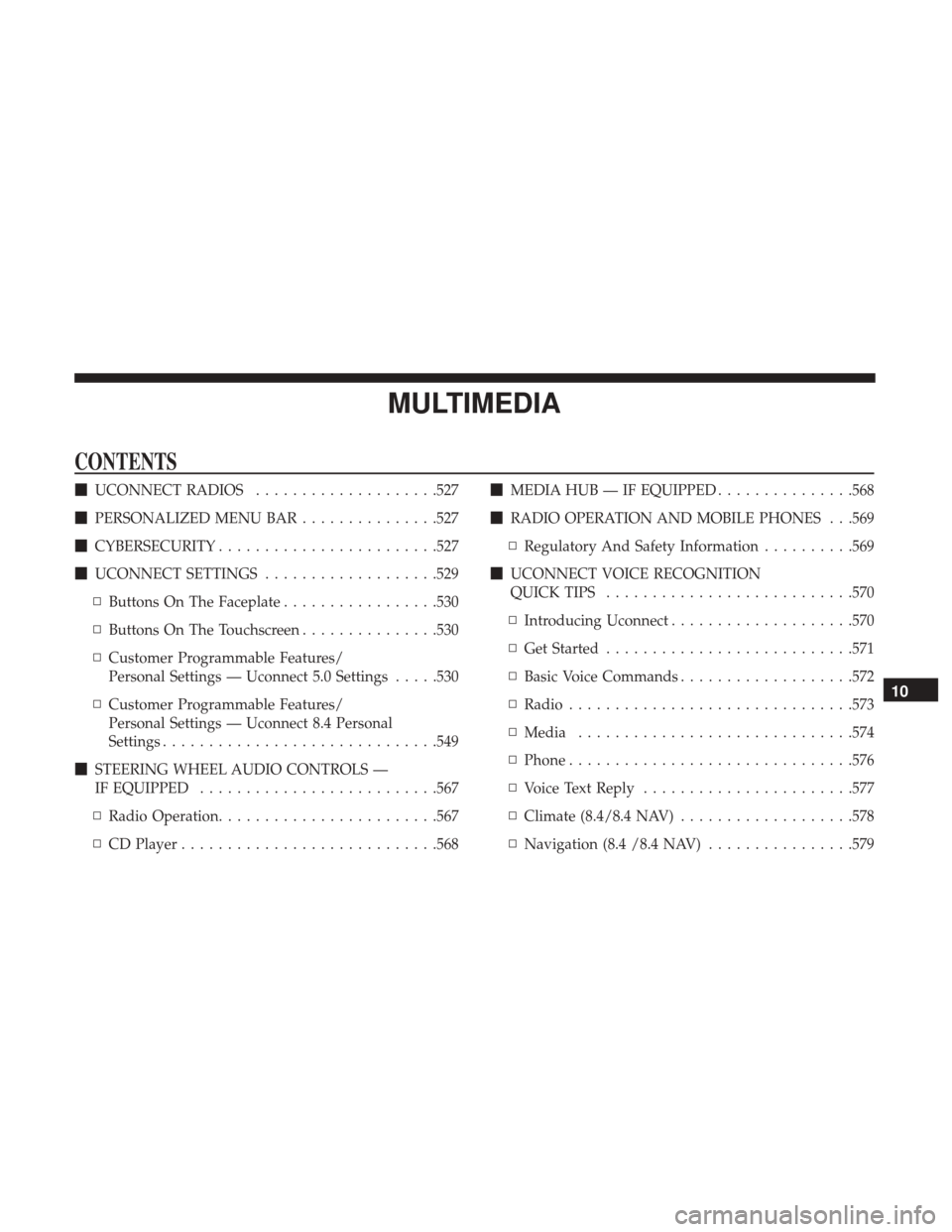
MULTIMEDIA
CONTENTS
�UCONNECT RADIOS ....................527
� PERSONALIZED MENU BAR ...............527
� CYBERSECURITY ....................... .527
� UCONNECT SETTINGS ...................529
▫ Buttons On The Faceplate .................530
▫ Buttons On The Touchscreen ...............530
▫ Customer Programmable Features/
Personal Settings — Uconnect 5.0 Settings .....530
▫ Customer Programmable Features/
Personal Settings — Uconnect 8.4 Personal
Settings ............................. .549
� STEERING WHEEL AUDIO CONTROLS —
IF EQUIPPED ......................... .567
▫ Radio Operation ....................... .567
▫ CD Player ........................... .568�
MEDIA HUB — IF EQUIPPED ...............568
� RADIO OPERATION AND MOBILE PHONES . . .569
▫ Regulatory And Safety Information ..........569
� UCONNECT VOICE RECOGNITION
QUICK TIPS .......................... .570
▫ Introducing Uconnect ....................570
▫ Get Started .......................... .571
▫ Basic Voice Commands ...................572
▫ Radio .............................. .573
▫ Media ............................. .574
▫ Phone .............................. .576
▫ Voice Text Reply ...................... .577
▫ Climate (8.4/8.4 NAV) ...................578
▫ Navigation (8.4 /8.4 NAV) ................579
10