Page 117 of 268
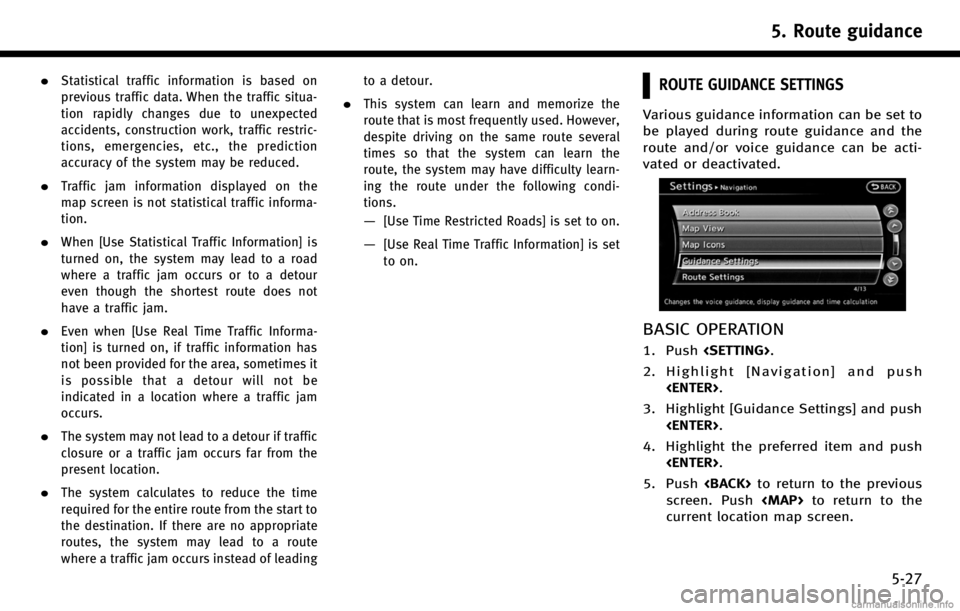
.Statistical traffic information is based on
previous traffic data. When the traffic situa-
tion rapidly changes due to unexpected
accidents, construction work, traffic restric-
tions, emergencies, etc., the prediction
accuracy of the system may be reduced.
.Traffic jam information displayed on the
map screen is not statistical traffic informa-
tion.
.When [Use Statistical Traffic Information] is
turned on, the system may lead to a road
where a traffic jam occurs or to a detour
even though the shortest route does not
have a traffic jam.
.Even when [Use Real Time Traffic Informa-
tion] is turned on, if traffic information has
not been provided for the area, sometimes it
is possible that a detour will not be
indicated in a location where a traffic jam
occurs.
.The system may not lead to a detour if traffic
closure or a traffic jam occurs far from the
present location.
.The system calculates to reduce the time
required for the entire route from the start to
the destination. If there are no appropriate
routes, the system may lead to a route
where a traffic jam occurs instead of leadingto a detour.
.This system can learn and memorize the
route that is most frequently used. However,
despite driving on the same route several
times so that the system can learn the
route, the system may have difficulty learn-
ing the route under the following condi-
tions.
—[Use Time Restricted Roads] is set to on.
—[Use Real Time Traffic Information] is set
to on.
ROUTE GUIDANCE SETTINGS
Various guidance information can be set to
be played during route guidance and the
route and/or voice guidance can be acti-
vated or deactivated.
BASIC OPERATION
1. Push
.
2. Highlight [Navigation] and push .
3. Highlight [Guidance Settings] and push .
4. Highlight the preferred item and push .
5. Push to return to the previous
screen. Push
Page 118 of 268
![INFINITI QX70 2017 Navigation Manual 5. Route guidance
5-28
Available setting items. [Guidance Volume]:
Adjusts the volume level of voice
guidance.
“Guidance settings” (page 5-21)
. [Guidance Voice]:
Activates or deactivates voice gu INFINITI QX70 2017 Navigation Manual 5. Route guidance
5-28
Available setting items. [Guidance Volume]:
Adjusts the volume level of voice
guidance.
“Guidance settings” (page 5-21)
. [Guidance Voice]:
Activates or deactivates voice gu](/manual-img/42/35071/w960_35071-117.png)
5. Route guidance
5-28
Available setting items. [Guidance Volume]:
Adjusts the volume level of voice
guidance.
“Guidance settings” (page 5-21)
. [Guidance Voice]:
Activates or deactivates voice guidance.
The indicator illuminates if voice gui-
dance is activated.
“Guidance settings” (page 5-21)
. [Traffic Announcement]:
Provides an announcement of a traffic
information event on the route.
“Guidance settings” (page 5-21)
. [Voice Guidance Settings]:
Sets advanced settings for the voice
guidance announced at guide points.
“Route guidance settings”
(page 5-27) .
[Guidance Display Settings]:
Activates or deactivates small turn
arrow display on the map.
“Displaying small turn arrow on
map” (page 5-29)
. [Estimated Time]:
Switches the display of the estimated
travel time to the destination or way-
point that is displayed on the map
screen.
“Switching estimated arrival time
display” (page 5-29)
. [Others]:
—
[Set Average Speeds]:
Sets an average vehicle speed for each
type of road, which is reflected in the
calculation of the required time to the
destination.
“Set average speeds” (page 5-30)
—[Auto Reroute]:
If the vehicle deviates from the sug-
gested route, the system automatically
recalculates a route that leads the
vehicle to the suggested route.
“Setting Auto Reroute” (page 5-23)
SETTING VOICE GUIDANCE AT IN-
TERSECTIONS
1. Push.
2. Highlight [Navigation] and push .
3. Highlight [Guidance Settings] and push .
4. Highlight [Voice Guidance Settings] andpush .
5. Highlight [Intersection Guidance Set-
tings] and push .
Page 119 of 268
![INFINITI QX70 2017 Navigation Manual 6. Highlight the preferred item and push<ENTER>.
Available setting items . [Voice Announcements]:
Sets how many times the voice gui-
dance is announced before the vehicle
reaches an intersection.
1. H INFINITI QX70 2017 Navigation Manual 6. Highlight the preferred item and push<ENTER>.
Available setting items . [Voice Announcements]:
Sets how many times the voice gui-
dance is announced before the vehicle
reaches an intersection.
1. H](/manual-img/42/35071/w960_35071-118.png)
6. Highlight the preferred item and push.
Available setting items . [Voice Announcements]:
Sets how many times the voice gui-
dance is announced before the vehicle
reaches an intersection.
1. Highlight [Voice Announcements] and push .
2. Highlight the preferred item and push .
.[Full]:
The system announces three kinds
of voice guidance: “Turning Point”,
“1 Guide” and“2 Guide”.
.[Concise]:
The system announces two kinds of
voice guidance: “Turning Point”and
“1 Guide”. .
[Turning Point]:
Turns on the sound that chimes when a
maneuver is supposed to be occurring.
DISPLAYING SMALL TURN ARROW
ON MAP
The guidance screen displayed when the
vehicle passes through an intersection can
be changed.
1. Push .
2. Highlight [Navigation] and push .
3. Highlight [Guidance Settings] and push .
4. Highlight [Guidance Display Settings]and push .
5. Highlight [Small Turn Arrow on Map]
and push to activate or deac-
tivate Small Turn Arrow on the Map
(simplified turn indicator) displayed in
the upper left corner of the map screen.
The indicator illuminates if the Small
Turn Arrow on the Map is displayed.
SWITCHING ESTIMATED ARRIVAL
TIME DISPLAY
The display of the travel time on the map
screen can be switched between the travel
time to the destination and the travel time
to the waypoint.
Example: Switching the display to the
travel time to the waypoint
1. Push .
2. Highlight [Navigation] and push .
5. Route guidance
5-29
Page 120 of 268
![INFINITI QX70 2017 Navigation Manual 5. Route guidance
5-30
3. Highlight [Guidance Settings] and push<ENTER>.
4. Highlight [Estimated Time] and push<ENTER>.
5. Highlight [Waypoint] and push <ENTER>.
The indicator for the selected conditi INFINITI QX70 2017 Navigation Manual 5. Route guidance
5-30
3. Highlight [Guidance Settings] and push<ENTER>.
4. Highlight [Estimated Time] and push<ENTER>.
5. Highlight [Waypoint] and push <ENTER>.
The indicator for the selected conditi](/manual-img/42/35071/w960_35071-119.png)
5. Route guidance
5-30
3. Highlight [Guidance Settings] and push.
4. Highlight [Estimated Time] and push.
5. Highlight [Waypoint] and push .
The indicator for the selected condition
illuminates.
6. Push
Page 121 of 268
Available setting items. [Auto]:
If set to ON, the system automatically
calculates the required time to the
destination, the indicator illuminates
and the speed settings cannot be
changed.
. [Freeway]:
Adjust the average vehicle speed on a
freeway by moving the INFINITI control-
ler in the direction of [+] or [-].
. [Main Road]:
Adjust the average vehicle speed on a
main road by moving the INFINITI
controller in the direction of [+] or [-].
. [Town Road]:
Adjust the average vehicle speed on a
town road by moving the INFINITI
controller in the direction of [+] or [-].
. [Residential]:
Adjust the average vehicle speed in a
residential area by moving the INFINITI
controller in the direction of [+] or [-].
. [Reset]:
Sets the average vehicle speeds to the
default values.
5. Route guidance
5-31
Page 125 of 268
![INFINITI QX70 2017 Navigation Manual 8. Adjust the location of the stored itemand edit the contents of the stored item
as necessary. After finishing the
setting, highlight [OK] and push
<ENTER>.
INFO:
.
When the location is stored in the INFINITI QX70 2017 Navigation Manual 8. Adjust the location of the stored itemand edit the contents of the stored item
as necessary. After finishing the
setting, highlight [OK] and push
<ENTER>.
INFO:
.
When the location is stored in the](/manual-img/42/35071/w960_35071-124.png)
8. Adjust the location of the stored itemand edit the contents of the stored item
as necessary. After finishing the
setting, highlight [OK] and push
.
INFO:
.
When the location is stored in the Address
Book, [Address Book] can be used to search
for the location.
.A location can be adjusted by selecting
[Move Location] using the same method as
the one for a destination.
“Moving location of destination”
(page 5-5)
Other settings
An address can also be stored using the
following procedure.
1. Push .
2. Highlight [Address Book] and push .
3. Highlight [Store/Edit] and push .
4. Highlight [Add New] and push .
5. Highlight the appropriate method to search for a location and push .
The address of the searched location is
stored.
“4. Setting destination”
STORING CURRENT VEHICLE LOCA-
TION
1. Push to display the current
location map screen.
2. Push at the current vehicle
location.
3. Highlight [Store Location] and push . A message is displayed, and
the current vehicle location is stored in
the Address Book.
6. Storing location/route
6-3
Page 130 of 268
![INFINITI QX70 2017 Navigation Manual 6. Storing location/route
6-8
5. Highlight [Add New] and push<ENTER>.
INFO:
A maximum of 10 Avoid Areas can be
stored.
When 10 Avoid Areas are already stored, a
new Avoid Area cannot be stored until a INFINITI QX70 2017 Navigation Manual 6. Storing location/route
6-8
5. Highlight [Add New] and push<ENTER>.
INFO:
A maximum of 10 Avoid Areas can be
stored.
When 10 Avoid Areas are already stored, a
new Avoid Area cannot be stored until a](/manual-img/42/35071/w960_35071-129.png)
6. Storing location/route
6-8
5. Highlight [Add New] and push.
INFO:
A maximum of 10 Avoid Areas can be
stored.
When 10 Avoid Areas are already stored, a
new Avoid Area cannot be stored until a
currently stored Avoid Area is deleted.
“Deleting stored item”(page 6-19)
6. Highlight the appropriate method to
search for a location and push .
“4. Setting destination”
7. Set the following items for the searched
location.
Available setting items:
.[Rename]:
Changes the name.
“Rename” (page 6-17)
.[Move Location]:
Adjusts the location of the Avoid
Area.
“Move Location” (page 6-17)
.[Resize Area]:
Adjusts the range of the Avoid Area.
“Resize Area” (page 6-17)
.[FWY]:
Avoids Freeways.
“FWY” (page 6-18)
.[Delete]:
Deletes the avoid area.
“Delete” (page 6-18)
8. After finishing the setting, highlight [OK] and push .
EDITING ADDRESS BOOK
Items stored in the Address Book can be
modified. These settings can be edited to
make the navigation system more useful.
BASIC OPERATION
1. Push.
2. Highlight [Navigation] and push .
3. Highlight [Address Book] and push .
4. Highlight the preferred item and push .
Page 142 of 268
![INFINITI QX70 2017 Navigation Manual 6. Storing location/route
6-20
7. A confirmation message is displayed.Confirm the contents of the message,
highlight [Yes] and push <ENTER>. The
stored item is deleted from the Address
Book.
Other set INFINITI QX70 2017 Navigation Manual 6. Storing location/route
6-20
7. A confirmation message is displayed.Confirm the contents of the message,
highlight [Yes] and push <ENTER>. The
stored item is deleted from the Address
Book.
Other set](/manual-img/42/35071/w960_35071-141.png)
6. Storing location/route
6-20
7. A confirmation message is displayed.Confirm the contents of the message,
highlight [Yes] and push . The
stored item is deleted from the Address
Book.
Other settings
A stored address can also be deleted using
the following procedure.
1. Push .
2. Highlight [Address Book] and push .
3. Highlight [Store/Edit] and push .
4. Highlight [Edit or Delete an Entry] and push .
5. Highlight a preferred address and push .
“4. Setting destination”
INFO:
This procedure applies only for deleting a stored
home or address. A stored route, tracking or
avoid area cannot be deleted using this
procedure.
DELETING INDIVIDUAL ITEM ON MAP
1. Align the cross pointer over the pre-ferred stored location for deletion by
moving on the map. Then push
.
2. Highlight [Delete] and push .
3. A confirmation message is displayed.
Confirm the contents of the message,
highlight [Yes] and push .
The stored item is deleted from the
Address Book.
DELETING ALL STORED ITEMS
1. Push .
2. Highlight [Navigation] and push .